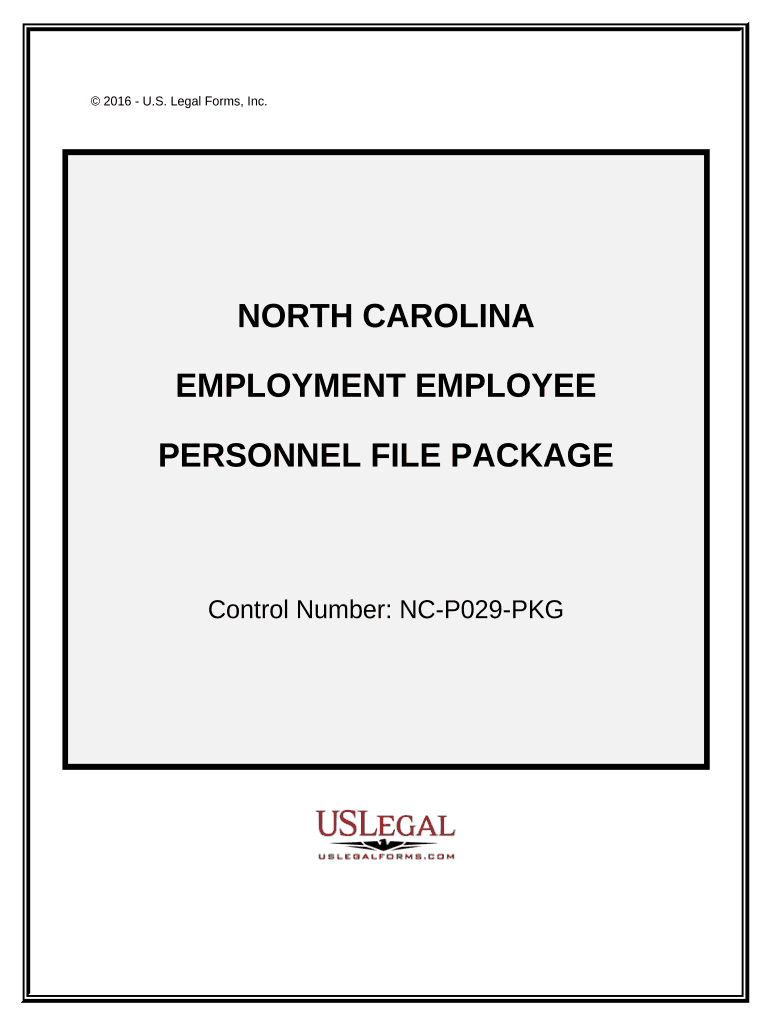
Employment Employee Personnel File Package North Carolina Form


What is the Employment Employee Personnel File Package North Carolina
The Employment Employee Personnel File Package North Carolina is a comprehensive collection of documents that employers in North Carolina use to maintain records related to their employees. This package typically includes essential forms such as employment applications, tax withholding forms, and various compliance documents. It serves as a vital tool for human resources departments to ensure that all necessary information is collected and stored in a structured manner, facilitating efficient management of employee records.
How to use the Employment Employee Personnel File Package North Carolina
To effectively use the Employment Employee Personnel File Package North Carolina, employers should first gather all relevant documents required for their personnel files. This may include identification forms, tax documents, and any other legal paperwork pertinent to employment. Once these documents are collected, they can be organized into the package, ensuring that each employee's file is complete and up to date. Utilizing digital solutions, such as electronic signatures, can streamline the process, making it easier to manage and retrieve files when needed.
Steps to complete the Employment Employee Personnel File Package North Carolina
Completing the Employment Employee Personnel File Package North Carolina involves several key steps:
- Gather necessary documents, including employment applications and tax forms.
- Ensure that all forms are filled out accurately and completely.
- Utilize digital tools to eSign documents where applicable, ensuring compliance with legal standards.
- Organize the completed forms into each employee's personnel file.
- Regularly review and update the files to maintain compliance and accuracy.
Legal use of the Employment Employee Personnel File Package North Carolina
The legal use of the Employment Employee Personnel File Package North Carolina is governed by various federal and state regulations. Employers must ensure that the information contained within the package is kept confidential and secure, adhering to laws such as the Fair Labor Standards Act and the Family Medical Leave Act. Additionally, utilizing electronic signatures must comply with the ESIGN Act and UETA, which establish the legality of digital signatures in business transactions.
Key elements of the Employment Employee Personnel File Package North Carolina
Key elements of the Employment Employee Personnel File Package North Carolina include:
- Employment application forms
- W-4 tax withholding forms
- Employee handbooks and policy acknowledgments
- Performance evaluation records
- Documentation of any disciplinary actions
State-specific rules for the Employment Employee Personnel File Package North Carolina
North Carolina has specific rules regarding the maintenance of employee personnel files. Employers are required to keep these files for a minimum period, ensuring that they are accessible for review by employees upon request. Additionally, certain documents must be retained for specific durations, such as tax forms, which should be kept for at least four years. Compliance with state laws is crucial to avoid potential legal issues.
Quick guide on how to complete employment employee personnel file package north carolina
Effortlessly finish Employment Employee Personnel File Package North Carolina on any device
Managing documents online has become increasingly favored by companies and individuals. It offers an ideal sustainable option to traditional printed and signed forms, allowing you to obtain the necessary document and securely keep it online. airSlate SignNow equips you with all the tools you need to generate, adjust, and electronically sign your documents quickly and efficiently. Handle Employment Employee Personnel File Package North Carolina on any device using airSlate SignNow's Android or iOS applications and enhance any document-related workflow today.
The easiest method to adjust and electronically sign Employment Employee Personnel File Package North Carolina with ease
- Locate Employment Employee Personnel File Package North Carolina and click Get Form to begin.
- Make use of the tools we provide to complete your document.
- Emphasize important sections of your documents or obscure sensitive information with tools that airSlate SignNow specifically provides for that purpose.
- Generate your electronic signature using the Sign function, which only takes a few seconds and has the same legal significance as a conventional wet ink signature.
- Review all the details and click the Done button to save your revisions.
- Select your preferred method to send your form, whether by email, text message (SMS), invitation link, or download it to your computer.
Say goodbye to lost or misplaced documents, tedious form searching, or errors that necessitate printing new copies. airSlate SignNow meets all your document management needs in just a few clicks from any device of your preference. Modify and electronically sign Employment Employee Personnel File Package North Carolina and ensure excellent communication at every stage of the document preparation process with airSlate SignNow.
Create this form in 5 minutes or less
Create this form in 5 minutes!
People also ask
-
What is the Employment Employee Personnel File Package North Carolina?
The Employment Employee Personnel File Package North Carolina is a comprehensive solution designed to streamline the management of employee records. It includes essential documents and templates needed for compliance with North Carolina employment laws, ensuring that businesses can maintain organized and accessible personnel files.
-
How does the Employment Employee Personnel File Package North Carolina benefit my business?
This package helps your business ensure compliance and reduce legal risks by providing a standardized set of personnel documents. Additionally, it saves time for HR professionals by simplifying the documentation process, allowing them to focus on more strategic tasks.
-
What features are included in the Employment Employee Personnel File Package North Carolina?
The Employment Employee Personnel File Package North Carolina includes a variety of templates such as employee contracts, performance evaluations, and onboarding checklists. It also provides customizable forms to meet your specific business needs in North Carolina, enhancing operational efficiency.
-
Is the Employment Employee Personnel File Package North Carolina cost-effective?
Absolutely! The Employment Employee Personnel File Package North Carolina is designed to be a cost-effective solution for businesses of all sizes. By investing in this package, you reduce the costs associated with document management and compliance, making it a financially smart decision.
-
Can I integrate the Employment Employee Personnel File Package North Carolina with other HR systems?
Yes, the Employment Employee Personnel File Package North Carolina is designed to be easily integrated with various HR management systems. This ensures that you can maintain a cohesive workflow and data consistency across platforms.
-
How secure is the Employment Employee Personnel File Package North Carolina?
The Employment Employee Personnel File Package North Carolina employs advanced security measures to protect your sensitive employee information. This includes data encryption and secure access controls, ensuring that your records remain confidential and secure.
-
What is the process to implement the Employment Employee Personnel File Package North Carolina?
Implementing the Employment Employee Personnel File Package North Carolina is straightforward. Simply purchase the package, follow the provided setup guidelines, and customize the templates to fit your business needs. Our support team is also available to assist you with any questions during the setup.
Get more for Employment Employee Personnel File Package North Carolina
- Drug test consent form n c controlled substance examination alexandercountync
- Fill in blank printable invoice form
- Mietaufstellung vorlage form
- Village of walbridge tax form
- Pac it52 form
- Cg 6091 unaccompanied personnel housing inspection form
- Sublet lease contract template form
- Release from contract template form
Find out other Employment Employee Personnel File Package North Carolina
- eSignature Nebraska Rental lease agreement forms Fast
- eSignature Delaware Rental lease agreement template Fast
- eSignature West Virginia Rental lease agreement forms Myself
- eSignature Michigan Rental property lease agreement Online
- Can I eSignature North Carolina Rental lease contract
- eSignature Vermont Rental lease agreement template Online
- eSignature Vermont Rental lease agreement template Now
- eSignature Vermont Rental lease agreement template Free
- eSignature Nebraska Rental property lease agreement Later
- eSignature Tennessee Residential lease agreement Easy
- Can I eSignature Washington Residential lease agreement
- How To eSignature Vermont Residential lease agreement form
- How To eSignature Rhode Island Standard residential lease agreement
- eSignature Mississippi Commercial real estate contract Fast
- eSignature Arizona Contract of employment Online
- eSignature Texas Contract of employment Online
- eSignature Florida Email Contracts Free
- eSignature Hawaii Managed services contract template Online
- How Can I eSignature Colorado Real estate purchase contract template
- How To eSignature Mississippi Real estate purchase contract template