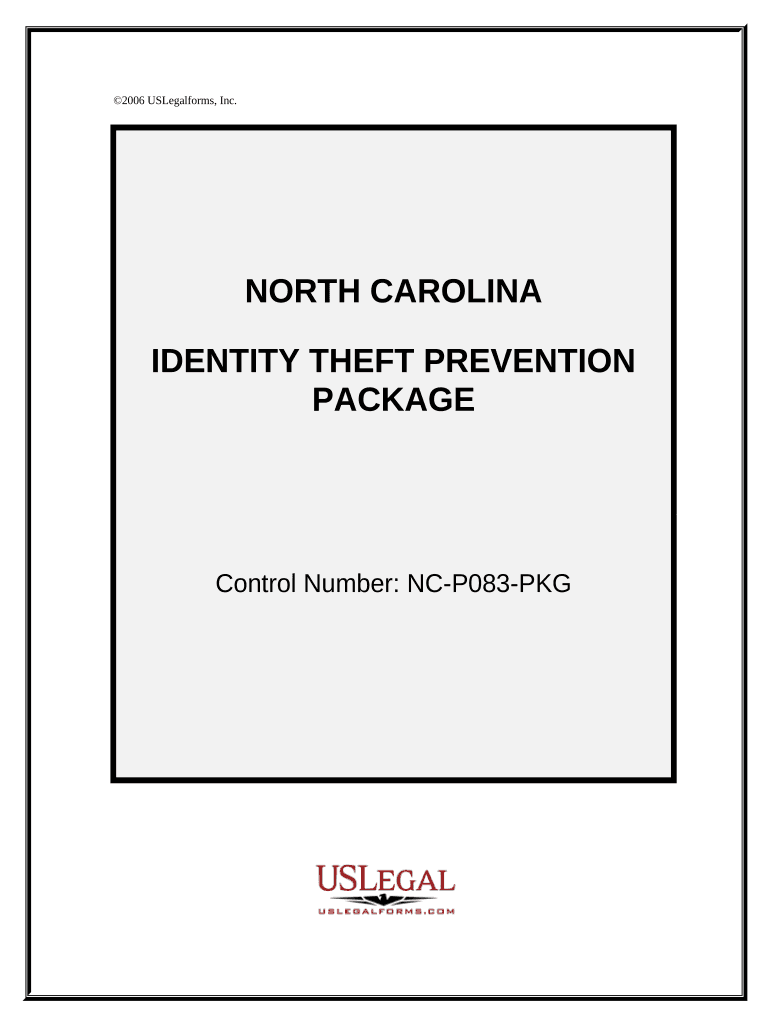
Nc Identity Form


What is the Nc Identity
The Nc Identity is a vital form used in North Carolina, primarily for identification verification purposes. It serves to establish an individual's identity for various legal and administrative processes. This form is essential for residents who need to provide proof of identity in situations such as applying for government benefits, enrolling in educational institutions, or completing financial transactions. Understanding the specifics of the Nc Identity is crucial for ensuring that all required information is accurately provided.
How to Obtain the Nc Identity
Obtaining the Nc Identity involves a straightforward process. Individuals can typically request the form through designated state agencies or online platforms. It is important to gather necessary documentation, such as proof of residency and identification, before initiating the application. Depending on the agency, there may be specific instructions regarding submission methods, including online applications or in-person visits. Ensuring that all required documents are prepared in advance can streamline the process.
Steps to Complete the Nc Identity
Completing the Nc Identity form requires careful attention to detail. Follow these steps for accurate submission:
- Gather all necessary documents, including proof of identity and residency.
- Fill out the form completely, ensuring all fields are accurately completed.
- Review the form for any errors or missing information before submission.
- Submit the form according to the specified guidelines, whether online or in person.
Double-checking the form can help prevent delays in processing and ensure compliance with state requirements.
Legal Use of the Nc Identity
The Nc Identity form holds legal significance in various contexts, particularly in verifying an individual's identity for official purposes. It is essential for compliance with state regulations, ensuring that individuals can access services and benefits legally. The form's acceptance in legal proceedings further underscores its importance, as it serves as a credible source of identification in various administrative and legal contexts.
Required Documents
When applying for the Nc Identity, specific documents are required to verify identity and residency. Commonly required documents include:
- Government-issued photo identification, such as a driver's license or passport.
- Proof of residency, which may include utility bills or lease agreements.
- Social Security number or other identification numbers as requested.
Having these documents ready can facilitate a smoother application process and help ensure that the Nc Identity form is completed correctly.
Form Submission Methods
The Nc Identity form can be submitted through various methods, depending on the agency's guidelines. Common submission methods include:
- Online submission through designated state websites.
- Mailing the completed form to the appropriate office.
- In-person submission at local government offices or designated agencies.
Each method may have specific requirements and processing times, so it is advisable to check the relevant agency's instructions for the most efficient submission approach.
Quick guide on how to complete nc identity
Complete Nc Identity effortlessly on any device
Digital document management has become increasingly popular among businesses and individuals. It serves as an excellent eco-friendly alternative to traditional printed and signed documents, allowing you to find the correct form and securely store it online. airSlate SignNow equips you with all the tools necessary to create, modify, and eSign your documents quickly without delays. Handle Nc Identity on any device using airSlate SignNow Android or iOS applications and streamline any document-based process today.
How to alter and eSign Nc Identity with ease
- Obtain Nc Identity and click Get Form to begin.
- Use the tools we provide to fill out your document.
- Highlight pertinent sections of the documents or conceal sensitive information with tools that airSlate SignNow offers specifically for that purpose.
- Create your eSignature using the Sign tool, which takes mere seconds and carries the same legal standing as a conventional wet ink signature.
- Review all the details and click the Done button to save your updates.
- Choose how you would like to send your form, whether by email, text message (SMS), invitation link, or download it to your computer.
Say goodbye to lost or misplaced documents, tedious form searches, or mistakes requiring the printing of new document copies. airSlate SignNow caters to your document management needs in just a few clicks from your chosen device. Modify and eSign Nc Identity to ensure excellent communication at any stage of the form preparation process with airSlate SignNow.
Create this form in 5 minutes or less
Create this form in 5 minutes!
People also ask
-
What is nc identity and how does it relate to airSlate SignNow?
nc identity refers to the identity verification methods available within the platform. With airSlate SignNow, users can leverage nc identity to securely authenticate signers, ensuring that only authorized individuals can access and sign important documents.
-
How does the nc identity verification process work?
The nc identity verification process involves validating the identity of signers through various methods like knowledge-based authentication and ID checks. AirSlate SignNow makes it simple and fast, providing a seamless user experience while ensuring compliance with industry standards.
-
Is there a cost associated with using nc identity features in airSlate SignNow?
Yes, there may be additional costs associated with advanced nc identity features, depending on your chosen pricing plan. airSlate SignNow offers competitively priced plans that include various identity verification tools to fit different business needs and budgets.
-
What benefits does airSlate SignNow provide through its nc identity features?
By utilizing nc identity features, airSlate SignNow enhances document security and compliance. Businesses benefit from reduced fraud risk, increased trust, and a streamlined signing process which ultimately improves workflow efficiency.
-
Can airSlate SignNow's nc identity features integrate with other software tools?
Yes, airSlate SignNow's nc identity features can easily integrate with various software tools through its API. This flexibility allows businesses to enhance their existing workflows while maintaining secure identity verification processes.
-
How does nc identity improve the user experience on airSlate SignNow?
The nc identity features greatly improve user experience by simplifying the verification process without compromising security. Signers can complete their identity checks quickly, allowing them to focus on signing documents efficiently.
-
Are there any limitations to using nc identity tools in airSlate SignNow?
While airSlate SignNow offers robust nc identity tools, limitations may arise based on the plan you select. It’s essential to review the features included in your plan to ensure that it meets your business requirements for identity verification.
Get more for Nc Identity
- 4a 104 new mexico supreme court nmsupremecourt nmcourts form
- How to evict a tenant in florida form
- Nagamohan das phone number form
- State of louisiana disclosure of ownership form sample
- The copy workshop strategy seminar amazon web services form
- Privacy concerns and the census long form some evidence from census
- Doh wa govlegacydocumentsmental health counselor associate license application form
- Software as a service agreement template form
Find out other Nc Identity
- Sign Arkansas IT Consulting Agreement Computer
- Can I Sign Arkansas IT Consulting Agreement
- Sign Iowa Agile Software Development Contract Template Free
- How To Sign Oregon IT Consulting Agreement
- Sign Arizona Web Hosting Agreement Easy
- How Can I Sign Arizona Web Hosting Agreement
- Help Me With Sign Alaska Web Hosting Agreement
- Sign Alaska Web Hosting Agreement Easy
- Sign Arkansas Web Hosting Agreement Simple
- Sign Indiana Web Hosting Agreement Online
- Sign Indiana Web Hosting Agreement Easy
- How To Sign Louisiana Web Hosting Agreement
- Sign Maryland Web Hosting Agreement Now
- Sign Maryland Web Hosting Agreement Free
- Sign Maryland Web Hosting Agreement Fast
- Help Me With Sign New York Web Hosting Agreement
- Sign Connecticut Joint Venture Agreement Template Free
- Sign South Dakota Web Hosting Agreement Free
- Sign Wisconsin Web Hosting Agreement Later
- Sign Wisconsin Web Hosting Agreement Easy