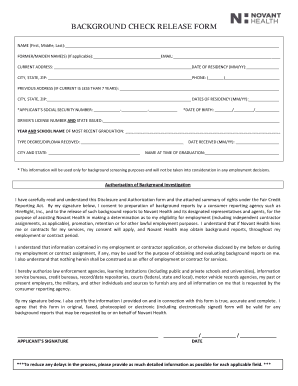
Novant Health Background Check Form


Understanding the Novant Health Background Check
The Novant Health background check is a crucial process designed to ensure the safety and integrity of healthcare environments. This check typically includes a review of criminal history, employment verification, and education credentials. It aims to confirm that individuals seeking employment or volunteer opportunities within Novant Health meet the organization’s standards for trustworthiness and professionalism.
Steps to Complete the Novant Health Background Check
Completing the Novant Health background check involves several key steps:
- Application Submission: Begin by submitting your application for a position with Novant Health.
- Consent Form: You will be required to sign a consent form, allowing Novant Health to conduct the background check.
- Data Collection: Provide necessary personal information, including Social Security number, previous addresses, and employment history.
- Review Process: Novant Health will review the information collected and assess any findings.
- Notification: You will be notified of the results, which may influence your eligibility for employment.
Legal Use of the Novant Health Background Check
The legal framework surrounding background checks is governed by federal and state laws, including the Fair Credit Reporting Act (FCRA). Employers, including Novant Health, must comply with these regulations to ensure that background checks are conducted fairly and transparently. This includes notifying applicants of their rights and the potential impact of background check results on employment decisions.
Key Elements of the Novant Health Background Check
Several key elements are typically included in the Novant Health background check:
- Criminal History: A review of any past criminal records.
- Employment Verification: Confirmation of previous employment and job titles held.
- Education Verification: Validation of educational qualifications and degrees obtained.
- Reference Checks: Contacting professional references to assess character and work ethic.
Eligibility Criteria for the Novant Health Background Check
To be eligible for the Novant Health background check, applicants typically need to meet certain criteria, including:
- Being of legal working age.
- Having a valid Social Security number.
- Providing accurate and truthful information during the application process.
Obtaining the Novant Health Background Check
To initiate the Novant Health background check, applicants must first apply for a position with the organization. Upon submitting your application, you will receive instructions on how to proceed with the background check process. It is essential to follow these instructions carefully to ensure a smooth and efficient verification process.
Quick guide on how to complete novant health background check
Easily Prepare Novant Health Background Check on Any Device
Managing documents online has become increasingly popular among businesses and individuals. It offers a superb eco-friendly alternative to traditional printed and signed papers, as you can locate the necessary form and securely keep it online. airSlate SignNow equips you with all the necessary tools to create, modify, and electronically sign your documents quickly without delays. Handle Novant Health Background Check on any device using airSlate SignNow's Android or iOS applications and enhance any document-related processes today.
The Simplest Way to Alter and eSign Novant Health Background Check Effortlessly
- Locate Novant Health Background Check and click on Get Form to begin.
- Utilize the tools we offer to complete your form.
- Emphasize important sections of your documents or redact sensitive information with the tools that airSlate SignNow provides specifically for that purpose.
- Create your signature using the Sign tool, which takes just seconds and carries the same legal validity as a conventional ink signature.
- Review the information and click on the Done button to save your modifications.
- Select how you'd like to send your form, via email, text message (SMS), or invitation link, or download it to your computer.
Say goodbye to lost or misplaced documents, cumbersome form searches, or mistakes that require reprinting new copies. airSlate SignNow efficiently addresses your document management needs in just a few clicks from any device you choose. Modify and eSign Novant Health Background Check and ensure outstanding communication at every stage of the form preparation process with airSlate SignNow.
Create this form in 5 minutes or less
Create this form in 5 minutes!
How to create an eSignature for the novant health background check
How to create an electronic signature for a PDF online
How to create an electronic signature for a PDF in Google Chrome
How to create an e-signature for signing PDFs in Gmail
How to create an e-signature right from your smartphone
How to create an e-signature for a PDF on iOS
How to create an e-signature for a PDF on Android
People also ask
-
What is the novant health background check process?
The novant health background check process involves a thorough review of an individual's criminal history, employment records, and education verification. This ensures that all potential hires meet the necessary standards for employment within the organization. Utilizing airSlate SignNow can streamline this process by allowing you to send and eSign necessary documents quickly.
-
How much does the novant health background check cost?
The cost of a novant health background check can vary depending on the depth of the check and the specific services required. Typically, background checks range from $30 to $100. With airSlate SignNow, you can manage your budget effectively while ensuring compliance with all necessary checks.
-
What features does airSlate SignNow offer for novant health background checks?
airSlate SignNow offers features such as document templates, eSignature capabilities, and secure storage for all your background check documents. These features help streamline the novant health background check process, making it more efficient and user-friendly. Additionally, you can track the status of your documents in real-time.
-
How can airSlate SignNow benefit my business during the novant health background check?
Using airSlate SignNow for the novant health background check can signNowly reduce the time and effort involved in document management. The platform allows for quick eSigning and easy sharing of documents, ensuring that your hiring process remains efficient. This ultimately leads to faster onboarding of qualified candidates.
-
Is airSlate SignNow compliant with novant health background check regulations?
Yes, airSlate SignNow is designed to comply with all relevant regulations regarding background checks, including those specific to novant health. The platform ensures that all documents are securely stored and that eSignatures are legally binding. This compliance helps protect your business from potential legal issues.
-
Can I integrate airSlate SignNow with other tools for novant health background checks?
Absolutely! airSlate SignNow offers integrations with various HR and background check software, making it easy to incorporate into your existing workflow. This allows for a seamless experience when conducting novant health background checks and managing related documentation.
-
What types of documents can I manage for novant health background checks using airSlate SignNow?
You can manage a variety of documents related to novant health background checks using airSlate SignNow, including consent forms, verification documents, and employment applications. The platform allows you to create, send, and store these documents securely, ensuring that all necessary paperwork is easily accessible.
Get more for Novant Health Background Check
- Liability release indemnity ampamp medical authorization lee college volleyball tryouts form
- Long term care home service accountability agreements form
- Tour our dental office in tampaflex dental form
- Your preadmission surgical visits what you need to know your preadmission surgical visits what you need to know form
- 2020 order form
- Fdp fixed price clinical trial subaward agreement nih form
- Spine patient education form
- If you are completing forms by hand please use a pen with blue or black ink
Find out other Novant Health Background Check
- Sign Maryland Cease and Desist Letter Myself
- Sign Maryland Cease and Desist Letter Free
- Sign Mississippi Cease and Desist Letter Free
- Sign Nevada Cease and Desist Letter Simple
- Sign New Jersey Cease and Desist Letter Free
- How Can I Sign North Carolina Cease and Desist Letter
- Sign Oklahoma Cease and Desist Letter Safe
- Sign Indiana End User License Agreement (EULA) Myself
- Sign Colorado Hold Harmless (Indemnity) Agreement Now
- Help Me With Sign California Letter of Intent
- Can I Sign California Letter of Intent
- Sign Kentucky Hold Harmless (Indemnity) Agreement Simple
- Sign Maryland Hold Harmless (Indemnity) Agreement Now
- Sign Minnesota Hold Harmless (Indemnity) Agreement Safe
- Sign Mississippi Hold Harmless (Indemnity) Agreement Now
- Sign Nevada Hold Harmless (Indemnity) Agreement Easy
- Sign South Carolina Letter of Intent Later
- Sign Texas Hold Harmless (Indemnity) Agreement Computer
- Sign Connecticut Quitclaim Deed Free
- Help Me With Sign Delaware Quitclaim Deed