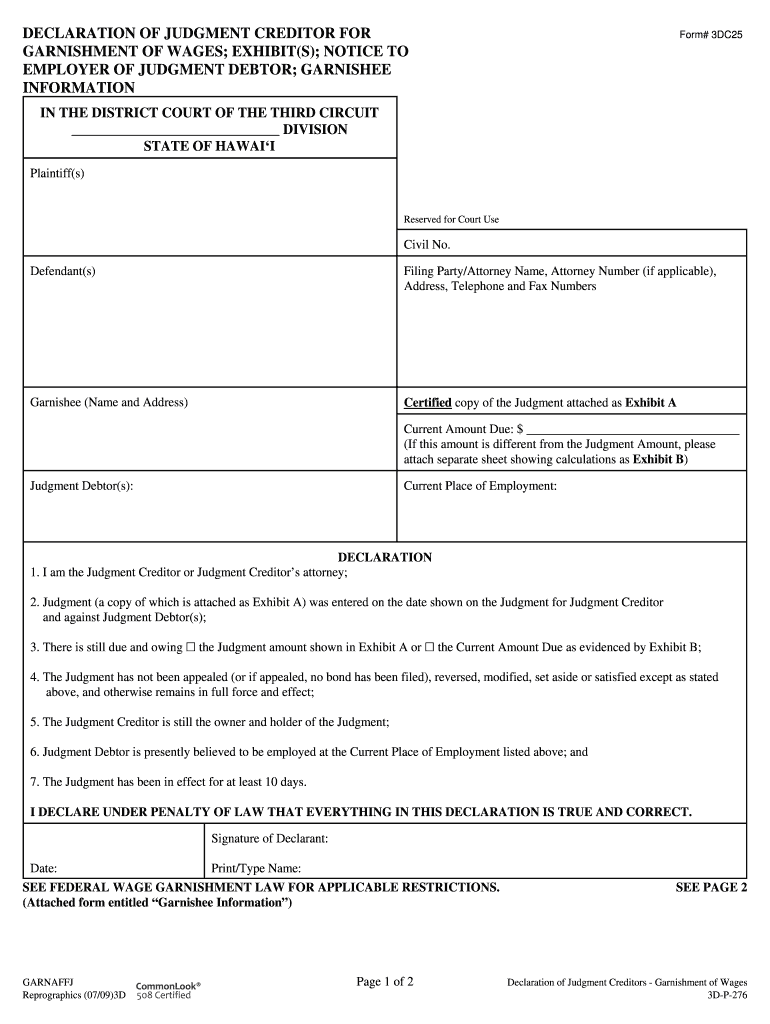
GARNISHMENT of WAGES; EXHIBITS; NOTICE to Form


What is the GARNISHMENT OF WAGES; EXHIBITS; NOTICE TO
The garnishment of wages exhibits notice to form is a legal document used to inform an employer that an employee's wages are subject to garnishment due to a court order or legal obligation. This form serves as a formal notification, outlining the amount to be withheld from the employee's paycheck to satisfy a debt or obligation. It is essential for ensuring compliance with legal requirements and protecting the rights of both creditors and debtors.
How to use the GARNISHMENT OF WAGES; EXHIBITS; NOTICE TO
Using the garnishment of wages exhibits notice to form involves several steps. First, the creditor must obtain a court order for garnishment, which specifies the amount to be deducted from the employee's wages. Once the order is secured, the creditor completes the garnishment notice and submits it to the employer. The employer must then comply with the order by withholding the specified amount from the employee's paycheck and remitting it to the creditor. It is crucial for employers to understand their obligations under the law to avoid penalties.
Steps to complete the GARNISHMENT OF WAGES; EXHIBITS; NOTICE TO
Completing the garnishment of wages exhibits notice to form requires attention to detail. Here are the steps involved:
- Obtain a court order for garnishment, which outlines the amount to be withheld.
- Fill out the garnishment notice form, including necessary details such as the employee's name, address, and the amount to be garnished.
- Submit the completed form to the employer, ensuring it is delivered to the appropriate department.
- Keep a copy of the submitted notice for your records.
Key elements of the GARNISHMENT OF WAGES; EXHIBITS; NOTICE TO
Several key elements must be included in the garnishment of wages exhibits notice to form to ensure its validity:
- The name and contact information of the creditor.
- The name and contact information of the employee whose wages are being garnished.
- The court order number and date of issuance.
- The specific amount to be garnished from each paycheck.
- Instructions for the employer regarding payment remittance.
Legal use of the GARNISHMENT OF WAGES; EXHIBITS; NOTICE TO
The legal use of the garnishment of wages exhibits notice to form is governed by federal and state laws. Employers must comply with the garnishment order as outlined in the notice to avoid legal repercussions. Additionally, the form must be used in accordance with the Fair Debt Collection Practices Act and other relevant regulations to ensure that the rights of the employee are protected. Failure to comply with the legal requirements can result in penalties for the employer.
State-specific rules for the GARNISHMENT OF WAGES; EXHIBITS; NOTICE TO
State-specific rules regarding the garnishment of wages can vary significantly. Each state has its own laws governing the maximum amount that can be garnished, the types of debts that can lead to garnishment, and the procedures for notifying employers. It is important for creditors and employers to familiarize themselves with the specific regulations in their state to ensure compliance and avoid potential legal issues.
Quick guide on how to complete garnishment of wages exhibits notice to
Complete GARNISHMENT OF WAGES; EXHIBITS; NOTICE TO effortlessly on any device
Online document management has become increasingly favored by businesses and individuals. It offers an ideal eco-friendly substitute for traditional printed and signed documents, as you can obtain the appropriate form and securely store it online. airSlate SignNow provides you with all the resources needed to create, edit, and eSign your documents swiftly without delays. Manage GARNISHMENT OF WAGES; EXHIBITS; NOTICE TO on any platform with airSlate SignNow's Android or iOS applications and streamline your document-related tasks today.
The most efficient way to modify and eSign GARNISHMENT OF WAGES; EXHIBITS; NOTICE TO with ease
- Find GARNISHMENT OF WAGES; EXHIBITS; NOTICE TO and then click Get Form to begin.
- Utilize the tools we offer to complete your form.
- Highlight important sections of the documents or obscure sensitive information using tools provided by airSlate SignNow specifically for that purpose.
- Create your eSignature using the Sign feature, which takes mere seconds and carries the same legal validity as a conventional wet signature.
- Review all the information and then click on the Done button to save your modifications.
- Select your preferred method for sharing your form, whether by email, text message (SMS), or invite link, or download it to your computer.
Eliminate concerns about lost or misplaced documents, laborious form searches, or mistakes that require printing new document copies. airSlate SignNow fulfills all your document management needs in just a few clicks from any device you choose. Modify and eSign GARNISHMENT OF WAGES; EXHIBITS; NOTICE TO to ensure outstanding communication throughout your form preparation process with airSlate SignNow.
Create this form in 5 minutes or less
Create this form in 5 minutes!
People also ask
-
What is the process for handling GARNISHMENT OF WAGES; EXHIBITS; NOTICE TO with airSlate SignNow?
airSlate SignNow streamlines the process for the GARNISHMENT OF WAGES; EXHIBITS; NOTICE TO by allowing users to create, send, and eSign documents securely. You can easily upload relevant exhibits and notifications, ensuring compliance with legal requirements while maintaining efficiency.
-
How can airSlate SignNow help ensure compliance with GARNISHMENT OF WAGES; EXHIBITS; NOTICE TO regulations?
Using airSlate SignNow, you can generate templates that adhere to GARNISHMENT OF WAGES; EXHIBITS; NOTICE TO regulations. Our platform provides guidance and resources to help you stay compliant, ensuring that all documents are properly formatted and executed.
-
What features does airSlate SignNow offer for managing GARNISHMENT OF WAGES; EXHIBITS; NOTICE TO?
airSlate SignNow offers a variety of features tailored for managing GARNISHMENT OF WAGES; EXHIBITS; NOTICE TO, including document templates, customizable workflows, and electronic signatures. These features enhance document management and ensure that all necessary parties can respond promptly.
-
Is airSlate SignNow a cost-effective solution for handling GARNISHMENT OF WAGES; EXHIBITS; NOTICE TO?
Yes, airSlate SignNow provides a cost-effective solution for businesses dealing with GARNISHMENT OF WAGES; EXHIBITS; NOTICE TO. With various pricing tiers, you can choose a plan that meets your organization's needs without sacrificing quality or functionality.
-
Can I integrate airSlate SignNow with other software to manage GARNISHMENT OF WAGES; EXHIBITS; NOTICE TO?
Absolutely! airSlate SignNow offers seamless integrations with popular software like CRM systems, accounting tools, and more, which can assist in managing GARNISHMENT OF WAGES; EXHIBITS; NOTICE TO. This connectivity helps streamline your processes and enhances overall productivity.
-
What benefits does airSlate SignNow provide when dealing with GARNISHMENT OF WAGES; EXHIBITS; NOTICE TO?
Using airSlate SignNow for GARNISHMENT OF WAGES; EXHIBITS; NOTICE TO allows for increased efficiency, reduced paperwork, and enhanced security. You'll benefit from faster processing times and less risk of errors, making it easier to manage essential documents.
-
How secure is the airSlate SignNow platform for handling GARNISHMENT OF WAGES; EXHIBITS; NOTICE TO?
Security is a top priority at airSlate SignNow. Our platform implements robust encryption and compliance measures to ensure that all documents related to GARNISHMENT OF WAGES; EXHIBITS; NOTICE TO are protected, giving you peace of mind while managing sensitive information.
Get more for GARNISHMENT OF WAGES; EXHIBITS; NOTICE TO
- Diocese of st augustine our lady star of the sea catholic church form
- Notice of limited appearance family law cases 22nd judicial form
- No trespassing forms for print
- Change of beneficiary form americo
- Ct 10u consumers compensating use tax returns and instructions rev 1 23 form
- Schedule k 1 form 1041 beneficiarys share of income deductions credits etc
- Megs security authorization form
- Pit b 240580200 new mexico allocation and a form
Find out other GARNISHMENT OF WAGES; EXHIBITS; NOTICE TO
- Sign Nevada Business Operations Emergency Contact Form Simple
- Sign New Hampshire Business Operations Month To Month Lease Later
- Can I Sign New York Business Operations Promissory Note Template
- Sign Oklahoma Business Operations Contract Safe
- Sign Oregon Business Operations LLC Operating Agreement Now
- Sign Utah Business Operations LLC Operating Agreement Computer
- Sign West Virginia Business Operations Rental Lease Agreement Now
- How To Sign Colorado Car Dealer Arbitration Agreement
- Sign Florida Car Dealer Resignation Letter Now
- Sign Georgia Car Dealer Cease And Desist Letter Fast
- Sign Georgia Car Dealer Purchase Order Template Mobile
- Sign Delaware Car Dealer Limited Power Of Attorney Fast
- How To Sign Georgia Car Dealer Lease Agreement Form
- How To Sign Iowa Car Dealer Resignation Letter
- Sign Iowa Car Dealer Contract Safe
- Sign Iowa Car Dealer Limited Power Of Attorney Computer
- Help Me With Sign Iowa Car Dealer Limited Power Of Attorney
- Sign Kansas Car Dealer Contract Fast
- Sign Kansas Car Dealer Agreement Secure
- Sign Louisiana Car Dealer Resignation Letter Mobile