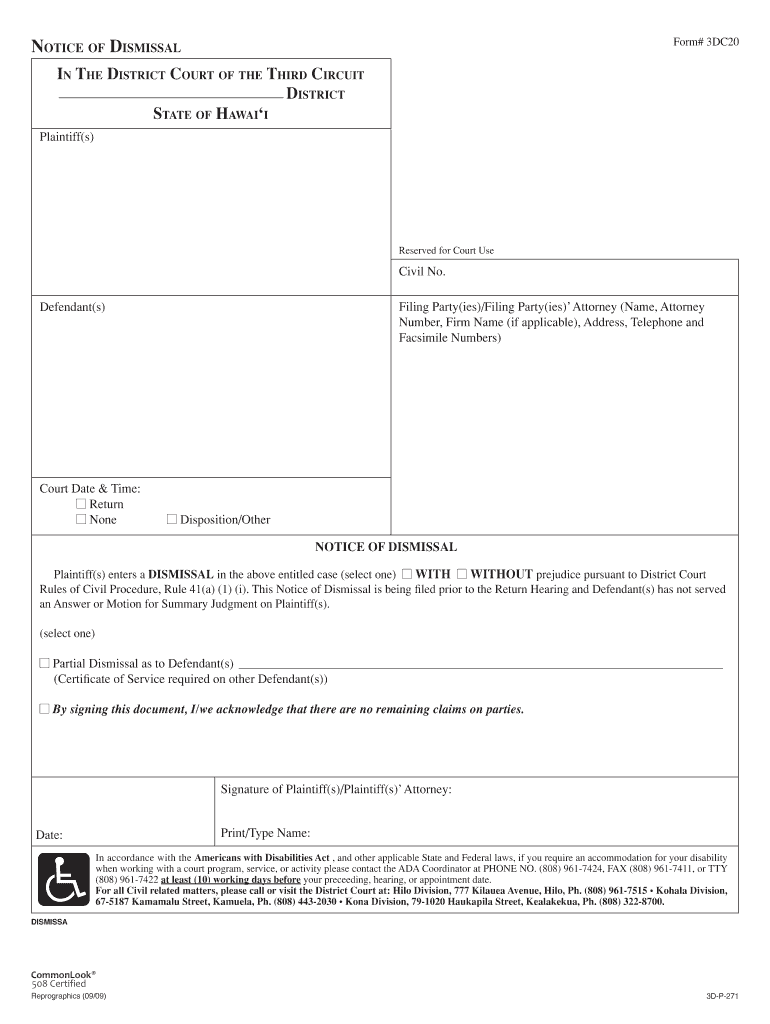
District Court Forms for Hawaii Third Judicial Circuit


What are Hawaii court forms?
Hawaii court forms are official documents used in the state's judicial system to initiate legal proceedings, respond to court actions, or provide necessary information to the court. These forms are essential for various legal processes, including civil, criminal, family, and probate matters. Each type of court has specific forms tailored to its procedures, ensuring that all necessary information is collected and presented in a standardized manner.
How to use Hawaii court forms
Using Hawaii court forms involves several steps to ensure proper completion and submission. First, identify the specific form required for your legal situation. Each form typically includes instructions for filling it out, which should be followed closely. After completing the form, review it for accuracy and completeness. Finally, submit the form to the appropriate court, either online, by mail, or in person, as specified in the instructions.
Steps to complete Hawaii court forms
Completing Hawaii court forms requires attention to detail. Here are the key steps:
- Identify the correct form for your case.
- Read the instructions carefully to understand the requirements.
- Fill out the form completely, ensuring all necessary information is provided.
- Review the form for any errors or omissions.
- Sign and date the form where required.
- Submit the completed form according to the provided guidelines.
Legal use of Hawaii court forms
Hawaii court forms are legally binding documents when filled out correctly and submitted according to court rules. They serve to communicate information to the court and can affect the outcome of legal proceedings. It is crucial to ensure that all forms comply with state laws and regulations to avoid delays or rejections. Using a reliable electronic signature solution can enhance the legal validity of these documents.
State-specific rules for Hawaii court forms
Each type of Hawaii court form is governed by specific state rules and regulations. These rules dictate how forms should be filled out, submitted, and processed. Familiarizing yourself with these rules is essential to ensure compliance and to avoid any potential legal issues. The Hawaii State Judiciary website provides resources and guidelines for understanding these state-specific requirements.
Form submission methods
Hawaii court forms can be submitted through various methods, depending on the court's requirements. Common submission methods include:
- Online submission through the court's electronic filing system.
- Mailing the completed forms to the appropriate court address.
- Delivering the forms in person at the court clerk's office.
Each method has its own set of guidelines and deadlines, so it's important to choose the one that best fits your situation.
Quick guide on how to complete district court forms for hawaii third judicial circuit
Effortlessly Prepare District Court Forms For Hawaii Third Judicial Circuit on Any Device
Managing documents online has become increasingly popular among businesses and individuals. It offers an ideal sustainable alternative to traditional physical forms and signatures, allowing you to access the necessary document and securely store it online. airSlate SignNow provides all the resources needed to create, modify, and eSign your documents quickly and efficiently. Handle District Court Forms For Hawaii Third Judicial Circuit on any device with the airSlate SignNow Android or iOS applications and enhance any document-related process today.
The Simplest Way to Modify and eSign District Court Forms For Hawaii Third Judicial Circuit Effortlessly
- Obtain District Court Forms For Hawaii Third Judicial Circuit and select Get Form to initiate.
- Make use of the tools we provide to complete your document.
- Emphasize important sections of your documents or obscure confidential details using tools specifically designed for that purpose by airSlate SignNow.
- Create your eSignature with the Sign feature, which takes mere seconds and has the same legal validity as a traditional ink signature.
- Review all the details and click the Done button to save your modifications.
- Select how you wish to send your document, via email, SMS, or shareable link, or download it to your computer.
Eliminate concerns about lost or misplaced documents, tedious form searches, or mistakes that require reprinting new copies. airSlate SignNow addresses all your document management requirements in just a few clicks from your chosen device. Modify and eSign District Court Forms For Hawaii Third Judicial Circuit to ensure outstanding communication throughout the document preparation process with airSlate SignNow.
Create this form in 5 minutes or less
Create this form in 5 minutes!
People also ask
-
What are Hawaii court forms and why are they important?
Hawaii court forms are official documents used in legal proceedings within the state. They are essential as they ensure that all legal matters are addressed properly and in accordance with state laws. Using the correct Hawaii court forms can prevent delays in your case and facilitate smoother court processes.
-
How can airSlate SignNow help me with Hawaii court forms?
airSlate SignNow simplifies the process of filling out and eSigning Hawaii court forms. Our platform offers a user-friendly interface that guides you through each step of completing these forms. Additionally, you can easily send and manage your documents electronically, ensuring that you stay organized and compliant.
-
What features does airSlate SignNow offer for managing Hawaii court forms?
With airSlate SignNow, you can fill out, eSign, and store Hawaii court forms securely in one place. Our features include customizable templates, real-time collaboration, and secure storage options. These tools enhance efficiency and ensure your documents are always ready for submission.
-
Are there any costs associated with using airSlate SignNow for Hawaii court forms?
Yes, airSlate SignNow offers a variety of subscription plans tailored to different needs, including individual users and businesses. The pricing is designed to be cost-effective, allowing you to manage your Hawaii court forms without breaking the bank. You can choose a plan that fits your specific requirements and budget.
-
Can I integrate airSlate SignNow with other software for handling Hawaii court forms?
Absolutely! airSlate SignNow seamlessly integrates with various software solutions, such as Google Drive, Dropbox, and Microsoft Office. These integrations enhance your workflow, making it easier to manage Hawaii court forms alongside your other business applications.
-
What are the benefits of using airSlate SignNow for Hawaii court forms?
Using airSlate SignNow for Hawaii court forms offers numerous benefits, including increased efficiency, reduced errors, and improved document security. The ease of electronic signatures speeds up the process, enabling you to finalize and submit forms quickly. Additionally, you'll save time and resources by managing all your documents in one platform.
-
Is airSlate SignNow compliant with legal standards for Hawaii court forms?
Yes, airSlate SignNow is designed to comply with legal standards for handling court documents, including Hawaii court forms. Our platform adheres to eSignature laws and regulations, ensuring that your documents are valid and recognized by the courts. You can trust that your information is secured and compliant throughout the process.
Get more for District Court Forms For Hawaii Third Judicial Circuit
Find out other District Court Forms For Hawaii Third Judicial Circuit
- Electronic signature Delaware Junior Employment Offer Letter Later
- Electronic signature Texas Time Off Policy Later
- Electronic signature Texas Time Off Policy Free
- eSignature Delaware Time Off Policy Online
- Help Me With Electronic signature Indiana Direct Deposit Enrollment Form
- Electronic signature Iowa Overtime Authorization Form Online
- Electronic signature Illinois Employee Appraisal Form Simple
- Electronic signature West Virginia Business Ethics and Conduct Disclosure Statement Free
- Electronic signature Alabama Disclosure Notice Simple
- Electronic signature Massachusetts Disclosure Notice Free
- Electronic signature Delaware Drug Testing Consent Agreement Easy
- Electronic signature North Dakota Disclosure Notice Simple
- Electronic signature California Car Lease Agreement Template Free
- How Can I Electronic signature Florida Car Lease Agreement Template
- Electronic signature Kentucky Car Lease Agreement Template Myself
- Electronic signature Texas Car Lease Agreement Template Easy
- Electronic signature New Mexico Articles of Incorporation Template Free
- Electronic signature New Mexico Articles of Incorporation Template Easy
- Electronic signature Oregon Articles of Incorporation Template Simple
- eSignature Montana Direct Deposit Enrollment Form Easy