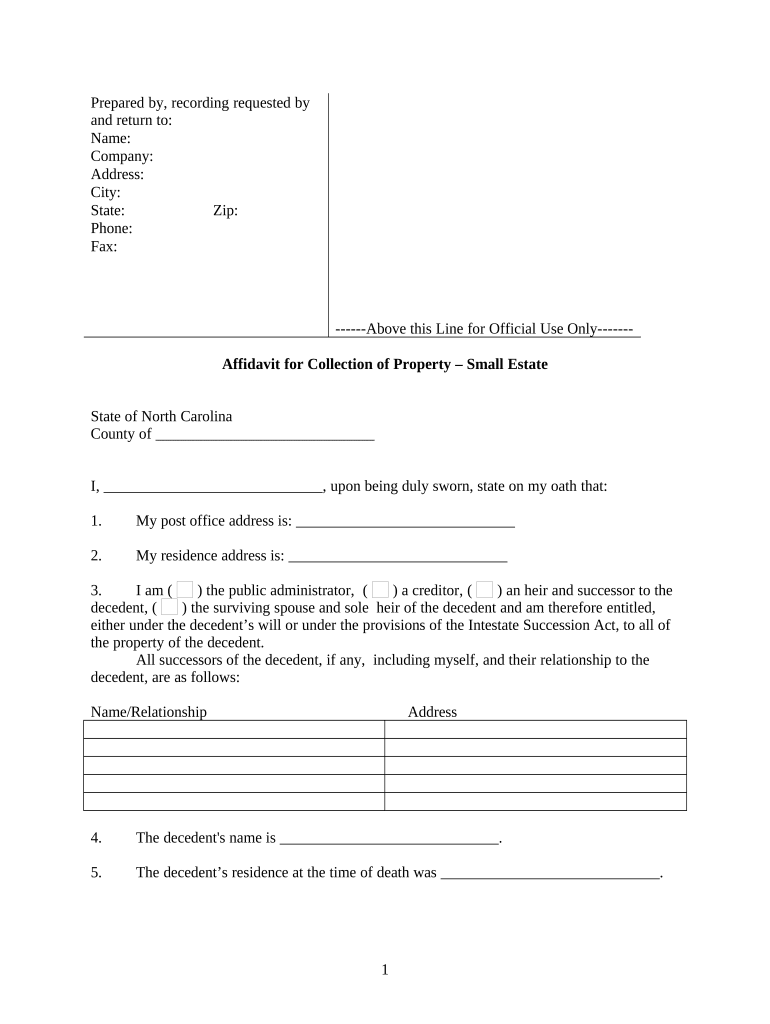
North Carolina Estate Form


What is the North Carolina Estate
The North Carolina estate refers to the legal framework governing the distribution of a deceased person's assets in the state of North Carolina. This process involves various legal documents and procedures to ensure that the deceased's wishes are honored while adhering to state laws. The estate may include real property, personal belongings, financial accounts, and other assets. Understanding the specifics of the North Carolina estate is crucial for executors, beneficiaries, and legal representatives involved in the estate settlement process.
Steps to complete the North Carolina Estate
Completing the North Carolina estate process involves several key steps:
- Gather necessary documents, including the will, death certificate, and asset records.
- File the will with the local probate court to initiate the probate process.
- Notify beneficiaries and creditors about the estate proceedings.
- Inventory and appraise the estate's assets to determine their value.
- Pay any outstanding debts and taxes from the estate's funds.
- Distribute the remaining assets to beneficiaries according to the will or state law.
Legal use of the North Carolina Estate
The legal use of the North Carolina estate encompasses the procedures and regulations that must be followed to ensure a lawful distribution of assets. This includes adhering to the state's probate laws, which dictate how estates are managed after a person's death. Executors must act in the best interests of the estate and its beneficiaries, ensuring compliance with all legal obligations. Failure to follow these regulations can result in legal disputes or penalties.
Required Documents
To properly manage a North Carolina estate, several documents are typically required:
- The original will, if one exists.
- A certified copy of the death certificate.
- Inventory of the deceased's assets and debts.
- Tax returns for the deceased, if applicable.
- Any documents related to estate planning, such as trusts or powers of attorney.
State-specific rules for the North Carolina Estate
North Carolina has specific rules governing the probate process and estate management. For instance, the state allows for informal probate procedures in certain situations, which can expedite the process. Additionally, North Carolina recognizes both testate and intestate succession, meaning that estates can be settled according to a will or, in the absence of one, according to state law. Understanding these rules is essential for anyone involved in the estate process.
Examples of using the North Carolina Estate
Examples of situations involving the North Carolina estate include:
- A family member passing away and leaving behind a will that outlines specific bequests.
- An individual dying without a will, leading to the distribution of assets according to North Carolina intestacy laws.
- Managing a trust established during the deceased's lifetime that continues to operate after their death.
Quick guide on how to complete north carolina estate
Effortlessly prepare North Carolina Estate on any device
The management of online documents has become increasingly favored by both businesses and individuals. It offers an ideal environmentally friendly substitute for traditional printed and signed documents, allowing you to access the necessary form and securely store it online. airSlate SignNow equips you with all the tools required to create, modify, and electronically sign your documents quickly without delays. Manage North Carolina Estate on any device using airSlate SignNow's Android or iOS applications and enhance any document-based process today.
Easily edit and electronically sign North Carolina Estate without hassle
- Find North Carolina Estate and click Get Form to begin.
- Utilize the tools we provide to complete your document.
- Emphasize important sections of the documents or obscure sensitive information with tools that airSlate SignNow provides specifically for that purpose.
- Generate your signature using the Sign tool, which takes mere seconds and carries the same legal validity as a traditional ink signature.
- Review all details and click on the Done button to save your changes.
- Choose your preferred method of sending your form, whether by email, SMS, invite link, or download it to your computer.
Eliminate concerns about lost or disorganized files, tedious form navigation, or errors that necessitate reprinting new document copies. airSlate SignNow fulfills your document management needs in just a few clicks from any device you choose. Modify and electronically sign North Carolina Estate and guarantee effective communication throughout the form preparation process with airSlate SignNow.
Create this form in 5 minutes or less
Create this form in 5 minutes!
People also ask
-
What is airSlate SignNow's role in managing a North Carolina estate?
airSlate SignNow simplifies the process of managing a North Carolina estate by allowing users to easily send and eSign critical documents online. This eliminates the need for physical signatures, making estate management more efficient and secure. With our intuitive platform, you can ensure all documents are processed quickly.
-
How does airSlate SignNow ensure the security of documents for a North Carolina estate?
Security is paramount for any North Carolina estate, and airSlate SignNow employs advanced encryption protocols to protect your documents. Our platform also complies with legal standards and provides an audit trail, ensuring all activities are tracked for added security. This helps assure users that their estate documents are safe and confidential.
-
What are the pricing plans available for airSlate SignNow for North Carolina estate management?
airSlate SignNow offers competitive pricing plans designed to meet the needs of users managing a North Carolina estate. Our plans include options for individuals and organizations, allowing you to choose a subscription that fits your budget and usage requirements. We also offer a free trial, so you can test the service before committing.
-
Can airSlate SignNow integrate with other tools for managing a North Carolina estate?
Absolutely! airSlate SignNow seamlessly integrates with popular tools and software that are commonly used for managing a North Carolina estate. Whether you need to connect with document management systems or customer relationship management (CRM) tools, our integration capabilities simplify your workflow and enhance productivity.
-
What features does airSlate SignNow offer for estate planning in North Carolina?
airSlate SignNow provides a range of features tailored for estate planning in North Carolina, including document templates, collaboration tools, and automatic reminders for signatures. These features help streamline the preparation and execution of critical estate documents, ensuring that nothing is overlooked in the planning process.
-
How can airSlate SignNow expedite the eSigning process for a North Carolina estate?
With airSlate SignNow, the eSigning process for a North Carolina estate is expedited through its user-friendly interface and automated workflows. Users can send documents for signature with just a few clicks, and signers can complete the process from anywhere, reducing waiting times and enhancing convenience for all parties involved.
-
Is airSlate SignNow compliant with North Carolina estate laws?
Yes, airSlate SignNow is designed to be compliant with North Carolina estate laws, providing users with legally binding eSignatures that are recognized in the state. We continuously update our platform to align with legal requirements, ensuring that your estate documents are enforceable and valid under North Carolina law.
Get more for North Carolina Estate
- Lettuce growth chart form
- Cox change account holder form
- Supplemental report 297216110 form
- Interim occupancy agreement buyer in ziplogix form
- At consideration guidepdf big east educational cooperative form
- 80105248 form
- Software subscription license agreement template form
- Software support agreement template 787747724 form
Find out other North Carolina Estate
- How Do I eSignature New Mexico Articles of Incorporation Template
- How To Electronic signature Georgia Home lease agreement
- Can I Electronic signature South Carolina Home lease agreement
- Can I Electronic signature Wisconsin Home lease agreement
- How To Electronic signature Rhode Island Generic lease agreement
- How Can I eSignature Florida Car Lease Agreement Template
- How To eSignature Indiana Car Lease Agreement Template
- How Can I eSignature Wisconsin Car Lease Agreement Template
- Electronic signature Tennessee House rent agreement format Myself
- How To Electronic signature Florida House rental agreement
- eSignature Connecticut Retainer Agreement Template Myself
- How To Electronic signature Alaska House rental lease agreement
- eSignature Illinois Retainer Agreement Template Free
- How Do I Electronic signature Idaho Land lease agreement
- Electronic signature Illinois Land lease agreement Fast
- eSignature Minnesota Retainer Agreement Template Fast
- Electronic signature Louisiana Land lease agreement Fast
- How Do I eSignature Arizona Attorney Approval
- How Can I eSignature North Carolina Retainer Agreement Template
- Electronic signature New York Land lease agreement Secure