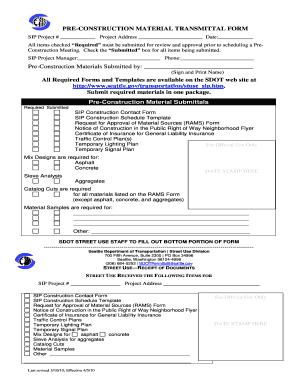
Transmittals in Construction Form


What is the transmittal in construction?
A construction transmittal is a formal document used to communicate information regarding the delivery of materials, documents, or drawings between parties involved in a construction project. This form serves as a record of what has been sent, to whom, and when, ensuring all stakeholders are informed about the materials being shared. It is essential for maintaining clear communication and accountability throughout the project lifecycle, particularly in complex construction environments.
How to use the transmittals in construction
Using a construction transmittal involves several key steps to ensure effective communication and documentation. First, identify the materials or documents that need to be transmitted. Next, complete the transmittal form by including relevant details such as the project name, date, sender and recipient information, and a description of the items being sent. After filling out the form, send it to the intended recipient, either electronically or in paper form. Finally, keep a copy of the transmittal for your records, which will serve as proof of communication and help track the flow of information throughout the project.
Key elements of the transmittal in construction
Several critical elements must be included in a construction transmittal to ensure its effectiveness. These elements include:
- Project Information: Name, number, and location of the project.
- Date: The date the transmittal is created and sent.
- Sender and Recipient Details: Names, titles, and contact information of both parties.
- Description of Materials: Clear descriptions of the documents or materials being transmitted.
- Action Required: Indication of any actions needed by the recipient, such as review or approval.
- Attachments: A list of any documents included with the transmittal.
Steps to complete the transmittal in construction
Completing a construction transmittal involves a systematic approach to ensure accuracy and clarity. Follow these steps:
- Gather all necessary information regarding the project and materials.
- Access a construction transmittal template or create a new document.
- Fill in the project information, sender and recipient details, and date.
- Provide a detailed description of the materials or documents being sent.
- Specify any required actions from the recipient.
- Attach any relevant documents and review the completed transmittal for accuracy.
- Send the transmittal to the recipient and retain a copy for your records.
Legal use of the transmittal in construction
The legal use of a construction transmittal is vital for ensuring that all parties comply with contractual obligations. A properly completed transmittal serves as a legal record of communication, providing evidence in case of disputes. It is essential to follow applicable laws and regulations regarding document transmission, including ensuring that electronic signatures comply with the ESIGN Act and UETA. By utilizing a reliable platform for sending and signing transmittals, businesses can enhance their legal standing and maintain compliance with industry standards.
Digital vs. paper version of the transmittal
Both digital and paper versions of the construction transmittal have their advantages and disadvantages. Digital transmittals offer benefits such as faster delivery, easier tracking, and the ability to store documents securely in the cloud. They also facilitate electronic signatures, which can streamline the approval process. On the other hand, paper transmittals may be preferred in certain situations where physical signatures are required or when dealing with stakeholders who are not comfortable with digital formats. Ultimately, the choice between digital and paper versions should be based on project needs and stakeholder preferences.
Quick guide on how to complete transmittals in construction
Accomplish Transmittals In Construction effortlessly on any gadget
Digital document management has gained traction among enterprises and individuals alike. It offers an ideal environmentally friendly substitute for conventional printed and signed documents, as you can access the necessary form and securely store it online. airSlate SignNow provides you with all the tools you require to create, modify, and eSign your documents swiftly without delays. Manage Transmittals In Construction on any device using airSlate SignNow Android or iOS applications and simplify any document-related process today.
The easiest method to alter and eSign Transmittals In Construction without hassle
- Obtain Transmittals In Construction and then click Obtain Form to begin.
- Utilize the tools we offer to fill out your form.
- Highlight signNow parts of your documents or obscure sensitive information with the tools that airSlate SignNow provides specifically for that purpose.
- Create your eSignature with the Sign feature, which takes moments and carries the same legal authority as a traditional ink signature.
- Verify the details and then click on the Finish button to save your changes.
- Select how you want to send your form, via email, SMS, or invitation link, or download it to your computer.
Eliminate concerns about lost or misplaced documents, tedious form searching, or errors that necessitate printing additional copies. airSlate SignNow meets all your document management requirements in just a few clicks from any device you prefer. Edit and eSign Transmittals In Construction and ensure outstanding communication at any stage of the form preparation process with airSlate SignNow.
Create this form in 5 minutes or less
Create this form in 5 minutes!
How to create an eSignature for the transmittals in construction
How to create an electronic signature for a PDF online
How to create an electronic signature for a PDF in Google Chrome
How to create an e-signature for signing PDFs in Gmail
How to create an e-signature right from your smartphone
How to create an e-signature for a PDF on iOS
How to create an e-signature for a PDF on Android
People also ask
-
What is transmittal construction and how does it work?
Transmittal construction refers to the process of sending documents related to construction projects, such as plans and contracts, to relevant parties. With airSlate SignNow, you can streamline this process by easily sending and eSigning these documents electronically, ensuring a faster turnaround time and better organization.
-
How can airSlate SignNow enhance my transmittal construction process?
airSlate SignNow enhances your transmittal construction process by providing an intuitive platform for sending, receiving, and signing documents. You can track the status of your transmissions in real-time, reducing delays and improving communication between all stakeholders involved in the project.
-
What are the pricing options for airSlate SignNow for transmittal construction?
airSlate SignNow offers flexible pricing plans to accommodate different business needs for transmittal construction. You can choose from monthly or annual subscriptions, with various tiers that provide additional features as your requirements grow, ensuring you only pay for what you need.
-
Can I integrate airSlate SignNow with other tools for my transmittal construction needs?
Yes, airSlate SignNow integrates seamlessly with various tools commonly used in transmittal construction, such as project management software and cloud storage solutions. This allows you to enhance your workflow by connecting all parts of your construction project in one unified platform.
-
What security measures does airSlate SignNow have for transmittal construction?
Security is a top priority with airSlate SignNow, especially for transmittal construction documents. The platform utilizes advanced encryption and complies with security standards to protect sensitive information, ensuring that your contracts and plans are secure throughout the transmission process.
-
Is it easy to use airSlate SignNow for beginners in transmittal construction?
Absolutely! airSlate SignNow is designed with user-friendliness in mind, making it accessible for beginners in transmittal construction. The interface is intuitive, and you can quickly learn how to send and eSign documents without needing extensive technical knowledge.
-
Can airSlate SignNow help with compliance in transmittal construction?
Yes, airSlate SignNow assists with compliance in transmittal construction by providing legally binding eSignatures and maintaining a detailed audit trail for each document. This ensures that all parties meet regulatory requirements and can access the necessary documentation when needed.
Get more for Transmittals In Construction
Find out other Transmittals In Construction
- Can I eSign Alabama Non disclosure agreement sample
- eSign California Non disclosure agreement sample Now
- eSign Pennsylvania Mutual non-disclosure agreement Now
- Help Me With eSign Utah Non disclosure agreement sample
- How Can I eSign Minnesota Partnership agreements
- eSign Pennsylvania Property management lease agreement Secure
- eSign Hawaii Rental agreement for house Fast
- Help Me With eSign Virginia Rental agreement contract
- eSign Alaska Rental lease agreement Now
- How To eSign Colorado Rental lease agreement
- How Can I eSign Colorado Rental lease agreement
- Can I eSign Connecticut Rental lease agreement
- eSign New Hampshire Rental lease agreement Later
- Can I eSign North Carolina Rental lease agreement
- How Do I eSign Pennsylvania Rental lease agreement
- How To eSign South Carolina Rental lease agreement
- eSign Texas Rental lease agreement Mobile
- eSign Utah Rental agreement lease Easy
- How Can I eSign North Dakota Rental lease agreement forms
- eSign Rhode Island Rental lease agreement forms Now