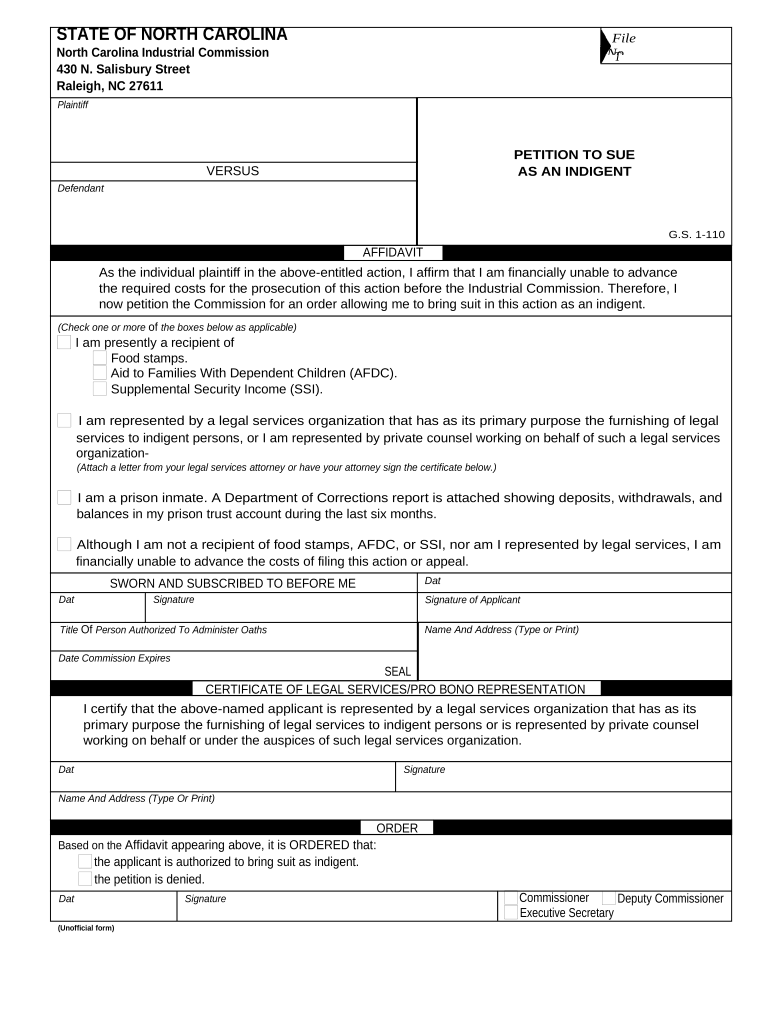
North Carolina Sue Form


What is the North Carolina Sue
The North Carolina Sue form is a legal document used primarily for filing a lawsuit in the state of North Carolina. This form is essential for individuals seeking to initiate legal proceedings, whether for personal injury, contract disputes, or other civil matters. Understanding the purpose and requirements of this form is crucial for ensuring that the filing process is completed correctly and efficiently.
How to use the North Carolina Sue
Using the North Carolina Sue form involves several steps that must be followed carefully. First, individuals should gather all relevant information related to their case, including details about the parties involved, the nature of the dispute, and any supporting documents. Once this information is compiled, it can be entered into the form. It is important to ensure that all fields are completed accurately to avoid delays in processing.
Steps to complete the North Carolina Sue
Completing the North Carolina Sue form requires attention to detail. Here are the essential steps:
- Gather necessary information, including names, addresses, and a description of the claim.
- Fill out the form clearly, ensuring that all sections are completed.
- Review the form for accuracy and completeness before submission.
- Sign the form where indicated, as a signature is necessary for legal validation.
- Submit the completed form to the appropriate court, either online or in person.
Legal use of the North Carolina Sue
The legal use of the North Carolina Sue form is governed by state laws and regulations. This form must be filed in accordance with the North Carolina Rules of Civil Procedure, which outline the proper procedures for initiating a lawsuit. It is essential for individuals to comply with these legal standards to ensure that their claims are recognized and processed by the court.
Key elements of the North Carolina Sue
Several key elements must be included in the North Carolina Sue form to ensure its validity. These elements typically include:
- The names and addresses of the plaintiff and defendant.
- A clear statement of the claim being made.
- The jurisdiction in which the case is being filed.
- The relief or damages sought by the plaintiff.
State-specific rules for the North Carolina Sue
North Carolina has specific rules that govern the filing and processing of the North Carolina Sue form. These rules include deadlines for filing, requirements for service of process, and guidelines for responding to a lawsuit. Familiarity with these state-specific regulations is vital for anyone looking to navigate the legal landscape effectively.
Quick guide on how to complete north carolina sue
Complete North Carolina Sue effortlessly on any gadget
Digital document handling has become increasingly favored by businesses and individuals alike. It offers an ideal environmentally friendly alternative to traditional printed and signed paperwork, allowing you to obtain the necessary form and securely store it online. airSlate SignNow equips you with all the resources you require to make, modify, and eSign your documents swiftly without delays. Manage North Carolina Sue on any gadget using airSlate SignNow's Android or iOS applications and streamline any document-related procedure today.
The simplest method to modify and eSign North Carolina Sue effortlessly
- Obtain North Carolina Sue and click on Get Form to begin.
- Employ the tools we provide to fill out your document.
- Emphasize important sections of the documents or redact sensitive information using the tools that airSlate SignNow specifically offers for that purpose.
- Create your eSignature with the Sign tool, which takes mere seconds and holds the same legal validity as a conventional wet ink signature.
- Verify all the details and click on the Done button to save your modifications.
- Choose how you want to send your form, whether by email, SMS, invite link, or download it to your computer.
Eliminate concerns about lost or misfiled documents, tedious form searches, or errors that require new document copies to be printed. airSlate SignNow fulfills your needs in document management in just a few clicks from any device of your preference. Modify and eSign North Carolina Sue and ensure excellent communication at every stage of the form preparation process with airSlate SignNow.
Create this form in 5 minutes or less
Create this form in 5 minutes!
People also ask
-
What is airSlate SignNow and how can it help in North Carolina sue cases?
airSlate SignNow is a powerful tool that allows businesses and individuals to send and eSign documents effortlessly. In the context of North Carolina sue cases, it streamlines the document process, ensuring that all necessary paperwork is completed and submitted swiftly, which can be crucial in legal situations.
-
How much does airSlate SignNow cost for North Carolina sue-related documents?
airSlate SignNow offers flexible pricing plans that cater to various needs, making it affordable for those dealing with North Carolina sue documents. Whether you're a small business or a larger organization, there's a plan that fits your budget while providing essential eSigning capabilities.
-
What features does airSlate SignNow offer for North Carolina sue documentation?
airSlate SignNow provides features such as customizable templates, secure eSignature options, and document tracking. These features are particularly beneficial for North Carolina sue cases, ensuring that all transactions are efficient, legally binding, and well-documented.
-
Is airSlate SignNow legally compliant for use in North Carolina sue processes?
Yes, airSlate SignNow is fully compliant with all electronic signature laws, including those applicable in North Carolina sue procedures. This compliance ensures that all signed documents are legally binding, providing confidence to users navigating legal matters.
-
Can I integrate airSlate SignNow with other software for North Carolina sue documentation?
Absolutely! airSlate SignNow integrates seamlessly with various popular applications such as Google Drive, Salesforce, and Zapier. This capability ensures that you can manage your North Carolina sue documentation efficiently by connecting to the tools you already use.
-
What are the benefits of using airSlate SignNow for handling North Carolina sue matters?
Using airSlate SignNow for North Carolina sue issues offers enhanced efficiency, reduced paper clutter, and improved collaboration among parties involved. The simplicity of the platform allows for quick turnaround times, which can be critical in legal cases.
-
How does airSlate SignNow ensure the security of documents related to North Carolina sue processes?
airSlate SignNow prioritizes document security with advanced encryption, authentication protocols, and secure cloud storage. This level of security is essential for sensitive documents related to North Carolina sue cases, keeping your information safe from unauthorized access.
Get more for North Carolina Sue
- Macon bibb county subcontractor affidavit form
- Caroline county public schools va form
- Garda vetting parent guardian consent form cricket ireland cricketireland
- Disability certificate form iv in case other than those
- Coaching portfolio template form
- 80320248 form
- Form dangerous goods incident report form dmp wa gov
- Software referral agreement template form
Find out other North Carolina Sue
- Sign New Mexico Refund Request Form Mobile
- Sign Alaska Sponsorship Agreement Safe
- How To Sign Massachusetts Copyright License Agreement
- How Do I Sign Vermont Online Tutoring Services Proposal Template
- How Do I Sign North Carolina Medical Records Release
- Sign Idaho Domain Name Registration Agreement Easy
- Sign Indiana Domain Name Registration Agreement Myself
- Sign New Mexico Domain Name Registration Agreement Easy
- How To Sign Wisconsin Domain Name Registration Agreement
- Sign Wyoming Domain Name Registration Agreement Safe
- Sign Maryland Delivery Order Template Myself
- Sign Minnesota Engineering Proposal Template Computer
- Sign Washington Engineering Proposal Template Secure
- Sign Delaware Proforma Invoice Template Online
- Can I Sign Massachusetts Proforma Invoice Template
- How Do I Sign Oklahoma Equipment Purchase Proposal
- Sign Idaho Basic rental agreement or residential lease Online
- How To Sign Oregon Business agreements
- Sign Colorado Generic lease agreement Safe
- How Can I Sign Vermont Credit agreement