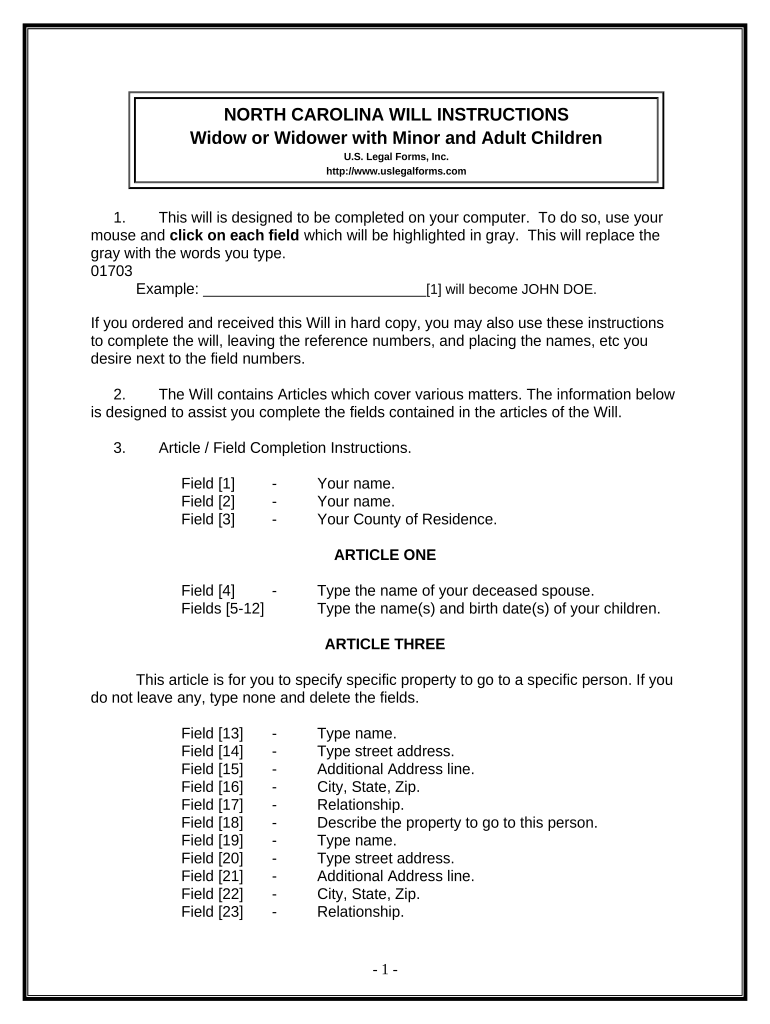
North Carolina Will Form


What is the North Carolina Will
The North Carolina Will is a legal document that outlines how a person's assets and estate will be distributed after their death. This document serves to express the individual's wishes regarding their property, guardianship of minors, and other important matters. In North Carolina, a will must meet specific legal requirements to be considered valid, including the testator's signature and the presence of at least two witnesses who are not beneficiaries. Understanding the purpose and components of a will is essential for ensuring that one's wishes are honored and legally upheld.
Key elements of the North Carolina Will
Several key elements must be included in a North Carolina Will for it to be legally binding. These elements typically include:
- Testator's Information: The full name and address of the person creating the will.
- Declaration: A statement declaring the document as the last will and testament.
- Appointment of Executor: Designating an individual responsible for carrying out the terms of the will.
- Distribution of Assets: Clear instructions on how the testator's assets will be distributed among beneficiaries.
- Witness Signatures: The signatures of at least two witnesses who attest to the validity of the will.
Including these elements helps ensure that the will is enforceable in a court of law and that the testator's wishes are respected.
Steps to complete the North Carolina Will
Completing a North Carolina Will involves several important steps to ensure its validity and effectiveness:
- Gather Necessary Information: Collect details about your assets, beneficiaries, and any specific wishes you have regarding guardianship or distributions.
- Draft the Will: Use a template or consult with a legal professional to draft the will, ensuring all required elements are included.
- Sign the Will: The testator must sign the will in the presence of at least two witnesses who also sign the document.
- Store the Will Safely: Keep the original document in a secure location, such as a safe or a bank safety deposit box, and inform trusted individuals of its location.
Following these steps helps ensure that the will is properly executed and recognized by the state of North Carolina.
Legal use of the North Carolina Will
The legal use of the North Carolina Will is governed by state laws that outline how wills must be executed and enforced. A valid will allows the testator to dictate how their estate is managed after death, minimizing disputes among heirs. It is essential to ensure that the will complies with North Carolina's legal requirements, including proper witnessing and signing. If a will is contested, the court will review its validity based on these legal standards.
State-specific rules for the North Carolina Will
North Carolina has specific rules that govern the creation and execution of wills. These include:
- Witness Requirements: A will must be signed by the testator and witnessed by at least two individuals who are not beneficiaries.
- Holographic Wills: Handwritten wills are allowed if they are signed by the testator, but they must still meet the state's legal standards.
- Revocation: A will can be revoked by a subsequent will or by physically destroying the original document.
Understanding these state-specific rules is crucial for anyone looking to create a valid will in North Carolina.
Quick guide on how to complete north carolina will
Complete North Carolina Will effortlessly on any device
Online document management has gained immense popularity among businesses and individuals. It offers an ideal eco-friendly substitute for conventional printed and signed documents, enabling you to find the correct form and securely store it online. airSlate SignNow equips you with all the tools required to create, edit, and electronically sign your documents quickly without any delays. Manage North Carolina Will on any device using airSlate SignNow's Android or iOS applications and enhance any document-centered workflow today.
The most efficient way to edit and electronically sign North Carolina Will without any hassle
- Locate North Carolina Will and click Get Form to begin.
- Utilize the tools we offer to complete your document.
- Emphasize pertinent sections of the documents or redact sensitive information with tools that airSlate SignNow specifically provides for that purpose.
- Generate your signature using the Sign feature, which takes mere seconds and carries the same legal validity as a traditional handwritten signature.
- Review all the information and click on the Done button to save your alterations.
- Choose your preferred method of delivering your form, whether by email, SMS, invite link, or download it to your PC.
Eliminate concerns about lost or misplaced files, tedious form navigation, or mistakes that necessitate printing new document copies. airSlate SignNow meets your document management needs with just a few clicks from your selected device. Modify and electronically sign North Carolina Will to ensure effective communication at every stage of the form preparation process with airSlate SignNow.
Create this form in 5 minutes or less
Create this form in 5 minutes!
People also ask
-
What is a North Carolina will and why do I need one?
A North Carolina will is a legal document that outlines how your assets will be distributed after your passing. Creating a will ensures that your wishes are honored and can help prevent disputes among heirs. It's essential to have a North Carolina will to provide clear instructions and peace of mind for you and your loved ones.
-
How can airSlate SignNow help in creating a North Carolina will?
airSlate SignNow offers a user-friendly platform for drafting, signing, and managing your North Carolina will electronically. With its intuitive interface, you can easily create your will, ensuring that all legal requirements are met. This saves you time and stress while ensuring your intentions are documented accurately.
-
Are there any fee structures for using airSlate SignNow to create a North Carolina will?
Yes, airSlate SignNow provides a variety of pricing plans tailored to suit individual and business needs. You can choose from monthly or annual subscriptions that offer unlimited document signing and storage, making it a cost-effective solution for managing your North Carolina will and other important documents.
-
What features does airSlate SignNow provide for North Carolina wills?
airSlate SignNow includes features such as customizable templates for North Carolina wills, cloud storage, and secure electronic signatures. These features ensure that you can create, sign, and share your will quickly, all while maintaining compliance with North Carolina laws. This streamlines the process for a hassle-free experience.
-
Is it safe to store my North Carolina will with airSlate SignNow?
Yes, airSlate SignNow prioritizes the security of your documents, including your North Carolina will. The platform employs top-notch encryption and security protocols to protect your information from unauthorized access. You can trust that your sensitive documents are safe and readily accessible when you need them.
-
Can I edit my North Carolina will after it has been signed?
While it's generally advisable to finalize your North Carolina will before signing, airSlate SignNow allows you to create new versions or amendments easily. If your circumstances change, such as a major life event, you can amend your will using the platform's tools to ensure that it accurately reflects your current wishes.
-
Does airSlate SignNow integrate with other applications for estate planning?
Yes, airSlate SignNow seamlessly integrates with various applications that can assist you in estate planning. This includes tools for financial management and document storage, allowing for a comprehensive approach to handling your North Carolina will and other related documents. Integration enhances your ability to manage and access all pertinent information in one place.
Get more for North Carolina Will
- Pediatric cardiology ampechocardiogram referral mcmaster childrens form
- Deed of trust due on transfer strict form
- Subpoena paternity witness form california
- 80315248 form
- 80401248 form
- Solicitors fee sharing agreement template form
- Sole mandate agreement template form
- Song license agreement template form
Find out other North Carolina Will
- eSign Kansas Orthodontists Contract Online
- eSign Utah Legal Last Will And Testament Secure
- Help Me With eSign California Plumbing Business Associate Agreement
- eSign California Plumbing POA Mobile
- eSign Kentucky Orthodontists Living Will Mobile
- eSign Florida Plumbing Business Plan Template Now
- How To eSign Georgia Plumbing Cease And Desist Letter
- eSign Florida Plumbing Credit Memo Now
- eSign Hawaii Plumbing Contract Mobile
- eSign Florida Plumbing Credit Memo Fast
- eSign Hawaii Plumbing Claim Fast
- eSign Hawaii Plumbing Letter Of Intent Myself
- eSign Hawaii Plumbing Letter Of Intent Fast
- Help Me With eSign Idaho Plumbing Profit And Loss Statement
- eSign Illinois Plumbing Letter Of Intent Now
- eSign Massachusetts Orthodontists Last Will And Testament Now
- eSign Illinois Plumbing Permission Slip Free
- eSign Kansas Plumbing LLC Operating Agreement Secure
- eSign Kentucky Plumbing Quitclaim Deed Free
- eSign Legal Word West Virginia Online