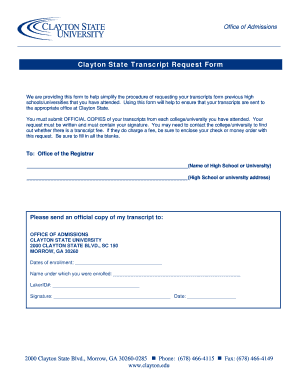
Clayton State Transcript Form


What is the Clayton State Transcript
The Clayton State transcript is an official academic record issued by Clayton State University, detailing a student’s courses, grades, and degrees earned. This document serves as a vital tool for students pursuing further education or employment, as it provides proof of academic achievements. The transcript includes essential information such as the student's name, student ID, dates of attendance, and the institution's seal, ensuring its authenticity.
How to Obtain the Clayton State Transcript
To obtain a Clayton State transcript, students can submit a transcript request through the university's official channels. This process typically involves completing a request form, which can often be done online. Students may need to provide personal information, such as their full name, date of birth, and student ID, to verify their identity. Additionally, there may be a fee associated with the request, which can vary depending on the delivery method chosen.
Steps to Complete the Clayton State Transcript Request
Completing the Clayton State transcript request involves several important steps:
- Visit the official Clayton State University website.
- Navigate to the transcript request section.
- Fill out the required information on the request form, including personal details and the delivery method.
- Review the information for accuracy.
- Submit the form, ensuring any applicable fees are paid.
Once the request is submitted, students can typically track the status of their transcript through the university’s portal.
Legal Use of the Clayton State Transcript
The Clayton State transcript is considered a legal document and can be used in various official capacities. It is often required for applications to other educational institutions, job applications, and professional licensing. The validity of the transcript is upheld by the university's official seal and signature, which confirm its authenticity. It is important for students to ensure that their transcripts are accurate and up-to-date before submission to avoid any issues during verification processes.
Key Elements of the Clayton State Transcript
A Clayton State transcript contains several key elements that provide a comprehensive overview of a student's academic history:
- Student Information: Full name, student ID, and date of birth.
- Course Details: List of courses taken, including course codes, titles, and credit hours.
- Grades: Letter grades received for each course and corresponding grade point averages.
- Degree Information: Details of any degrees conferred, including the date of graduation.
- Institutional Seal: The official seal of Clayton State University, which verifies the document's authenticity.
Digital vs. Paper Version of the Clayton State Transcript
Students have the option to request either a digital or paper version of their Clayton State transcript. The digital version is often quicker to obtain and can be sent directly to institutions or employers via email. It is typically secured with encryption to ensure confidentiality. The paper version, while taking longer to process, is suitable for situations where a physical copy is required. Both versions are considered official, provided they are issued directly from the university.
Quick guide on how to complete clayton state transcript
Complete Clayton State Transcript effortlessly on any device
Digital document management has become increasingly popular among businesses and individuals. It offers an ideal eco-friendly substitute to traditional printed and signed documents, allowing you to obtain the correct form and securely store it online. airSlate SignNow provides you with all the tools needed to create, amend, and eSign your documents quickly without delays. Manage Clayton State Transcript on any device using the airSlate SignNow Android or iOS applications and enhance any document-based process today.
The easiest way to modify and eSign Clayton State Transcript without hassle
- Find Clayton State Transcript and click Get Form to begin.
- Utilize the tools we provide to complete your form.
- Emphasize important sections of the documents or obscure sensitive information using tools that airSlate SignNow specifically offers for that purpose.
- Create your signature with the Sign tool, which takes seconds and holds the same legal validity as a conventional wet ink signature.
- Review all the information and then click on the Done button to save your changes.
- Choose how you want to send your form, via email, SMS, invite link, or download it to your computer.
Eliminate concerns about lost or misplaced files, tiresome form searches, or errors that necessitate printing new document copies. airSlate SignNow meets your document management needs in just a few clicks from any device of your choice. Modify and eSign Clayton State Transcript and ensure excellent communication at every stage of the form preparation process with airSlate SignNow.
Create this form in 5 minutes or less
Create this form in 5 minutes!
How to create an eSignature for the clayton state transcript
How to create an electronic signature for a PDF online
How to create an electronic signature for a PDF in Google Chrome
How to create an e-signature for signing PDFs in Gmail
How to create an e-signature right from your smartphone
How to create an e-signature for a PDF on iOS
How to create an e-signature for a PDF on Android
People also ask
-
What is a Clayton State transcript?
A Clayton State transcript is an official academic record that provides a detailed account of your courses, grades, and degree status from Clayton State University. It is often required for job applications, further education, or transfer processes. Obtaining your transcript is essential for showcasing your academic achievements.
-
How do I request my Clayton State transcript?
To request your Clayton State transcript, you can use the online portal or contact the registrar's office directly. airSlate SignNow can facilitate this process by allowing you to securely sign any required documents electronically. This makes it easier and faster to obtain your transcript.
-
What are the costs associated with obtaining a Clayton State transcript?
The fee for a Clayton State transcript may vary based on the delivery method you choose. Typically, electronic transcripts are more cost-effective and can be requested through platforms like airSlate SignNow. It’s best to check the official university website for specific pricing information.
-
Can I send my Clayton State transcript electronically?
Yes, you can send your Clayton State transcript electronically through secure platforms such as airSlate SignNow. This option is not only fast and efficient, but it also safeguards your sensitive information. Ensure the recipient can accept electronic transcripts for a smooth delivery process.
-
Is a Clayton State transcript available to current students?
Current students can request their Clayton State transcript at any time through the university's online system. Using airSlate SignNow for eSigning can streamline the request process and enhance the experience, ensuring you receive your transcript quickly and securely.
-
What features does airSlate SignNow offer for handling Clayton State transcripts?
airSlate SignNow offers a range of features that simplify the management of Clayton State transcripts. You can eSign documents, track the status of your requests, and securely send transcripts to institutions or employers. These features help ensure that your academic records are processed efficiently.
-
How long does it take to process a Clayton State transcript request?
Processing times for a Clayton State transcript request can vary, typically ranging from a few days to a week, depending on the method chosen. If you use airSlate SignNow, you can expedite the eSigning process, which may help speed up the overall request time. Always check with the university for the most accurate timelines.
Get more for Clayton State Transcript
- Information for consumers about hawaiis hawaiigov
- Hawaii annual report form
- Llc11 form
- Scc767929 pdf state corporation commission virginia form
- Scc767929 virginia state corporation commission scc virginia form
- Fairfax county fictitious name application 2013 form
- Virginia corp corporation form
- Rule 2 613 form
Find out other Clayton State Transcript
- Sign Delaware Non-Profit Warranty Deed Fast
- Sign Florida Non-Profit LLC Operating Agreement Free
- Sign Florida Non-Profit Cease And Desist Letter Simple
- Sign Florida Non-Profit Affidavit Of Heirship Online
- Sign Hawaii Non-Profit Limited Power Of Attorney Myself
- Sign Hawaii Non-Profit Limited Power Of Attorney Free
- Sign Idaho Non-Profit Lease Agreement Template Safe
- Help Me With Sign Illinois Non-Profit Business Plan Template
- Sign Maryland Non-Profit Business Plan Template Fast
- How To Sign Nevada Life Sciences LLC Operating Agreement
- Sign Montana Non-Profit Warranty Deed Mobile
- Sign Nebraska Non-Profit Residential Lease Agreement Easy
- Sign Nevada Non-Profit LLC Operating Agreement Free
- Sign Non-Profit Document New Mexico Mobile
- Sign Alaska Orthodontists Business Plan Template Free
- Sign North Carolina Life Sciences Purchase Order Template Computer
- Sign Ohio Non-Profit LLC Operating Agreement Secure
- Can I Sign Ohio Non-Profit LLC Operating Agreement
- Sign South Dakota Non-Profit Business Plan Template Myself
- Sign Rhode Island Non-Profit Residential Lease Agreement Computer