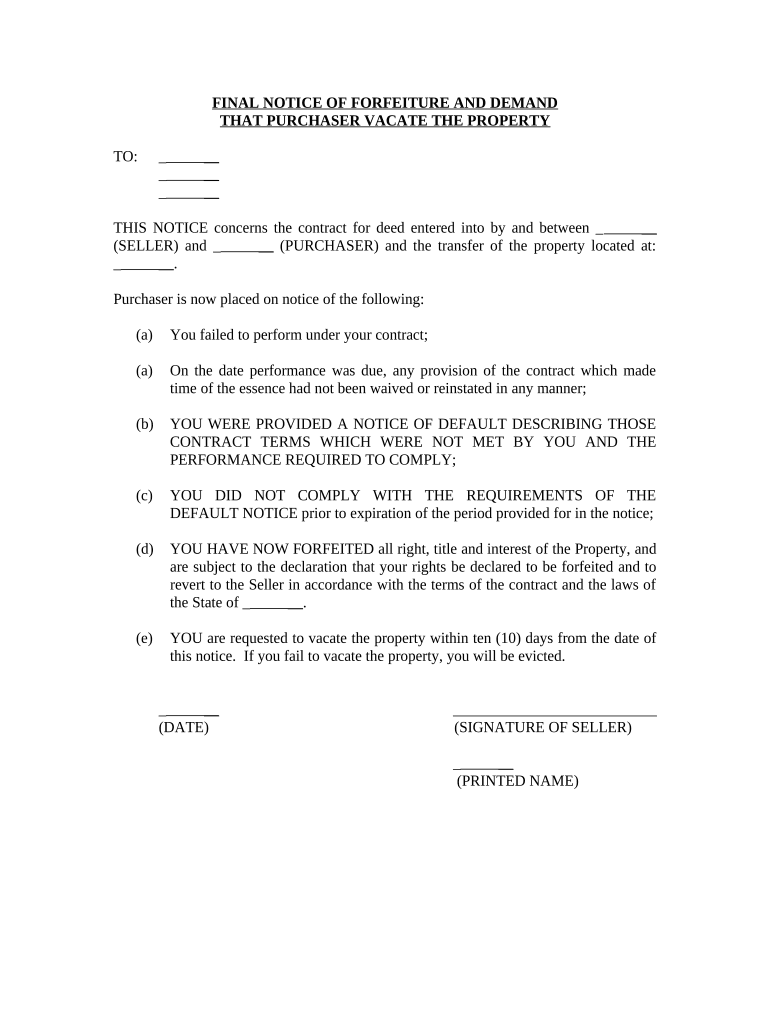
Final Notice of Forfeiture and Request to Vacate Property under Contract for Deed North Dakota Form


What is the Final Notice Of Forfeiture And Request To Vacate Property Under Contract For Deed North Dakota
The Final Notice Of Forfeiture And Request To Vacate Property Under Contract For Deed in North Dakota serves as a formal notification to a buyer under a contract for deed that they are in default of their payment obligations. This document outlines the terms of the forfeiture, indicating that the buyer must vacate the property due to non-compliance with the agreement. It is essential for both parties to understand the implications of this notice, as it can lead to legal consequences if not addressed properly.
Steps to complete the Final Notice Of Forfeiture And Request To Vacate Property Under Contract For Deed North Dakota
Completing the Final Notice Of Forfeiture involves several key steps to ensure it is legally valid and effectively communicates the necessary information. First, gather all relevant details, including the names of the parties involved, property address, and specific terms of the contract for deed. Next, clearly state the default conditions, including payment amounts and due dates. After filling in the required information, sign the document to authenticate it. Finally, deliver the notice to the buyer, ensuring it is done in accordance with state regulations to confirm receipt.
Key elements of the Final Notice Of Forfeiture And Request To Vacate Property Under Contract For Deed North Dakota
Several key elements must be included in the Final Notice Of Forfeiture to ensure its effectiveness. These elements include:
- Identification of Parties: Clearly identify the seller and buyer involved in the contract for deed.
- Property Description: Provide a detailed description of the property subject to the contract.
- Default Details: Specify the nature of the default, including missed payments and any other breaches of contract.
- Action Required: Clearly state the requirement for the buyer to vacate the property.
- Deadline for Compliance: Include a specific date by which the buyer must vacate the property.
Legal use of the Final Notice Of Forfeiture And Request To Vacate Property Under Contract For Deed North Dakota
The legal use of the Final Notice Of Forfeiture is crucial for enforcing the terms of a contract for deed in North Dakota. This document must comply with state laws governing property transactions and contract enforcement. Properly executed, it serves as a legal instrument that can be presented in court if disputes arise. It is important for sellers to follow the legal requirements to ensure the notice is enforceable and to protect their rights regarding the property.
How to use the Final Notice Of Forfeiture And Request To Vacate Property Under Contract For Deed North Dakota
Using the Final Notice Of Forfeiture effectively involves understanding its purpose and the context in which it is applied. Once completed, the notice should be delivered to the buyer through a method that provides proof of delivery, such as certified mail or personal service. This ensures that the buyer is aware of the notice and its implications. Additionally, it is advisable to keep a copy of the notice and any delivery receipts for future reference, particularly if further legal action is necessary.
State-specific rules for the Final Notice Of Forfeiture And Request To Vacate Property Under Contract For Deed North Dakota
In North Dakota, specific rules govern the issuance and execution of the Final Notice Of Forfeiture. These rules dictate the required content of the notice, the method of delivery, and the timeline for compliance. It is essential for sellers to familiarize themselves with these regulations to ensure that the notice is compliant and legally binding. Failure to adhere to state-specific rules can result in delays or complications in the forfeiture process.
Quick guide on how to complete final notice of forfeiture and request to vacate property under contract for deed north dakota
Complete Final Notice Of Forfeiture And Request To Vacate Property Under Contract For Deed North Dakota effortlessly on any device
Web-based document management has become increasingly popular among businesses and individuals alike. It offers an ideal environmentally friendly alternative to traditional printed and signed documents, allowing you to access the necessary form and securely store it online. airSlate SignNow provides all the tools necessary for you to create, modify, and eSign your documents swiftly without delays. Handle Final Notice Of Forfeiture And Request To Vacate Property Under Contract For Deed North Dakota on any platform with airSlate SignNow's Android or iOS applications and enhance any document-centered process today.
The easiest way to amend and eSign Final Notice Of Forfeiture And Request To Vacate Property Under Contract For Deed North Dakota with ease
- Find Final Notice Of Forfeiture And Request To Vacate Property Under Contract For Deed North Dakota and click Get Form to begin.
- Utilize the tools provided to complete your form.
- Emphasize important sections of the documents or redact sensitive information with tools specially offered by airSlate SignNow for that purpose.
- Create your signature using the Sign tool, which takes only moments and carries the same legal validity as a conventional wet ink signature.
- Review all the information and click on the Done button to record your changes.
- Choose how you want to send your form, whether by email, text message (SMS), or invitation link, or download it to your computer.
Eliminate the hassle of lost or misplaced documents, tedious form searching, or mistakes that require new document copies to be printed. airSlate SignNow fulfills your document management needs in just a few clicks from any device of your choice. Modify and eSign Final Notice Of Forfeiture And Request To Vacate Property Under Contract For Deed North Dakota while ensuring exceptional communication throughout the form preparation process with airSlate SignNow.
Create this form in 5 minutes or less
Create this form in 5 minutes!
People also ask
-
What is a Final Notice Of Forfeiture And Request To Vacate Property Under Contract For Deed North Dakota?
The Final Notice Of Forfeiture And Request To Vacate Property Under Contract For Deed North Dakota is a legal document that informs tenants or buyers of a pending forfeiture of their rights to a property. This document serves as an official notice, allowing individuals to understand the urgency of the situation and take appropriate actions to address it.
-
How can airSlate SignNow assist with the Final Notice Of Forfeiture And Request To Vacate Property Under Contract For Deed North Dakota?
airSlate SignNow offers a user-friendly platform for businesses to prepare, send, and eSign essential legal documents, including the Final Notice Of Forfeiture And Request To Vacate Property Under Contract For Deed North Dakota. Our solution streamlines the process, making it easier to manage legally binding documents efficiently.
-
What are the pricing options for using airSlate SignNow for legal documents?
airSlate SignNow provides flexible pricing plans designed to cater to different business needs, including options for sending the Final Notice Of Forfeiture And Request To Vacate Property Under Contract For Deed North Dakota. You can choose from monthly or annual subscriptions, ensuring you get a cost-effective solution for all your document management needs.
-
What features does airSlate SignNow offer for managing legal documents?
airSlate SignNow includes features like document templates, audit trails, and customizable workflows that enhance the management of documents such as the Final Notice Of Forfeiture And Request To Vacate Property Under Contract For Deed North Dakota. These features enable users to streamline their processes and ensure compliance with legal standards.
-
How can I ensure the security of my documents when using airSlate SignNow?
airSlate SignNow prioritizes the security of your documents, including those like the Final Notice Of Forfeiture And Request To Vacate Property Under Contract For Deed North Dakota. Our platform employs advanced encryption, secure cloud storage, and access controls to protect sensitive information and maintain your privacy.
-
Can airSlate SignNow integrate with other software I use?
Yes, airSlate SignNow offers integration capabilities with various business applications, allowing you to manage documents such as the Final Notice Of Forfeiture And Request To Vacate Property Under Contract For Deed North Dakota alongside your existing tools. This seamless integration enhances productivity and streamlines your workflow.
-
What benefits does eSigning provide compared to traditional signing methods?
eSigning through airSlate SignNow offers numerous benefits over traditional signing methods, especially for documents like the Final Notice Of Forfeiture And Request To Vacate Property Under Contract For Deed North Dakota. It saves time, reduces paperwork, and allows for immediate access to signed documents, increasing overall efficiency in legal processes.
Get more for Final Notice Of Forfeiture And Request To Vacate Property Under Contract For Deed North Dakota
- Madang school of nursing application form 2023 pdf
- J k police spo form pdf
- Ccl ke laal for session 2021 2023 form
- Bclte reviewer pdf form
- Seahawks schedule 2022 printable form
- Truworths account application online form
- Life orientation grade 11 assessment 2022 form
- Klb history book 3 pdf download form
Find out other Final Notice Of Forfeiture And Request To Vacate Property Under Contract For Deed North Dakota
- How Can I eSignature Colorado Courts PDF
- Can I eSignature Louisiana Courts Document
- How To Electronic signature Arkansas Banking Document
- How Do I Electronic signature California Banking Form
- How Do I eSignature Michigan Courts Document
- Can I eSignature Missouri Courts Document
- How Can I Electronic signature Delaware Banking PDF
- Can I Electronic signature Hawaii Banking Document
- Can I eSignature North Carolina Courts Presentation
- Can I eSignature Oklahoma Courts Word
- How To Electronic signature Alabama Business Operations Form
- Help Me With Electronic signature Alabama Car Dealer Presentation
- How Can I Electronic signature California Car Dealer PDF
- How Can I Electronic signature California Car Dealer Document
- How Can I Electronic signature Colorado Car Dealer Form
- How To Electronic signature Florida Car Dealer Word
- How Do I Electronic signature Florida Car Dealer Document
- Help Me With Electronic signature Florida Car Dealer Presentation
- Can I Electronic signature Georgia Car Dealer PDF
- How Do I Electronic signature Georgia Car Dealer Document