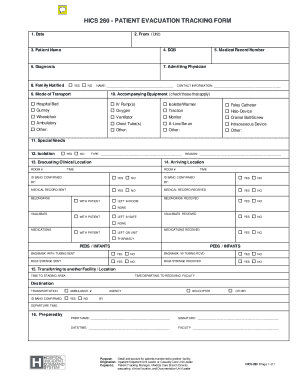
HICS 260 Patient Evacuation Tracking Form Emsa Ca


What is the HICS 260 Patient Evacuation Tracking Form Emsa Ca
The HICS 260 Patient Evacuation Tracking Form Emsa Ca is a critical document used in emergency management, particularly in healthcare settings. This form is designed to facilitate the safe and efficient evacuation of patients during emergencies, ensuring that their movement is tracked and documented. It serves as a vital tool for healthcare providers to maintain accountability and ensure patient safety during crisis situations.
How to use the HICS 260 Patient Evacuation Tracking Form Emsa Ca
Using the HICS 260 Patient Evacuation Tracking Form Emsa Ca involves several steps. First, healthcare personnel should familiarize themselves with the form's layout and required information. During an evacuation, staff must accurately fill in patient details, including name, medical condition, and destination. It is crucial to ensure that all information is legible and complete to avoid confusion. After the evacuation, the form should be securely stored for record-keeping and compliance purposes.
Steps to complete the HICS 260 Patient Evacuation Tracking Form Emsa Ca
Completing the HICS 260 Patient Evacuation Tracking Form Emsa Ca requires careful attention to detail. Follow these steps:
- Gather necessary patient information, including full name, medical record number, and specific needs.
- Document the time of evacuation and the names of staff members involved in the process.
- Record the destination facility and any relevant transportation details.
- Ensure that all entries are accurate and legible, using clear handwriting or digital input.
- Review the completed form for any missing information before submission.
Legal use of the HICS 260 Patient Evacuation Tracking Form Emsa Ca
The HICS 260 Patient Evacuation Tracking Form Emsa Ca is legally recognized as a valid document when completed correctly. It must adhere to local and federal regulations regarding patient data and privacy. Compliance with laws such as HIPAA is essential to protect patient information. The form's proper use can also serve as evidence of due diligence in emergency management, which may be important in legal contexts.
Key elements of the HICS 260 Patient Evacuation Tracking Form Emsa Ca
Key elements of the HICS 260 Patient Evacuation Tracking Form Emsa Ca include:
- Patient identification details, such as name and medical record number.
- Information about the patient's medical condition and any special requirements.
- Details of the evacuation, including time and personnel involved.
- Destination information to ensure proper transfer of care.
- Signatures of staff members to validate the form's accuracy.
How to obtain the HICS 260 Patient Evacuation Tracking Form Emsa Ca
The HICS 260 Patient Evacuation Tracking Form Emsa Ca can typically be obtained through healthcare facility emergency management departments. Many organizations also provide digital copies that can be downloaded and printed as needed. It is essential to ensure that the most current version of the form is used to comply with updated regulations and procedures.
Quick guide on how to complete hics 260 patient evacuation tracking form emsa ca
Complete HICS 260 Patient Evacuation Tracking Form Emsa Ca effortlessly on any device
Online document management has become increasingly popular among organizations and individuals. It offers a perfect eco-friendly substitute for traditional printed and signed documents, allowing you to retrieve the correct form and securely store it online. airSlate SignNow provides all the necessary tools to create, edit, and eSign your documents swiftly without delays. Handle HICS 260 Patient Evacuation Tracking Form Emsa Ca on any device using the airSlate SignNow Android or iOS applications and streamline any document-related process today.
How to modify and eSign HICS 260 Patient Evacuation Tracking Form Emsa Ca with ease
- Locate HICS 260 Patient Evacuation Tracking Form Emsa Ca and then click Get Form to begin.
- Use the tools we provide to complete your form.
- Emphasize important sections of the documents or redact sensitive information with tools that airSlate SignNow offers specifically for that purpose.
- Create your eSignature using the Sign tool, which takes mere seconds and holds the same legal validity as a conventional wet ink signature.
- Review the information and then click on the Done button to save your modifications.
- Select how you would like to send your form, via email, text message (SMS), or invite link, or download it to your computer.
Eliminate the hassle of lost or misplaced files, tedious form searching, or mistakes that necessitate printing new document copies. airSlate SignNow fulfills all your document management needs in just a few clicks from any device you prefer. Modify and eSign HICS 260 Patient Evacuation Tracking Form Emsa Ca and ensure excellent communication at every stage of the form preparation process with airSlate SignNow.
Create this form in 5 minutes or less
Create this form in 5 minutes!
How to create an eSignature for the hics 260 patient evacuation tracking form emsa ca
How to create an electronic signature for a PDF online
How to create an electronic signature for a PDF in Google Chrome
How to create an e-signature for signing PDFs in Gmail
How to create an e-signature right from your smartphone
How to create an e-signature for a PDF on iOS
How to create an e-signature for a PDF on Android
People also ask
-
What is the HICS 260 Patient Evacuation Tracking Form Emsa Ca?
The HICS 260 Patient Evacuation Tracking Form Emsa Ca is a critical tool used in emergency management to document the evacuation of patients during a crisis. This form helps ensure that all patients are accounted for and provides vital information to healthcare providers and emergency responders. Utilizing this form can streamline the evacuation process and enhance patient safety.
-
How does airSlate SignNow help with the HICS 260 Patient Evacuation Tracking Form Emsa Ca?
airSlate SignNow provides an intuitive platform for creating, filling, and signing the HICS 260 Patient Evacuation Tracking Form Emsa Ca. Our solution ensures that the form is easily accessible, allowing healthcare professionals to input patient data quickly during emergencies. This capability is essential for maintaining a smooth evacuation process.
-
What are the benefits of using airSlate SignNow for the HICS 260 Patient Evacuation Tracking Form Emsa Ca?
Using airSlate SignNow for the HICS 260 Patient Evacuation Tracking Form Emsa Ca offers numerous benefits, including enhanced document security, ease of use, and the ability to track and manage forms electronically. This not only saves time but also reduces the risk of errors during critical situations. Our platform is designed to be user-friendly, allowing even non-technical staff to navigate it effectively.
-
Is there a cost associated with using airSlate SignNow for the HICS 260 Patient Evacuation Tracking Form Emsa Ca?
Yes, there are subscription plans available for airSlate SignNow that offer competitive pricing based on your organization's needs. Each plan provides access to essential features for managing the HICS 260 Patient Evacuation Tracking Form Emsa Ca and other documents. We recommend reviewing our pricing page to find a plan that fits your budget and requirements.
-
Can airSlate SignNow integrate with other systems for the HICS 260 Patient Evacuation Tracking Form Emsa Ca?
Absolutely! airSlate SignNow supports integrations with various healthcare management systems and software, allowing for seamless data transfer related to the HICS 260 Patient Evacuation Tracking Form Emsa Ca. These integrations can help streamline workflows and improve overall operational efficiency during patient evacuations.
-
Is the HICS 260 Patient Evacuation Tracking Form Emsa Ca customizable in airSlate SignNow?
Yes, the HICS 260 Patient Evacuation Tracking Form Emsa Ca can be customized within airSlate SignNow to fit your organization's specific needs. You can modify the form fields and add your branding to ensure the form aligns with your procedures and guidelines. Customization allows your team to enhance the form's relevance and usability.
-
What features does airSlate SignNow offer for the HICS 260 Patient Evacuation Tracking Form Emsa Ca?
airSlate SignNow offers various features for the HICS 260 Patient Evacuation Tracking Form Emsa Ca, including electronic signatures, real-time collaboration, and document tracking. These features enhance the efficiency of managing patient evacuations, making it easier for teams to work together in a timely manner. Our platform ensures you always have access to the most up-to-date information during emergencies.
Get more for HICS 260 Patient Evacuation Tracking Form Emsa Ca
- Letter of recommendation form framingham state university framingham
- Carson california 90747 form
- Standard affiliation agreement updated oct 11 2019 v2 form
- Supplemental data form
- Vechs waiver agreement and statement nova southeastern form
- Bgsu verification form
- Education record information release abilene christian university acu
- Dual enrollment course registration ampamp payment information form
Find out other HICS 260 Patient Evacuation Tracking Form Emsa Ca
- How To Integrate Sign in Banking
- How To Use Sign in Banking
- Help Me With Use Sign in Banking
- Can I Use Sign in Banking
- How Do I Install Sign in Banking
- How To Add Sign in Banking
- How Do I Add Sign in Banking
- How Can I Add Sign in Banking
- Can I Add Sign in Banking
- Help Me With Set Up Sign in Government
- How To Integrate eSign in Banking
- How To Use eSign in Banking
- How To Install eSign in Banking
- How To Add eSign in Banking
- How To Set Up eSign in Banking
- How To Save eSign in Banking
- How To Implement eSign in Banking
- How To Set Up eSign in Construction
- How To Integrate eSign in Doctors
- How To Use eSign in Doctors