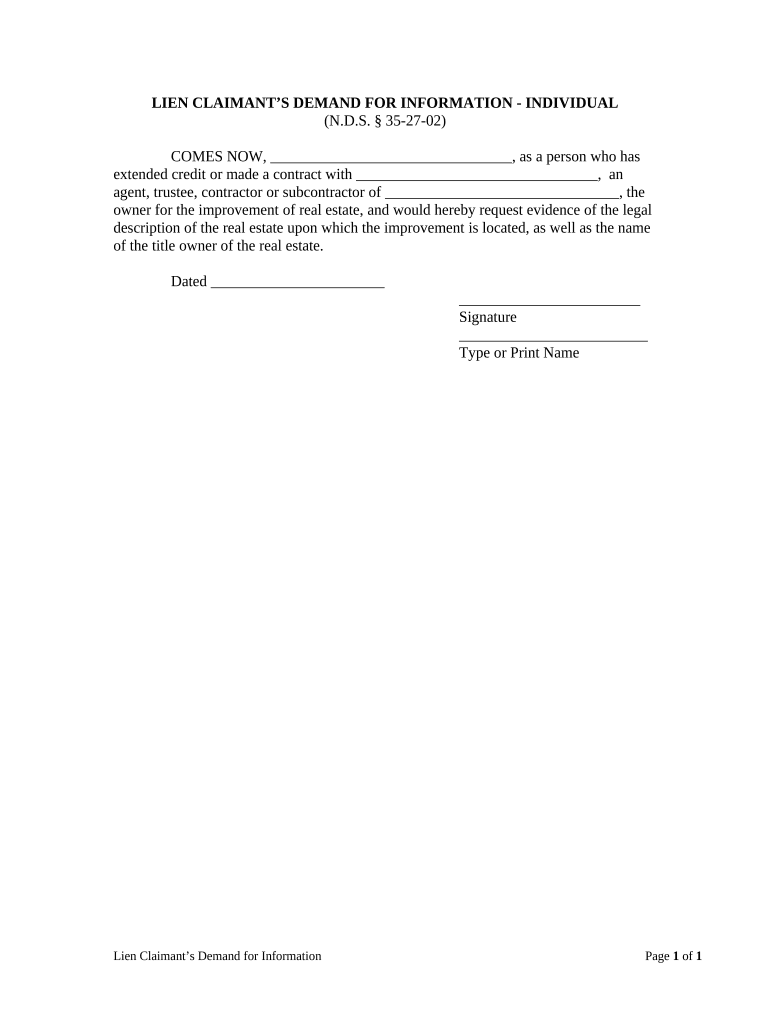
North Dakota Lien Form


What is the North Dakota Lien
The North Dakota lien is a legal claim against a property that ensures payment for debts or obligations. This can arise in various contexts, such as unpaid loans, contractor services, or tax obligations. When a lien is placed on a property, it signifies that the property cannot be sold or refinanced without addressing the underlying debt. Understanding the nature of this lien is crucial for both creditors and property owners, as it impacts ownership rights and financial responsibilities.
How to use the North Dakota Lien
Using the North Dakota lien involves several steps, starting with determining the appropriate type of lien based on the situation. For example, a mechanic's lien may be used for unpaid construction services, while a tax lien applies to unpaid taxes. Once the correct lien type is identified, the next step is to prepare the necessary documentation, which typically includes details about the debt, the parties involved, and the property in question. After preparing the documents, they must be filed with the appropriate state office to establish the lien legally.
Steps to complete the North Dakota Lien
Completing the North Dakota lien form involves a systematic approach to ensure accuracy and compliance. Here are key steps to follow:
- Gather all relevant information, including the debtor's details, property description, and the nature of the debt.
- Fill out the lien form accurately, ensuring all fields are completed with the correct information.
- Sign the form as required, which may involve notarization depending on the type of lien.
- Submit the completed form to the appropriate state agency, either online or via mail, and retain a copy for your records.
Key elements of the North Dakota Lien
Understanding the key elements of the North Dakota lien is essential for effective use. These elements typically include:
- The name and address of the lien claimant.
- The name and address of the property owner.
- A description of the property subject to the lien.
- The amount owed or the nature of the obligation.
- The date the debt was incurred or the service was provided.
Each of these components must be accurately represented to ensure the lien is enforceable.
State-specific rules for the North Dakota Lien
North Dakota has specific rules governing the filing and enforcement of liens. These rules dictate the timeline for filing, the necessary documentation, and the rights of both the lien claimant and the property owner. For instance, certain types of liens, such as mechanic's liens, may have strict deadlines for submission following the completion of work. Familiarity with these state-specific regulations is crucial to avoid potential legal issues and ensure compliance.
Form Submission Methods
The North Dakota lien form can be submitted through various methods, providing flexibility for users. Common submission methods include:
- Online submission via the state’s official website, which often provides a streamlined process.
- Mailing the completed form to the appropriate state office, ensuring it is sent via a traceable method.
- In-person submission at designated state offices, allowing for immediate confirmation of receipt.
Choosing the right submission method can enhance the efficiency of the filing process.
Quick guide on how to complete north dakota lien
Complete North Dakota Lien effortlessly on any gadget
Digital document management has gained traction among businesses and individuals. It offers an ideal eco-friendly substitute for conventional printed and signed papers, as you can access the necessary form and securely save it online. airSlate SignNow provides all the resources you require to create, modify, and eSign your documents quickly without delays. Handle North Dakota Lien on any gadget with airSlate SignNow Android or iOS applications and enhance any document-related procedure today.
How to modify and eSign North Dakota Lien with ease
- Find North Dakota Lien and click Get Form to begin.
- Make use of the tools we provide to fill out your form.
- Emphasize important sections of your documents or black out sensitive information using tools that airSlate SignNow provides specifically for that purpose.
- Produce your signature with the Sign tool, which takes seconds and holds the same legal validity as a traditional handwritten signature.
- Review the information and click the Done button to save your modifications.
- Choose how you wish to send your form, via email, SMS, or invitation link, or download it to your computer.
Forget about lost or misplaced papers, tedious form searching, or mistakes that necessitate printing new document copies. airSlate SignNow fulfills your document management needs in just a few clicks from a device of your preference. Edit and eSign North Dakota Lien and ensure excellent communication at every stage of your form preparation process with airSlate SignNow.
Create this form in 5 minutes or less
Create this form in 5 minutes!
People also ask
-
What is a North Dakota lien?
A North Dakota lien is a legal claim against a property, typically used to secure the payment of a debt or obligation. Understanding the rules and regulations around liens in North Dakota is crucial for property owners and creditors alike.
-
How does airSlate SignNow help with North Dakota lien documentation?
airSlate SignNow provides an efficient way to prepare, send, and eSign documents related to North Dakota liens. Our platform simplifies the process, ensuring that your lien documents are compliant and easily shareable with all parties involved.
-
What are the costs associated with using airSlate SignNow for North Dakota lien management?
airSlate SignNow offers various pricing plans that are designed to be cost-effective for managing North Dakota lien documentation. With features like bulk sending and custom workflows, you can choose a plan that fits your business needs and budget.
-
Can I integrate airSlate SignNow with other tools for North Dakota lien processing?
Yes, airSlate SignNow seamlessly integrates with popular tools to streamline your North Dakota lien processing. You can connect it with platforms like Google Drive, Microsoft Office, and others to enhance your productivity.
-
What features does airSlate SignNow offer for managing North Dakota liens?
airSlate SignNow offers features such as eSignature capabilities, document templates, and secure cloud storage specifically designed for North Dakota lien management. These features provide a comprehensive solution that simplifies the lien process.
-
How can airSlate SignNow benefit businesses dealing with North Dakota liens?
By using airSlate SignNow, businesses can expedite the preparation and signing of North Dakota lien documents, improving turnaround times and reducing the risk of errors. This leads to better resource management and customer satisfaction.
-
Is airSlate SignNow secure for handling North Dakota lien documents?
Absolutely! airSlate SignNow employs robust security measures to protect all documents, including North Dakota lien files. Our platform uses encryption and secure access protocols to ensure that your sensitive information remains safe.
Get more for North Dakota Lien
- Rma return merchandise authorization form urban ag
- Contact the payer directly for all claim status inquiries cofinity form
- Personal check card for exempt hunters virginia dgif virginia form
- Fda dairy farm inspection form
- Unicare prior authorization form 44207469
- Va form 10 012
- 03 0890 doc form
- Voucher extension request houston housing authority form
Find out other North Dakota Lien
- eSign Idaho Construction Arbitration Agreement Easy
- eSign Iowa Construction Quitclaim Deed Now
- How Do I eSign Iowa Construction Quitclaim Deed
- eSign Louisiana Doctors Letter Of Intent Fast
- eSign Maine Doctors Promissory Note Template Easy
- eSign Kentucky Construction Claim Online
- How Can I eSign Maine Construction Quitclaim Deed
- eSign Colorado Education Promissory Note Template Easy
- eSign North Dakota Doctors Affidavit Of Heirship Now
- eSign Oklahoma Doctors Arbitration Agreement Online
- eSign Oklahoma Doctors Forbearance Agreement Online
- eSign Oregon Doctors LLC Operating Agreement Mobile
- eSign Hawaii Education Claim Myself
- eSign Hawaii Education Claim Simple
- eSign Hawaii Education Contract Simple
- eSign Hawaii Education NDA Later
- How To eSign Hawaii Education NDA
- How Do I eSign Hawaii Education NDA
- eSign Hawaii Education Arbitration Agreement Fast
- eSign Minnesota Construction Purchase Order Template Safe