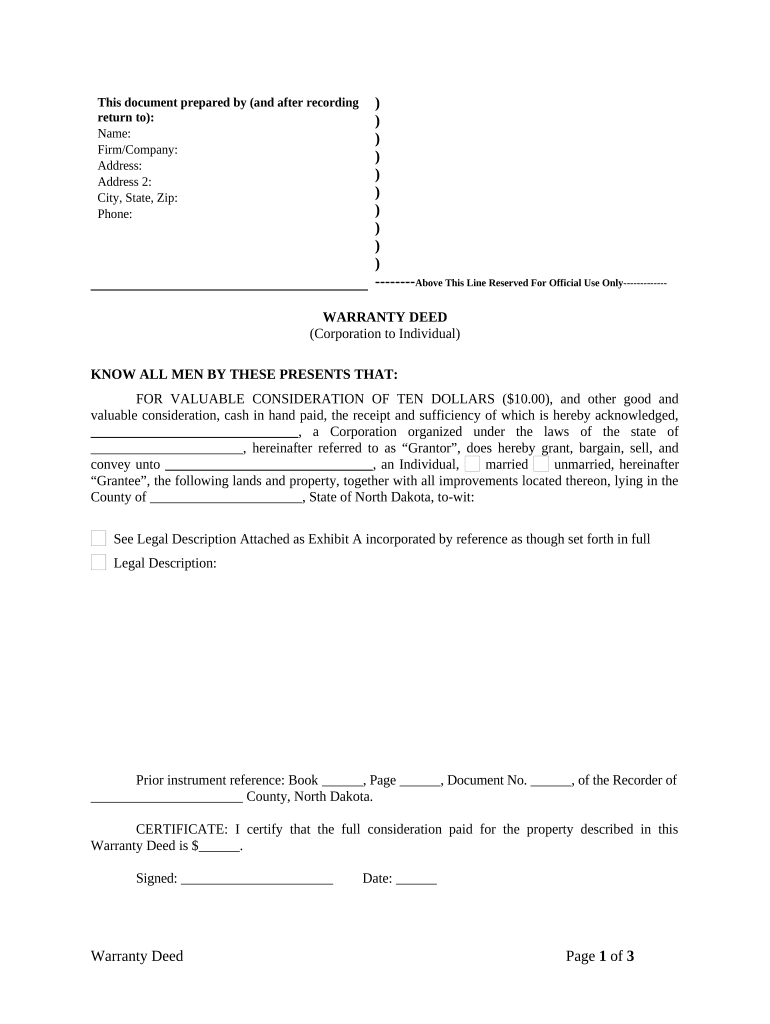
Nd Warranty Form


What is the Nd Warranty
The Nd Warranty is a legal document that provides a guarantee regarding the quality and performance of a product or service. It serves as a promise from the seller or manufacturer that the product will function as intended for a specified period. Understanding the specifics of the Nd Warranty is crucial for both consumers and businesses, as it outlines the rights and responsibilities of each party involved. This warranty is particularly relevant in the context of consumer protection laws in the United States, ensuring that buyers have recourse if the product fails to meet the outlined standards.
How to Use the Nd Warranty
Utilizing the Nd Warranty effectively involves a few straightforward steps. First, ensure that you have a clear understanding of the warranty terms, including the duration and coverage. When a product fails or does not perform as expected, document the issue thoroughly, including photographs and descriptions. Next, contact the seller or manufacturer to initiate a claim, providing them with the necessary evidence and warranty details. Following their instructions carefully will help facilitate the process and ensure that your rights under the warranty are upheld.
Steps to Complete the Nd Warranty
Completing the Nd Warranty typically involves several key steps. Begin by gathering all required information, including purchase receipts and product details. Fill out the warranty form accurately, ensuring that all sections are completed as specified. If the warranty requires submission of the form, decide whether to send it online or via mail, depending on the options provided. After submission, keep a copy of the completed form and any correspondence for your records, which may be necessary for future reference or claims.
Legal Use of the Nd Warranty
The legal use of the Nd Warranty is governed by specific regulations that vary by state. In general, the warranty must comply with consumer protection laws, which mandate that it be clear and unambiguous. This includes providing consumers with essential information about what is covered, the duration of the warranty, and the process for making a claim. It is important for both consumers and businesses to understand these legal frameworks to ensure that the warranty is enforceable and protects the interests of all parties involved.
Key Elements of the Nd Warranty
Several key elements define the Nd Warranty and its effectiveness. These include:
- Coverage Scope: Specifies what is included and excluded under the warranty.
- Duration: Indicates the time period during which the warranty is valid.
- Claim Process: Outlines the steps consumers must take to file a claim.
- Limitations: Details any limitations or conditions that may apply to the warranty.
Understanding these elements is essential for making informed decisions when purchasing products or services that come with an Nd Warranty.
State-Specific Rules for the Nd Warranty
State-specific rules for the Nd Warranty can significantly impact its enforcement and application. Each state may have unique consumer protection laws that dictate how warranties must be structured and communicated. For instance, some states may require warranties to be provided in writing, while others may have specific requirements regarding the information that must be included. It is advisable for both consumers and businesses to familiarize themselves with their state's regulations to ensure compliance and protect their rights.
Quick guide on how to complete nd warranty
Achieve Nd Warranty seamlessly on any gadget
Digital document management has gained traction among businesses and individuals alike. It serves as an ideal environmentally friendly substitute for conventional printed and signed documents, allowing you to access the necessary form and securely store it online. airSlate SignNow equips you with all the resources needed to create, modify, and eSign your documents promptly without interruptions. Manage Nd Warranty on any gadget using the airSlate SignNow applications for Android or iOS and streamline any document-related procedure today.
How to adjust and eSign Nd Warranty effortlessly
- Locate Nd Warranty and click on Get Form to begin.
- Use the tools we provide to fill out your form.
- Emphasize pertinent sections of your documents or redact sensitive information with tools specifically offered by airSlate SignNow for that purpose.
- Create your signature using the Sign feature, which takes mere seconds and has the same legal standing as a conventional wet ink signature.
- Review the details and click the Done button to preserve your changes.
- Select how you want to send your form: via email, SMS, invite link, or download it to your computer.
Eliminate concerns about lost or misplaced files, tedious form searching, or errors that necessitate reprinting new document versions. airSlate SignNow fulfills your document management requirements in just a few clicks from any gadget of your choice. Alter and eSign Nd Warranty and ensure outstanding communication at every stage of the form preparation process with airSlate SignNow.
Create this form in 5 minutes or less
Create this form in 5 minutes!
People also ask
-
What is the nd warranty offered by airSlate SignNow?
The nd warranty provided by airSlate SignNow ensures that your electronic signatures are legally binding and secure. This warranty covers the authenticity of your signed documents, giving you peace of mind about their validity. With this warranty, you can confidently use SignNow for all your documentation needs.
-
How does the nd warranty benefit my business?
The nd warranty benefits your business by enhancing document security and compliance. It protects against potential disputes regarding signature authenticity, helping you avoid legal issues. This assurance allows you to focus on your core business functions while trusting that your document processes are safeguarded.
-
Are there any additional fees for the nd warranty?
No, the nd warranty comes included with your airSlate SignNow subscription at no extra cost. This means you can utilize its benefits without worrying about hidden fees. It’s part of our commitment to providing cost-effective solutions for our customers.
-
Can the nd warranty be used for international documents?
Yes, the nd warranty is applicable to international documents, ensuring that they hold legal weight across borders. airSlate SignNow complies with various international eSignature laws, making it suitable for global business transactions. This versatility allows you to manage documents seamlessly, no matter where your clients are located.
-
What features are included with the nd warranty?
The nd warranty includes features such as secure storage, tamper-evident seals, and audit trails for your signed documents. These features enhance the integrity and traceability of your agreements. You can access detailed logs to verify the authenticity of signatures, reinforcing trust in your communications.
-
How does airSlate SignNow compare to competitors regarding nd warranty?
airSlate SignNow provides a robust nd warranty that often exceeds the offerings of many competitors in the eSignature market. Our warranty is designed to provide comprehensive coverage for signature validity and security. This competitive edge allows users to confidently choose SignNow for their electronic signing needs.
-
What integrations does airSlate SignNow support with regards to nd warranty?
AirSlate SignNow integrates seamlessly with various popular applications like Google Drive, Salesforce, and Microsoft Office, enhancing the usability of the nd warranty. This means you can manage your documents and workflows through your preferred platforms while still benefiting from our warranty features. Integration boosts efficiency and streamlines your document processes.
Get more for Nd Warranty
Find out other Nd Warranty
- eSignature Georgia Shareholder Agreement Template Mobile
- Help Me With eSignature Arkansas Cooperative Agreement Template
- eSignature Maryland Cooperative Agreement Template Simple
- eSignature Massachusetts Redemption Agreement Simple
- eSignature North Carolina Redemption Agreement Mobile
- eSignature Utah Equipment Rental Agreement Template Now
- Help Me With eSignature Texas Construction Contract Template
- eSignature Illinois Architectural Proposal Template Simple
- Can I eSignature Indiana Home Improvement Contract
- How Do I eSignature Maryland Home Improvement Contract
- eSignature Missouri Business Insurance Quotation Form Mobile
- eSignature Iowa Car Insurance Quotation Form Online
- eSignature Missouri Car Insurance Quotation Form Online
- eSignature New Jersey Car Insurance Quotation Form Now
- eSignature Hawaii Life-Insurance Quote Form Easy
- How To eSignature Delaware Certeficate of Insurance Request
- eSignature New York Fundraising Registration Form Simple
- How To Integrate Sign in Banking
- How To Use Sign in Banking
- Help Me With Use Sign in Banking