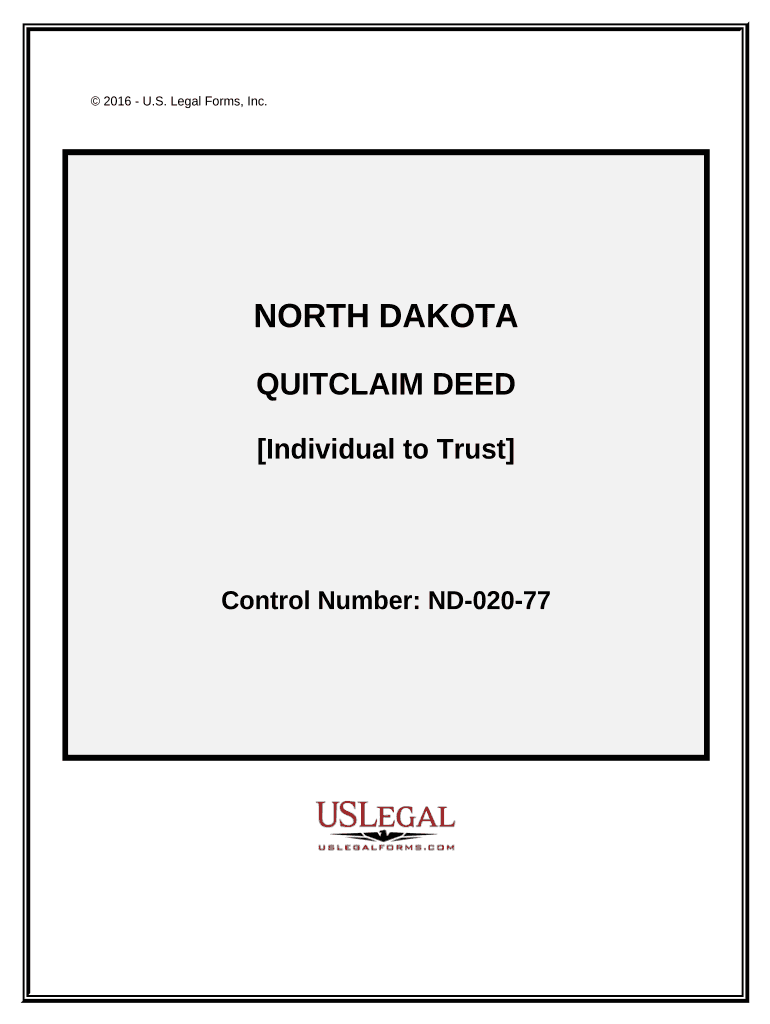
North Dakota Trust Form


What is the North Dakota Trust
The North Dakota Trust refers to a legal arrangement that allows individuals to manage and protect their assets while ensuring they are distributed according to their wishes upon death or incapacitation. This type of trust can be established for various purposes, including estate planning, tax benefits, and asset protection. In North Dakota, trusts are governed by state law, which outlines the rules and regulations for their creation and management.
How to use the North Dakota Trust
Using the North Dakota Trust involves several key steps. First, individuals must determine their specific goals for establishing the trust, such as providing for beneficiaries or minimizing estate taxes. Next, they should consult with a legal professional to draft the trust document, which outlines the terms, conditions, and management of the trust. Once the trust is created, assets can be transferred into it, and the trustee will manage these assets according to the trust's provisions.
Steps to complete the North Dakota Trust
Completing the North Dakota Trust involves a systematic approach:
- Identify your objectives for the trust.
- Consult with an estate planning attorney to draft the trust document.
- Choose a reliable trustee who will manage the trust assets.
- Transfer assets into the trust, ensuring all legal requirements are met.
- Review and update the trust as necessary to reflect changes in circumstances or laws.
Legal use of the North Dakota Trust
The legal use of the North Dakota Trust is defined by state laws that govern trusts. This includes ensuring that the trust is created with the necessary legal formalities, such as proper documentation and the designation of a trustee. Trusts can be revocable or irrevocable, each with different legal implications. It is crucial to adhere to these regulations to maintain the trust's validity and effectiveness in achieving its intended purposes.
Key elements of the North Dakota Trust
Several key elements define the North Dakota Trust:
- Trust Document: This legal document outlines the terms of the trust, including the roles of the trustee and beneficiaries.
- Trustee: The individual or entity responsible for managing the trust assets and carrying out the terms of the trust.
- Beneficiaries: Individuals or entities designated to receive benefits from the trust.
- Assets: Property or funds transferred into the trust for management and distribution.
State-specific rules for the North Dakota Trust
North Dakota has specific rules governing the establishment and management of trusts. These include requirements for trust documentation, the qualifications of trustees, and the rights of beneficiaries. Additionally, the state provides guidelines on how trusts can be modified or revoked. Understanding these rules is essential for ensuring compliance and protecting the interests of all parties involved.
Quick guide on how to complete north dakota trust 497317446
Effortlessly prepare North Dakota Trust on any device
Digital document management has become increasingly popular among businesses and individuals. It offers an ideal eco-friendly substitute for traditional printed and signed paperwork, allowing you to access the correct form and securely save it online. airSlate SignNow equips you with all the necessary tools to create, edit, and electronically sign your documents swiftly without delays. Manage North Dakota Trust on any platform using airSlate SignNow's Android or iOS applications and enhance any document-centric process today.
How to edit and electronically sign North Dakota Trust with ease
- Find North Dakota Trust and click on Get Form to begin.
- Utilize the tools we offer to complete your form.
- Highlight pertinent sections of your documents or redact sensitive data with tools provided by airSlate SignNow specifically for that purpose.
- Create your signature with the Sign tool, which takes seconds and has the same legal validity as a conventional wet ink signature.
- Review the information and click on the Done button to save your changes.
- Select your preferred method for submitting your form, via email, text message (SMS), or invitation link, or download it to your computer.
Eliminate the worry of lost or misplaced files, tedious form searches, or mistakes that necessitate printing new document copies. airSlate SignNow fulfills all your document management needs in just a few clicks from your chosen device. Edit and electronically sign North Dakota Trust to ensure exceptional communication throughout the form preparation process with airSlate SignNow.
Create this form in 5 minutes or less
Create this form in 5 minutes!
People also ask
-
What is a North Dakota trust and how does it work?
A North Dakota trust is a legal arrangement that allows individuals to manage and protect their assets under North Dakota law. It provides various benefits, including tax advantages and privacy protections. With airSlate SignNow, you can simplify the documentation process for creating a North Dakota trust, ensuring a smooth setup.
-
What are the benefits of setting up a North Dakota trust?
Setting up a North Dakota trust offers several benefits, including asset protection, potential tax savings, and the ability to bypass probate. This can lead to a more efficient distribution of your assets after your death. Using airSlate SignNow, you can easily handle the necessary paperwork to establish your North Dakota trust.
-
How much does it cost to create a North Dakota trust?
The cost of creating a North Dakota trust can vary based on the type of trust and legal fees involved. Generally, establishing a trust can be more cost-effective than going through probate. With airSlate SignNow, you can manage your eSigning needs affordably as you create your North Dakota trust.
-
What features does airSlate SignNow offer for managing a North Dakota trust?
airSlate SignNow provides a range of features tailored for managing a North Dakota trust, including secure document storage, easy eSigning capabilities, and templates for common trust documents. These features ensure efficiency and compliance with state regulations. You can efficiently handle all necessary documentation for your North Dakota trust with these tools.
-
Can I integrate airSlate SignNow with my legal practice for North Dakota trusts?
Yes, airSlate SignNow can be easily integrated with various legal practice management tools to enhance your workflow when setting up and managing North Dakota trusts. This allows you to streamline your processes and ensure all documentation is handled efficiently. Leveraging our integration capabilities can help you focus on providing the best service for your clients.
-
Is airSlate SignNow secure for handling North Dakota trust documents?
Absolutely, airSlate SignNow prioritizes security, ensuring that all North Dakota trust documents are encrypted and stored securely. We comply with industry standards to protect sensitive data. You can trust that your information related to your North Dakota trust will remain confidential and secure.
-
How does airSlate SignNow improve the process of establishing a North Dakota trust?
airSlate SignNow improves the process of establishing a North Dakota trust by providing an intuitive platform for document creation and eSigning. This saves you time and reduces paperwork errors, making the entire process smoother. Streamlining your efforts in setting up a North Dakota trust can lead to quicker resolutions and peace of mind.
Get more for North Dakota Trust
Find out other North Dakota Trust
- How Can I Electronic signature New York Real Estate Warranty Deed
- How To Electronic signature Idaho Police Last Will And Testament
- How Do I Electronic signature North Dakota Real Estate Quitclaim Deed
- Can I Electronic signature Ohio Real Estate Agreement
- Electronic signature Ohio Real Estate Quitclaim Deed Later
- How To Electronic signature Oklahoma Real Estate Business Plan Template
- How Can I Electronic signature Georgia Sports Medical History
- Electronic signature Oregon Real Estate Quitclaim Deed Free
- Electronic signature Kansas Police Arbitration Agreement Now
- Electronic signature Hawaii Sports LLC Operating Agreement Free
- Electronic signature Pennsylvania Real Estate Quitclaim Deed Fast
- Electronic signature Michigan Police Business Associate Agreement Simple
- Electronic signature Mississippi Police Living Will Safe
- Can I Electronic signature South Carolina Real Estate Work Order
- How To Electronic signature Indiana Sports RFP
- How Can I Electronic signature Indiana Sports RFP
- Electronic signature South Dakota Real Estate Quitclaim Deed Now
- Electronic signature South Dakota Real Estate Quitclaim Deed Safe
- Electronic signature Indiana Sports Forbearance Agreement Myself
- Help Me With Electronic signature Nevada Police Living Will