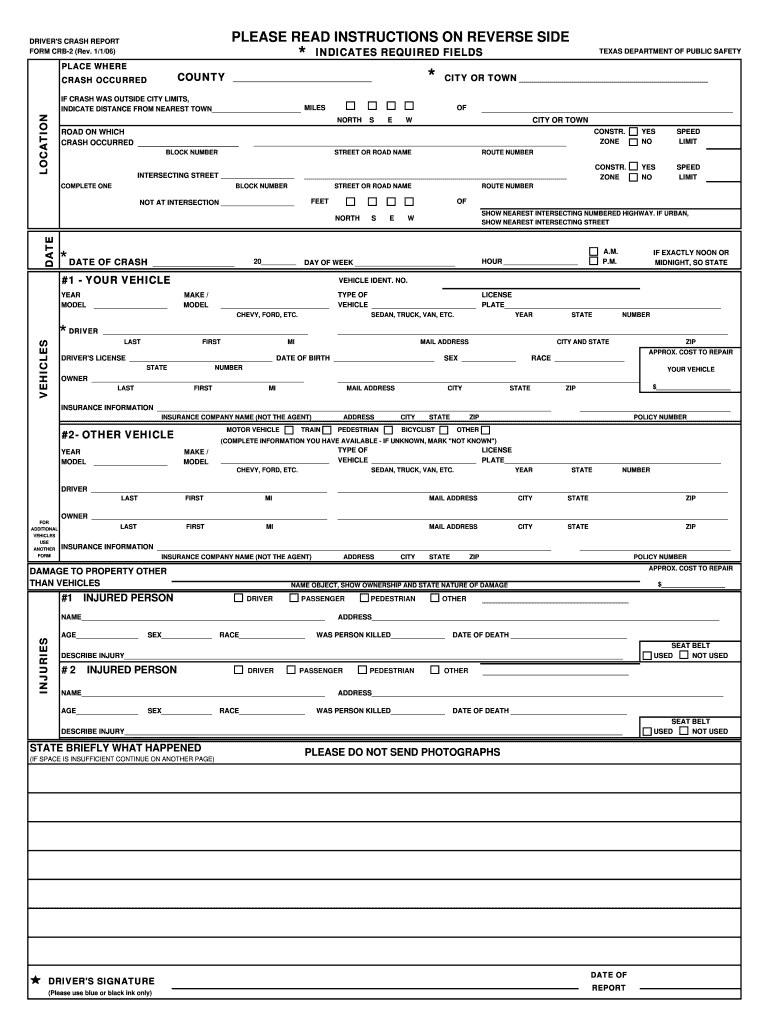
Crb 2 2006-2026


What is the CR-2?
The CR-2, commonly referred to as the driver's crash report form, is an essential document used in the state of Texas to report vehicle accidents. This form captures critical details about the incident, including the date, time, and location of the crash, as well as information about the vehicles and individuals involved. The CR-2 is crucial for insurance claims, legal proceedings, and statistical analysis of traffic incidents. It serves as a formal record of the event and is typically filed with the Texas Department of Public Safety (DPS).
Steps to Complete the CR-2
Completing the CR-2 form involves several key steps to ensure accuracy and compliance with state regulations. First, gather all necessary information, including driver details, vehicle registration numbers, and witness statements. Next, accurately fill out each section of the form, paying close attention to details such as the accident's circumstances and any injuries sustained. Once completed, review the form for any errors or omissions. Finally, sign and date the document before submitting it to the appropriate authority, typically the Texas DPS.
Legal Use of the CR-2
The CR-2 form holds legal significance as it provides an official account of the accident. It is important to ensure that all information is truthful and complete, as inaccuracies can lead to legal repercussions. The form is used in insurance claims and may be referenced in court if disputes arise regarding liability or damages. Understanding the legal implications of the CR-2 is crucial for all parties involved in a vehicle accident.
How to Obtain the CR-2
The CR-2 form can be obtained from the Texas Department of Public Safety's website or local law enforcement agencies. It is available in both digital and printable formats, allowing users to choose the method that best suits their needs. For those who prefer to fill out the form online, utilizing a compliant eSignature platform can streamline the process, ensuring that the document is submitted efficiently and securely.
Required Documents for the CR-2
When completing the CR-2 form, it is important to have certain documents on hand to provide accurate information. Required documents may include:
- Driver's license information for all involved parties
- Vehicle registration details
- Insurance policy numbers
- Witness contact information, if available
- Any police report related to the accident
Having these documents readily available can facilitate the completion of the CR-2 and ensure that all necessary information is included.
Form Submission Methods
The CR-2 form can be submitted through various methods to meet the requirements set by the Texas Department of Public Safety. Users may choose to submit the form online through an approved eSignature platform, which offers a secure and efficient way to file documents. Alternatively, the form can be mailed to the appropriate DPS office or submitted in person at a local law enforcement agency. Each method has its advantages, and users should select the option that best fits their circumstances.
Quick guide on how to complete dps drivers crash report crb 2 form
Simplify your existence by filling out Crb 2 form with airSlate SignNow
Whether you need to register a new vehicle, apply for a driver’s license, transfer ownership, or engage in any other activity related to motor vehicles, dealing with such RMV paperwork as Crb 2 is an unavoidable task.
There are several methods through which you can obtain them: via postal service, at the RMV service center, or by accessing them online through your local RMV website and printing them out. Each of these methods can be time-consuming. If you’re in search of a faster way to complete and sign them with a legally-binding eSignature, airSlate SignNow is the top choice.
How to fill out Crb 2 efficiently
- Click Show details to view a brief summary of the document you are interested in.
- Select Get document to begin and access the document.
- Follow the green label indicating the required fields if applicable.
- Utilize the top toolbar and take advantage of our advanced functionalities to modify, annotate, and enhance your document.
- Insert text, your initials, shapes, images, and other components.
- Press Sign in in the same toolbar to create a legally-binding eSignature.
- Review the document content to ensure it’s accurate and free of errors.
- Click Done to complete the document process.
Utilizing our platform to finalize your Crb 2 and other related documents will save you signNow time and effort. Optimize your RMV document completion process from the start!
Create this form in 5 minutes or less
FAQs
-
When do I have to learn how to fill out a W-2 form?
Form W-2 is an obligatory form to be completed by every employer. Form W-2 doesn’t have to be filled out by the employee. It is given to inform the employee about the amount of his annual income and taxes withheld from it.You can find a lot of information here: http://bit.ly/2NjjlJi
-
How much will a doctor with a physical disability and annual net income of around Rs. 2.8 lakhs pay in income tax? Which ITR form is to be filled out?
For disability a deduction of ₹75,000/- is available u/s 80U.Rebate u/s87AFor AY 17–18, rebate was ₹5,000/- or income tax which ever is lower for person with income less than ₹5,00,000/-For AY 18–19, rebate is ₹2,500/- or income tax whichever is lower for person with income less than 3,50,000/-So, for an income of 2.8 lakhs, taxable income after deduction u/s 80U will remain ₹2,05,000/- which is below the slab rate and hence will not be taxable for any of the above said AY.For ITR,If doctor is practicing himself i.e. He has a professional income than ITR 4 should be filedIf doctor is getting any salary than ITR 1 should be filed.:)
Create this form in 5 minutes!
How to create an eSignature for the dps drivers crash report crb 2 form
How to make an eSignature for your Dps Drivers Crash Report Crb 2 Form online
How to generate an electronic signature for your Dps Drivers Crash Report Crb 2 Form in Google Chrome
How to generate an electronic signature for putting it on the Dps Drivers Crash Report Crb 2 Form in Gmail
How to generate an eSignature for the Dps Drivers Crash Report Crb 2 Form straight from your mobile device
How to generate an electronic signature for the Dps Drivers Crash Report Crb 2 Form on iOS
How to make an electronic signature for the Dps Drivers Crash Report Crb 2 Form on Android
People also ask
-
What is a Texas DPS accident report?
A Texas DPS accident report is an official document that provides details about a motor vehicle accident investigated by the Texas Department of Public Safety. This report includes essential information such as the parties involved, witness statements, and the circumstances surrounding the incident.
-
How can I obtain my Texas DPS accident report?
You can obtain your Texas DPS accident report online through the Texas Department of Public Safety website or by visiting your local law enforcement agency. Additionally, using airSlate SignNow simplifies the documentation process for requesting your Texas DPS accident report.
-
Is there a fee to request a Texas DPS accident report?
Yes, there may be a nominal fee to request a Texas DPS accident report, which can vary depending on the method of request. Online requests through official DPS channels may involve convenience fees, but airSlate SignNow offers a cost-effective solution for managing your documentation needs.
-
How long does it take to receive a Texas DPS accident report?
The time it takes to receive a Texas DPS accident report can vary based on the request method. Online requests typically offer quicker turnaround times, especially when facilitated through a streamlined platform like airSlate SignNow.
-
What should I do if my Texas DPS accident report contains errors?
If you find errors in your Texas DPS accident report, it’s important to contact the reporting agency as soon as possible to get the information corrected. Provide supporting documentation if required, and consider using airSlate SignNow for efficient communication and document management during this process.
-
Can I use airSlate SignNow to send my Texas DPS accident report electronically?
Absolutely! airSlate SignNow allows you to securely send and eSign your Texas DPS accident report electronically. This feature enhances convenience and ensures that your documents are processed without delays, while maintaining compliance with legal standards.
-
What are the benefits of using airSlate SignNow for Texas DPS accident reports?
Using airSlate SignNow for Texas DPS accident reports offers a range of benefits, including ease of use, cost-effectiveness, and secure document management. The platform allows for quick eSignature collection, ensuring that your reports are processed efficiently.
Get more for Crb 2
Find out other Crb 2
- Help Me With Sign Wyoming High Tech Presentation
- How Do I Sign Florida Insurance PPT
- How To Sign Indiana Insurance Document
- Can I Sign Illinois Lawers Form
- How To Sign Indiana Lawers Document
- How To Sign Michigan Lawers Document
- How To Sign New Jersey Lawers PPT
- How Do I Sign Arkansas Legal Document
- How Can I Sign Connecticut Legal Document
- How Can I Sign Indiana Legal Form
- Can I Sign Iowa Legal Document
- How Can I Sign Nebraska Legal Document
- How To Sign Nevada Legal Document
- Can I Sign Nevada Legal Form
- How Do I Sign New Jersey Legal Word
- Help Me With Sign New York Legal Document
- How Do I Sign Texas Insurance Document
- How Do I Sign Oregon Legal PDF
- How To Sign Pennsylvania Legal Word
- How Do I Sign Wisconsin Legal Form