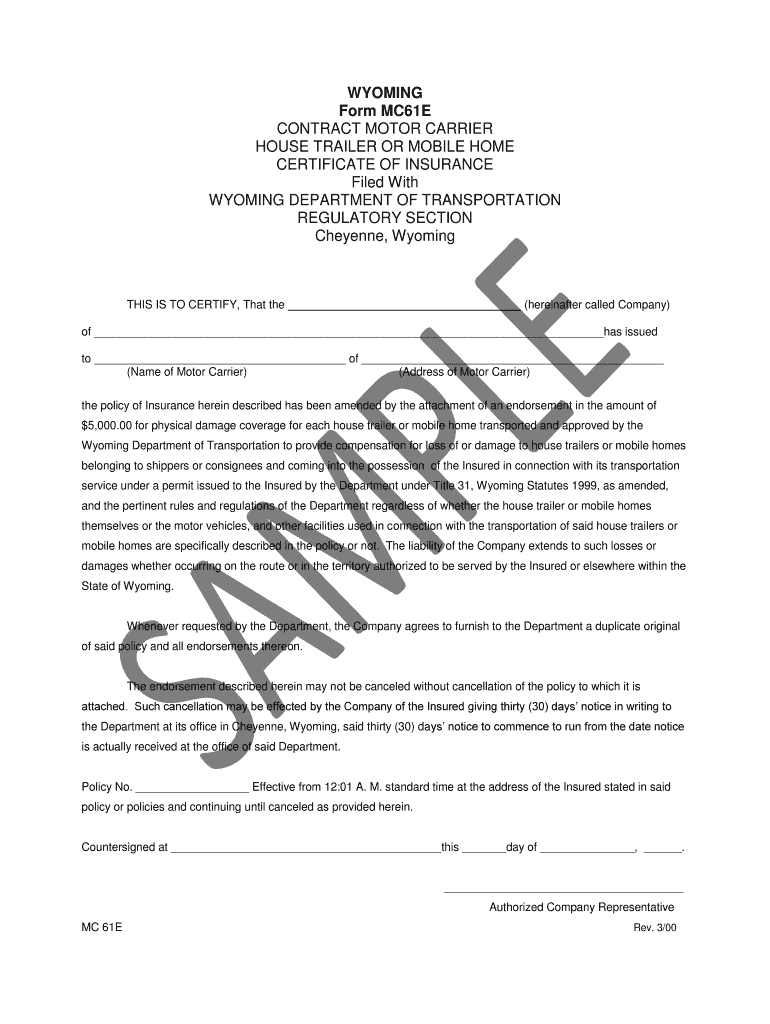
FORMMC61E PDF Wyoming Department of Transportation Dot State Wy


Understanding the FORMMC61E PDF
The FORMMC61E form is a crucial document utilized by the Wyoming Department of Transportation. This form is primarily used for motor carrier services, including applications for permits and registrations for commercial vehicles operating within the state. Understanding the purpose and requirements of the FORMMC61E is essential for businesses and individuals engaged in transportation activities in Wyoming.
Steps to Complete the FORMMC61E PDF
Completing the FORMMC61E form involves several key steps to ensure accuracy and compliance. Begin by gathering all necessary information, including your business details, vehicle specifications, and any relevant identification numbers. Carefully fill out each section of the form, ensuring that all required fields are completed. It is important to review the form for any errors or omissions before submission. Once completed, the form can be submitted electronically or via traditional mail, depending on your preference and the specific requirements set by the Wyoming Department of Transportation.
Legal Use of the FORMMC61E PDF
The FORMMC61E form must be filled out in accordance with state regulations to ensure its legal validity. This includes adhering to the guidelines set forth by the Wyoming Department of Transportation regarding the information required and the manner of submission. Utilizing a reliable eSignature tool can enhance the legal standing of your completed form, as it provides a digital certificate that verifies the identity of the signers and maintains compliance with electronic signature laws.
Obtaining the FORMMC61E PDF
The FORMMC61E form can be obtained directly from the official website of the Wyoming Department of Transportation. It is available in PDF format, making it easy to download and print. Additionally, the form may be accessible through various transportation-related offices within the state. Ensuring you have the most current version of the form is vital, as outdated versions may not be accepted by the department.
Form Submission Methods
Submitting the FORMMC61E form can be done through multiple methods to accommodate different preferences. You can choose to submit the form online, which is often the fastest option, or you may opt for traditional mail. In-person submissions are also accepted at designated Wyoming Department of Transportation offices. Each method has its own set of guidelines, so it is important to follow the instructions provided to ensure your submission is processed without delay.
Key Elements of the FORMMC61E PDF
When completing the FORMMC61E form, several key elements must be included to ensure its acceptance. These elements typically include the applicant's name, business address, vehicle details, and any applicable fees. Additionally, signatures from authorized individuals are required to validate the submission. Understanding these key components will help streamline the process and reduce the likelihood of errors.
Quick guide on how to complete form_mc61epdf wyoming department of transportation dot state wy
Complete FORMMC61E pdf Wyoming Department Of Transportation Dot State Wy easily on any device
Digital document management has gained popularity among organizations and individuals. It serves as an ideal eco-friendly alternative to traditional printed and signed paperwork, allowing you to obtain the correct form and securely store it online. airSlate SignNow equips you with all the tools required to create, edit, and eSign your documents swiftly without delays. Manage FORMMC61E pdf Wyoming Department Of Transportation Dot State Wy on any platform using airSlate SignNow's Android or iOS applications and enhance any document-related operation today.
How to modify and eSign FORMMC61E pdf Wyoming Department Of Transportation Dot State Wy effortlessly
- Obtain FORMMC61E pdf Wyoming Department Of Transportation Dot State Wy and then click Get Form to begin.
- Utilize the tools we offer to finish your document.
- Emphasize pertinent sections of the documents or obscure sensitive details with tools that airSlate SignNow provides specifically for that purpose.
- Create your signature with the Sign tool, which takes mere seconds and holds the same legal validity as a traditional wet ink signature.
- Verify the details and then click on the Done button to save your changes.
- Select your preferred method for sharing your form, whether by email, text message (SMS), invitation link, or downloading it to your computer.
Eliminate concerns about lost or misplaced documents, tedious form navigation, or mistakes that necessitate printing new document copies. airSlate SignNow satisfies your needs in document management with just a few clicks from any device you prefer. Modify and eSign FORMMC61E pdf Wyoming Department Of Transportation Dot State Wy to ensure excellent communication at every stage of the form preparation process with airSlate SignNow.
Create this form in 5 minutes or less
FAQs
-
How do I fill out the N-600 certificate of citizenship application if you already received a US passport from the state department and returned your Greencard as the questions seem to assume one is still on immigrant status?
In order to file N-600 to apply for a Certificate of Citizenship, you must already be a US citizen beforehand. (The same is true to apply for a US passport — you must already be a US citizen beforehand.) Whether you applied for a passport already is irrelevant; it is normal for a US citizen to apply for a US passport; applying for a passport never affects your immigration status, as you must already have been a US citizen before you applied for a passport.The form’s questions are indeed worded poorly. Just interpret the question to be asking about your status before you became a citizen, because otherwise the question would make no sense, as an applicant of N-600 must already be a US citizen at the time of filing the application.(By the way, why are you wasting more than a thousand dollars to apply for a Certificate of Citizenship anyway? It basically doesn’t serve any proof of citizenship purposes that a US passport doesn’t already serve as.)
Create this form in 5 minutes!
How to create an eSignature for the form_mc61epdf wyoming department of transportation dot state wy
How to make an eSignature for the Form_mc61epdf Wyoming Department Of Transportation Dot State Wy in the online mode
How to make an eSignature for your Form_mc61epdf Wyoming Department Of Transportation Dot State Wy in Chrome
How to make an eSignature for signing the Form_mc61epdf Wyoming Department Of Transportation Dot State Wy in Gmail
How to make an electronic signature for the Form_mc61epdf Wyoming Department Of Transportation Dot State Wy straight from your mobile device
How to make an eSignature for the Form_mc61epdf Wyoming Department Of Transportation Dot State Wy on iOS
How to make an eSignature for the Form_mc61epdf Wyoming Department Of Transportation Dot State Wy on Android devices
People also ask
-
What are the benefits of using airSlate SignNow for the Wyoming Department of Transportation?
Using airSlate SignNow can greatly enhance the efficiency of document management for the Wyoming Department of Transportation. The platform allows for seamless eSigning and sending of documents, which streamlines workflows and saves valuable time. Additionally, it offers secure storage and compliance features that are vital for governmental operations.
-
How much does airSlate SignNow cost for the Wyoming Department of Transportation?
airSlate SignNow offers flexible pricing plans tailored to the needs of organizations like the Wyoming Department of Transportation. Depending on the features and number of users, the pricing can vary, but it remains cost-effective compared to other solutions. You can request a quote directly through their website for detailed pricing information.
-
What features does airSlate SignNow provide for organizations like the Wyoming Department of Transportation?
airSlate SignNow comes equipped with features that are ideal for the Wyoming Department of Transportation, including customizable templates, bulk sending, and advanced eSigning workflows. These features enhance collaboration and ensure that documents are processed efficiently. Additionally, the platform provides real-time tracking of documents to keep everyone informed.
-
Is airSlate SignNow compliant with the regulations of the Wyoming Department of Transportation?
Yes, airSlate SignNow is designed to meet compliance requirements essential for organizations like the Wyoming Department of Transportation. The platform adheres to electronic signature laws, ensuring that all signed documents are legally binding and secure. This helps to maintain the integrity of official documents being processed.
-
Can the Wyoming Department of Transportation integrate airSlate SignNow with other software?
Absolutely! airSlate SignNow supports various integrations, making it easy for the Wyoming Department of Transportation to connect with existing software systems. Whether you use CRM tools or document management systems, airSlate SignNow can seamlessly integrate to improve overall workflows. This ensures that your team can operate without disruptions.
-
How does airSlate SignNow improve workflow efficiency for the Wyoming Department of Transportation?
airSlate SignNow signNowly enhances workflow efficiency for the Wyoming Department of Transportation by automating the document signing process. With features like templates and reminders, the platform reduces the time spent on paperwork. This allows your team to focus more on important tasks and services that benefit the residents of Wyoming.
-
What customer support options are available for the Wyoming Department of Transportation using airSlate SignNow?
airSlate SignNow provides comprehensive customer support options for the Wyoming Department of Transportation, including live chat, email support, and a detailed knowledge base. This ensures that any issues or questions can be quickly addressed, maintaining smooth operations. Additionally, training resources are available to help users maximize the platform's potential.
Get more for FORMMC61E pdf Wyoming Department Of Transportation Dot State Wy
- Painting contractor package california form
- Framing contractor package california form
- Foundation contractor package california form
- Uniform statutory power of attorney property finances section 4401 california
- Plumbing contractor package california form
- California statutory form
- Brick mason contractor package california form
- Roofing contractor package california form
Find out other FORMMC61E pdf Wyoming Department Of Transportation Dot State Wy
- How To eSign Vermont Non-Profit Presentation
- How Do I eSign Hawaii Orthodontists PDF
- How Can I eSign Colorado Plumbing PDF
- Can I eSign Hawaii Plumbing PDF
- How Do I eSign Hawaii Plumbing Form
- Can I eSign Hawaii Plumbing Form
- How To eSign Hawaii Plumbing Word
- Help Me With eSign Hawaii Plumbing Document
- How To eSign Hawaii Plumbing Presentation
- How To eSign Maryland Plumbing Document
- How Do I eSign Mississippi Plumbing Word
- Can I eSign New Jersey Plumbing Form
- How Can I eSign Wisconsin Plumbing PPT
- Can I eSign Colorado Real Estate Form
- How To eSign Florida Real Estate Form
- Can I eSign Hawaii Real Estate Word
- How Do I eSign Hawaii Real Estate Word
- How To eSign Hawaii Real Estate Document
- How Do I eSign Hawaii Real Estate Presentation
- How Can I eSign Idaho Real Estate Document