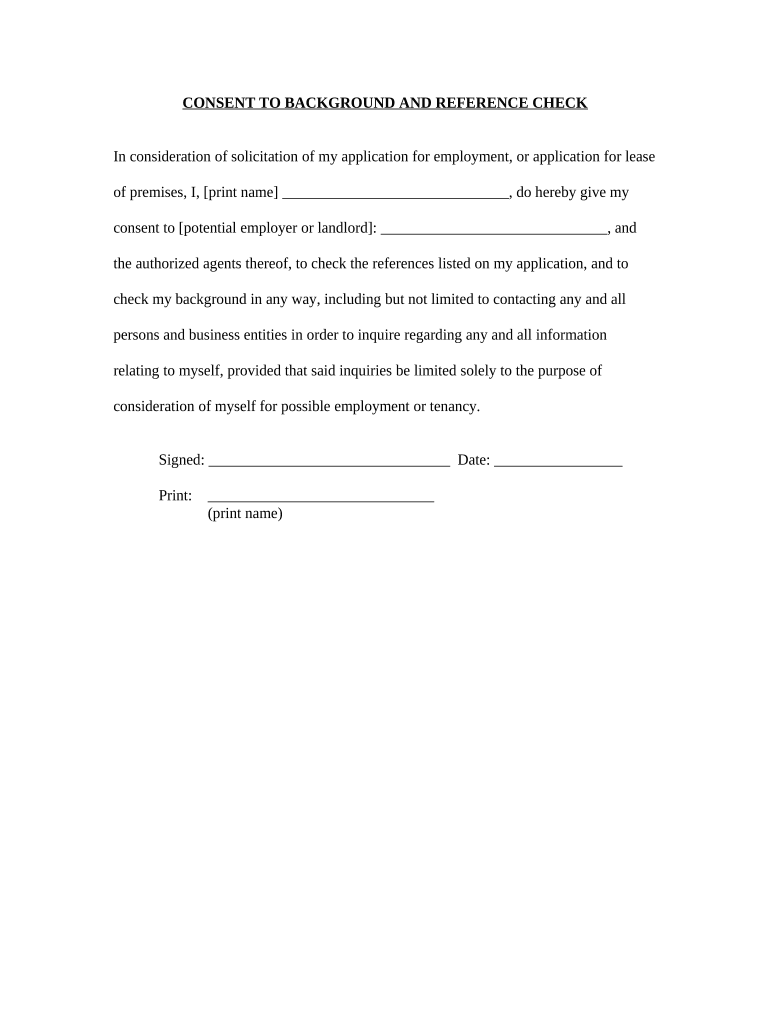
Tenant Consent to Background and Reference Check North Dakota Form


What is the Tenant Consent To Background And Reference Check North Dakota
The Tenant Consent To Background And Reference Check North Dakota form is a legal document that allows landlords or property managers to obtain a tenant's permission to conduct background and reference checks. This form is essential in the rental process, as it ensures that the landlord can verify the tenant's rental history, creditworthiness, and any potential criminal background. By signing this document, tenants consent to the collection and use of their personal information for screening purposes, which is a common practice in the housing market.
Steps to complete the Tenant Consent To Background And Reference Check North Dakota
Completing the Tenant Consent To Background And Reference Check North Dakota form involves several straightforward steps:
- Obtain the form: Ensure you have the correct version of the form, which can typically be downloaded or requested from your landlord or property management company.
- Fill in personal information: Provide necessary details such as your full name, current address, and contact information.
- Review the consent section: Carefully read through the consent statements to understand what information will be collected and how it will be used.
- Sign and date the form: Include your signature and the date to validate your consent. This step is crucial for the form's legality.
Legal use of the Tenant Consent To Background And Reference Check North Dakota
The legal use of the Tenant Consent To Background And Reference Check North Dakota form is governed by federal and state laws that protect tenant rights. The form must comply with the Fair Credit Reporting Act (FCRA), which mandates that tenants be informed about the background check process and their rights regarding their personal information. Additionally, landlords must ensure that they only use the information obtained for legitimate screening purposes and maintain confidentiality. Failure to adhere to these regulations can result in legal consequences for landlords.
Key elements of the Tenant Consent To Background And Reference Check North Dakota
Several key elements are essential to include in the Tenant Consent To Background And Reference Check North Dakota form:
- Tenant information: Full name, address, and contact details of the tenant.
- Landlord or property manager information: Name and contact information of the individual or company requesting the background check.
- Consent statement: A clear statement indicating that the tenant consents to the background and reference checks.
- Signature and date: The tenant's signature and the date of signing to validate the consent.
State-specific rules for the Tenant Consent To Background And Reference Check North Dakota
North Dakota has specific regulations regarding tenant screening and background checks. Landlords must inform tenants of their rights under the FCRA and provide them with a copy of the report if any adverse action is taken based on the results. Additionally, the state requires that landlords obtain written consent from tenants before conducting any background checks. This ensures transparency in the screening process and protects tenant privacy rights.
How to use the Tenant Consent To Background And Reference Check North Dakota
Using the Tenant Consent To Background And Reference Check North Dakota form is a straightforward process. Once completed and signed by the tenant, the landlord can utilize the information to initiate background checks through authorized screening services. It is important for landlords to ensure that they are using compliant and reputable services to gather the necessary information. After obtaining the results, landlords should review them carefully to make informed decisions regarding tenant applications.
Quick guide on how to complete tenant consent to background and reference check north dakota
Finalize Tenant Consent To Background And Reference Check North Dakota seamlessly on any gadget
Digital document management has become increasingly favored by organizations and individuals alike. It serves as an ideal eco-conscious alternative to conventional printed and signed documents, allowing you to obtain the necessary form and securely preserve it online. airSlate SignNow equips you with all the tools required to create, modify, and electronically sign your documents swiftly without delays. Manage Tenant Consent To Background And Reference Check North Dakota on any gadget with airSlate SignNow mobile applications for Android or iOS and simplify your document-related tasks today.
The easiest way to modify and eSign Tenant Consent To Background And Reference Check North Dakota effortlessly
- Find Tenant Consent To Background And Reference Check North Dakota and click on Get Form to begin.
- Utilize the tools we provide to fill out your form.
- Mark relevant sections of your documents or redact sensitive information with tools specifically designed for that purpose by airSlate SignNow.
- Create your electronic signature using the Sign feature, which takes only a few seconds and carries the same legal validity as a traditional handwritten signature.
- Review all details and click on the Done button to save your modifications.
- Select your preferred method to send your form, whether by email, SMS, or invitation link, or download it to your computer.
Say goodbye to lost or misplaced documents, tedious form searches, or mistakes that necessitate printing new document copies. airSlate SignNow addresses your document management needs in just a few clicks from any device of your choosing. Alter and eSign Tenant Consent To Background And Reference Check North Dakota while ensuring optimal communication throughout your form preparation journey with airSlate SignNow.
Create this form in 5 minutes or less
Create this form in 5 minutes!
People also ask
-
What is Tenant Consent To Background And Reference Check North Dakota?
Tenant Consent To Background And Reference Check North Dakota refers to the process where landlords obtain permission from potential tenants to conduct background and reference checks. This is important for ensuring that prospective tenants meet specific criteria and pose no risk to the property or existing tenants.
-
Why do I need Tenant Consent To Background And Reference Check North Dakota?
Obtaining Tenant Consent To Background And Reference Check North Dakota protects landlords and property managers by allowing them to make informed decisions. It helps to verify the tenant's reliability and history, ultimately ensuring a safer rental environment.
-
How does airSlate SignNow facilitate the Tenant Consent To Background And Reference Check North Dakota?
AirSlate SignNow streamlines the process by providing an easy-to-use platform for sending and signing consent forms electronically. This reduces paperwork, enhances security, and allows for quick storage and retrieval, which is crucial for Tenant Consent To Background And Reference Check North Dakota.
-
What are the benefits of using airSlate SignNow for Tenant Consent To Background And Reference Check North Dakota?
Using airSlate SignNow for Tenant Consent To Background And Reference Check North Dakota saves time and resources. It provides a straightforward way to manage documents while ensuring compliance and accuracy, thereby enhancing the overall tenant screening process.
-
Is there a cost associated with Tenant Consent To Background And Reference Check North Dakota on airSlate SignNow?
Yes, there is a cost associated with using airSlate SignNow for Tenant Consent To Background And Reference Check North Dakota. However, the pricing is competitive and offers great value for the advanced features and capabilities provided to facilitate the eSigning and document management process.
-
Can airSlate SignNow integrate with other tenant screening services for Tenant Consent To Background And Reference Check North Dakota?
Absolutely! AirSlate SignNow offers integrations with various tenant screening services. This allows landlords to seamlessly combine the Tenant Consent To Background And Reference Check North Dakota with other essential tenant verification tools.
-
How secure is the Tenant Consent To Background And Reference Check North Dakota process with airSlate SignNow?
The security of the Tenant Consent To Background And Reference Check North Dakota process is a top priority for airSlate SignNow. The platform utilizes encryption and secure data storage practices to ensure that all sensitive information remains protected against unauthorized access.
Get more for Tenant Consent To Background And Reference Check North Dakota
- Rent control annual registration form hoboken nj hobokennj
- Coupon groupon form
- Soknadsportalen form
- City of troy tax department form
- 3 day notice to pay rent or vacate washington eviction notice form
- Attestation for certain heald college students u s department of form
- Carmls form
- No employer refund for tax payments made on employees form
Find out other Tenant Consent To Background And Reference Check North Dakota
- Sign Delaware Real Estate Quitclaim Deed Secure
- Sign Georgia Real Estate Business Plan Template Computer
- Sign Georgia Real Estate Last Will And Testament Computer
- How To Sign Georgia Real Estate LLC Operating Agreement
- Sign Georgia Real Estate Residential Lease Agreement Simple
- Sign Colorado Sports Lease Agreement Form Simple
- How To Sign Iowa Real Estate LLC Operating Agreement
- Sign Iowa Real Estate Quitclaim Deed Free
- How To Sign Iowa Real Estate Quitclaim Deed
- Sign Mississippi Orthodontists LLC Operating Agreement Safe
- Sign Delaware Sports Letter Of Intent Online
- How Can I Sign Kansas Real Estate Job Offer
- Sign Florida Sports Arbitration Agreement Secure
- How Can I Sign Kansas Real Estate Residential Lease Agreement
- Sign Hawaii Sports LLC Operating Agreement Free
- Sign Georgia Sports Lease Termination Letter Safe
- Sign Kentucky Real Estate Warranty Deed Myself
- Sign Louisiana Real Estate LLC Operating Agreement Myself
- Help Me With Sign Louisiana Real Estate Quitclaim Deed
- Sign Indiana Sports Rental Application Free