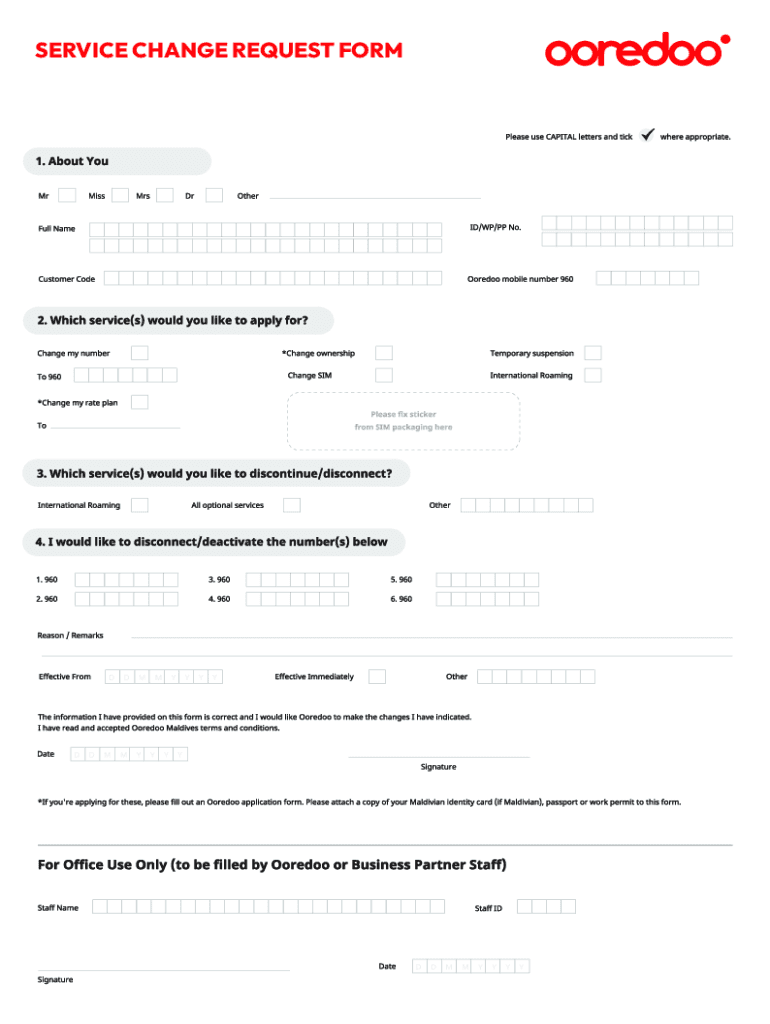
How to Check Ooredoo Sim Ownership 2022-2026


Understanding Ooredoo Sim Ownership
The Ooredoo sim ownership refers to the registered details of a sim card under a specific individual's name. This information is crucial for various reasons, including verifying the identity of the sim owner and ensuring compliance with local regulations. In Qatar, it's essential to have accurate ownership details for security and legal purposes.
How to Check Ooredoo Sim Ownership
To check Ooredoo sim ownership, users can visit the official Ooredoo website or use the Ooredoo mobile app. By entering the required information, such as the sim number and personal identification details, users can access ownership information. This process helps confirm whether the sim is registered under the correct name.
Steps to Complete the Ooredoo Sim Ownership Check
Follow these steps to check your Ooredoo sim ownership:
- Visit the Ooredoo website or open the Ooredoo app.
- Navigate to the sim ownership verification section.
- Enter your sim number and any requested personal information.
- Submit the information to view the ownership details.
Ensure that the information provided is accurate to avoid any discrepancies in the results.
Legal Use of Ooredoo Sim Ownership Information
Understanding and verifying Ooredoo sim ownership is not just a matter of personal interest; it also has legal implications. In Qatar, sim cards must be registered to a specific individual to comply with government regulations. This ensures accountability and helps prevent misuse of mobile services. Users should handle ownership information responsibly and in accordance with applicable laws.
Eligibility Criteria for Changing Ooredoo Sim Ownership
To change Ooredoo sim ownership, the current owner must meet certain eligibility criteria. These typically include:
- The current owner must provide valid identification.
- The new owner must also present identification and may need to meet age requirements.
- Both parties should be present during the ownership transfer process.
These criteria ensure that the ownership change is legitimate and secure.
Examples of Ooredoo Sim Ownership Changes
Common scenarios for changing Ooredoo sim ownership include:
- Transferring a sim card from a parent to a child.
- Changing ownership due to business restructuring.
- Transferring a sim card when selling a mobile device.
Each situation may require specific documentation to facilitate the transfer process smoothly.
Quick guide on how to complete how to check ooredoo sim ownership
Effortlessly Prepare How To Check Ooredoo Sim Ownership on Any Device
Managing documents online has become increasingly popular among businesses and individuals. It offers an ideal eco-friendly alternative to traditional printed and signed documents, allowing you to access the correct form and securely store it online. airSlate SignNow equips you with all the necessary tools to create, modify, and electronically sign your documents swiftly without delays. Handle How To Check Ooredoo Sim Ownership on any platform with airSlate SignNow's Android or iOS applications and streamline any document-centric task today.
How to Alter and eSign How To Check Ooredoo Sim Ownership with Ease
- Find How To Check Ooredoo Sim Ownership and click Get Form to begin.
- Utilize the tools provided to complete your form.
- Highlight important sections of your documents or obscure sensitive information with tools specifically offered by airSlate SignNow for that purpose.
- Create your eSignature using the Sign tool, which only takes seconds and holds the same legal validity as a standard wet ink signature.
- Review the details and then click on the Done button to save your changes.
- Select your preferred method of sending the form, whether by email, SMS, or invitation link, or download it to your computer.
Eliminate concerns about lost or misplaced documents, tedious form navigation, or mistakes requiring new document copies. airSlate SignNow addresses your document management needs in just a few clicks from any device you prefer. Edit and eSign How To Check Ooredoo Sim Ownership to ensure excellent communication at every stage of the form preparation process with airSlate SignNow.
Create this form in 5 minutes or less
Create this form in 5 minutes!
How to create an eSignature for the how to check ooredoo sim ownership
How to create an electronic signature for a PDF online
How to create an electronic signature for a PDF in Google Chrome
How to create an e-signature for signing PDFs in Gmail
How to create an e-signature right from your smartphone
How to create an e-signature for a PDF on iOS
How to create an e-signature for a PDF on Android
People also ask
-
How can I change Ooredoo SIM ownership online?
To change Ooredoo SIM ownership online, you need to log into the Ooredoo website or app and access the account management section. There you will find options for SIM ownership transfer, where you can follow the prompts to complete the process. Ensure you have the necessary personal identification and SIM details handy to facilitate a smooth transition.
-
What documents are required to change Ooredoo SIM ownership online?
When changing Ooredoo SIM ownership online, you'll typically need to provide a copy of the current owner's identification, the new owner's ID, and the SIM card details. Make sure your documents are readily available as this can expedite the ownership transfer process. Refer to Ooredoo's guidelines for any additional requirements specific to your region.
-
Is there a fee for changing Ooredoo SIM ownership online?
Yes, there may be a nominal fee associated with changing Ooredoo SIM ownership online. This fee varies based on the type of SIM plan and any promotional offers at the time. It's advisable to check Ooredoo's official website for the most accurate and up-to-date information on fees.
-
How long does it take to change Ooredoo SIM ownership online?
Typically, the process to change Ooredoo SIM ownership online takes a few hours to complete after submitting all required documents. However, it's important to note that the exact duration may vary based on the volume of requests and your location. You can track the status of your request via your Ooredoo account.
-
Can I change Ooredoo SIM ownership online for a prepaid SIM?
Yes, you can change Ooredoo SIM ownership online for both prepaid and postpaid SIM cards. The online process is designed to accommodate all types of Ooredoo SIM users. Just ensure that both the current and new owners meet Ooredoo's eligibility criteria.
-
Will changing Ooredoo SIM ownership online affect my plan features?
Changing Ooredoo SIM ownership online generally does not affect your plan features. The new owner will retain the same plan until they decide to make changes. It’s advisable for the new owner to review the plan details and ensure it meets their needs after the ownership transfer.
-
What if I encounter issues while changing Ooredoo SIM ownership online?
If you run into issues while changing Ooredoo SIM ownership online, you can signNow out to Ooredoo's customer support for assistance. They can guide you through the process and help resolve any technical difficulties. Additionally, checking the FAQs section on the Ooredoo website can provide quick solutions to common problems.
Get more for How To Check Ooredoo Sim Ownership
- Residential erosion amp sedimentation control and city of milton form
- City of glendale az sewer appeal form
- Parksomerville com form
- Stormwater prevention plan form
- Amazon fmla paperwork form
- Border states uniform sale for resale certificate 28158169
- Alberta society annual return 3185 form
- Certificate of quality template form
Find out other How To Check Ooredoo Sim Ownership
- eSignature Kansas Finance & Tax Accounting Business Letter Template Free
- eSignature Washington Government Arbitration Agreement Simple
- Can I eSignature Massachusetts Finance & Tax Accounting Business Plan Template
- Help Me With eSignature Massachusetts Finance & Tax Accounting Work Order
- eSignature Delaware Healthcare / Medical NDA Secure
- eSignature Florida Healthcare / Medical Rental Lease Agreement Safe
- eSignature Nebraska Finance & Tax Accounting Business Letter Template Online
- Help Me With eSignature Indiana Healthcare / Medical Notice To Quit
- eSignature New Jersey Healthcare / Medical Credit Memo Myself
- eSignature North Dakota Healthcare / Medical Medical History Simple
- Help Me With eSignature Arkansas High Tech Arbitration Agreement
- eSignature Ohio Healthcare / Medical Operating Agreement Simple
- eSignature Oregon Healthcare / Medical Limited Power Of Attorney Computer
- eSignature Pennsylvania Healthcare / Medical Warranty Deed Computer
- eSignature Texas Healthcare / Medical Bill Of Lading Simple
- eSignature Virginia Healthcare / Medical Living Will Computer
- eSignature West Virginia Healthcare / Medical Claim Free
- How To eSignature Kansas High Tech Business Plan Template
- eSignature Kansas High Tech Lease Agreement Template Online
- eSignature Alabama Insurance Forbearance Agreement Safe