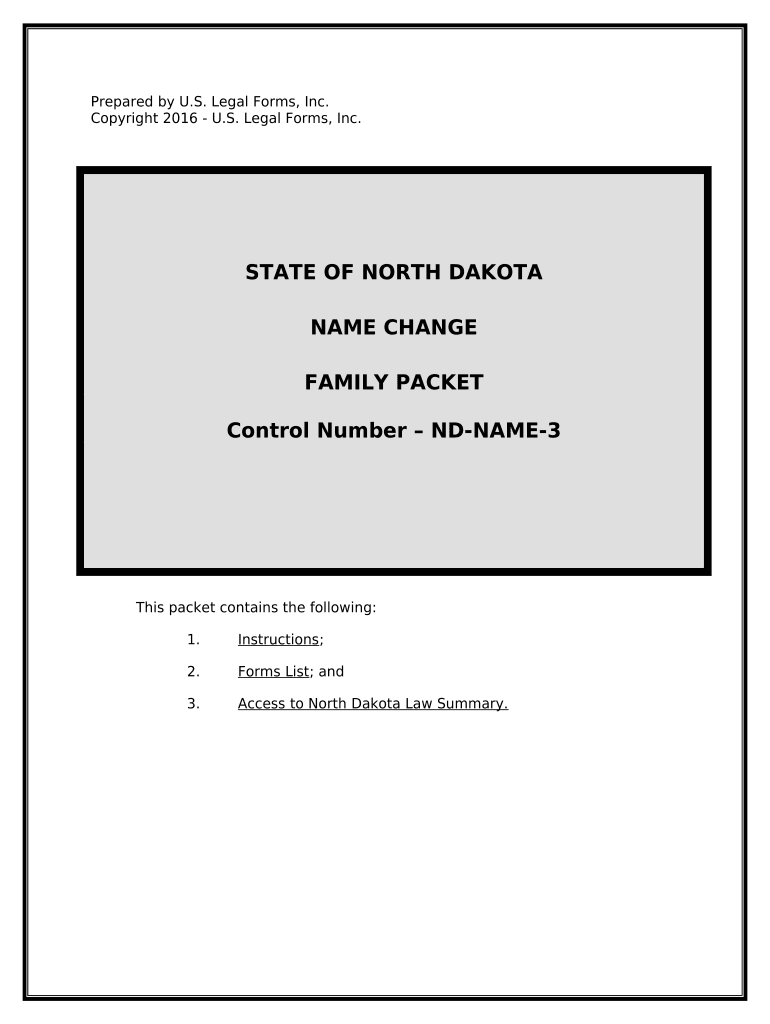
Name Change Instructions and Forms Package for a Family North Dakota


What is the Name Change Instructions And Forms Package For A Family North Dakota
The Name Change Instructions and Forms Package for a Family in North Dakota is a comprehensive set of documents designed to facilitate the legal process of changing a name for family members. This package typically includes detailed instructions, necessary forms, and guidelines tailored to the state’s legal requirements. Families seeking to change their names for various reasons, such as marriage, divorce, or personal preference, can use this package to ensure compliance with North Dakota law.
Steps to complete the Name Change Instructions And Forms Package For A Family North Dakota
Completing the Name Change Instructions and Forms Package involves several key steps:
- Review the instructions provided in the package carefully to understand the requirements.
- Gather all necessary documents, such as birth certificates and identification.
- Fill out the required forms accurately, ensuring all information is complete.
- Sign the forms in the presence of a notary public, if required.
- Submit the completed forms to the appropriate court or agency as specified in the instructions.
- Pay any applicable fees associated with the name change process.
Legal use of the Name Change Instructions And Forms Package For A Family North Dakota
The Name Change Instructions and Forms Package for a Family in North Dakota is legally binding when completed and submitted according to state regulations. It is essential to follow the outlined procedures to ensure that the name change is recognized by legal entities. This includes adhering to any specific requirements for signatures, notarization, and submission methods. Failure to comply with these legal stipulations may result in delays or rejection of the name change request.
Required Documents
When preparing to use the Name Change Instructions and Forms Package, several documents are typically required:
- Birth certificates for all family members whose names are being changed.
- Government-issued identification, such as a driver's license or passport.
- Any legal documents supporting the name change, such as marriage certificates or divorce decrees.
- Proof of residency, if applicable.
State-specific rules for the Name Change Instructions And Forms Package For A Family North Dakota
North Dakota has specific rules governing the name change process, which must be adhered to for the Name Change Instructions and Forms Package to be valid. These rules may include:
- Filing the name change request in the correct jurisdiction, usually the county where the individual resides.
- Providing adequate notice of the name change, which may involve publishing a notice in a local newspaper.
- Meeting any residency requirements set by the state.
How to use the Name Change Instructions And Forms Package For A Family North Dakota
Using the Name Change Instructions and Forms Package effectively involves understanding the process and following the guidelines provided. Families should start by carefully reading all instructions included in the package. Next, they should gather the necessary documentation and complete the forms accurately. After filling out the forms, they must ensure they are signed and notarized if required, before submitting them to the appropriate court or agency. It is also advisable to keep copies of all submitted documents for personal records.
Quick guide on how to complete name change instructions and forms package for a family north dakota
Complete Name Change Instructions And Forms Package For A Family North Dakota effortlessly on any device
Digital document management has become increasingly popular among organizations and individuals. It offers an ideal eco-friendly substitute for traditional printed and signed documents, as you can obtain the right format and securely store it online. airSlate SignNow provides you with all the necessary tools to create, edit, and electronically sign your documents swiftly without delays. Handle Name Change Instructions And Forms Package For A Family North Dakota on any platform using airSlate SignNow apps for Android or iOS and simplify any document-driven procedure today.
How to edit and eSign Name Change Instructions And Forms Package For A Family North Dakota with ease
- Find Name Change Instructions And Forms Package For A Family North Dakota and click on Get Form to begin.
- Utilize the tools available to fill out your document.
- Emphasize important sections of the documents or obscure sensitive information with tools that airSlate SignNow offers specifically for that purpose.
- Generate your electronic signature using the Sign tool, which takes only seconds and holds the same legal validity as a conventional wet ink signature.
- Review all the information and click on the Done button to save your modifications.
- Choose how you wish to submit your form, whether by email, text message (SMS), invite link, or download it to your computer.
Say goodbye to lost or misplaced documents, tedious form hunting, or errors that necessitate printing new document copies. airSlate SignNow meets all your document management needs in just a few clicks from your chosen device. Adjust and eSign Name Change Instructions And Forms Package For A Family North Dakota to ensure excellent communication at every stage of the form preparation process with airSlate SignNow.
Create this form in 5 minutes or less
Create this form in 5 minutes!
People also ask
-
What is included in the Name Change Instructions And Forms Package For A Family North Dakota?
The Name Change Instructions And Forms Package For A Family North Dakota includes comprehensive guides and all necessary forms required to complete a name change for family members. It simplifies the process by providing step-by-step instructions tailored to North Dakota's legal requirements, ensuring that you have everything needed to proceed smoothly.
-
How much does the Name Change Instructions And Forms Package For A Family North Dakota cost?
The Name Change Instructions And Forms Package For A Family North Dakota is affordably priced, making it accessible for families needing to change their names. We offer different pricing tiers depending on the number of family members involved, so you can choose the package that best fits your needs.
-
Is the Name Change Instructions And Forms Package For A Family North Dakota easy to use?
Yes, the Name Change Instructions And Forms Package For A Family North Dakota is designed with ease of use in mind. Our user-friendly format guides you through each step, making the name changing process straightforward and stress-free, even for those unfamiliar with legal documents.
-
Can I access the Name Change Instructions And Forms Package For A Family North Dakota online?
Absolutely! The Name Change Instructions And Forms Package For A Family North Dakota is available for instant download online. This means you can access and fill out the necessary forms from the comfort of your home at your convenience.
-
Are there any additional fees when using the Name Change Instructions And Forms Package For A Family North Dakota?
While the Name Change Instructions And Forms Package For A Family North Dakota provides all the necessary documents, you may incur some additional fees associated with the court filing and legal processing. We recommend checking with your local courthouse for specific fees applicable to your name change application.
-
What benefits can I expect from using the Name Change Instructions And Forms Package For A Family North Dakota?
Using the Name Change Instructions And Forms Package For A Family North Dakota ensures that you have a clear, structured approach to changing names legally. This package saves you time, minimizes errors, and can help avoid potential legal issues by ensuring compliance with state regulations.
-
Does the Name Change Instructions And Forms Package For A Family North Dakota include customer support?
Yes, when you purchase the Name Change Instructions And Forms Package For A Family North Dakota, you also receive access to our customer support team. We are here to assist you with any questions or concerns you may have throughout the name change process.
Get more for Name Change Instructions And Forms Package For A Family North Dakota
Find out other Name Change Instructions And Forms Package For A Family North Dakota
- How To eSignature Iowa Doctors Business Letter Template
- Help Me With eSignature Indiana Doctors Notice To Quit
- eSignature Ohio Education Purchase Order Template Easy
- eSignature South Dakota Education Confidentiality Agreement Later
- eSignature South Carolina Education Executive Summary Template Easy
- eSignature Michigan Doctors Living Will Simple
- How Do I eSignature Michigan Doctors LLC Operating Agreement
- How To eSignature Vermont Education Residential Lease Agreement
- eSignature Alabama Finance & Tax Accounting Quitclaim Deed Easy
- eSignature West Virginia Education Quitclaim Deed Fast
- eSignature Washington Education Lease Agreement Form Later
- eSignature Missouri Doctors Residential Lease Agreement Fast
- eSignature Wyoming Education Quitclaim Deed Easy
- eSignature Alaska Government Agreement Fast
- How Can I eSignature Arizona Government POA
- How Do I eSignature Nevada Doctors Lease Agreement Template
- Help Me With eSignature Nevada Doctors Lease Agreement Template
- How Can I eSignature Nevada Doctors Lease Agreement Template
- eSignature Finance & Tax Accounting Presentation Arkansas Secure
- eSignature Arkansas Government Affidavit Of Heirship Online