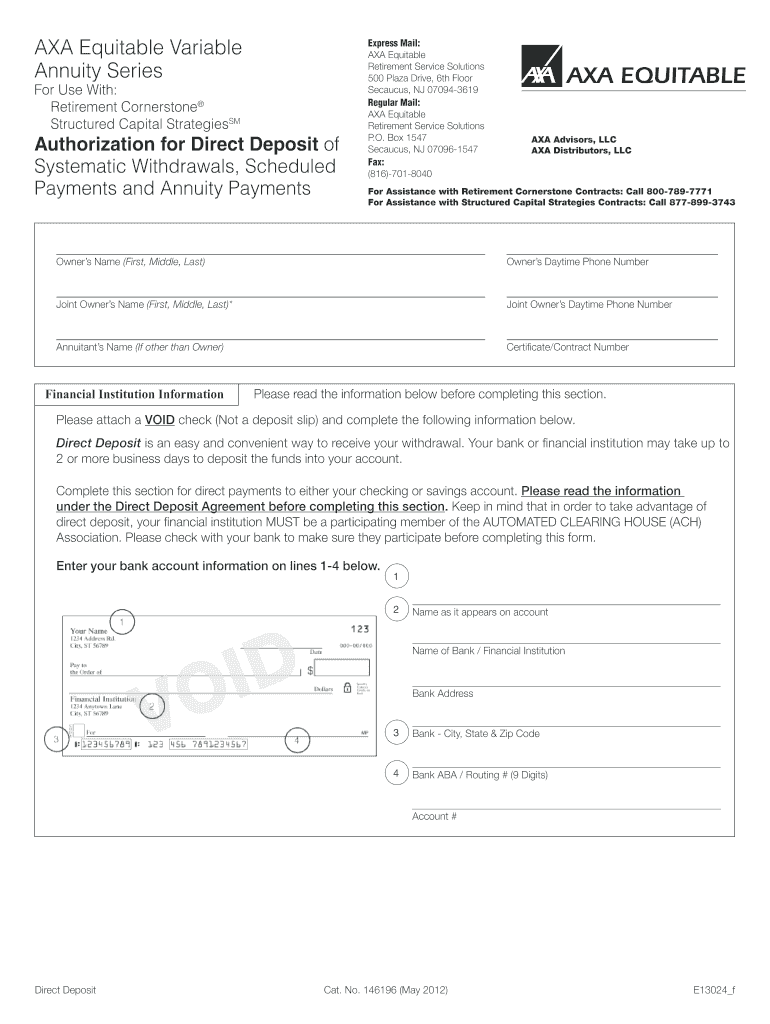
Direct Deposit Authorization PDF* AXA Equitable Form


What is the equitable withdrawal form PDF?
The equitable withdrawal form PDF is a document used by individuals to request the withdrawal of funds from their equitable accounts. This form is essential for initiating transactions related to retirement accounts, annuities, or other financial products offered by Equitable. It serves as a formal request, ensuring that the withdrawal process is documented and compliant with legal requirements.
Steps to complete the equitable withdrawal form PDF
Completing the equitable withdrawal form PDF involves several key steps:
- Download the form: Obtain the equitable withdrawal form PDF from the official Equitable website or your account portal.
- Provide personal information: Fill in your name, address, and contact details accurately to ensure proper identification.
- Specify the withdrawal amount: Clearly indicate the amount you wish to withdraw from your account.
- Select the payment method: Choose how you would like to receive your funds, whether by check or direct deposit.
- Sign and date the form: Your signature is necessary to authorize the transaction. Make sure to date the form appropriately.
- Submit the form: Send the completed form to Equitable via the specified method, which may include online submission, mail, or fax.
Legal use of the equitable withdrawal form PDF
The equitable withdrawal form PDF is legally binding once completed and signed. It must comply with the regulations set forth by the Employee Retirement Income Security Act (ERISA) and other relevant laws governing financial transactions. Ensuring that all information is accurate and that the form is properly signed protects both the requester and the financial institution, reducing the risk of disputes or legal issues.
Key elements of the equitable withdrawal form PDF
Several critical components make up the equitable withdrawal form PDF:
- Personal identification: Essential for verifying the identity of the individual requesting the withdrawal.
- Withdrawal details: Includes the amount and method of withdrawal, which are crucial for processing the request.
- Authorization signature: Confirms that the individual agrees to the terms and conditions associated with the withdrawal.
- Date of request: Important for tracking the timeline of the withdrawal process.
Form submission methods
The equitable withdrawal form PDF can be submitted through various methods, ensuring flexibility for users:
- Online submission: Many users prefer to submit their forms electronically through the Equitable portal.
- Mail: Users can print the completed form and send it via postal service to the designated address.
- Fax: Some individuals may opt to fax their forms directly to Equitable for quicker processing.
Who issues the equitable withdrawal form PDF?
The equitable withdrawal form PDF is issued by Equitable, a leading financial services organization. This form is part of the company's suite of documents designed to facilitate account management and transactions for their clients. Equitable ensures that the form meets all regulatory standards and provides clear instructions for users.
Quick guide on how to complete direct deposit authorization pdf axa equitable
Complete Direct Deposit Authorization PDF* AXA Equitable effortlessly on any device
Web-based document management has become increasingly popular among companies and individuals. It serves as an ideal eco-friendly substitute for conventional printed and signed paperwork, allowing you to obtain the appropriate form and securely store it online. airSlate SignNow equips you with all the resources required to create, modify, and electronically sign your documents quickly without delays. Handle Direct Deposit Authorization PDF* AXA Equitable on any device using the airSlate SignNow Android or iOS applications and enhance any document-related process today.
How to modify and electronically sign Direct Deposit Authorization PDF* AXA Equitable seamlessly
- Obtain Direct Deposit Authorization PDF* AXA Equitable and then select Get Form to begin.
- Use the provided tools to complete your form.
- Emphasize important sections of the documents or redact sensitive information with tools specifically designed for that purpose by airSlate SignNow.
- Create your signature using the Sign tool, which takes mere seconds and carries the same legal validity as a traditional wet ink signature.
- Review all the details and then click the Done button to save your modifications.
- Choose how you wish to send your form, whether by email, SMS, or invite link, or download it to your computer.
Eliminate concerns about lost or misplaced documents, tedious form navigation, or mistakes that require new document copies. airSlate SignNow meets all your document management needs in just a few clicks from any device of your choosing. Modify and electronically sign Direct Deposit Authorization PDF* AXA Equitable while ensuring excellent communication at every step of the form preparation process with airSlate SignNow.
Create this form in 5 minutes or less
FAQs
-
Is it fishy if a company wants you to fill out the direct deposit form before you receive any paper work about being hired?
Hi, To give a little more context, if you are worried about completing a direct deposit form, which should be for receiving remuneration of your wages, then request a your employment contract and tell them you will complete the direct deposit form after the employment has been received. Always be open and honest with a potential em0ployer and set parameters for your employment relationship from the get go. you would like to follow procedures. Every Employer will respect you more for that. I do not think it is fishy but a little odd
-
How do I create a fillable HTML form online that can be downloaded as a PDF? I have made a framework for problem solving and would like to give people access to an online unfilled form that can be filled out and downloaded filled out.
Create PDF Form that will be used for download and convert it to HTML Form for viewing on your website.However there’s a lot of PDF to HTML converters not many can properly convert PDF Form including form fields. If you plan to use some calculations or validations it’s even harder to find one. Try PDFix Form Converter which works fine to me.
Create this form in 5 minutes!
How to create an eSignature for the direct deposit authorization pdf axa equitable
How to make an electronic signature for the Direct Deposit Authorization Pdf Axa Equitable in the online mode
How to create an eSignature for the Direct Deposit Authorization Pdf Axa Equitable in Chrome
How to create an eSignature for putting it on the Direct Deposit Authorization Pdf Axa Equitable in Gmail
How to generate an eSignature for the Direct Deposit Authorization Pdf Axa Equitable from your smartphone
How to make an eSignature for the Direct Deposit Authorization Pdf Axa Equitable on iOS
How to make an eSignature for the Direct Deposit Authorization Pdf Axa Equitable on Android
People also ask
-
What is an equitable withdrawal form PDF?
An equitable withdrawal form PDF is a document that allows individuals to formally request the withdrawal of funds in an equitable manner. This form is commonly used in various financial applications, ensuring that the process is documented and legally binding.
-
How can I create an equitable withdrawal form PDF using airSlate SignNow?
Creating an equitable withdrawal form PDF with airSlate SignNow is simple. You can use our intuitive template builder to customize the form according to your needs and then easily convert it into a PDF format for secure sharing and e-signing.
-
Is there a cost associated with using the equitable withdrawal form PDF feature?
Yes, while airSlate SignNow offers various pricing plans, the equitable withdrawal form PDF creation and e-signing capabilities are included in our cost-effective solutions. You can choose a plan that fits your business needs without compromising on functionality.
-
What are the benefits of using airSlate SignNow for equitable withdrawal forms?
Using airSlate SignNow streamlines the process of managing equitable withdrawal forms, saving both time and effort. Our platform ensures secure e-signatures, easy tracking, and a user-friendly interface, making it the best choice for businesses looking to handle these documents efficiently.
-
Can I integrate airSlate SignNow with other software for managing equitable withdrawal forms?
Absolutely! airSlate SignNow offers seamless integration with various platforms, allowing you to manage equitable withdrawal forms in conjunction with your existing software stack. This enhances workflow efficiency and ensures that you can easily incorporate it into your business processes.
-
How secure is the equitable withdrawal form PDF when using airSlate SignNow?
Security is a top priority at airSlate SignNow. Our platform uses advanced encryption technologies to safeguard your equitable withdrawal form PDFs and other sensitive documents, ensuring that they are protected from unauthorized access at all times.
-
Can I track the status of my equitable withdrawal form PDF?
Yes, airSlate SignNow provides real-time tracking for your equitable withdrawal form PDFs. You will receive notifications on document status, including when it is viewed, signed, or completed, allowing you to stay updated throughout the process.
Get more for Direct Deposit Authorization PDF* AXA Equitable
- California employee 497299506 form
- Statement of decline of vocational rehabilitation for workers compensation california 497299507 form
- Evaluation workers compensation california form
- Report workers form
- California treating form
- Employee compensation form
- Ca work compensation form
- Ca satisfaction 497299513 form
Find out other Direct Deposit Authorization PDF* AXA Equitable
- Help Me With eSignature Indiana Healthcare / Medical Notice To Quit
- eSignature New Jersey Healthcare / Medical Credit Memo Myself
- eSignature North Dakota Healthcare / Medical Medical History Simple
- Help Me With eSignature Arkansas High Tech Arbitration Agreement
- eSignature Ohio Healthcare / Medical Operating Agreement Simple
- eSignature Oregon Healthcare / Medical Limited Power Of Attorney Computer
- eSignature Pennsylvania Healthcare / Medical Warranty Deed Computer
- eSignature Texas Healthcare / Medical Bill Of Lading Simple
- eSignature Virginia Healthcare / Medical Living Will Computer
- eSignature West Virginia Healthcare / Medical Claim Free
- How To eSignature Kansas High Tech Business Plan Template
- eSignature Kansas High Tech Lease Agreement Template Online
- eSignature Alabama Insurance Forbearance Agreement Safe
- How Can I eSignature Arkansas Insurance LLC Operating Agreement
- Help Me With eSignature Michigan High Tech Emergency Contact Form
- eSignature Louisiana Insurance Rental Application Later
- eSignature Maryland Insurance Contract Safe
- eSignature Massachusetts Insurance Lease Termination Letter Free
- eSignature Nebraska High Tech Rental Application Now
- How Do I eSignature Mississippi Insurance Separation Agreement