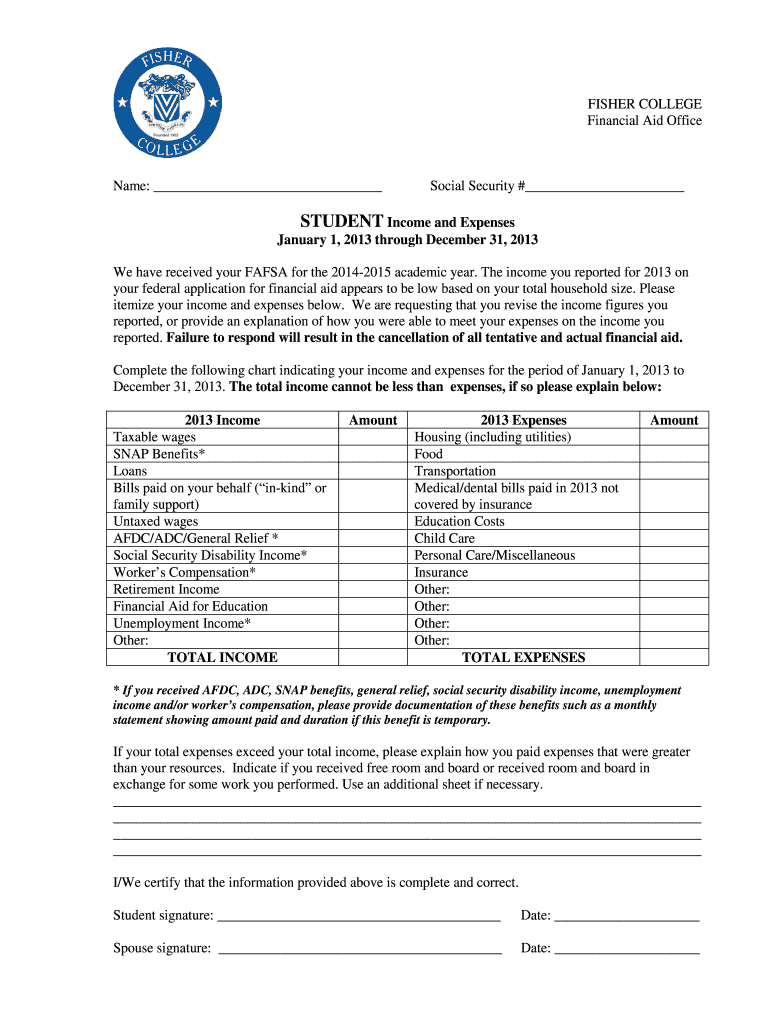
Student Income and Expense Form Fisher College 2013


What is the Student Income And Expense Form Fisher College
The Student Income and Expense Form for Fisher College is a document designed to collect essential financial information from students. This form helps the college assess a student's financial situation, which may be necessary for determining eligibility for financial aid, scholarships, or other funding opportunities. It typically includes sections for reporting income sources, monthly expenses, and any additional financial obligations that may affect a student's ability to pay for their education.
How to use the Student Income And Expense Form Fisher College
Using the Student Income and Expense Form for Fisher College involves several straightforward steps. First, gather all necessary financial documents, such as pay stubs, bank statements, and records of any other income. Next, fill out the form accurately, ensuring that all information is current and complete. After completing the form, review it for any errors before submitting it to the appropriate department at Fisher College. This process ensures that your financial information is correctly evaluated for any financial aid considerations.
Steps to complete the Student Income And Expense Form Fisher College
Completing the Student Income and Expense Form for Fisher College requires careful attention to detail. Here are the steps to follow:
- Gather financial documentation, including income statements and expense records.
- Access the form through the Fisher College website or the designated office.
- Fill in personal information, including your name, student ID, and contact details.
- Report all sources of income, such as wages, scholarships, and grants.
- Detail your monthly expenses, including tuition, housing, food, and transportation.
- Double-check all entries for accuracy and completeness.
- Submit the completed form to the financial aid office by the specified deadline.
Legal use of the Student Income And Expense Form Fisher College
The Student Income and Expense Form for Fisher College must be used in compliance with applicable laws and regulations. This includes ensuring that the information provided is truthful and accurate, as any discrepancies could lead to penalties or loss of financial aid. The form is designed to protect student privacy and must be handled in accordance with the Family Educational Rights and Privacy Act (FERPA), which governs the access and disclosure of student education records.
Key elements of the Student Income And Expense Form Fisher College
Several key elements are crucial to the Student Income and Expense Form for Fisher College. These include:
- Personal Information: Name, student ID, and contact details.
- Income Sources: Detailed reporting of all income, including employment and financial aid.
- Monthly Expenses: Breakdown of essential expenses such as tuition, housing, and utilities.
- Additional Financial Obligations: Any other debts or financial commitments that may impact the student's financial situation.
Form Submission Methods
The Student Income and Expense Form for Fisher College can typically be submitted through various methods. Students may have the option to submit the form online via the college's financial aid portal, or they may choose to mail it directly to the financial aid office. In-person submissions may also be available, allowing students to discuss their financial situation directly with staff members. It is essential to check the specific submission guidelines provided by Fisher College to ensure compliance with their requirements.
Quick guide on how to complete student income and expense form 2014 fisher college
The optimal method to obtain and sign Student Income And Expense Form Fisher College
On a company-wide level, ineffective workflows related to document approval can consume a signNow amount of work hours. Signing documents such as Student Income And Expense Form Fisher College is an integral aspect of operations across all sectors, which is why the efficiency of each agreement's lifecycle has a substantial impact on the overall performance of the company. With airSlate SignNow, signing your Student Income And Expense Form Fisher College can be as straightforward and swift as possible. This platform provides you with the latest version of virtually any document. Even better, you can sign it instantly without the necessity of installing additional software on your computer or printing physical copies.
How to obtain and sign your Student Income And Expense Form Fisher College
- Browse our collection by category or use the search bar to locate the document you require.
- View the document preview by clicking on Learn more to confirm it is the correct one.
- Hit Get form to start editing immediately.
- Fill out your document and enter any necessary information using the toolbar.
- Once finished, click the Sign tool to sign your Student Income And Expense Form Fisher College.
- Select the signature method that suits you best: Draw, Create initials, or upload an image of your handwritten signature.
- Click Done to complete editing and proceed to document-sharing options as needed.
With airSlate SignNow, you possess everything necessary to manage your documents efficiently. You can find, complete, edit, and even send your Student Income And Expense Form Fisher College all in one tab without any complications. Enhance your processes by utilizing a single, intelligent eSignature solution.
Create this form in 5 minutes or less
Find and fill out the correct student income and expense form 2014 fisher college
FAQs
-
What is the procedure to fill out the DU admission form? How many colleges and courses can I fill in?
It's as simple as filling any school admission form but you need to be quite careful while filling for courses ,don't mind you are from which stream in class 12 choose all the courses you feel like choosing,there is no limitations in choosing course and yes you must fill all the courses related to your stream ,additionally there is no choice for filling of college names in the application form .
-
How should one fill out Form 1120 for a company with no activity and no income and that has not issued shares?
You put all zeros in for revenue and expenses. Even though the corporation has not formally issued shares, someone or several individuals or entities own the common stock of the corporation and you need to report anyone who owns more than 20% of the corporation.
-
How do I fill taxes online?
you can file taxes online by using different online platforms. by using this online platform you can easily submit the income tax returns, optimize your taxes easily.Tachotax provides the most secure, easy and fast way of tax filing.
Create this form in 5 minutes!
How to create an eSignature for the student income and expense form 2014 fisher college
How to make an eSignature for your Student Income And Expense Form 2014 Fisher College in the online mode
How to generate an electronic signature for your Student Income And Expense Form 2014 Fisher College in Google Chrome
How to make an eSignature for signing the Student Income And Expense Form 2014 Fisher College in Gmail
How to make an eSignature for the Student Income And Expense Form 2014 Fisher College from your smart phone
How to create an electronic signature for the Student Income And Expense Form 2014 Fisher College on iOS
How to create an electronic signature for the Student Income And Expense Form 2014 Fisher College on Android devices
People also ask
-
What is the Student Income And Expense Form Fisher College used for?
The Student Income And Expense Form Fisher College is designed to help students provide a comprehensive overview of their financial situation. This form is often necessary for financial aid applications, ensuring that students have access to the funds they need for their education.
-
How can I access the Student Income And Expense Form Fisher College?
You can easily access the Student Income And Expense Form Fisher College through the airSlate SignNow platform. Simply visit our website, and navigate to the forms section, where you will find the downloadable version of the form available for your convenience.
-
Is there a cost associated with the Student Income And Expense Form Fisher College?
The Student Income And Expense Form Fisher College is available for free through airSlate SignNow. Our goal is to provide students with accessible tools, so you can fill out and eSign the form without any associated costs.
-
Can I eSign the Student Income And Expense Form Fisher College using airSlate SignNow?
Yes, airSlate SignNow allows you to easily eSign the Student Income And Expense Form Fisher College. Our intuitive platform makes it simple to sign documents electronically, ensuring a quick and efficient process when submitting your financial information.
-
What features does airSlate SignNow offer for the Student Income And Expense Form Fisher College?
With airSlate SignNow, you can complete the Student Income And Expense Form Fisher College seamlessly. Features include easy editing, eSigning, document storage, and integration with other apps to streamline your financial documentation process.
-
How does airSlate SignNow ensure the security of my Student Income And Expense Form Fisher College?
airSlate SignNow prioritizes your security when handling the Student Income And Expense Form Fisher College. Our platform employs top-level encryption and complies with privacy regulations to protect your personal and financial information throughout the signing process.
-
What are the benefits of using airSlate SignNow for the Student Income And Expense Form Fisher College?
Using airSlate SignNow for the Student Income And Expense Form Fisher College offers numerous benefits, including a user-friendly interface and time-saving features. You can complete the form quickly while ensuring your submissions are accurate and protected.
Get more for Student Income And Expense Form Fisher College
- Ca quitclaim deed 497299562 form
- Quitclaim deed from one individual to three individuals as tenants in common california form
- Quitclaim deed from two individuals to four individuals as joint tenants california form
- Quitclaim deed form california
- Quitclaim deed from two individuals to husband and wife california form
- Quitclaim deed for three individuals to four individuals as joint tenants california form
- Quitclaim deed for four individuals to two individuals as joint tenants california form
- Quitclaim deed from husband and wife to four individuals as joint tenants california form
Find out other Student Income And Expense Form Fisher College
- Electronic signature Montana High Tech Warranty Deed Mobile
- Electronic signature Florida Lawers Cease And Desist Letter Fast
- Electronic signature Lawers Form Idaho Fast
- Electronic signature Georgia Lawers Rental Lease Agreement Online
- How Do I Electronic signature Indiana Lawers Quitclaim Deed
- How To Electronic signature Maryland Lawers Month To Month Lease
- Electronic signature North Carolina High Tech IOU Fast
- How Do I Electronic signature Michigan Lawers Warranty Deed
- Help Me With Electronic signature Minnesota Lawers Moving Checklist
- Can I Electronic signature Michigan Lawers Last Will And Testament
- Electronic signature Minnesota Lawers Lease Termination Letter Free
- Electronic signature Michigan Lawers Stock Certificate Mobile
- How Can I Electronic signature Ohio High Tech Job Offer
- How To Electronic signature Missouri Lawers Job Description Template
- Electronic signature Lawers Word Nevada Computer
- Can I Electronic signature Alabama Legal LLC Operating Agreement
- How To Electronic signature North Dakota Lawers Job Description Template
- Electronic signature Alabama Legal Limited Power Of Attorney Safe
- How To Electronic signature Oklahoma Lawers Cease And Desist Letter
- How To Electronic signature Tennessee High Tech Job Offer