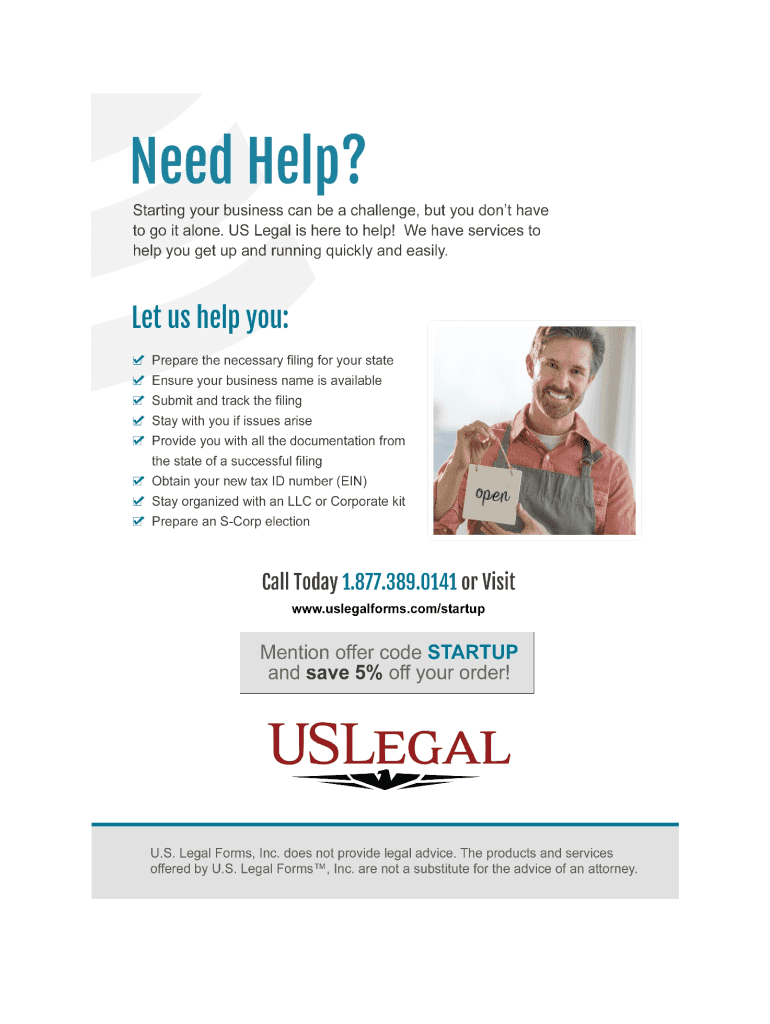
Nebraska Domestic Form


What is the Nebraska Domestic
The Nebraska Domestic form is a legal document used primarily for establishing domestic entities within the state of Nebraska. This form is essential for businesses looking to register as a domestic corporation or limited liability company (LLC). It outlines the basic information about the entity, including its name, address, and the nature of its business activities. Proper completion of this form is crucial for compliance with state regulations and for obtaining the necessary legal status to operate within Nebraska.
How to use the Nebraska Domestic
Using the Nebraska Domestic form involves several key steps. First, ensure that you have all required information, such as the entity name, principal office address, and registered agent details. Next, fill out the form accurately, paying attention to any specific instructions provided by the Nebraska Secretary of State. After completing the form, you may need to submit it either online or via mail, along with any required fees. Utilizing a digital signature tool can simplify this process, ensuring that your submission is both secure and compliant with eSignature regulations.
Steps to complete the Nebraska Domestic
Completing the Nebraska Domestic form involves a series of systematic steps:
- Gather necessary information about your business, including its name and address.
- Designate a registered agent who will receive legal documents on behalf of the entity.
- Fill out the Nebraska Domestic form, ensuring all fields are completed accurately.
- Review the form for any errors or omissions before submission.
- Submit the form along with the required filing fee either online or by mail.
Legal use of the Nebraska Domestic
The legal use of the Nebraska Domestic form is governed by state laws that require proper registration of business entities. Once filed, the form serves as an official record of the entity's existence and provides legal protections under Nebraska law. It is important to adhere to all state regulations regarding the use of this form, including maintaining accurate records and timely renewals to avoid penalties.
Required Documents
To successfully complete the Nebraska Domestic form, certain documents may be required. These typically include:
- Identification of the entity's owners or members.
- Proof of the entity's registered agent.
- Any additional documentation that supports the business's purpose or structure, such as operating agreements for LLCs.
Ensuring that all required documents are prepared and submitted with the Nebraska Domestic form can help expedite the registration process.
Form Submission Methods (Online / Mail / In-Person)
The Nebraska Domestic form can be submitted through various methods, providing flexibility for businesses. The primary submission methods include:
- Online: Many businesses prefer to submit the form electronically through the Nebraska Secretary of State's website, which allows for quicker processing.
- Mail: The form can also be printed and mailed to the appropriate state office. Ensure that you include the correct filing fee.
- In-Person: For those who prefer face-to-face interactions, submitting the form in person at the Secretary of State's office is an option.
Quick guide on how to complete nebraska domestic
Complete Nebraska Domestic effortlessly on any device
Digital document management has become popular among businesses and individuals. It offers an ideal environmentally friendly alternative to traditional printed and signed documents, as you can find the appropriate form and securely store it online. airSlate SignNow provides all the tools you need to create, modify, and electronically sign your documents swiftly without delays. Handle Nebraska Domestic on any device with airSlate SignNow Android or iOS applications and enhance any document-centric operation today.
How to modify and electronically sign Nebraska Domestic with ease
- Obtain Nebraska Domestic and click on Get Form to begin.
- Utilize the tools we provide to complete your document.
- Highlight important sections of your documents or redact sensitive information with tools specifically designed for that purpose by airSlate SignNow.
- Create your signature using the Sign tool, which takes seconds and holds the same legal validity as a conventional wet ink signature.
- Review all the information and click on the Done button to save your modifications.
- Select how you want to share your form, via email, text message (SMS), invitation link, or download it to your computer.
Say goodbye to missing or lost documents, tedious form searching, or mistakes that require printing new document copies. airSlate SignNow meets all your document management needs in just a few clicks from the device of your choice. Modify and electronically sign Nebraska Domestic and ensure excellent communication at any stage of your form preparation process with airSlate SignNow.
Create this form in 5 minutes or less
Create this form in 5 minutes!
People also ask
-
What is airSlate SignNow's pricing for Nebraska domestic users?
airSlate SignNow offers competitive pricing plans tailored for Nebraska domestic users. Our plans cater to businesses of all sizes, ensuring affordability without compromising on essential eSigning features. You can choose from various subscription options to find the best fit for your needs.
-
How does airSlate SignNow enhance document signing for Nebraska domestic businesses?
airSlate SignNow streamlines the document signing process, making it easier for Nebraska domestic businesses to manage their workflows. With a user-friendly interface, you can quickly send, sign, and receive documents, reducing turnaround time and improving efficiency.
-
What features does airSlate SignNow offer specifically for Nebraska domestic clients?
Our platform includes features like customizable templates, in-person signing, and advanced security options that cater to the needs of Nebraska domestic clients. These features help ensure that all your documents are compliant and secure, while still providing a simple user experience.
-
Can I integrate airSlate SignNow with other tools I use in Nebraska domestic business?
Yes, airSlate SignNow offers seamless integration with various tools commonly used by Nebraska domestic businesses, including CRM systems and cloud storage services. This allows you to automate workflows and improve overall productivity while maintaining a smooth document management process.
-
Is airSlate SignNow suitable for small businesses in Nebraska domestic?
Absolutely! airSlate SignNow is designed with small businesses in mind, providing an affordable and robust eSigning solution for Nebraska domestic entrepreneurs. Whether you need to sign contracts or obtain client approvals, our platform supports your small business needs effectively.
-
What are the benefits of using airSlate SignNow for Nebraska domestic document management?
Using airSlate SignNow for Nebraska domestic document management offers numerous benefits, including faster turnaround times, reduced paper usage, and enhanced security. Businesses can streamline their operations and focus more on growth while enjoying the convenience of electronic signatures.
-
How secure is airSlate SignNow for Nebraska domestic users?
airSlate SignNow prioritizes security for all its users, including Nebraska domestic customers. Our platform employs state-of-the-art encryption and complies with industry regulations, ensuring that your sensitive documents remain safe and secure throughout the signing process.
Get more for Nebraska Domestic
- Affidavit in support of petition to expunge miami dade county bb form
- Relationship disclosure form orange county gov fl orangecountyfl
- Audition evaluation form
- Mclonline app1com form
- Ra010 form
- Abstract title of dissertation the impact of drum lib umd form
- Operating level agreement template form
- Operating llc partnership agreement template form
Find out other Nebraska Domestic
- eSignature Delaware Time Off Policy Online
- Help Me With Electronic signature Indiana Direct Deposit Enrollment Form
- Electronic signature Iowa Overtime Authorization Form Online
- Electronic signature Illinois Employee Appraisal Form Simple
- Electronic signature West Virginia Business Ethics and Conduct Disclosure Statement Free
- Electronic signature Alabama Disclosure Notice Simple
- Electronic signature Massachusetts Disclosure Notice Free
- Electronic signature Delaware Drug Testing Consent Agreement Easy
- Electronic signature North Dakota Disclosure Notice Simple
- Electronic signature California Car Lease Agreement Template Free
- How Can I Electronic signature Florida Car Lease Agreement Template
- Electronic signature Kentucky Car Lease Agreement Template Myself
- Electronic signature Texas Car Lease Agreement Template Easy
- Electronic signature New Mexico Articles of Incorporation Template Free
- Electronic signature New Mexico Articles of Incorporation Template Easy
- Electronic signature Oregon Articles of Incorporation Template Simple
- eSignature Montana Direct Deposit Enrollment Form Easy
- How To Electronic signature Nevada Acknowledgement Letter
- Electronic signature New Jersey Acknowledgement Letter Free
- Can I eSignature Oregon Direct Deposit Enrollment Form