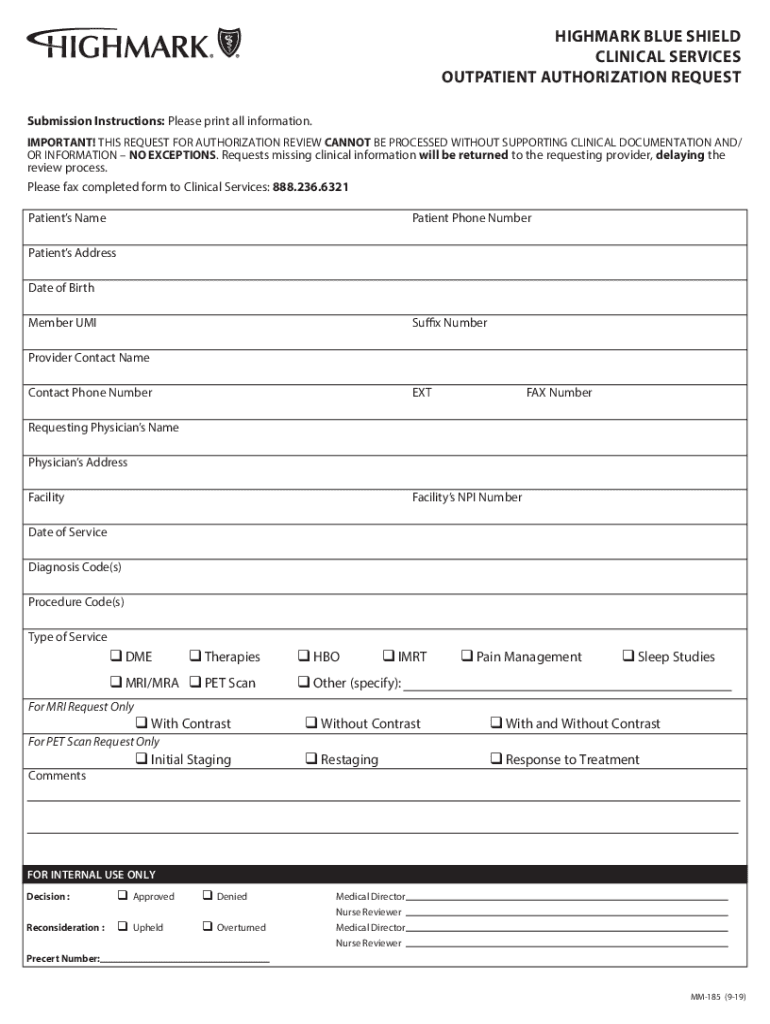
HIGHER BLUE SHIELD CLINICAL SERVICES OUTPATIENT AU 2019-2026


What is the IOP form?
The IOP form, or Intensive Outpatient Program form, is a document used primarily in healthcare settings to facilitate the assessment and treatment planning for individuals requiring intensive outpatient services. This form collects essential information about the patient's medical history, current health status, and treatment needs. It is typically utilized by mental health professionals to ensure that patients receive appropriate care tailored to their specific conditions.
How to use the IOP form
Using the IOP form involves several key steps. First, the healthcare provider will complete the form by gathering necessary patient information, including demographics, medical history, and reasons for seeking treatment. Next, the provider will assess the patient's needs based on the information provided. Finally, the completed form serves as a foundation for developing a personalized treatment plan, which may include therapy sessions, medication management, and support services.
Steps to complete the IOP form
Completing the IOP form requires careful attention to detail. The following steps outline the process:
- Gather patient information: Collect details such as name, contact information, and insurance information.
- Document medical history: Include past diagnoses, treatments, and any current medications.
- Assess treatment needs: Evaluate the patient's current mental health status and any immediate concerns.
- Develop a treatment plan: Based on the assessment, outline the recommended therapies and support services.
Legal use of the IOP form
The IOP form must be used in compliance with relevant healthcare regulations and privacy laws, such as HIPAA in the United States. This ensures that patient information is handled confidentially and that the form is used solely for its intended purpose of treatment planning and care coordination. Providers must obtain informed consent from patients before sharing their information with other healthcare professionals.
Required Documents
When completing the IOP form, several supporting documents may be required to provide a comprehensive view of the patient's situation. These may include:
- Insurance information: Proof of insurance coverage to facilitate billing.
- Previous treatment records: Documentation from prior healthcare providers.
- Referral letters: Any recommendations from other specialists or primary care physicians.
Eligibility Criteria
Eligibility for services outlined in the IOP form typically depends on the patient's specific mental health needs and the criteria set by the healthcare provider. Generally, individuals who exhibit moderate to severe mental health issues that require more support than traditional outpatient services may qualify. Factors such as age, diagnosis, and treatment history will also be considered during the eligibility assessment.
Quick guide on how to complete higher blue shield clinical services outpatient au
Effortlessly Prepare HIGHER BLUE SHIELD CLINICAL SERVICES OUTPATIENT AU on Any Device
Digital document management has become increasingly popular among businesses and individuals alike. It offers an ideal eco-friendly alternative to traditional printed and signed documents, as you can easily access the required form and securely store it online. airSlate SignNow equips you with all the tools necessary to create, edit, and eSign your documents quickly and efficiently. Manage HIGHER BLUE SHIELD CLINICAL SERVICES OUTPATIENT AU on any platform with the airSlate SignNow applications for Android or iOS and streamline any document-related task today.
How to Edit and eSign HIGHER BLUE SHIELD CLINICAL SERVICES OUTPATIENT AU with Ease
- Obtain HIGHER BLUE SHIELD CLINICAL SERVICES OUTPATIENT AU and click on Get Form to initiate the process.
- Utilize the tools we provide to complete your document.
- Emphasize relevant sections of the documents or obscure sensitive information with tools that airSlate SignNow offers specifically for that purpose.
- Create your eSignature using the Sign tool, which takes mere seconds and carries the same legal validity as a conventional wet ink signature.
- Review the details and click on the Done button to save your modifications.
- Select your preferred method to send your form, whether by email, text message (SMS), invitation link, or download it to your computer.
Say goodbye to lost or misfiled documents, tedious form searching, or errors that necessitate printing new document copies. airSlate SignNow meets your document management needs in just a few clicks from any device you choose. Edit and eSign HIGHER BLUE SHIELD CLINICAL SERVICES OUTPATIENT AU and guarantee seamless communication at every step of your form preparation process with airSlate SignNow.
Create this form in 5 minutes or less
Find and fill out the correct higher blue shield clinical services outpatient au
Create this form in 5 minutes!
How to create an eSignature for the higher blue shield clinical services outpatient au
How to create an electronic signature for a PDF online
How to create an electronic signature for a PDF in Google Chrome
How to create an e-signature for signing PDFs in Gmail
How to create an e-signature right from your smartphone
How to create an e-signature for a PDF on iOS
How to create an e-signature for a PDF on Android
People also ask
-
What is an IOP form and why is it important?
An IOP form, or Individualized Office Plan form, is crucial for documenting specific business processes or client agreements. Utilizing an IOP form helps streamline workflows, ensuring that all parties are on the same page and enhancing operational efficiency.
-
How can airSlate SignNow help with managing IOP forms?
airSlate SignNow simplifies the process of creating, sending, and signing IOP forms. With its user-friendly interface, you can easily customize your IOP forms, enabling you to collect signatures from clients and partners securely and efficiently.
-
What are the pricing options for airSlate SignNow for handling IOP forms?
AirSlate SignNow offers flexible pricing plans tailored to fit different business needs. Whether you're a small enterprise or a large corporation, you can find a plan that provides comprehensive features for managing IOP forms at a competitive price.
-
Can I integrate airSlate SignNow with other tools for my IOP forms?
Yes, airSlate SignNow offers seamless integrations with a variety of software tools, making it easy to manage your IOP forms. You can connect it with CRM systems, cloud storage solutions, and project management tools to streamline your document workflow.
-
What features does airSlate SignNow provide for IOP forms?
AirSlate SignNow is equipped with multiple features to enhance the management of IOP forms. These include template creation, electronic signatures, audit trails, and real-time notifications, ensuring that your forms are not only professional but also secure.
-
Is there a mobile version of airSlate SignNow for handling IOP forms?
Absolutely! AirSlate SignNow has a mobile application that allows you to manage your IOP forms on the go. Whether you need to sign a document or send a new IOP form, you can do it conveniently from your smartphone or tablet.
-
How does airSlate SignNow ensure the security of my IOP forms?
AirSlate SignNow prioritizes security by employing robust encryption protocols and providing user authentication measures. This ensures that your IOP forms and sensitive data are protected throughout the entire document signing process.
Get more for HIGHER BLUE SHIELD CLINICAL SERVICES OUTPATIENT AU
- Receptacles form
- This notice is provided to you by registered or certified mail return receipt requested form
- Specified in this notice you will stand in breach of the form
- Near shopping form
- After up to the date of termination of this lease for a purchase price of payable form
- Insert desired amendment or addition form
- Foreign corporation or cooperative certificate of authority to form
- Minnesota business corporation forms minnesota secretary
Find out other HIGHER BLUE SHIELD CLINICAL SERVICES OUTPATIENT AU
- eSign Idaho Emergency Contract Form Myself
- eSign Hawaii General Patient Information Fast
- Help Me With eSign Rhode Island Accident Medical Claim Form
- eSignature Colorado Demand for Payment Letter Mobile
- eSignature Colorado Demand for Payment Letter Secure
- eSign Delaware Shareholder Agreement Template Now
- eSign Wyoming Shareholder Agreement Template Safe
- eSign Kentucky Strategic Alliance Agreement Secure
- Can I eSign Alaska Equipment Rental Agreement Template
- eSign Michigan Equipment Rental Agreement Template Later
- Help Me With eSignature Washington IOU
- eSign Indiana Home Improvement Contract Myself
- eSign North Dakota Architectural Proposal Template Online
- How To eSignature Alabama Mechanic's Lien
- Can I eSign Alabama Car Insurance Quotation Form
- eSign Florida Car Insurance Quotation Form Mobile
- eSign Louisiana Car Insurance Quotation Form Online
- Can I eSign Massachusetts Car Insurance Quotation Form
- eSign Michigan Car Insurance Quotation Form Online
- eSign Michigan Car Insurance Quotation Form Mobile