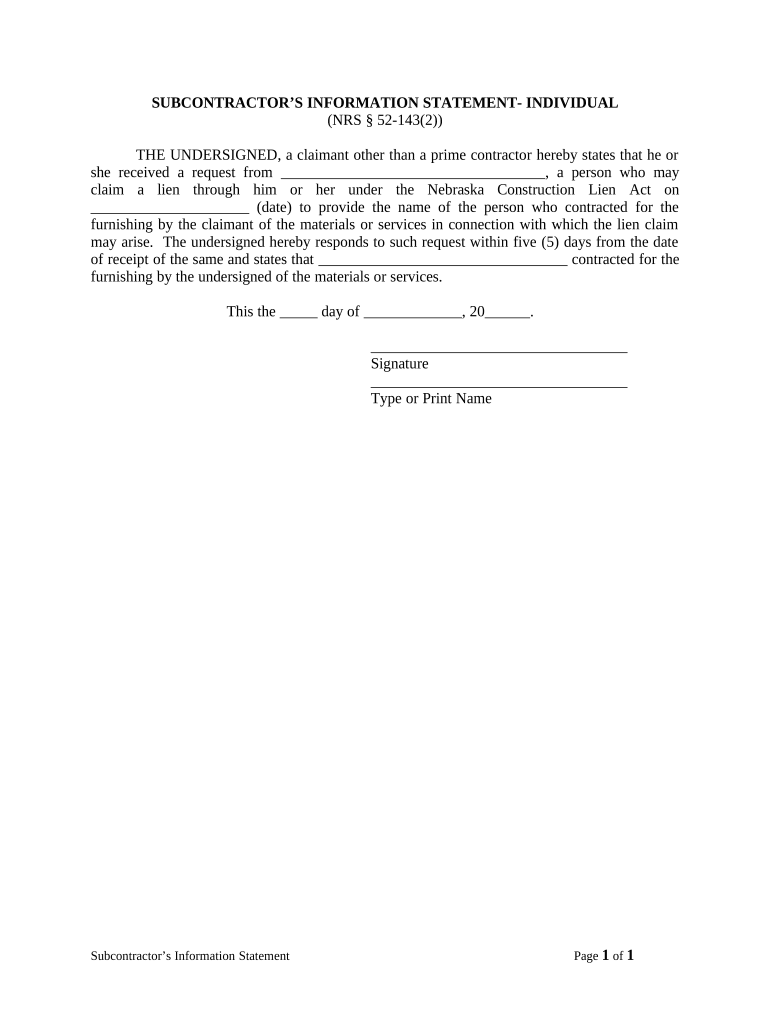
Subcontractor Statement Form


What is the Subcontractor Statement Form
The subcontractor statement form is a crucial document used in the construction and contracting industries. It serves to provide detailed information about a subcontractor's work, including the scope of services rendered, payment terms, and compliance with applicable regulations. This form is essential for ensuring that all parties involved in a project are aware of their responsibilities and obligations, thereby facilitating smoother project management and financial transactions.
How to use the Subcontractor Statement Form
Using the subcontractor statement form involves several key steps. First, the subcontractor must accurately fill out the form with relevant details, such as the project name, subcontractor's information, and a description of the work performed. Next, the form should be reviewed for completeness and accuracy. Once finalized, the subcontractor can submit the form to the general contractor or project owner for processing. Utilizing electronic signature tools can streamline this process, making it easier to send and sign documents securely.
Steps to complete the Subcontractor Statement Form
Completing the subcontractor statement form requires careful attention to detail. Here are the steps to follow:
- Gather necessary information, including the subcontractor's name, address, and contact details.
- Provide a clear description of the services performed and the project details.
- Include payment terms and any relevant contract references.
- Review the form for accuracy and completeness.
- Sign the form electronically or physically, depending on submission requirements.
- Submit the completed form to the appropriate party.
Legal use of the Subcontractor Statement Form
The legal validity of the subcontractor statement form hinges on its proper completion and submission. To ensure that the form is legally binding, it must comply with relevant laws and regulations, including those governing electronic signatures. Utilizing a secure platform for signing and storing the form can enhance its legal standing and provide an audit trail for future reference. Compliance with state-specific laws is also essential, as regulations may vary across jurisdictions.
Key elements of the Subcontractor Statement Form
Several key elements must be included in a subcontractor statement form to ensure its effectiveness and compliance. These elements typically include:
- Subcontractor's name and contact information
- Project name and location
- Description of work performed
- Payment terms and conditions
- Signatures of the subcontractor and authorized representatives
Examples of using the Subcontractor Statement Form
Examples of using the subcontractor statement form can vary based on the project type and scope. For instance, in a residential construction project, a subcontractor may use the form to detail the installation of plumbing systems. In a commercial project, it might be used to outline electrical work completed. These examples illustrate the form's versatility in documenting various subcontracting activities across different industries.
Quick guide on how to complete subcontractor statement form 497318022
Complete Subcontractor Statement Form effortlessly on any device
Digital document management has gained popularity among businesses and individuals. It offers an ideal eco-friendly alternative to traditional printed and signed paperwork, enabling you to access the appropriate form and securely store it online. airSlate SignNow provides all the resources necessary to create, modify, and electronically sign your documents swiftly and without delays. Manage Subcontractor Statement Form seamlessly on any platform using the airSlate SignNow Android or iOS applications and enhance your document-related processes today.
The most efficient way to modify and electronically sign Subcontractor Statement Form with ease
- Find Subcontractor Statement Form and then click Get Form to begin.
- Utilize the tools available to complete your document.
- Mark signNow portions of the documents or redact sensitive information with tools specifically designed for that purpose by airSlate SignNow.
- Create your eSignature with the Sign feature, which takes mere seconds and carries the same legal validity as a traditional handwritten signature.
- Review the details and then click the Done button to save your changes.
- Choose your preferred method to send your form, whether by email, SMS, invite link, or download it to your computer.
Eliminate the hassle of lost or misplaced documents, time-consuming form searches, or mistakes that necessitate printing new copies. airSlate SignNow meets your document management needs in just a few clicks from any device you prefer. Modify and eSign Subcontractor Statement Form and ensure excellent communication throughout your form preparation process with airSlate SignNow.
Create this form in 5 minutes or less
Create this form in 5 minutes!
People also ask
-
What is a subcontractor statement form?
A subcontractor statement form is a crucial document used to detail the financial status of a subcontractor on a project. This form provides transparency regarding payments and ensures that subcontractors are compensated for their work. Utilizing airSlate SignNow to manage your subcontractor statement form simplifies the process of tracking and approving these important documents.
-
How can airSlate SignNow help with subcontractor statement forms?
airSlate SignNow streamlines the creation, sending, and signing of subcontractor statement forms through its user-friendly platform. With features like customizable templates and automated workflows, managing subcontractor documentation becomes more efficient. This not only saves time but also enhances accountability and communication between contractors and subcontractors.
-
What are the pricing options for using airSlate SignNow?
airSlate SignNow offers various pricing plans tailored to suit different business needs. Depending on the scale of your projects and the number of users, you can select a plan that optimally supports your use of subcontractor statement forms. For detailed pricing information and to find the best option for your business, visit our pricing page.
-
Is it easy to integrate subcontractor statement forms into existing systems?
Yes, airSlate SignNow provides seamless integrations with popular business tools, making it easy to incorporate subcontractor statement forms into your existing workflows. Whether you're using project management software, CRMs, or financial systems, you can quickly connect airSlate SignNow to automate document handling. This ensures a smooth transition without disrupting your current processes.
-
What benefits does airSlate SignNow offer for subcontractor statement forms?
Using airSlate SignNow for subcontractor statement forms enhances efficiency, accuracy, and compliance. The platform allows you to easily track signatories, maintain document versions, and set up reminders for outstanding approvals. This not only fosters better organization but also mitigates the risk of disputes over payments.
-
Can I customize my subcontractor statement form with airSlate SignNow?
Absolutely! airSlate SignNow allows you to customize your subcontractor statement form to meet the specific requirements of your projects. You can easily add fields, logos, and specific terms that reflect your business needs, ensuring that each form aligns with your company's branding and compliance standards.
-
Is there a mobile app for managing subcontractor statement forms?
Yes, airSlate SignNow offers a mobile application that enables you to manage subcontractor statement forms on the go. This mobile accessibility ensures you can send, sign, and track documents anytime and anywhere, providing flexibility and convenience for busy professionals in the construction and contracting industries.
Get more for Subcontractor Statement Form
- Mortgage electronic funds transfer meft olympia trust company form
- P90x2 worksheets form
- Crna shadowing form
- Reduced fee license form pdf co hennepin mn
- Craft vendor application form
- Bar lease agreement template form
- Barn lease agreement template 787739269 form
- Billboard lease agreement template form
Find out other Subcontractor Statement Form
- Sign Maine Construction Business Letter Template Secure
- Can I Sign Louisiana Construction Letter Of Intent
- How Can I Sign Maryland Construction Business Plan Template
- Can I Sign Maryland Construction Quitclaim Deed
- Sign Minnesota Construction Business Plan Template Mobile
- Sign Construction PPT Mississippi Myself
- Sign North Carolina Construction Affidavit Of Heirship Later
- Sign Oregon Construction Emergency Contact Form Easy
- Sign Rhode Island Construction Business Plan Template Myself
- Sign Vermont Construction Rental Lease Agreement Safe
- Sign Utah Construction Cease And Desist Letter Computer
- Help Me With Sign Utah Construction Cease And Desist Letter
- Sign Wisconsin Construction Purchase Order Template Simple
- Sign Arkansas Doctors LLC Operating Agreement Free
- Sign California Doctors Lease Termination Letter Online
- Sign Iowa Doctors LLC Operating Agreement Online
- Sign Illinois Doctors Affidavit Of Heirship Secure
- Sign Maryland Doctors Quitclaim Deed Later
- How Can I Sign Maryland Doctors Quitclaim Deed
- Can I Sign Missouri Doctors Last Will And Testament