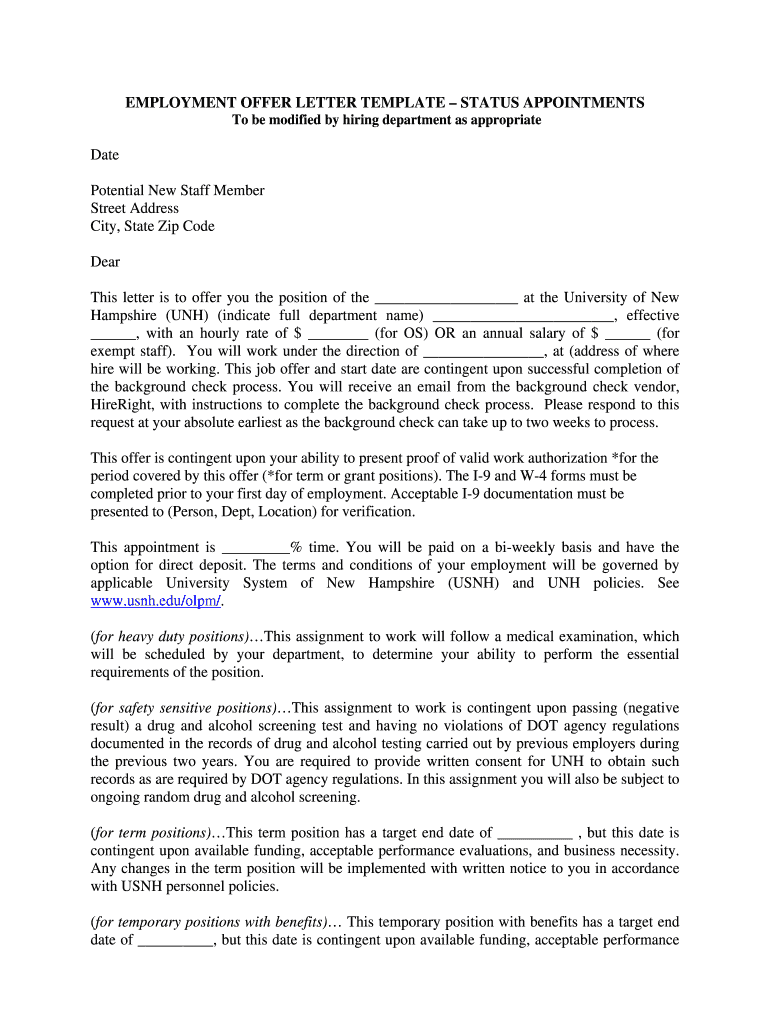
Offer Letter Template Fillable Form


What is the Offer Letter Template Fillable Form
The offer letter template fillable form serves as a formal document that outlines the terms of employment between an employer and a prospective employee. This document typically includes essential information such as job title, salary, start date, and benefits. By utilizing a fillable form, employers can streamline the process of creating and sending offer letters, ensuring that all necessary details are included and easily editable. This digital format allows for efficient completion and signing, aligning with modern workplace practices.
How to use the Offer Letter Template Fillable Form
Using the offer letter template fillable form is straightforward. Start by downloading the template from a trusted source. Open the form in a compatible PDF editor or document management software that supports fillable fields. Fill in the required information, such as the candidate's name, position, and compensation details. Once completed, the form can be saved and sent electronically to the candidate for review and signature. This method enhances the efficiency of the hiring process and ensures that all parties have access to the same document version.
Steps to complete the Offer Letter Template Fillable Form
Completing the offer letter template fillable form involves several key steps:
- Download the template from a reliable source.
- Open the form in a suitable application that allows for editing.
- Input the candidate's information, including name, position, and start date.
- Specify the salary, benefits, and any other relevant terms.
- Review the completed form for accuracy and completeness.
- Save the document and send it to the candidate for their signature.
Legal use of the Offer Letter Template Fillable Form
The offer letter template fillable form can be legally binding if it meets specific criteria. To ensure its legality, the document must include clear terms of employment and be signed by both the employer and the candidate. Compliance with electronic signature laws, such as the ESIGN Act and UETA, is crucial. These laws validate electronic signatures as legally equivalent to handwritten ones, provided that the signer intends to sign and is aware of the document's content.
Key elements of the Offer Letter Template Fillable Form
Several key elements should be included in the offer letter template fillable form to ensure clarity and completeness:
- Job Title: Clearly state the position being offered.
- Compensation: Detail the salary and any bonuses or commissions.
- Start Date: Specify when the candidate is expected to begin work.
- Benefits: Outline health insurance, retirement plans, and other perks.
- Employment Type: Indicate whether the position is full-time, part-time, or temporary.
- Conditions of Employment: Include any contingencies, such as background checks or drug screening.
Examples of using the Offer Letter Template Fillable Form
The offer letter template fillable form can be utilized in various scenarios, including:
- Hiring for a new position within a company, ensuring all terms are clearly communicated.
- Offering promotions or internal transfers to existing employees, detailing new roles and responsibilities.
- Providing formal job offers to interns or temporary workers, outlining the specifics of their engagement.
Quick guide on how to complete offer letter template fillable form
Effortlessly Prepare Offer Letter Template Fillable Form on Any Device
Digital document management has gained traction among businesses and individuals. It serves as an excellent environmentally friendly alternative to traditional printed and signed documents, allowing you to obtain the right form and securely store it online. airSlate SignNow equips you with all the tools necessary to create, modify, and electronically sign your documents swiftly without any hold-ups. Manage Offer Letter Template Fillable Form on any platform using airSlate SignNow's Android or iOS applications and enhance any document-driven process today.
The Most Effective Way to Modify and Electronically Sign Offer Letter Template Fillable Form with Ease
- Find Offer Letter Template Fillable Form and click on Get Form to commence.
- Utilize the tools we provide to complete your document.
- Emphasize important sections of the documents or obscure sensitive information with tools specifically offered by airSlate SignNow for that purpose.
- Generate your electronic signature using the Sign feature, which takes mere seconds and carries the same legal validity as a conventional ink signature.
- Verify the details and click on the Done button to save your modifications.
- Choose how you'd like to share your form, via email, SMS, invitation link, or download it to your computer.
Eliminate concerns about lost or misplaced files, tedious document searches, or mistakes that necessitate printing new copies. airSlate SignNow meets all your document management needs with just a few clicks from your preferred device. Edit and electronically sign Offer Letter Template Fillable Form and guarantee outstanding communication throughout the document preparation process with airSlate SignNow.
Create this form in 5 minutes or less
Create this form in 5 minutes!
How to create an eSignature for the offer letter template fillable form
How to create an electronic signature for a PDF online
How to create an electronic signature for a PDF in Google Chrome
How to create an e-signature for signing PDFs in Gmail
How to create an e-signature right from your smartphone
How to create an e-signature for a PDF on iOS
How to create an e-signature for a PDF on Android
People also ask
-
What is an Offer Letter Template Fillable Form?
An Offer Letter Template Fillable Form is a customizable document that facilitates the creation of job offer letters. It allows employers to easily fill in necessary information and send it for eSigning. This digital solution streamlines the hiring process and improves efficiency.
-
How can an Offer Letter Template Fillable Form benefit my business?
Using an Offer Letter Template Fillable Form can signNowly reduce the time spent on drafting offer letters. It ensures consistency and professionalism in your communications with candidates. Additionally, it simplifies the eSigning process, making onboarding smoother.
-
Is there a cost associated with using the Offer Letter Template Fillable Form?
Yes, there is a cost associated with obtaining the Offer Letter Template Fillable Form through airSlate SignNow. Our pricing plans are designed to be cost-effective for businesses of all sizes, offering great value for a robust eSigning solution.
-
Can I customize the Offer Letter Template Fillable Form to fit my company's needs?
Absolutely! The Offer Letter Template Fillable Form is highly customizable, allowing you to tailor it to your specific requirements. You can add your company logo, modify sections, or include specific clauses to match your brand and policies.
-
What features are included with the Offer Letter Template Fillable Form?
The Offer Letter Template Fillable Form includes features such as customizable fields, digital signature capabilities, and options for document tracking. These features enhance the user experience and ensure a smooth process from creation to signing.
-
Does the Offer Letter Template Fillable Form integrate with other software?
Yes, the Offer Letter Template Fillable Form integrates seamlessly with various HR and business management software. This allows for easy data transfer and unified workflows, making document management more efficient across platforms.
-
How secure is the Offer Letter Template Fillable Form?
The Offer Letter Template Fillable Form is designed with security in mind, utilizing encryption and secure access controls. Your documents and data are protected throughout the signing process, ensuring privacy and compliance with industry standards.
Get more for Offer Letter Template Fillable Form
- Control number ne p077 pkg form
- Control number ne p078 pkg form
- Control number ne p080 pkg form
- Control number ne p082 pkg form
- Control number ne p086 pkg form
- Control number ne p087 pkg form
- Control number ne p089 pkg form
- This form is a template for a letter of recommendation for admission to an academic institution
Find out other Offer Letter Template Fillable Form
- Electronic signature Nevada Legal Contract Safe
- How Can I Electronic signature Nevada Legal Operating Agreement
- How Do I Electronic signature New Hampshire Legal LLC Operating Agreement
- How Can I Electronic signature New Mexico Legal Forbearance Agreement
- Electronic signature New Jersey Legal Residential Lease Agreement Fast
- How To Electronic signature New York Legal Lease Agreement
- How Can I Electronic signature New York Legal Stock Certificate
- Electronic signature North Carolina Legal Quitclaim Deed Secure
- How Can I Electronic signature North Carolina Legal Permission Slip
- Electronic signature Legal PDF North Dakota Online
- Electronic signature North Carolina Life Sciences Stock Certificate Fast
- Help Me With Electronic signature North Dakota Legal Warranty Deed
- Electronic signature North Dakota Legal Cease And Desist Letter Online
- Electronic signature North Dakota Legal Cease And Desist Letter Free
- Electronic signature Delaware Orthodontists Permission Slip Free
- How Do I Electronic signature Hawaii Orthodontists Lease Agreement Form
- Electronic signature North Dakota Life Sciences Business Plan Template Now
- Electronic signature Oklahoma Legal Bill Of Lading Fast
- Electronic signature Oklahoma Legal Promissory Note Template Safe
- Electronic signature Oregon Legal Last Will And Testament Online