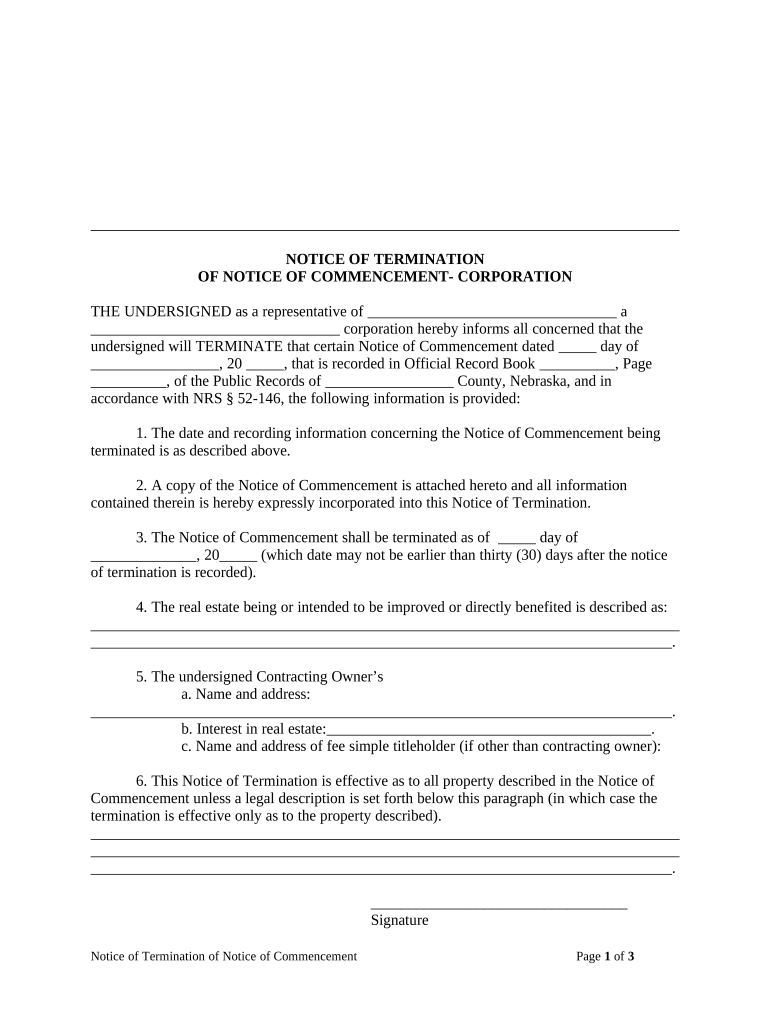
Notice of Termination of Notice of Commencement Corporation or LLC Nebraska Form


Understanding the Notice of Termination of Notice of Commencement for Corporations and LLCs in Nebraska
The Notice of Termination of Notice of Commencement is a crucial document for corporations and limited liability companies (LLCs) in Nebraska. This form serves to officially terminate the notice of commencement previously filed, which is often related to construction projects or other business activities. By submitting this notice, businesses ensure they are compliant with state regulations and protect themselves from potential legal complications. It is essential to understand the specific requirements and implications of this document to maintain proper legal standing.
Steps to Complete the Notice of Termination of Notice of Commencement
Filling out the Notice of Termination of Notice of Commencement involves several key steps to ensure accuracy and compliance. Begin by gathering all necessary information, including the original notice details and any relevant project information. Next, accurately fill out the form, ensuring that all fields are completed as required. It is important to review the document for any errors before submission. Finally, submit the completed form to the appropriate state office, either online or via mail, depending on your preference and the specific requirements of your jurisdiction.
Key Elements of the Notice of Termination of Notice of Commencement
When preparing the Notice of Termination of Notice of Commencement, certain key elements must be included to ensure its validity. These elements typically include:
- The name and address of the entity filing the notice.
- The original notice of commencement reference number.
- A clear statement indicating the termination of the original notice.
- The date of termination.
- Signatures of authorized representatives.
Including these components is vital for the document to be recognized legally and to avoid any potential disputes.
Legal Use of the Notice of Termination of Notice of Commencement
The legal use of the Notice of Termination of Notice of Commencement is significant for businesses in Nebraska. This document not only serves as a formal declaration of termination but also protects the filing entity from future claims related to the original notice. By properly filing this notice, businesses can mitigate risks associated with liens or disputes that may arise from unfinished projects or contractual obligations. Understanding the legal implications of this form is essential for maintaining compliance and safeguarding business interests.
Obtaining the Notice of Termination of Notice of Commencement
To obtain the Notice of Termination of Notice of Commencement, businesses can typically access the form through the Nebraska Secretary of State’s website or relevant state agency. It is advisable to ensure that you are using the most current version of the form to avoid any issues during submission. Additionally, some legal offices or business service providers may offer assistance in obtaining and completing this document, which can be beneficial for those unfamiliar with the process.
Quick guide on how to complete notice of termination of notice of commencement corporation or llc nebraska
Effortlessly Prepare Notice Of Termination Of Notice Of Commencement Corporation Or LLC Nebraska on Any Device
Digital document management has gained traction among businesses and individuals. It offers an ideal environmentally friendly alternative to conventional printed and signed documents, allowing you to locate the suitable form and securely store it online. airSlate SignNow equips you with all the necessary tools to create, edit, and electronically sign your documents rapidly without delays. Manage Notice Of Termination Of Notice Of Commencement Corporation Or LLC Nebraska on any device with the airSlate SignNow applications for Android or iOS and streamline any document-related task today.
The Simplest Method to Edit and Electrically Sign Notice Of Termination Of Notice Of Commencement Corporation Or LLC Nebraska Effortlessly
- Locate Notice Of Termination Of Notice Of Commencement Corporation Or LLC Nebraska and click Get Form to initiate the process.
- Utilize the tools we offer to complete your document.
- Emphasize pertinent sections of the documents or redact sensitive data using tools specifically designed by airSlate SignNow for this purpose.
- Create your electronic signature with the Sign tool, which takes only seconds and is legally equivalent to a traditional ink signature.
- Review all the details and click the Done button to save your changes.
- Choose how you want to share your form, whether by email, text message (SMS), invitation link, or download it to your computer.
Eliminate worries about lost or misplaced documents, tedious form searches, or errors that necessitate printing new copies. airSlate SignNow addresses all your document management needs in just a few clicks from any device you prefer. Edit and electronically sign Notice Of Termination Of Notice Of Commencement Corporation Or LLC Nebraska and ensure outstanding communication throughout your form preparation journey with airSlate SignNow.
Create this form in 5 minutes or less
Create this form in 5 minutes!
People also ask
-
What is a notice termination commencement pdf?
A notice termination commencement pdf is a formal document that notifies parties about the start of a termination period. It's crucial for ensuring all involved are aware of contractual obligations. This PDF can be easily created and signed using airSlate SignNow.
-
How does airSlate SignNow help with notice termination commencement pdfs?
airSlate SignNow streamlines the creation, sending, and signing of notice termination commencement pdfs. The platform offers templates that simplify document generation, making it efficient for businesses to manage termination notices. You can customize your pdfs to suit specific needs with ease.
-
Is there a free trial available for creating notice termination commencement pdfs?
Yes, airSlate SignNow offers a free trial that allows you to explore its features, including creating notice termination commencement pdfs. You can test the platform's functionalities without any commitment, ensuring it meets your business requirements before purchasing.
-
Can I integrate airSlate SignNow with other tools for managing notice termination commencement pdfs?
Absolutely! airSlate SignNow integrates seamlessly with various applications like Salesforce, Zapier, and Google Workspace. This enables you to manage your notice termination commencement pdfs alongside other business processes efficiently.
-
What are the pricing plans for using airSlate SignNow?
airSlate SignNow offers several pricing plans tailored to different business needs, starting from a cost-effective basic package to more comprehensive options. Each plan includes features for creating and managing notice termination commencement pdfs. Explore the website for detailed pricing information and choose what fits your requirements best.
-
What are the benefits of using airSlate SignNow for notice termination commencement pdfs?
Using airSlate SignNow for notice termination commencement pdfs provides several advantages, including quicker document turnaround times and enhanced legal compliance. The platform's user-friendly interface ensures efficient document management. Additionally, eSigning capabilities help secure your documents in real-time.
-
Is my data safe when using airSlate SignNow for notice termination commencement pdfs?
Yes, airSlate SignNow prioritizes data security and compliance. The platform uses robust encryption methods and adheres to industry standards to protect your notice termination commencement pdfs and other sensitive data. You can trust that your documents are handled securely.
Get more for Notice Of Termination Of Notice Of Commencement Corporation Or LLC Nebraska
- Certificate of liability insurance ajs tree service form
- Tspsc attestation form pdf
- Yoga intake form template
- Canada driver license template download form
- Mtn invoice download form
- Download lippincott manual of nursing practice form
- Fsc apprenticeships form
- Grammar worksheet singular nouns all things grammar form
Find out other Notice Of Termination Of Notice Of Commencement Corporation Or LLC Nebraska
- Can I eSign North Carolina Courts Limited Power Of Attorney
- eSign North Dakota Courts Quitclaim Deed Safe
- How To eSign Rhode Island Sports Quitclaim Deed
- Help Me With eSign Oregon Courts LLC Operating Agreement
- eSign North Dakota Police Rental Lease Agreement Now
- eSign Tennessee Courts Living Will Simple
- eSign Utah Courts Last Will And Testament Free
- eSign Ohio Police LLC Operating Agreement Mobile
- eSign Virginia Courts Business Plan Template Secure
- How To eSign West Virginia Courts Confidentiality Agreement
- eSign Wyoming Courts Quitclaim Deed Simple
- eSign Vermont Sports Stock Certificate Secure
- eSign Tennessee Police Cease And Desist Letter Now
- Help Me With eSign Texas Police Promissory Note Template
- eSign Utah Police LLC Operating Agreement Online
- eSign West Virginia Police Lease Agreement Online
- eSign Wyoming Sports Residential Lease Agreement Online
- How Do I eSign West Virginia Police Quitclaim Deed
- eSignature Arizona Banking Moving Checklist Secure
- eSignature California Banking Warranty Deed Later