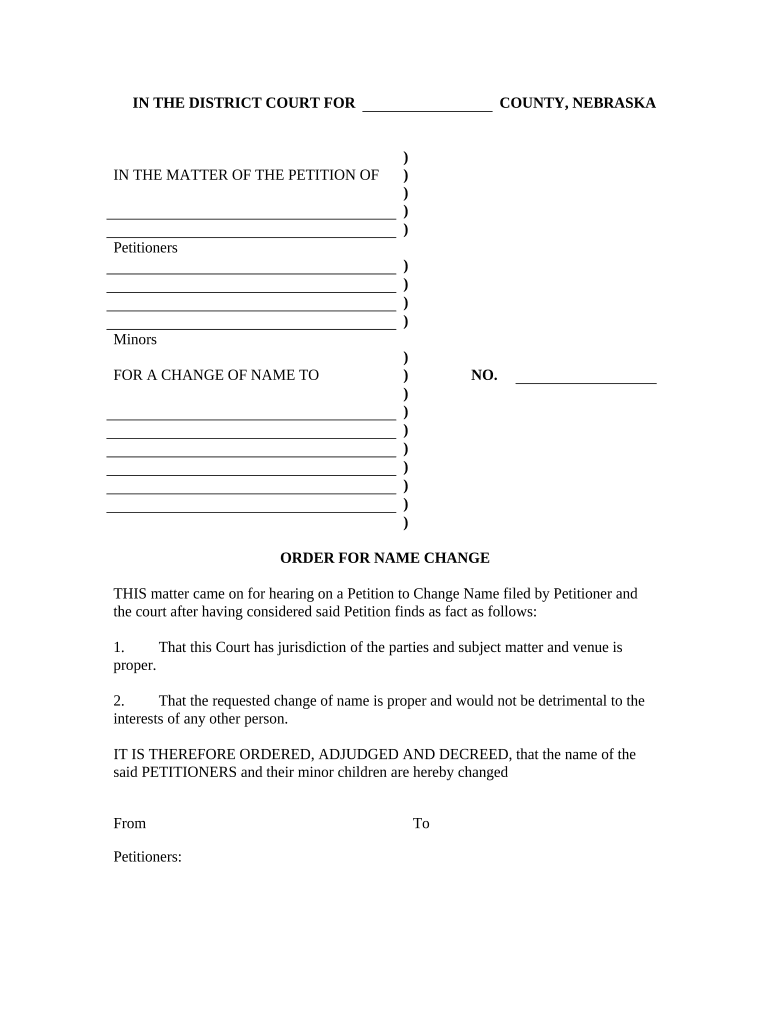
Ne Minors Form


What is the name change for minors?
The name change for minors is a legal process that allows a child's name to be altered. This can occur for various reasons, including parental divorce, adoption, or personal preference. In the United States, the process typically requires a petition to be filed in a court, along with the consent of both parents or legal guardians. The court will review the request to ensure that the name change is in the child's best interest.
Steps to complete the name change for minors
Completing the name change process for minors involves several key steps:
- Gather necessary documents, including the child's birth certificate and identification for the parents or guardians.
- Fill out the required petition form, which varies by state.
- File the petition with the appropriate court, along with any required fees.
- Notify all interested parties, which may include the other parent, if applicable.
- Attend a court hearing where a judge will review the request.
- Receive the court's decision, and if approved, obtain a court order for the name change.
- Update the child's name on legal documents, such as their birth certificate and Social Security card.
Legal use of the name change for minors
The legal use of the name change for minors is governed by state laws, which can vary significantly. Generally, a name change must serve a legitimate purpose and not be intended for fraudulent reasons. Courts will assess factors such as the child's age, the reason for the change, and the potential impact on the child. It's essential to follow the legal procedures to ensure that the name change is recognized and enforceable.
Required documents for the name change for minors
When filing for a name change for minors, several documents are typically required:
- Child's birth certificate.
- Identification for both parents or legal guardians.
- Petition for name change form, completed and signed.
- Consent forms from both parents or legal guardians, if applicable.
- Any additional documents as required by the specific state court.
State-specific rules for the name change for minors
Each state in the U.S. has its own rules and procedures regarding the name change for minors. These can include specific forms, filing fees, and waiting periods. Some states may require a background check or publication of the name change in a local newspaper. It is important to consult the local court or a legal professional to understand the specific requirements in your state.
How to obtain the name change for minors
To obtain a name change for minors, parents or guardians must initiate the legal process by filing a petition with the appropriate court. This involves completing the necessary forms and providing required documentation. Once filed, a court date will be set, where the request will be reviewed. If approved, a court order will be issued, allowing the name change to take effect.
Quick guide on how to complete ne minors
Effortlessly Prepare Ne Minors on Any Device
The management of online documents has become increasingly favored by both organizations and individuals. It offers an excellent eco-friendly substitute for traditional printed and signed documents, enabling you to access the necessary forms and securely archive them online. airSlate SignNow provides you with all the tools required to create, modify, and electronically sign your documents swiftly without delays. Manage Ne Minors on any device with airSlate SignNow's Android or iOS applications and enhance any document-driven process today.
Efficiently Edit and eSign Ne Minors with Ease
- Locate Ne Minors and click Get Form to begin.
- Utilize the tools we offer to fill out your form.
- Highlight important sections of your documents or obscure sensitive information with the tools that airSlate SignNow specifically provides for this purpose.
- Create your signature using the Sign feature, which takes seconds and carries the same legal validity as a traditional handwritten signature.
- Review the details and click on the Done button to save your modifications.
- Choose how you wish to send your form, via email, text message (SMS), or invitation link, or download it to your computer.
Say goodbye to lost or misplaced documents, tedious form searches, or errors that necessitate printing new copies. airSlate SignNow caters to your document management requirements in a few clicks from any device of your choice. Edit and eSign Ne Minors to maintain effective communication at any stage of the form preparation process with airSlate SignNow.
Create this form in 5 minutes or less
Create this form in 5 minutes!
People also ask
-
What is the process for name change minors using airSlate SignNow?
The process for name change minors using airSlate SignNow is straightforward. First, you can complete the name change forms needed and upload them to our platform. Then, utilize our eSignature feature to collect the necessary signatures quickly and securely.
-
Is airSlate SignNow suitable for parents seeking to change their minors' names?
Yes, airSlate SignNow is an excellent solution for parents looking to change their minors' names. With our user-friendly interface, you can easily prepare and sign documents related to the name change process, ensuring everything is in compliance with legal requirements.
-
What features does airSlate SignNow offer for name change minors?
AirSlate SignNow provides several powerful features that assist with name change minors. These include customizable templates, easy document sharing, and secure eSigning options that make the name change process seamless and efficient.
-
How much does it cost to use airSlate SignNow for name change minors?
AirSlate SignNow offers flexible pricing plans that cater to various needs, including those managing name change minors. Pricing is competitive, and you can choose a plan that aligns with your usage requirements, ensuring a cost-effective solution for your document signing.
-
Can I track the status of name change minors documents in airSlate SignNow?
Absolutely! With airSlate SignNow, you can track the status of all documents related to name change minors. Our platform provides real-time updates, so you know exactly when documents are signed and completed, giving you peace of mind throughout the process.
-
Does airSlate SignNow support integrations for name change minors documentation?
Yes, airSlate SignNow integrates with various applications to streamline the name change minors documentation process. You can connect it with popular tools like Google Drive and Dropbox, allowing for easy access and management of your documents.
-
What benefits does airSlate SignNow offer for handling name change minors?
Using airSlate SignNow for name change minors offers numerous benefits, including increased efficiency and reduced paperwork hassle. The platform simplifies the signing process, allowing parents to complete name changes quickly and securely, all from their devices.
Get more for Ne Minors
- Notice upon order for service by publication st louis county form
- Cfs 718 rl background check for relatives state of illinois form
- Assumed name unicorp final dallascounty form
- Alberta 4 h public speaking certificate alberta 4 h public speaking certificate www1 agric gov ab form
- Beating common sense into interactive applications web media mit form
- Antrag auf nachentrichtung der maut selbstanzeige form
- Recommended onsite sewage disposal system osds inspection form recommended onsite sewage disposal system osds inspection form
- Donation request bformb capital wheel
Find out other Ne Minors
- Sign Delaware Non-Profit Warranty Deed Fast
- Sign Florida Non-Profit LLC Operating Agreement Free
- Sign Florida Non-Profit Cease And Desist Letter Simple
- Sign Florida Non-Profit Affidavit Of Heirship Online
- Sign Hawaii Non-Profit Limited Power Of Attorney Myself
- Sign Hawaii Non-Profit Limited Power Of Attorney Free
- Sign Idaho Non-Profit Lease Agreement Template Safe
- Help Me With Sign Illinois Non-Profit Business Plan Template
- Sign Maryland Non-Profit Business Plan Template Fast
- How To Sign Nevada Life Sciences LLC Operating Agreement
- Sign Montana Non-Profit Warranty Deed Mobile
- Sign Nebraska Non-Profit Residential Lease Agreement Easy
- Sign Nevada Non-Profit LLC Operating Agreement Free
- Sign Non-Profit Document New Mexico Mobile
- Sign Alaska Orthodontists Business Plan Template Free
- Sign North Carolina Life Sciences Purchase Order Template Computer
- Sign Ohio Non-Profit LLC Operating Agreement Secure
- Can I Sign Ohio Non-Profit LLC Operating Agreement
- Sign South Dakota Non-Profit Business Plan Template Myself
- Sign Rhode Island Non-Profit Residential Lease Agreement Computer