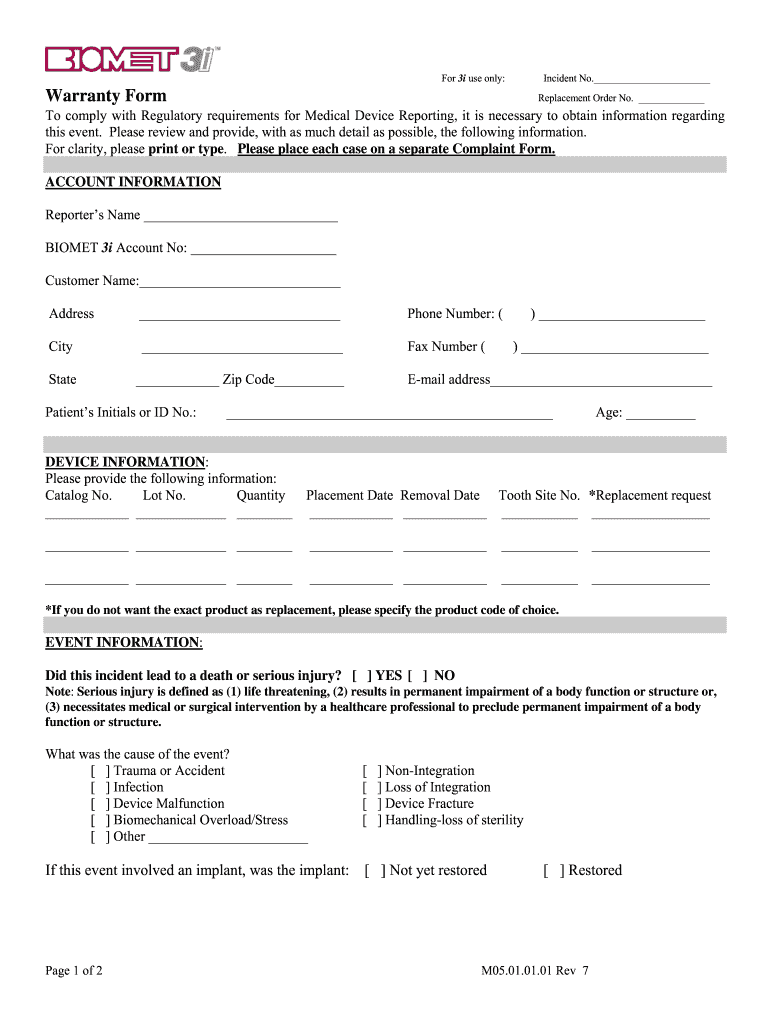
3i Warranty Form


What is the 3i Warranty
The 3i Warranty is a guarantee provided by Biomet for its 3i implants, covering defects in materials and workmanship. This warranty ensures that the implants meet specific quality standards and are reliable for use in dental procedures. The warranty typically applies to various components, including the implants themselves, abutments, and other associated hardware. Understanding the scope of this warranty is essential for both dental professionals and patients to ensure proper use and compliance.
How to use the 3i Warranty
Utilizing the 3i Warranty involves following specific procedures to ensure that any claims are valid and processed efficiently. First, dental professionals must verify that the implant in question is covered under the warranty terms. Next, they should document any issues with the implant, including photographs and detailed descriptions. The completed Biomet 3i warranty form must then be submitted along with any required supporting documents. It is important to retain copies of all submissions for your records.
Steps to complete the 3i Warranty
Completing the Biomet 3i warranty form requires careful attention to detail. Follow these steps:
- Gather all necessary information, including patient details and implant specifics.
- Document the issue with the implant, including any relevant clinical notes.
- Fill out the Biomet 3i warranty form accurately, ensuring all fields are completed.
- Attach any supporting documents, such as photographs or previous correspondence.
- Submit the form through the designated channel, whether online or via mail.
Key elements of the 3i Warranty
The key elements of the 3i Warranty include coverage details, duration, and exclusions. Coverage typically includes defects in materials and workmanship, while the warranty duration may vary based on the product. Exclusions often apply to damage caused by misuse, improper installation, or modifications. Understanding these elements is crucial for both practitioners and patients to ensure compliance and proper use of the warranty.
Required Documents
When submitting a claim under the 3i Warranty, specific documents are required to validate the claim. These include:
- The completed Biomet 3i warranty form.
- Proof of purchase, such as an invoice or receipt.
- Documentation of the issue, including clinical notes and photographs.
- Any previous correspondence related to the warranty claim.
Form Submission Methods
The Biomet 3i warranty form can be submitted through various methods to accommodate different preferences. Options typically include:
- Online submission via the Biomet website or designated portal.
- Mailing the completed form and supporting documents to the appropriate address.
- In-person submission at designated Biomet locations or events.
Quick guide on how to complete 3i form biomet
The simplest method to obtain and sign 3i Warranty
On a corporate scale, ineffective workflows related to document authorization can consume a signNow amount of productive time. Signing documents like 3i Warranty is an integral aspect of operations across all sectors, which is why the effectiveness of each agreement’s lifecycle impacts the organization’s overall productivity. With airSlate SignNow, signing your 3i Warranty can be as straightforward and quick as possible. This platform provides you access to the most current version of nearly any form. Even better, you can sign it instantly without the need for additional software on your computer or printing any physical copies.
How to obtain and sign your 3i Warranty
- Explore our collection by category or utilize the search bar to find the document you require.
- View the form preview by clicking on Learn more to confirm it is the correct one.
- Press Get form to begin editing immediately.
- Fill out your form and include any necessary information using the toolbar.
- When finished, click the Sign option to sign your 3i Warranty.
- Select the signature method that suits you best: Draw, Create initials, or upload a photo of your handwritten signature.
- Click Done to complete editing and proceed to document-sharing choices as required.
With airSlate SignNow, you have everything needed to handle your documents effectively. You can discover, complete, modify, and even dispatch your 3i Warranty in one tab with no complications. Enhance your workflows by utilizing a single, intelligent eSignature solution.
Create this form in 5 minutes or less
Create this form in 5 minutes!
How to create an eSignature for the 3i form biomet
How to generate an eSignature for your 3i Form Biomet in the online mode
How to generate an eSignature for your 3i Form Biomet in Google Chrome
How to create an eSignature for signing the 3i Form Biomet in Gmail
How to create an electronic signature for the 3i Form Biomet from your smartphone
How to make an eSignature for the 3i Form Biomet on iOS
How to make an eSignature for the 3i Form Biomet on Android
People also ask
-
What is the biomet 3i warranty form used for?
The biomet 3i warranty form is designed to help patients and dental professionals document the warranty details of Biomet 3i dental implants. This form ensures that both parties have a clear understanding of the warranty coverage, which can help in case of any issues with the implants.
-
How can I complete the biomet 3i warranty form?
You can easily complete the biomet 3i warranty form using airSlate SignNow's electronic signature platform. Our user-friendly interface allows you to fill out the form electronically and eSign it, ensuring a faster and more efficient process.
-
Is there a cost associated with using the biomet 3i warranty form?
Using the biomet 3i warranty form through airSlate SignNow is cost-effective, with various pricing plans that cater to different business needs. You can select a plan that suits your volume of use while enjoying all the features and integrations offered.
-
What are the benefits of using the biomet 3i warranty form electronically?
The primary benefits of using the biomet 3i warranty form electronically include improved efficiency and reduced paperwork. With airSlate SignNow, you can store, sign, and send documents securely, streamlining your business processes while minimizing the risk of lost paperwork.
-
Can I store the completed biomet 3i warranty form in the cloud?
Yes, airSlate SignNow allows you to store your completed biomet 3i warranty forms securely in the cloud. This ensures easy access and retrieval whenever you need it, making document management hassle-free.
-
Does airSlate SignNow integrate with other tools for managing the biomet 3i warranty form?
Absolutely! airSlate SignNow offers seamless integration with various tools, making it easy to manage the biomet 3i warranty form alongside your existing workflow. You can integrate with CRM systems, cloud storage, and more to enhance your business operations.
-
How do I ensure my biomet 3i warranty form is legally binding?
All electronic signatures made through airSlate SignNow, including those on the biomet 3i warranty form, are compliant with e-signature laws. This means your signed documents are legally binding and can be used effectively in official matters.
Get more for 3i Warranty
- Co llc 497299962 form
- Response to demand of supplier of materials machinery tools laborers or services for information regarding owner disburser and
- Response to demand of supplier of materials machinery tools laborers or services for information regarding owner disburser and 497299964
- Notice disburser form
- Colorado corporation llc 497299966 form
- Lien statement form
- Notice of dishonored check civil keywords bad check bounced check colorado form
- Mutual wills containing last will and testaments for unmarried persons living together with no children colorado form
Find out other 3i Warranty
- eSign Louisiana Insurance Promissory Note Template Simple
- eSign Texas Lawers Contract Fast
- eSign Texas Lawers Lease Agreement Free
- eSign Maine Insurance Rental Application Free
- How Can I eSign Maryland Insurance IOU
- eSign Washington Lawers Limited Power Of Attorney Computer
- eSign Wisconsin Lawers LLC Operating Agreement Free
- eSign Alabama Legal Quitclaim Deed Online
- eSign Alaska Legal Contract Safe
- How To eSign Alaska Legal Warranty Deed
- eSign Alaska Legal Cease And Desist Letter Simple
- eSign Arkansas Legal LLC Operating Agreement Simple
- eSign Alabama Life Sciences Residential Lease Agreement Fast
- How To eSign Arkansas Legal Residential Lease Agreement
- Help Me With eSign California Legal Promissory Note Template
- eSign Colorado Legal Operating Agreement Safe
- How To eSign Colorado Legal POA
- eSign Insurance Document New Jersey Online
- eSign Insurance Form New Jersey Online
- eSign Colorado Life Sciences LLC Operating Agreement Now