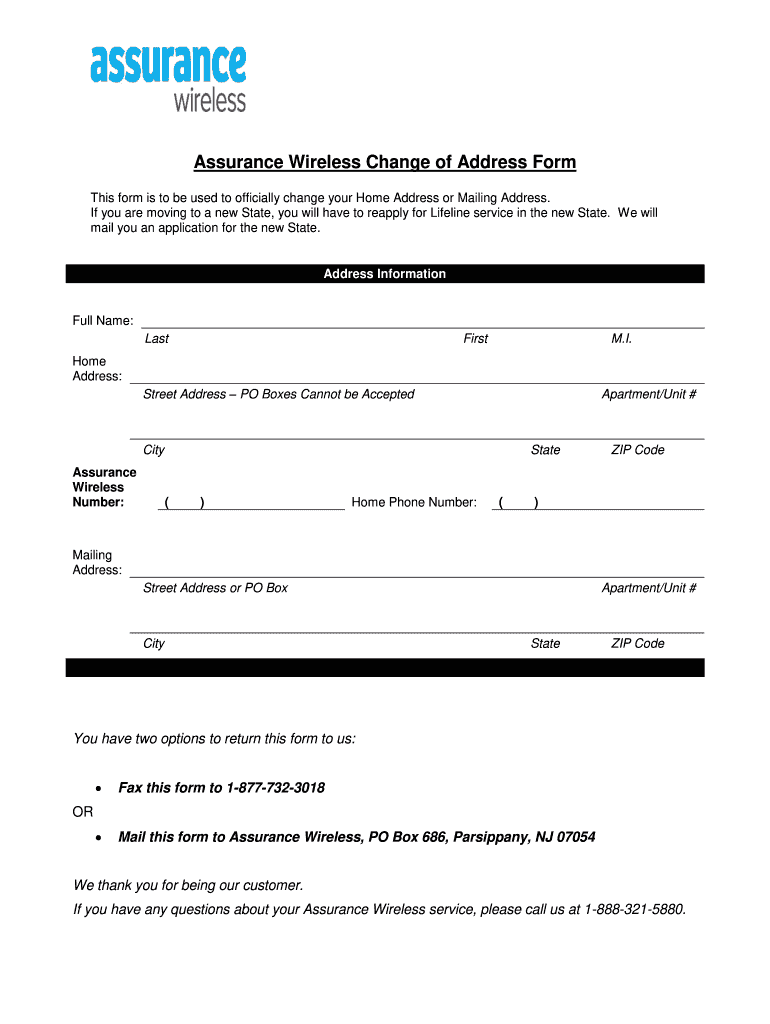
Assurance Wireless Application PDF Form


What is the Assurance Wireless Application PDF?
The Assurance Wireless Application PDF is a formal document used by individuals seeking to apply for the Assurance Wireless program, which provides free or low-cost cell phone service to eligible low-income customers in the United States. This application form is essential for verifying eligibility and ensuring that applicants can access the benefits offered by the Lifeline program. The PDF format allows for easy downloading, printing, and completion, making it accessible for users who prefer a physical copy.
Steps to Complete the Assurance Wireless Application PDF
Completing the Assurance Wireless Application PDF involves several straightforward steps:
- Download the Assurance Wireless Application PDF from the official website.
- Print the form or fill it out electronically if you have the necessary software.
- Provide accurate personal information, including your name, address, and contact details.
- Indicate your eligibility by selecting the appropriate criteria, such as participation in government assistance programs.
- Sign and date the application to certify that the information provided is true and complete.
- Submit the completed application via the preferred method: online, by mail, or in person.
Legal Use of the Assurance Wireless Application PDF
The Assurance Wireless Application PDF must be completed in accordance with federal and state regulations governing the Lifeline program. This includes adhering to the requirements outlined in the Telecommunications Act and ensuring that all information provided is accurate. Misrepresentation or failure to comply with the eligibility criteria can lead to penalties, including disqualification from the program. Understanding these legal aspects is crucial for applicants to ensure their submissions are valid.
Required Documents for the Assurance Wireless Application
To successfully complete the Assurance Wireless Application, applicants must provide specific documentation to verify their eligibility. Commonly required documents include:
- Proof of identity, such as a driver's license or state ID.
- Verification of income, such as pay stubs or tax returns.
- Documentation showing participation in qualifying assistance programs, like SNAP or Medicaid.
Having these documents ready can streamline the application process and help ensure a timely approval.
Form Submission Methods
Applicants can submit the Assurance Wireless Application through various methods, depending on their preference and convenience:
- Online: Fill out the application directly on the Assurance Wireless website.
- By Mail: Send the completed PDF to the designated address provided on the form.
- In Person: Visit a local Assurance Wireless store or authorized retailer to submit the application.
Each submission method has its own processing times, so applicants should choose the one that best fits their needs.
Eligibility Criteria for the Assurance Wireless Program
To qualify for the Assurance Wireless program, applicants must meet specific eligibility criteria. These criteria typically include:
- Being a participant in a government assistance program, such as Medicaid, SNAP, or SSI.
- Having a household income that falls below the federal poverty guidelines.
- Being a resident of the state where the application is submitted.
It is important for applicants to review these criteria carefully to ensure they meet all requirements before submitting their application.
Quick guide on how to complete address of assurance wireless form
Discover how to effortlessly navigate the Assurance Wireless Application Pdf process with this simple guide
Filing electronically and completing forms online is gaining traction and has become the preferred option for numerous clients. It provides many advantages compared to conventional printed forms, such as ease of use, time savings, enhanced precision, and security.
With platforms like airSlate SignNow, you can find, edit, validate, and enhance and transmit your Assurance Wireless Application Pdf without getting caught up in endless printing and scanning. Follow this brief guide to initiate and complete your document.
Follow these steps to obtain and complete Assurance Wireless Application Pdf
- Begin by selecting the Get Form button to access your document in our editor.
- Pay attention to the green label on the left indicating required fields to ensure you don’t overlook them.
- Utilize our advanced features to annotate, modify, sign, secure, and refine your document.
- Safeguard your file or convert it into a fillable form using the appropriate tab tools.
- Review the document and verify it for any mistakes or inconsistencies.
- Click on DONE to complete the editing process.
- Rename your document or keep it as is.
- Select the storage option you prefer to save your document, send it via USPS, or click the Download Now button to save your file.
If Assurance Wireless Application Pdf isn’t what you expected, you can explore our extensive library of pre-imported forms that require minimal input to complete. Test our solution today!
Create this form in 5 minutes or less
FAQs
-
How do I change my address in the Aadhar card?
You can change the following details in Aadhar Card:NameGenderDate of BirthAddressE-mail IDTHINGS TO REMEMBER BEFORE APPLYING FOR AADHAR CARD DETAILS CHANGE:Your Registered Mobile Number is mandatory in the online process.You need to submit Documents for change of – Name, Date of Birth and Address. However, Change in Gender and E-mail ID do not require any document.You have to fill details in both – English and Regional/Local language (Eg. Hindi, Oriya, Bengali etc)Aadhar Card Details are not changed instantly. It is changed after Verification and Validation by the authoritySTEPS TO AADHAR CARD DETAILS CHANGE ONLINE:Click Here for going to the link.Enter your Aadhar Number.Fill Text VerificationClick on Send OTP. OTP is sent on your Registered mobile number.Also Read: Simple Steps to Conduct Aadhar Card Status Enquiry by NameYou will be asked to choose the Aadhar Card Details that you want to change.You can select multiple fields. Select the field and Submit.In next window fill the Correct Detail in both – English and Local language (if asked) and Submit.For Example – Here one has to fill the Email IdNOTE – If you are changing – Name, Date of Birth or Address, you have to upload the scanned documents. Click Here to know the Documents or Check them here.Verify the details that you have filled. If all the details look good then proceed or you can go back and edit once again.You may be asked for BPO Service Provider Selection. Select the provider belonging to your region.At last – You will be given an Update Request Number. Download or Print the document and keep it safe. It is required in checking the status of the complaint in future.So this step completes the process of Aadhar Card details change online.CHECK THE STATUS OF YOUR AADHAR CARD DETAILS CHANGE REQUESTStep 1 – Go the website by Clicking HereStep 2 – Fill the Aadhaar No. and URN – Update Request NumberStep 3 – Click on “Get Status”You are done. The new window on the screen will show the status of your request for change in Aadhar Card Details.
-
How do I fill out Address Line 1 on an Online Form?
(street number) (street name) (street suffix)101 Main StreetYou can query the post office on your address, best as you know it, for the “standard” way of presenting your address. USPS.com® - ZIP Code Lookup or whatever service is offered in your country. That will tell you the standard way to fill out address lines.
-
How can I sue someone for not filling out a change of address form and using my address as their business address (moved a year ago, CA)?
I do not think you have a lawsuit just because someone did not file a change of address with USPS. As per the previous answer, you would have to had suffered financial loss or injury due to the situation.As information, it is illegal to file a forwarding request on behalf of another person unless you have a power of attorney or are otherwise authorized to do so.To help stop receiving mail for previous residents write “Not at this address” on any first class mail and place it with outgoing mail. and write the names of those who should be receiving mail at your address on the mailbox (you may place it inside the flap where it is only visible to the carrier).Please note that any mail which has “or current resident”, or similar phrasing, will still be delivered to you even though it may also have the previous residents name. If you don’t want it, toss it into recycling.
-
How can I fill out Google's intern host matching form to optimize my chances of receiving a match?
I was selected for a summer internship 2016.I tried to be very open while filling the preference form: I choose many products as my favorite products and I said I'm open about the team I want to join.I even was very open in the location and start date to get host matching interviews (I negotiated the start date in the interview until both me and my host were happy.) You could ask your recruiter to review your form (there are very cool and could help you a lot since they have a bigger experience).Do a search on the potential team.Before the interviews, try to find smart question that you are going to ask for the potential host (do a search on the team to find nice and deep questions to impress your host). Prepare well your resume.You are very likely not going to get algorithm/data structure questions like in the first round. It's going to be just some friendly chat if you are lucky. If your potential team is working on something like machine learning, expect that they are going to ask you questions about machine learning, courses related to machine learning you have and relevant experience (projects, internship). Of course you have to study that before the interview. Take as long time as you need if you feel rusty. It takes some time to get ready for the host matching (it's less than the technical interview) but it's worth it of course.
-
How do I fill out the form of DU CIC? I couldn't find the link to fill out the form.
Just register on the admission portal and during registration you will get an option for the entrance based course. Just register there. There is no separate form for DU CIC.
-
How do I fill out a address line 1?
The recipients name/company:Name (John, Smith)Adresss (1000 County Way, Unit 200)ZIP, City, State, Country (90254, Neverland, CA, USAIn Europe the addressing scheme is slightly different:AustriaHerr Franz HuberBeethovenstrasse 121010 WIENAUSTRIABelgiumMr Willy JanssensLange Stationsstraat 3523000 LEUVENBELGIUMM. Emile DuboisRue du Diamant 2154800 VERVIERSBELGIUMDenmarkMr Thor NielsenTietgensgade 1378800 VIBORGDENMARKMr Torben RaldorfPO Box 100COPENHAGEN1004 VIBORGDENMARKFinlandMr Asko TeirilaPO Box 51139140 AKDENMAAFINLANDFranceM. Robert MARINRue de l’EgliseDunes82340 AUVILLARFRANCEMme Marie PAGE23 Rue de Grenell75700 PARIS CEDEXFRANCEWhen addressing mail to France, write the addressee’s surname in CAPITAL letters.GermanyMrs F MeierWeberstr. 253113 BONN 1GERMANYMr P KundeLange Str. 1204103 LEIPZIGGERMANYGermany has strict rules about receiving mail, which, if ignored, may result in your mail being returned to you with no attempt at delivery. When addressing mail to Germany, always:• Use the new five-digit postcode (using an old four-digit postcode will cause delay)• Put the postcode before the town name• Put the house number after the street nameGreeceMr George LatsisAlkamenou 37117 80 ATHENSGREECEIcelandMr Jon JonssonEinimel 80107 REYKJAVIKICELANDIrelandFrom 15 July 2015, a new seven digit postcode system has been developed for Ireland and should be used in all addresses, other than those for PO Boxes.All mail for Ireland should now be addressed as illustrated below:Eason80 Abbey Street MiddleDUBLIN 1DO1 P8N3IRELANDThe introduction of the new codes will not in any way affect the existing address structure. The postcode will occupy a new line at the bottom of addresses for domestic mail and the penultimate line for international mail.ItalySig. Giovanni Mascivia Garibaldi 2747037 RIMINI RNITALYLuxembourgM. Jaques Muller71 route de Longway4750 PETANGELUXEMBOURGMonacoAs FranceThe NetherlandsMr J van DietenMorsstr 1112312 BK LEIDENTHE NETHERLANDS(There should be a double space between the postcode and the post town)NorwayHerr Hans HansenSvingen 229230 BEKKEHAUGNORWAYPortugalSenhor Carlos Manuel PereiraAv das A’Augsa LivresMonte Trigo7220 PORTELPORTUGALRosalina SilvaR Conde Redondo 801192 LISBOA CODEXPORTUGALSpainSra Ana JimenezMimbreras 403201 ELCHE (Alicante)SPAIN(The province should be included in brackets after the town)SwedenFru Inger LiljaVasavagen 3 4tr582 20 LINKOPINGSWEDENSwitzerlandM. Andre PerretSchanzenstrasse 73030 BERNESWITZERLAND
-
How do you fill out a customs form when visiting a country with no permanent address or phone?
No country will let a visitor in if they believe that person intends to be homeless. The ability to look after yourself and not be a burden on the state is one of the reasons visitors are screened in the first place.No, you can't leave it blank when you are trying to enter a country as a visitor. If you are returning home however, you're not a visitor and in my experience no country seeks address information for citizens returning home.
Create this form in 5 minutes!
How to create an eSignature for the address of assurance wireless form
How to generate an electronic signature for your Address Of Assurance Wireless Form in the online mode
How to create an eSignature for your Address Of Assurance Wireless Form in Google Chrome
How to make an electronic signature for putting it on the Address Of Assurance Wireless Form in Gmail
How to generate an electronic signature for the Address Of Assurance Wireless Form right from your smart phone
How to generate an eSignature for the Address Of Assurance Wireless Form on iOS devices
How to create an electronic signature for the Address Of Assurance Wireless Form on Android OS
People also ask
-
What is the assurancewireless com application?
The assurancewireless com application is a platform that allows users to access their Assurance Wireless account and manage their services. It provides a convenient way to monitor usage, pay bills, and update personal information directly from your mobile device.
-
How can I apply for the Assurance Wireless service through the assurancewireless com application?
To apply for Assurance Wireless service, visit the assurancewireless com application on your device. You can fill out the online application form and submit it for approval. Make sure to have all necessary documentation ready to increase your chances of a quick approval.
-
Is there a cost associated with using the assurancewireless com application?
The assurancewireless com application is free to download and use. However, while managing your account, you'll need to keep in mind any associated costs of the services used through Assurance Wireless that may apply depending on your plan.
-
What features are available in the assurancewireless com application?
The assurancewireless com application offers various features including account management, bill payment, usage tracking, and customer support access. Users can also find information about special offers and promotions available through Assurance Wireless.
-
Can I add additional lines through the assurancewireless com application?
Yes, you can add additional lines by navigating to the account management section of the assurancewireless com application. It's often best to check for specific eligibility requirements or promotions for multiple lines directly within the app.
-
What are the benefits of using the assurancewireless com application?
The assurancewireless com application provides users with convenient access to their account anytime, anywhere. It simplifies managing your Assurance Wireless services and keeps you informed about your usage and billing all in one place, saving you time.
-
Are there any integration options with the assurancewireless com application?
Currently, the assurancewireless com application primarily focuses on providing integrated support for managing your Assurance Wireless account. While it does not directly integrate with other apps, user insights and updates are streamlined for user convenience.
Get more for Assurance Wireless Application Pdf
- Lease subordination agreement colorado form
- Apartment rules and regulations colorado form
- Colorado cancellation form
- Amendment of residential lease colorado form
- Agreement for payment of unpaid rent colorado form
- Commercial lease assignment from tenant to new tenant colorado form
- Tenant consent to background and reference check colorado form
- Colorado lease 497300009 form
Find out other Assurance Wireless Application Pdf
- eSignature Alabama Business Operations Cease And Desist Letter Now
- How To eSignature Iowa Banking Quitclaim Deed
- How To eSignature Michigan Banking Job Description Template
- eSignature Missouri Banking IOU Simple
- eSignature Banking PDF New Hampshire Secure
- How Do I eSignature Alabama Car Dealer Quitclaim Deed
- eSignature Delaware Business Operations Forbearance Agreement Fast
- How To eSignature Ohio Banking Business Plan Template
- eSignature Georgia Business Operations Limited Power Of Attorney Online
- Help Me With eSignature South Carolina Banking Job Offer
- eSignature Tennessee Banking Affidavit Of Heirship Online
- eSignature Florida Car Dealer Business Plan Template Myself
- Can I eSignature Vermont Banking Rental Application
- eSignature West Virginia Banking Limited Power Of Attorney Fast
- eSignature West Virginia Banking Limited Power Of Attorney Easy
- Can I eSignature Wisconsin Banking Limited Power Of Attorney
- eSignature Kansas Business Operations Promissory Note Template Now
- eSignature Kansas Car Dealer Contract Now
- eSignature Iowa Car Dealer Limited Power Of Attorney Easy
- How Do I eSignature Iowa Car Dealer Limited Power Of Attorney