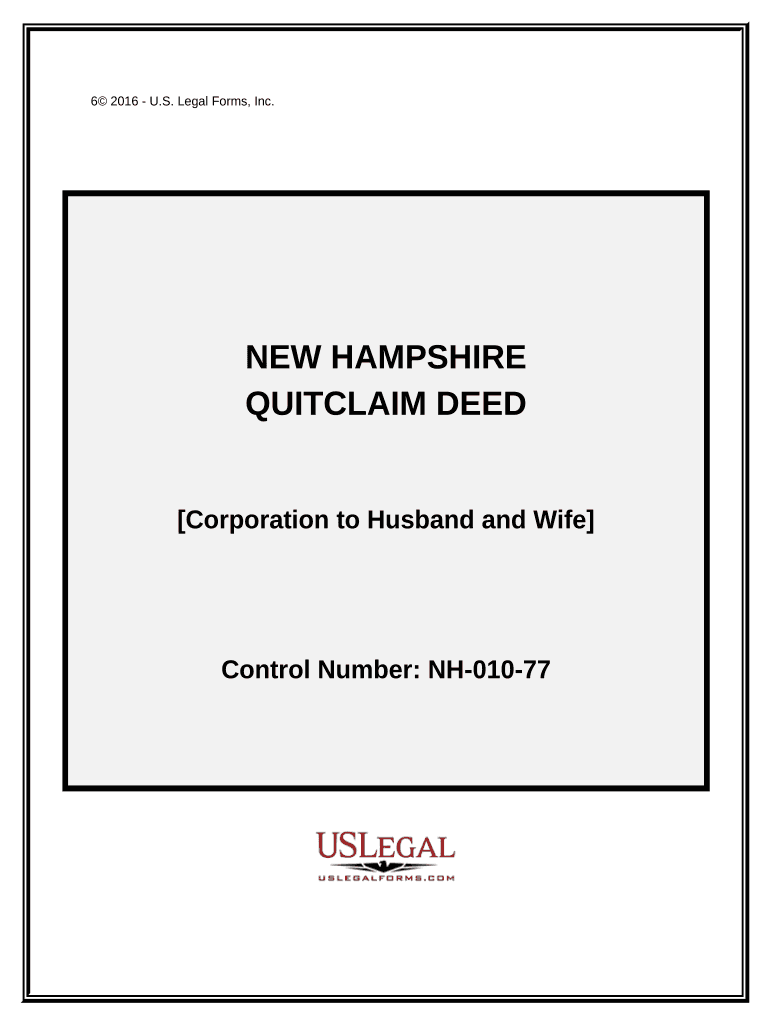
Quitclaim Deed from Corporation to Husband and Wife New Hampshire Form


What is the Quitclaim Deed From Corporation To Husband And Wife New Hampshire
A quitclaim deed from a corporation to a husband and wife in New Hampshire is a legal document that transfers ownership of property from a corporate entity to a married couple. This type of deed does not guarantee that the corporation has clear title to the property; rather, it conveys whatever interest the corporation may have. It is commonly used in real estate transactions where the corporation is transferring property to its owners or stakeholders who are married.
Key Elements of the Quitclaim Deed From Corporation To Husband And Wife New Hampshire
Several key elements must be included in a quitclaim deed to ensure its validity in New Hampshire:
- Grantor and Grantee Information: The names and addresses of the corporation (grantor) and the husband and wife (grantees) must be clearly stated.
- Property Description: A detailed description of the property being transferred, including its address and any relevant legal descriptions.
- Consideration: The document should state the consideration or value exchanged for the property, even if it is nominal.
- Execution: The deed must be signed by an authorized representative of the corporation, along with the signatures of both spouses.
- Notarization: The signatures must be notarized to validate the document.
Steps to Complete the Quitclaim Deed From Corporation To Husband And Wife New Hampshire
Completing a quitclaim deed involves several important steps:
- Gather Information: Collect all necessary details about the property and the parties involved.
- Draft the Deed: Create the quitclaim deed using a template or legal software, ensuring all required elements are included.
- Sign the Deed: Have the authorized representative of the corporation and both spouses sign the document.
- Notarize the Deed: Take the signed deed to a notary public for notarization.
- File the Deed: Submit the notarized deed to the appropriate county registry of deeds to officially record the transfer.
Legal Use of the Quitclaim Deed From Corporation To Husband And Wife New Hampshire
The quitclaim deed is legally recognized in New Hampshire and can be used for various purposes, including transferring property ownership between family members or business entities. It is particularly useful for married couples looking to consolidate property ownership or for corporations wishing to transfer assets to their shareholders. However, it is important to understand that a quitclaim deed does not provide any warranties regarding the title, meaning that the grantees assume any risks associated with the property.
State-Specific Rules for the Quitclaim Deed From Corporation To Husband And Wife New Hampshire
New Hampshire has specific rules governing the use of quitclaim deeds. These include:
- Recording Requirements: The deed must be recorded at the county registry of deeds to be effective against third parties.
- Tax Considerations: Depending on the nature of the transfer, there may be tax implications that need to be addressed.
- Local Regulations: Some municipalities may have additional requirements or forms that must be completed.
How to Obtain the Quitclaim Deed From Corporation To Husband And Wife New Hampshire
To obtain a quitclaim deed in New Hampshire, you can follow these steps:
- Visit Legal Resources: Access legal resources or templates online that provide a quitclaim deed form specific to New Hampshire.
- Consult an Attorney: For more complex situations, consider consulting a legal professional to ensure compliance with state laws.
- Download and Complete the Form: Fill out the form with accurate information regarding the property and the parties involved.
Quick guide on how to complete quitclaim deed from corporation to husband and wife new hampshire
Complete Quitclaim Deed From Corporation To Husband And Wife New Hampshire effortlessly on any device
Digital document management has gained traction among businesses and individuals alike. It offers a flawless environmentally-friendly alternative to conventional printed and signed paperwork, allowing you to locate the right form and securely store it online. airSlate SignNow provides all the resources necessary for you to create, modify, and eSign your documents rapidly without any delays. Manage Quitclaim Deed From Corporation To Husband And Wife New Hampshire on any device with airSlate SignNow's Android or iOS applications and enhance any document-driven process today.
The easiest method to modify and eSign Quitclaim Deed From Corporation To Husband And Wife New Hampshire without hassle
- Obtain Quitclaim Deed From Corporation To Husband And Wife New Hampshire and then click Get Form to begin.
- Utilize the tools we provide to complete your form.
- Emphasize relevant sections of the documents or redact sensitive information using tools that airSlate SignNow specifically offers for that purpose.
- Generate your signature with the Sign tool, which takes mere seconds and maintains the same legal validity as a traditional wet ink signature.
- Review the information and then click the Done button to save your edits.
- Select your preferred method to share your form, whether by email, SMS, invitation link, or download it to your PC.
Eliminate the worry of lost or misfiled documents, endless form searches, or errors that require printing new copies. airSlate SignNow addresses all your document management needs in just a few clicks from your device of choice. Edit and eSign Quitclaim Deed From Corporation To Husband And Wife New Hampshire and ensure effective communication at every stage of your form preparation process with airSlate SignNow.
Create this form in 5 minutes or less
Create this form in 5 minutes!
People also ask
-
What is a Quitclaim Deed From Corporation To Husband And Wife New Hampshire?
A Quitclaim Deed From Corporation To Husband And Wife New Hampshire is a legal document that transfers ownership of property from a corporation to a married couple. This type of deed is often used to clarify ownership or facilitate a change in property title without a sale. Understanding its specifics is crucial for proper legal compliance in New Hampshire.
-
How can airSlate SignNow help with a Quitclaim Deed From Corporation To Husband And Wife New Hampshire?
airSlate SignNow provides a seamless platform to create, sign, and store your Quitclaim Deed From Corporation To Husband And Wife New Hampshire. Our user-friendly interface simplifies the entire process, ensuring you can handle it efficiently and effectively. The digital format also makes retrieving your documents easy whenever needed.
-
What are the costs associated with processing a Quitclaim Deed From Corporation To Husband And Wife New Hampshire?
The costs for processing a Quitclaim Deed From Corporation To Husband And Wife New Hampshire can vary depending on your choice of notary and legal services. However, using airSlate SignNow can signNowly reduce these expenses as our platform offers cost-effective eSigning solutions. You’ll save both time and money, making our service ideal for your needs.
-
What features does airSlate SignNow offer for handling Quitclaim Deeds?
airSlate SignNow provides a range of features designed to facilitate the management of Quitclaim Deeds. This includes customizable templates, secure cloud storage, and robust electronic signature options. Additionally, our platform ensures that all your documents comply with New Hampshire’s legal requirements.
-
Is it legally binding to use airSlate SignNow for a Quitclaim Deed From Corporation To Husband And Wife New Hampshire?
Yes, documents signed using airSlate SignNow, including a Quitclaim Deed From Corporation To Husband And Wife New Hampshire, are legally binding as long as they comply with state regulations. Our platform adheres to the electronic signature laws set by the U.S. and New Hampshire standards, ensuring your documents are valid and enforceable.
-
Can I integrate airSlate SignNow with other tools for managing my Quitclaim Deed?
Absolutely! airSlate SignNow integrates seamlessly with various tools and platforms such as CRM systems and cloud storage services. This allows for efficient management of your Quitclaim Deed From Corporation To Husband And Wife New Hampshire along with other documents, streamlining your workflow considerably.
-
What are the benefits of using airSlate SignNow for my Quitclaim Deed?
Using airSlate SignNow for your Quitclaim Deed From Corporation To Husband And Wife New Hampshire offers numerous benefits, including ease of use, enhanced security, and greater convenience. You can complete the entire process from anywhere, reducing the time spent on paperwork. Our solution is also designed to minimize errors, ensuring a smoother transaction.
Get more for Quitclaim Deed From Corporation To Husband And Wife New Hampshire
Find out other Quitclaim Deed From Corporation To Husband And Wife New Hampshire
- eSign Rhode Island Orthodontists Last Will And Testament Secure
- eSign Nevada Plumbing Business Letter Template Later
- eSign Nevada Plumbing Lease Agreement Form Myself
- eSign Plumbing PPT New Jersey Later
- eSign New York Plumbing Rental Lease Agreement Simple
- eSign North Dakota Plumbing Emergency Contact Form Mobile
- How To eSign North Dakota Plumbing Emergency Contact Form
- eSign Utah Orthodontists Credit Memo Easy
- How To eSign Oklahoma Plumbing Business Plan Template
- eSign Vermont Orthodontists Rental Application Now
- Help Me With eSign Oregon Plumbing Business Plan Template
- eSign Pennsylvania Plumbing RFP Easy
- Can I eSign Pennsylvania Plumbing RFP
- eSign Pennsylvania Plumbing Work Order Free
- Can I eSign Pennsylvania Plumbing Purchase Order Template
- Help Me With eSign South Carolina Plumbing Promissory Note Template
- How To eSign South Dakota Plumbing Quitclaim Deed
- How To eSign South Dakota Plumbing Affidavit Of Heirship
- eSign South Dakota Plumbing Emergency Contact Form Myself
- eSign Texas Plumbing Resignation Letter Free