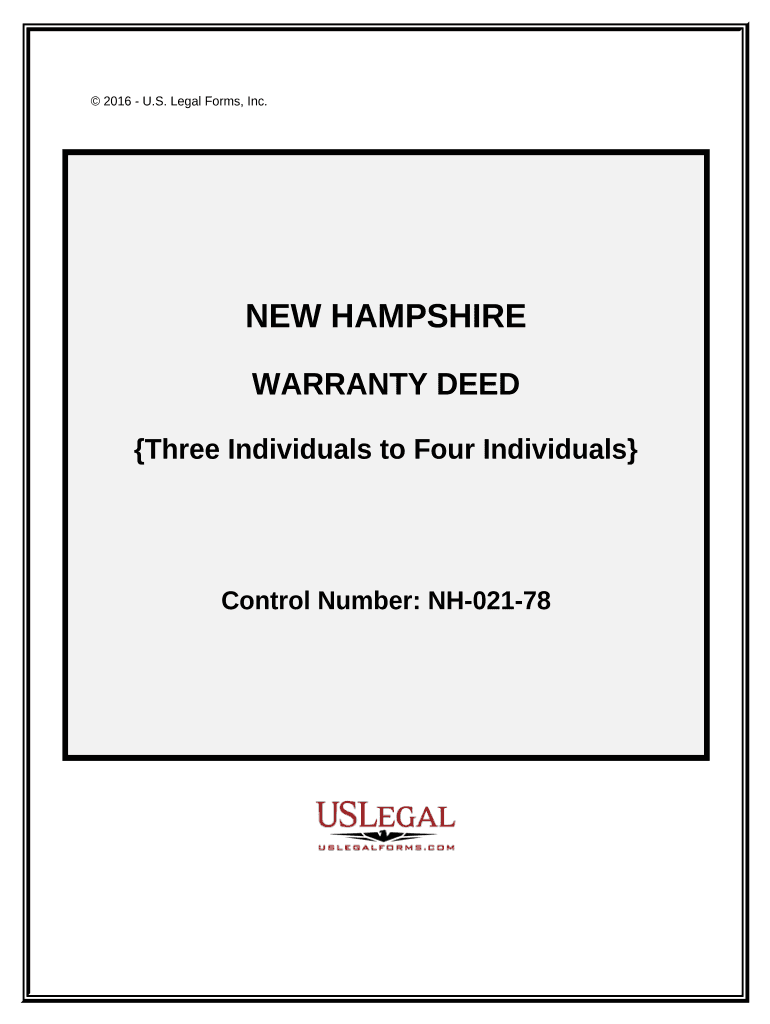
New Hampshire Deed Form


What is the New Hampshire Deed
The New Hampshire deed is a legal document used to transfer ownership of real estate from one party to another. This document outlines the details of the transfer, including the names of the grantor (seller) and grantee (buyer), a description of the property, and any conditions or warranties associated with the transfer. In New Hampshire, deeds must comply with state laws to be considered valid and enforceable.
How to Use the New Hampshire Deed
To use the New Hampshire deed, both the grantor and grantee must complete the document accurately. The grantor should provide their name, address, and the legal description of the property. The grantee's information must also be included. Once the deed is filled out, it must be signed by the grantor in the presence of a notary public. This notarization is crucial for the deed to be legally binding.
Steps to Complete the New Hampshire Deed
Completing the New Hampshire deed involves several key steps:
- Gather necessary information, including the names and addresses of both parties and the legal description of the property.
- Fill out the deed form, ensuring all information is accurate and complete.
- Sign the deed in front of a notary public, who will verify your identity and witness the signing.
- Record the signed deed with the appropriate county registry of deeds to make the transfer official.
Key Elements of the New Hampshire Deed
Important elements of the New Hampshire deed include:
- Grantor and Grantee Information: Full names and addresses of both parties.
- Property Description: A detailed legal description of the property being transferred.
- Consideration: The amount paid for the property, which may be stated as a dollar amount or other forms of compensation.
- Signatures: The grantor's signature, along with the notary's acknowledgment.
Legal Use of the New Hampshire Deed
The New Hampshire deed must adhere to specific legal requirements to be valid. This includes proper execution, notarization, and recording. Failure to meet these requirements can result in the deed being deemed invalid, which may affect property ownership rights. It is advisable to consult with a legal professional to ensure compliance with all applicable laws.
State-Specific Rules for the New Hampshire Deed
New Hampshire has specific regulations regarding the execution and recording of deeds. For instance, deeds must be recorded in the county where the property is located. Additionally, certain types of deeds, such as warranty deeds or quitclaim deeds, may have different implications for the rights and responsibilities of the parties involved. Understanding these distinctions is essential for a successful property transfer.
Quick guide on how to complete new hampshire deed 497318570
Effortlessly prepare New Hampshire Deed on any device
Managing documents online has gained traction among businesses and individuals alike. It serves as an excellent sustainable alternative to traditional printed and signed paperwork, allowing you to easily locate the necessary form and securely store it online. airSlate SignNow provides all the functionalities you need to create, edit, and electronically sign your documents promptly without any hassles. Handle New Hampshire Deed on any device with the airSlate SignNow apps for Android or iOS and simplify your document-related tasks today.
The simplest way to edit and electronically sign New Hampshire Deed with ease
- Find New Hampshire Deed and then click Get Form to begin.
- Utilize the tools we offer to complete your document.
- Emphasize important sections of the documents or obscure sensitive information with features that airSlate SignNow specifically provides for that purpose.
- Create your signature using the Sign tool, which only takes seconds and holds the same legal validity as a conventional wet ink signature.
- Review all the details and then click on the Done button to save your changes.
- Choose your preferred method for sending your form—via email, text message (SMS), invitation link, or download it to your computer.
Eliminate concerns about lost or misplaced documents, tiresome form searching, or mistakes that necessitate printing new document copies. airSlate SignNow meets your document management needs in just a few clicks from any device of your choice. Edit and electronically sign New Hampshire Deed and ensure seamless communication throughout the form preparation process with airSlate SignNow.
Create this form in 5 minutes or less
Create this form in 5 minutes!
People also ask
-
What is a New Hampshire deed?
A New Hampshire deed is a legal document used to transfer ownership of property in the state of New Hampshire. This document identifies the grantor and grantee, and includes important details about the property, ensuring a clear and lawful sale.
-
How does airSlate SignNow support the creation of New Hampshire deeds?
AirSlate SignNow offers user-friendly templates for creating New Hampshire deeds, streamlining the document preparation process. With easy drag-and-drop features, users can customize and fill out deeds quickly and efficiently, ensuring compliance with local laws.
-
What are the benefits of using airSlate SignNow for New Hampshire deeds?
Using airSlate SignNow for New Hampshire deeds provides several advantages, including increased efficiency, reduced paper usage, and secure electronic signatures. This platform also ensures that your documents are legally binding and easily accessible, giving you peace of mind.
-
Is there a cost associated with using airSlate SignNow for New Hampshire deeds?
Yes, there is a subscription cost for using airSlate SignNow, which offers various pricing plans tailored to different business needs. Each plan includes access to features that enable easy management and signing of New Hampshire deeds at a fraction of traditional costs.
-
Can airSlate SignNow integrate with other software for managing New Hampshire deeds?
Absolutely, airSlate SignNow integrates seamlessly with various software systems, allowing for streamlined workflows when managing New Hampshire deeds. This integration capability improves productivity by connecting with tools like CRMs and document storage solutions.
-
How can I ensure my New Hampshire deed is legally valid when using airSlate SignNow?
To ensure your New Hampshire deed is legally valid, use airSlate SignNow’s templates that comply with state laws. Additionally, electronic signatures created through the platform are considered lawful in New Hampshire, provided the signing process meets specific criteria.
-
How does the signing process work for New Hampshire deeds in airSlate SignNow?
The signing process for New Hampshire deeds in airSlate SignNow is simple and intuitive. Users upload their deed documents, add signers, and send out invitations to sign electronically, allowing for a fast and secure process without the need for physical meetings.
Get more for New Hampshire Deed
- Booster club reimbursement form doc
- Occupational license form
- Adoption application for dogs san gabriel valley humane society sgvhumane form
- City of harrisonburg business license application harrisonburgva form
- Notary public commission application florida form
- Online cacfp enrollment form
- Upk nyc form
- Request for change of servicing representative dcc369 request for change of servicing representative form
Find out other New Hampshire Deed
- Can I Electronic signature South Dakota Engineering Proposal Template
- How Do I Electronic signature Arizona Proforma Invoice Template
- Electronic signature California Proforma Invoice Template Now
- Electronic signature New York Equipment Purchase Proposal Now
- How Do I Electronic signature New York Proforma Invoice Template
- How Can I Electronic signature Oklahoma Equipment Purchase Proposal
- Can I Electronic signature New Jersey Agreement
- How To Electronic signature Wisconsin Agreement
- Electronic signature Tennessee Agreement contract template Mobile
- How To Electronic signature Florida Basic rental agreement or residential lease
- Electronic signature California Business partnership agreement Myself
- Electronic signature Wisconsin Business associate agreement Computer
- eSignature Colorado Deed of Indemnity Template Safe
- Electronic signature New Mexico Credit agreement Mobile
- Help Me With Electronic signature New Mexico Credit agreement
- How Do I eSignature Maryland Articles of Incorporation Template
- How Do I eSignature Nevada Articles of Incorporation Template
- How Do I eSignature New Mexico Articles of Incorporation Template
- How To Electronic signature Georgia Home lease agreement
- Can I Electronic signature South Carolina Home lease agreement