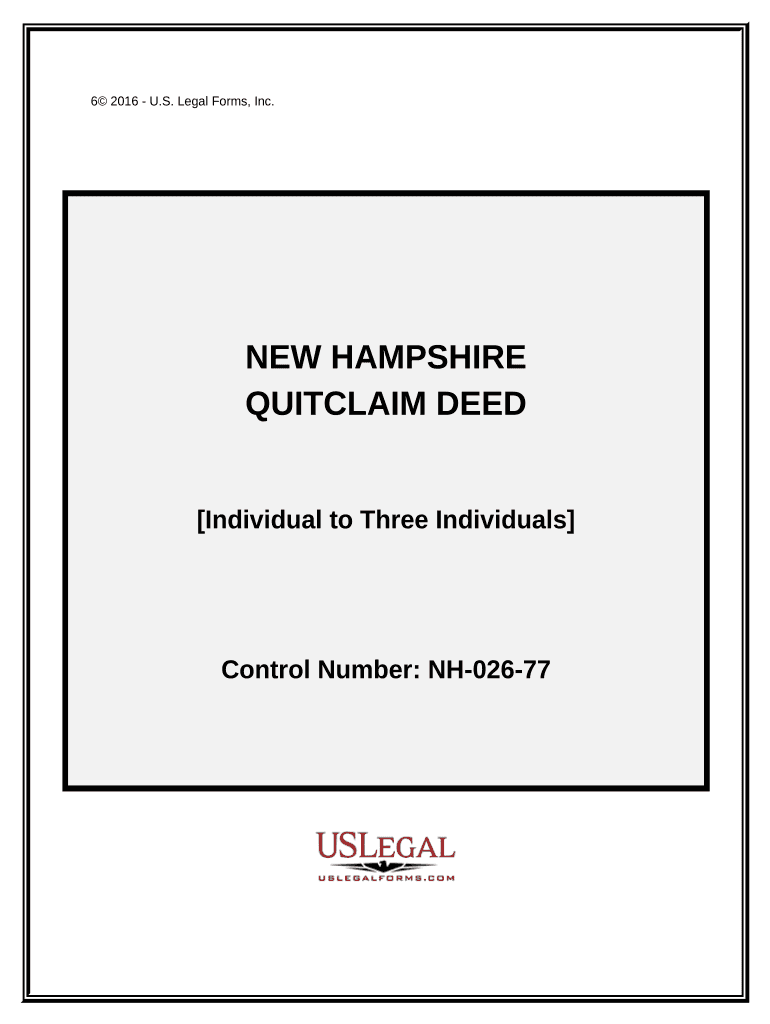
Nh Quitclaim Deed Form


What is the NH Quitclaim Deed
The NH quitclaim deed is a legal document used in New Hampshire to transfer ownership of real property from one party to another. Unlike other types of deeds, a quitclaim deed does not guarantee that the property title is clear or free of liens. It simply conveys whatever interest the grantor has in the property at the time of transfer. This type of deed is often used among family members or in situations where the parties know each other well, as it carries less risk of disputes over ownership claims.
How to Use the NH Quitclaim Deed
Using the NH quitclaim deed involves several key steps. First, both the grantor (the person transferring the property) and the grantee (the person receiving the property) should agree on the terms of the transfer. Next, the grantor must complete the deed form, ensuring all necessary information is included, such as the names of both parties, a legal description of the property, and the date of transfer. Once completed, the deed must be signed by the grantor in the presence of a notary public. Finally, the signed deed should be recorded at the local registry of deeds to make the transfer official.
Steps to Complete the NH Quitclaim Deed
Completing the NH quitclaim deed requires careful attention to detail. Here are the essential steps:
- Gather necessary information, including the legal description of the property and the names of both parties.
- Obtain the NH quitclaim deed form, which can be found online or at legal stationery stores.
- Fill out the form accurately, ensuring all required fields are completed.
- Sign the deed in front of a notary public to validate the document.
- File the completed deed with the local registry of deeds to finalize the transfer.
Key Elements of the NH Quitclaim Deed
Several key elements must be included in the NH quitclaim deed to ensure its validity. These elements include:
- The names and addresses of the grantor and grantee.
- A legal description of the property being transferred, which may include the parcel number.
- The date of the transfer.
- The grantor’s signature, which must be notarized.
- A statement indicating that the grantor is conveying their interest in the property.
Legal Use of the NH Quitclaim Deed
The NH quitclaim deed is legally recognized for transferring property ownership, but it is essential to understand its limitations. Because it does not provide any warranties or guarantees about the title, it is advisable to use this type of deed only when the parties involved have a high level of trust. Additionally, it is important for the grantee to conduct a title search to ensure there are no outstanding liens or claims against the property before accepting the deed.
State-Specific Rules for the NH Quitclaim Deed
In New Hampshire, specific rules govern the use of quitclaim deeds. The deed must comply with state laws regarding property transfers, including proper execution and recording. It is important to ensure that the deed is notarized and filed within a specific timeframe to avoid potential legal issues. Additionally, some counties may have unique requirements regarding the format or additional forms that must accompany the quitclaim deed, so it is advisable to check local regulations before proceeding.
Quick guide on how to complete nh quitclaim deed
Effortlessly prepare Nh Quitclaim Deed on any device
Web-based document management has become increasingly favored by businesses and individuals alike. It offers a superb environmentally friendly option to traditional printed and signed documents, allowing you to acquire the correct form and securely store it online. airSlate SignNow equips you with all the resources necessary to create, modify, and electronically sign your documents promptly without any hold-ups. Manage Nh Quitclaim Deed on any device with airSlate SignNow's Android or iOS applications and simplify any document-related process today.
How to modify and electronically sign Nh Quitclaim Deed effortlessly
- Find Nh Quitclaim Deed and click on Get Form to begin.
- Utilize the tools we provide to fill out your form.
- Highlight important sections of your documents or obscure sensitive data with tools that airSlate SignNow specifically offers for that purpose.
- Create your signature using the Sign tool, which takes mere seconds and carries the same legal validity as a conventional wet ink signature.
- Verify the information, and then click on the Done button to save your modifications.
- Select how you wish to send your form, whether by email, SMS, invite link, or download it to your computer.
Put an end to lost or misplaced documents, tedious form searches, or errors that require printing new document copies. airSlate SignNow takes care of your document management needs in just a few clicks from any device of your choice. Modify and electronically sign Nh Quitclaim Deed and ensure excellent communication throughout your form preparation process with airSlate SignNow.
Create this form in 5 minutes or less
Create this form in 5 minutes!
People also ask
-
What is a NH quitclaim deed?
A NH quitclaim deed is a legal document used in New Hampshire to transfer property ownership without warranty of title. It allows the seller to relinquish any claims they may have to the property, making it a quick way to transfer ownership between parties. Using airSlate SignNow, you can easily create and eSign your NH quitclaim deed securely.
-
How can airSlate SignNow assist in creating a NH quitclaim deed?
With airSlate SignNow, you can generate a NH quitclaim deed quickly using our customizable templates. The platform allows you to fill in property details, add signers, and eSign the document in a few simple steps. It’s designed to streamline the process, making it efficient and user-friendly.
-
What are the benefits of using airSlate SignNow for NH quitclaim deeds?
Using airSlate SignNow for NH quitclaim deeds offers several benefits, including ease of use, legal compliance, and enhanced security. Our platform ensures that your documents are properly formatted and eSigned, which minimizes the risk of errors or legal issues. Plus, it’s cost-effective, saving you time and legal fees.
-
What is the cost associated with using airSlate SignNow for NH quitclaim deeds?
airSlate SignNow offers various pricing plans depending on your needs, making it affordable for individuals and businesses alike. You can start with a free trial to see how it works for creating NH quitclaim deeds before committing to a plan. Pricing is transparent, with no hidden fees.
-
Are there any integrations available with airSlate SignNow for NH quitclaim deeds?
Yes, airSlate SignNow offers seamless integrations with various applications such as Google Drive, Dropbox, and CRMs. This allows you to connect your workflows and easily import or export your NH quitclaim deeds and other documents. Integrations enhance productivity by keeping all your tools in sync.
-
Can I edit my NH quitclaim deed after eSigning with airSlate SignNow?
Once your NH quitclaim deed has been eSigned using airSlate SignNow, it is a legally binding document and cannot be edited without creating a new document. However, you can always save your templates and make necessary adjustments before eSigning, ensuring all details are accurate.
-
Is airSlate SignNow legally compliant for NH quitclaim deeds?
Absolutely, airSlate SignNow is designed to comply with all relevant electronic signature laws, including the e-SIGN Act and UETA. This ensures that your NH quitclaim deeds are legally valid when eSigned through our platform. You can confidently use our services knowing you are adhering to legal standards.
Get more for Nh Quitclaim Deed
- Quarterly hazardous waste report generation and on form
- 447 nc pdf south carolina department of motor vehicles form
- Employee registration pdf form
- Application to amend avc extra contributions railways pension form
- Bsrc horse riding section membership application form
- Mr 15792 form 2 renewal of tenancy agreement
- Competing logics in financial services john m olin school of apps olin wustl form
- Total power exchange contract template form
Find out other Nh Quitclaim Deed
- eSign Idaho Generic lease agreement Online
- eSign Pennsylvania Generic lease agreement Free
- eSign Kentucky Home rental agreement Free
- How Can I eSign Iowa House rental lease agreement
- eSign Florida Land lease agreement Fast
- eSign Louisiana Land lease agreement Secure
- How Do I eSign Mississippi Land lease agreement
- eSign Connecticut Landlord tenant lease agreement Now
- eSign Georgia Landlord tenant lease agreement Safe
- Can I eSign Utah Landlord lease agreement
- How Do I eSign Kansas Landlord tenant lease agreement
- How Can I eSign Massachusetts Landlord tenant lease agreement
- eSign Missouri Landlord tenant lease agreement Secure
- eSign Rhode Island Landlord tenant lease agreement Later
- How Can I eSign North Carolina lease agreement
- eSign Montana Lease agreement form Computer
- Can I eSign New Hampshire Lease agreement form
- How To eSign West Virginia Lease agreement contract
- Help Me With eSign New Mexico Lease agreement form
- Can I eSign Utah Lease agreement form