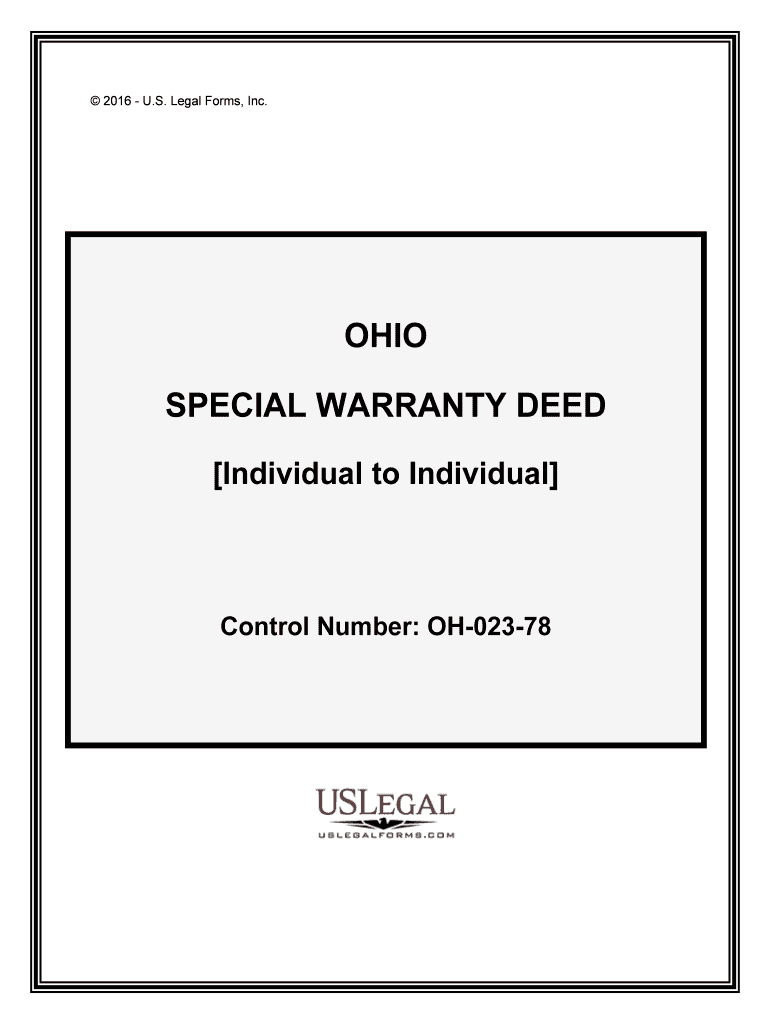
Ohio Deed FormsQuit Claim, Warranty, and Special


What is the Ohio Deed FormsQuit Claim, Warranty, And Special
The Ohio Deed FormsQuit Claim, Warranty, and Special are legal documents used to transfer property ownership in Ohio. Each type of deed serves a different purpose and offers varying levels of protection for the buyer. A quitclaim deed transfers any interest the seller has in the property without guaranteeing that the title is clear. In contrast, a warranty deed provides a guarantee that the seller holds clear title to the property and has the right to sell it. Special warranty deeds offer a middle ground, ensuring that the seller has not encumbered the property during their ownership.
Key elements of the Ohio Deed FormsQuit Claim, Warranty, And Special
Understanding the key elements of these deeds is crucial for effective property transfer. Important components include:
- Grantor and Grantee Information: Names and addresses of the parties involved in the transaction.
- Property Description: A detailed legal description of the property being transferred.
- Consideration: The amount paid for the property, which is often a nominal fee in quitclaim deeds.
- Signatures: Required signatures of the grantor and, in some cases, the grantee.
- Notarization: Most deeds must be notarized to be legally binding.
Steps to complete the Ohio Deed FormsQuit Claim, Warranty, And Special
Completing the Ohio Deed Forms involves several important steps:
- Gather necessary information about the property and the parties involved.
- Select the appropriate type of deed based on the transaction needs.
- Fill out the deed form accurately, ensuring all required fields are completed.
- Have the deed signed by the grantor in the presence of a notary public.
- File the completed deed with the county recorder's office to make the transfer official.
Legal use of the Ohio Deed FormsQuit Claim, Warranty, And Special
These deed forms are legally recognized in Ohio and must adhere to state-specific regulations. The legal use of these forms ensures that property transfers are valid and enforceable. It is essential to comply with Ohio Revised Code requirements, which dictate how deeds must be executed and recorded. Failure to follow these regulations can result in disputes over property ownership and potential legal challenges.
How to obtain the Ohio Deed FormsQuit Claim, Warranty, And Special
Ohio deed forms can be obtained through various means:
- Online Resources: Many legal websites and county recorder offices provide downloadable forms.
- Legal Offices: Local attorneys specializing in real estate law can provide the necessary forms and guidance.
- County Recorder’s Office: Visit or contact your local county recorder’s office for official forms and assistance.
State-specific rules for the Ohio Deed FormsQuit Claim, Warranty, And Special
Ohio has specific rules governing the execution and recording of deed forms. These include requirements for notarization, the need for a legal description of the property, and the necessity of filing the deed with the appropriate county office. Understanding these rules is vital to ensure that the deed is valid and that the property transfer is legally recognized. Additionally, different counties may have specific forms or additional requirements, so it is advisable to check local regulations.
Quick guide on how to complete ohio deed formsquit claim warranty and special
Complete Ohio Deed FormsQuit Claim, Warranty, And Special effortlessly on any device
Digital document management has gained popularity among companies and individuals. It serves as an ideal environmentally friendly substitute for conventional printed and signed paperwork, allowing you to obtain the necessary form and securely store it online. airSlate SignNow equips you with all the tools required to create, edit, and eSign your documents swiftly without any hold-ups. Manage Ohio Deed FormsQuit Claim, Warranty, And Special on any device with the airSlate SignNow applications for Android or iOS and enhance any document-related task today.
How to edit and eSign Ohio Deed FormsQuit Claim, Warranty, And Special easily
- Obtain Ohio Deed FormsQuit Claim, Warranty, And Special and click Get Form to begin.
- Utilize the tools we provide to complete your form.
- Emphasize relevant parts of your documents or hide sensitive information with tools that airSlate SignNow offers specifically for that purpose.
- Create your signature using the Sign tool, which takes mere seconds and carries the same legal validity as a traditional wet ink signature.
- Review all the details and click on the Done button to save your changes.
- Choose how you wish to send your form, whether by email, text message (SMS), invite link, or download it to your computer.
Eliminate concerns about lost or misplaced files, tedious form searches, or errors that necessitate printing new document copies. airSlate SignNow meets your document management needs in just a few clicks from any device you prefer. Edit and eSign Ohio Deed FormsQuit Claim, Warranty, And Special and ensure exceptional communication at every stage of your form preparation process with airSlate SignNow.
Create this form in 5 minutes or less
Create this form in 5 minutes!
People also ask
-
What are Ohio Deed Forms: Quit Claim, Warranty, and Special?
Ohio Deed Forms, including Quit Claim, Warranty, and Special Deeds, are legal documents used for property transfers in Ohio. A Quit Claim Deed transfers ownership without warranty, while a Warranty Deed provides guarantees against future claims. Special Deeds can cater to specific needs or conditions in property transfer.
-
How much do Ohio Deed Forms: Quit Claim, Warranty, and Special cost?
The cost for Ohio Deed Forms: Quit Claim, Warranty, and Special can vary based on the provider and any additional services included. airSlate SignNow offers a competitive pricing model, ensuring you receive cost-effective solutions without sacrificing quality. Check our pricing page for more details on affordable options for eSigning these documents.
-
How can I create Ohio Deed Forms: Quit Claim, Warranty, and Special using airSlate SignNow?
Creating Ohio Deed Forms: Quit Claim, Warranty, and Special with airSlate SignNow is simple and user-friendly. Start by selecting the type of deed you require, fill in the necessary details, and use our intuitive interface to customize your document. Once completed, you can easily eSign or send it for signatures within minutes.
-
What features does airSlate SignNow offer for Ohio Deed Forms: Quit Claim, Warranty, and Special?
airSlate SignNow provides a variety of features for Ohio Deed Forms: Quit Claim, Warranty, and Special, including customizable templates, automated workflows, and secure cloud storage. Additionally, our platform allows real-time collaboration, ensuring all parties can review and sign documents efficiently. Experience convenience with integrated eSigning capabilities.
-
Are Ohio Deed Forms: Quit Claim, Warranty, and Special legally binding?
Yes, Ohio Deed Forms: Quit Claim, Warranty, and Special are legally binding when properly executed and recorded. Using airSlate SignNow ensures that your documents meet all legal requirements and standards for execution. It is essential to follow Ohio's regulations for property deeds to ensure validity.
-
Can I use airSlate SignNow for multiple Ohio Deed Forms: Quit Claim, Warranty, and Special transactions?
Absolutely! airSlate SignNow is designed to handle multiple transactions swiftly and efficiently. Whether you need numerous Quit Claim Deeds or multiple Warranty Deeds, our platform can streamline your workflow. You'll have the flexibility to create and manage various Ohio Deed Forms simultaneously.
-
What integrations does airSlate SignNow have for managing Ohio Deed Forms: Quit Claim, Warranty, and Special?
airSlate SignNow integrates seamlessly with various applications to enhance your experience with Ohio Deed Forms: Quit Claim, Warranty, and Special. You can connect it with popular platforms such as Google Drive, Dropbox, and CRM systems to manage your documents effortlessly. Our integrations ensure a smooth workflow and efficient document handling.
Get more for Ohio Deed FormsQuit Claim, Warranty, And Special
- Student electronic device form
- Bformsb toc saddleback valley pta council svpta
- Annual report 2014 2015 csa group csagroup form
- Regional connections a growth strategy for central ohio form
- Scaffolding part 2 nyc form
- Monthly household expenses fci lender services inc form
- Annex f10 republic of the philippines affix latest photo here commission on elections manila certificate of candidacy for mayor form
- Social security papers form
Find out other Ohio Deed FormsQuit Claim, Warranty, And Special
- eSign Kansas Client and Developer Agreement Easy
- eSign Montana Domain Name Registration Agreement Now
- eSign Nevada Affiliate Program Agreement Secure
- eSign Arizona Engineering Proposal Template Later
- eSign Connecticut Proforma Invoice Template Online
- eSign Florida Proforma Invoice Template Free
- Can I eSign Florida Proforma Invoice Template
- eSign New Jersey Proforma Invoice Template Online
- eSign Wisconsin Proforma Invoice Template Online
- eSign Wyoming Proforma Invoice Template Free
- eSign Wyoming Proforma Invoice Template Simple
- How To eSign Arizona Agreement contract template
- eSign Texas Agreement contract template Fast
- eSign Massachusetts Basic rental agreement or residential lease Now
- How To eSign Delaware Business partnership agreement
- How Do I eSign Massachusetts Business partnership agreement
- Can I eSign Georgia Business purchase agreement
- How Can I eSign Idaho Business purchase agreement
- How To eSign Hawaii Employee confidentiality agreement
- eSign Idaho Generic lease agreement Online