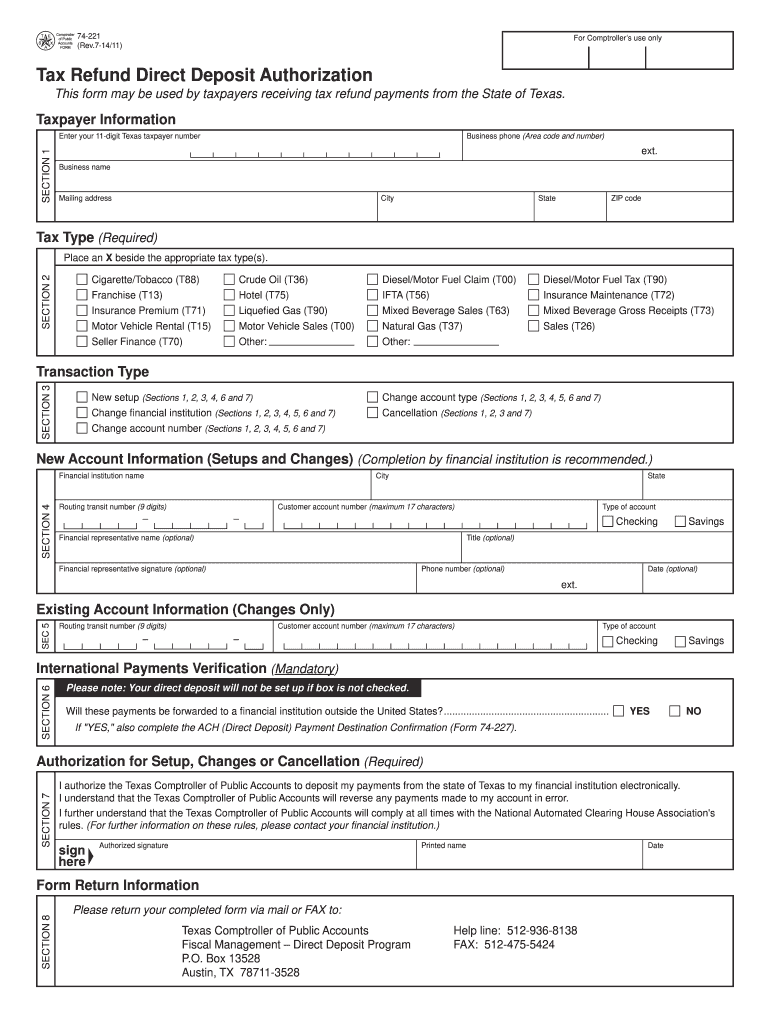
Direct Deposit Form 74 221


What is the Direct Deposit Form 74-221
The Direct Deposit Form 74-221 is a crucial document used by individuals and businesses in the United States to authorize the direct deposit of funds into their bank accounts. This form is particularly relevant for tax refunds, government benefits, and payroll deposits. By completing this form, users ensure that their payments are deposited directly into their chosen financial institution, providing a secure and efficient way to manage their finances.
How to use the Direct Deposit Form 74-221
Using the Direct Deposit Form 74-221 involves a few straightforward steps. First, obtain the form from the appropriate source, such as the Texas state tax website or your employer. Next, fill out the required information, including your bank account details, such as the account number and routing number. After completing the form, submit it to the relevant authority, whether it be your employer or a government agency. Ensure that all information is accurate to avoid any delays in processing your direct deposit.
Steps to complete the Direct Deposit Form 74-221
Completing the Direct Deposit Form 74-221 requires careful attention to detail. Follow these steps:
- Obtain the form from a reliable source.
- Provide your personal information, including your name, address, and Social Security number.
- Enter your bank account details, including the bank name, account number, and routing number.
- Sign and date the form to authorize the direct deposit.
- Submit the completed form to your employer or the relevant agency.
Legal use of the Direct Deposit Form 74-221
The Direct Deposit Form 74-221 is legally binding once it is signed and submitted to the appropriate authority. It complies with federal regulations governing electronic payments and direct deposits. Users must ensure that they provide accurate information to avoid any legal complications. Additionally, the form must be kept secure to protect personal and financial information.
Key elements of the Direct Deposit Form 74-221
Several key elements must be included in the Direct Deposit Form 74-221 for it to be valid:
- Personal Information: Name, address, and Social Security number.
- Bank Information: Bank name, account number, and routing number.
- Authorization: Signature and date to confirm consent for direct deposit.
Who Issues the Form
The Direct Deposit Form 74-221 is typically issued by state agencies, employers, or financial institutions. It is essential to obtain the form from a legitimate source to ensure compliance with regulations. Users should check with their employer or the relevant government agency to access the correct version of the form.
Quick guide on how to complete tax refund form 74 221
Effortlessly Prepare Direct Deposit Form 74 221 on Any Device
Managing documents online has become increasingly popular among businesses and individuals. It offers an ideal eco-friendly alternative to conventional printed and signed paperwork, as you can easily locate the right form and securely store it online. airSlate SignNow equips you with all the necessary tools to create, modify, and electronically sign your documents quickly without delays. Handle Direct Deposit Form 74 221 on any platform using the airSlate SignNow apps for Android or iOS and streamline your document-centric processes today.
How to Edit and Electronically Sign Direct Deposit Form 74 221 with Ease
- Locate Direct Deposit Form 74 221 and click Get Form to start.
- Utilize the tools provided to fill out your form.
- Emphasize important parts of your documents or mask sensitive details with the tools specifically designed for that purpose by airSlate SignNow.
- Generate your signature using the Sign feature, which takes mere seconds and holds the same legal validity as a traditional wet ink signature.
- Review all the details and press the Done button to save your changes.
- Choose how you would like to send your form, via email, text message (SMS), invite link, or download it to your computer.
Eliminate worries about lost or misplaced documents, tedious form searching, or errors that require new printouts. airSlate SignNow meets all your document management needs in just a few clicks from your preferred device. Edit and eSign Direct Deposit Form 74 221 and guarantee excellent communication at every stage of your form preparation journey with airSlate SignNow.
Create this form in 5 minutes or less
FAQs
-
What form does a J1 visa student who worked over the summer need to fill out to get a tax refund from the US government?
You need form 1040NR (or 1040NR-EZ) and form 8843.See Publication 519 (2014), U.S. Tax Guide for Aliens for some help as well as Page on irs.gov. You may have to file a nonresident state tax return as well but that depends on your state.Be careful when using web-based software (such as TurboTax) because not all of them support nonresident forms.
-
How do you fill out tax forms?
I strongly recommend purchasing a tax program, Turbo tax, H&R block etc.These programs will ask you questions and they will fill out the forms for you.You just print it out and mail it in. (with a check, if you owe anything)I used to use an accountant but these programs found more deductions.
-
How do I fill a W-9 Tax Form out?
Download a blank Form W-9To get started, download the latest Form W-9 from the IRS website at https://www.irs.gov/pub/irs-pdf/.... Check the date in the top left corner of the form as it is updated occasionally by the IRS. The current revision should read (Rev. December 2014). Click anywhere on the form and a menu appears at the top that will allow you to either print or save the document. If the browser you are using doesn’t allow you to type directly into the W-9 then save the form to your desktop and reopen using signNow Reader.General purposeThe general purpose of Form W-9 is to provide your correct taxpayer identification number (TIN) to an individual or entity (typically a company) that is required to submit an “information return” to the IRS to report an amount paid to you, or other reportable amount.U.S. personForm W-9 should only be completed by what the IRS calls a “U.S. person”. Some examples of U.S. persons include an individual who is a U.S. citizen or a U.S. resident alien. Partnerships, corporations, companies, or associations created or organized in the United States or under the laws of the United States are also U.S. persons.If you are not a U.S. person you should not use this form. You will likely need to provide Form W-8.Enter your informationLine 1 – Name: This line should match the name on your income tax return.Line 2 – Business name: This line is optional and would include your business name, trade name, DBA name, or disregarded entity name if you have any of these. You only need to complete this line if your name here is different from the name on line 1. See our related blog, What is a disregarded entity?Line 3 – Federal tax classification: Check ONE box for your U.S. federal tax classification. This should be the tax classification of the person or entity name that is entered on line 1. See our related blog, What is the difference between an individual and a sole proprietor?Limited Liability Company (LLC). If the name on line 1 is an LLC treated as a partnership for U.S. federal tax purposes, check the “Limited liability company” box and enter “P” in the space provided. If the LLC has filed Form 8832 or 2553 to be taxed as a corporation, check the “Limited liability company” box and in the space provided enter “C” for C corporation or “S” for S corporation. If it is a single-member LLC that is a disregarded entity, do not check the “Limited liability company” box; instead check the first box in line 3 “Individual/sole proprietor or single-member LLC.” See our related blog, What tax classification should an LLC select?Other (see instructions) – This line should be used for classifications that are not listed such as nonprofits, governmental entities, etc.Line 4 – Exemptions: If you are exempt from backup withholding enter your exempt payee code in the first space. If you are exempt from FATCA reporting enter your exemption from FATCA reporting code in the second space. Generally, individuals (including sole proprietors) are not exempt from backup withholding. See the “Specific Instructions” for line 4 shown with Form W-9 for more detailed information on exemptions.Line 5 – Address: Enter your address (number, street, and apartment or suite number). This is where the requester of the Form W-9 will mail your information returns.Line 6 – City, state and ZIP: Enter your city, state and ZIP code.Line 7 – Account numbers: This is an optional field to list your account number(s) with the company requesting your W-9 such as a bank, brokerage or vendor. We recommend that you do not list any account numbers as you may have to provide additional W-9 forms for accounts you do not include.Requester’s name and address: This is an optional section you can use to record the requester’s name and address you sent your W-9 to.Part I – Taxpayer Identification Number (TIN): Enter in your taxpayer identification number here. This is typically a social security number for an individual or sole proprietor and an employer identification number for a company. See our blog, What is a TIN number?Part II – Certification: Sign and date your form.For additional information visit w9manager.com.
-
How do I fill out an income tax form?
The Indian Income-Tax department has made the process of filing of income tax returns simplified and easy to understand.However, that is applicable only in case where you don’t have incomes under different heads. Let’s say, you are earning salary from a company in India, the company deducts TDS from your salary. In such a scenario, it’s very easy to file the return.Contrary to this is the scenario, where you have income from business and you need to see what all expenses you can claim as deduction while calculating the net taxable income.You can always signNow out to a tax consultant for detailed review of your tax return.
-
How do you fill out a 1040EZ tax form?
The instructions are available here 1040EZ (2014)
-
How do I fill out tax form 4972?
Here are the line by line instructions Page on irs.gov, if you still are having problems, I suggest you contact a US tax professional to complete the form for you.
Create this form in 5 minutes!
How to create an eSignature for the tax refund form 74 221
How to make an electronic signature for the Tax Refund Form 74 221 in the online mode
How to make an eSignature for your Tax Refund Form 74 221 in Chrome
How to generate an electronic signature for signing the Tax Refund Form 74 221 in Gmail
How to make an eSignature for the Tax Refund Form 74 221 right from your mobile device
How to create an eSignature for the Tax Refund Form 74 221 on iOS
How to generate an electronic signature for the Tax Refund Form 74 221 on Android
People also ask
-
What is texaspayeeresources org and how does it relate to airSlate SignNow?
texaspayeeresources org offers resources and tools to help businesses streamline their payroll and employee payment processes. By integrating airSlate SignNow into your workflow, you can easily sign and manage payroll documents, enhancing efficiency and compliance.
-
How does pricing work for airSlate SignNow in relation to texaspayeeresources org?
airSlate SignNow offers flexible pricing plans designed to meet various business needs. You can find affordable options tailored for small businesses or larger enterprises, ensuring that using services from texaspayeeresources org remains cost-effective while streamlining document management.
-
What features does airSlate SignNow offer for users from texaspayeeresources org?
AirSlate SignNow provides multiple features such as eSigning, document sharing, and real-time tracking, which cater specifically to the needs highlighted on texaspayeeresources org. These features allow businesses to enhance their document workflow, ensuring compliance and reducing turnaround time.
-
What are the benefits of using airSlate SignNow for businesses that utilize texaspayeeresources org?
Using airSlate SignNow in conjunction with texaspayeeresources org can signNowly increase operational efficiency by automating document signing and management. This integration helps reduce the time spent on paperwork, allowing businesses to focus more on their core operations.
-
Can airSlate SignNow integrate with the platforms referenced by texaspayeeresources org?
Yes, airSlate SignNow offers a variety of integrations with popular business applications that are often highlighted on texaspayeeresources org. This allows for seamless connectivity across your workflow, ensuring that document management is fully synchronized with your existing tools.
-
How secure is airSlate SignNow in handling documents for users from texaspayeeresources org?
AirSlate SignNow prioritizes security and compliance, utilizing industry-standard encryption and authentication protocols. When you use airSlate SignNow as part of the resources from texaspayeeresources org, you can trust that your sensitive documents are protected throughout the signing process.
-
What kind of support does airSlate SignNow offer for texaspayeeresources org users?
airSlate SignNow provides robust customer support to assist you with any inquiries or issues. Users associated with texaspayeeresources org can access tutorials, FAQs, and direct customer service to ensure they maximize their experience with the platform.
Get more for Direct Deposit Form 74 221
Find out other Direct Deposit Form 74 221
- How Can I eSignature Nevada Courts Medical History
- eSignature Nebraska Courts Lease Agreement Online
- eSignature Nebraska Courts LLC Operating Agreement Easy
- Can I eSignature New Mexico Courts Business Letter Template
- eSignature New Mexico Courts Lease Agreement Template Mobile
- eSignature Courts Word Oregon Secure
- Electronic signature Indiana Banking Contract Safe
- Electronic signature Banking Document Iowa Online
- Can I eSignature West Virginia Sports Warranty Deed
- eSignature Utah Courts Contract Safe
- Electronic signature Maine Banking Permission Slip Fast
- eSignature Wyoming Sports LLC Operating Agreement Later
- Electronic signature Banking Word Massachusetts Free
- eSignature Wyoming Courts Quitclaim Deed Later
- Electronic signature Michigan Banking Lease Agreement Computer
- Electronic signature Michigan Banking Affidavit Of Heirship Fast
- Electronic signature Arizona Business Operations Job Offer Free
- Electronic signature Nevada Banking NDA Online
- Electronic signature Nebraska Banking Confidentiality Agreement Myself
- Electronic signature Alaska Car Dealer Resignation Letter Myself