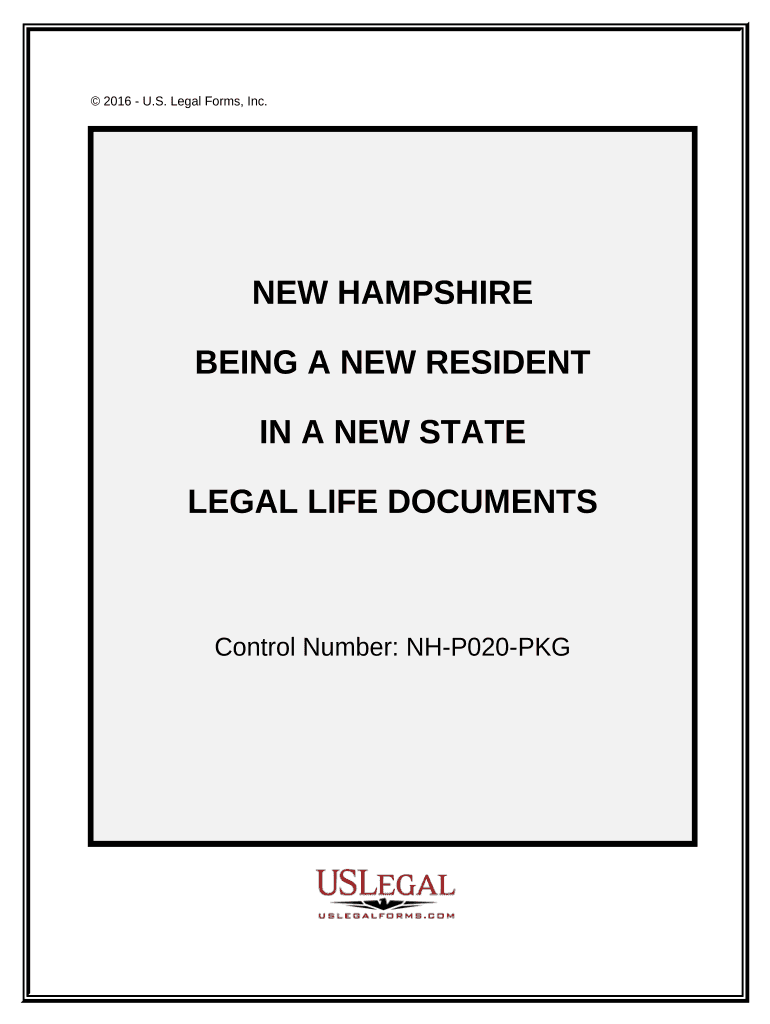
New State Resident Form


What is the New State Resident
The new state resident form is a document that individuals must complete when they move to a new state and establish residency. This form is essential for various legal and administrative purposes, including obtaining a driver's license, registering to vote, and filing taxes. It typically requires personal information such as your name, address, and identification details, ensuring that state agencies have accurate records of residents.
How to Use the New State Resident
Using the new state resident form involves several straightforward steps. First, gather all necessary personal information, including proof of identity and residency. Next, fill out the form accurately, ensuring that all fields are completed. After completing the form, you can submit it electronically or via traditional mail, depending on the state’s requirements. Utilizing electronic solutions like signNow can simplify this process, allowing for easy eSigning and secure submission.
Steps to Complete the New State Resident
Completing the new state resident form involves a series of clear steps:
- Gather required documents, such as identification and proof of residency.
- Access the new state resident form through your state’s official website or a trusted platform.
- Fill in your personal information accurately, ensuring no details are overlooked.
- Review the completed form for any errors or omissions.
- Submit the form electronically or by mail, following your state’s submission guidelines.
Legal Use of the New State Resident
The new state resident form holds legal significance, as it establishes your residency status in a new state. This status impacts various legal rights and responsibilities, including taxation and eligibility for state services. To ensure the form is legally binding, it must be completed accurately and submitted in compliance with state laws. Utilizing a reliable electronic signing service can enhance the legal standing of your submission by providing an electronic certificate of completion.
Required Documents
When completing the new state resident form, certain documents are typically required to verify your identity and residency. Commonly required documents include:
- Government-issued identification (e.g., driver's license, passport).
- Proof of residency (e.g., utility bill, lease agreement).
- Social Security number or taxpayer identification number.
Having these documents ready will streamline the process and help avoid delays in establishing your residency.
Eligibility Criteria
Eligibility for completing the new state resident form generally includes being a legal adult or an emancipated minor and having established a permanent residence in the new state. Each state may have specific criteria regarding residency duration and documentation, so it is essential to check local regulations to ensure compliance. Understanding these criteria will aid in a smooth transition and help avoid potential legal issues.
Quick guide on how to complete new state resident 497318872
Complete New State Resident effortlessly on any device
Digital document management has become increasingly favored by businesses and individuals. It offers an excellent eco-friendly substitute for conventional printed and signed documents, as you can access the correct form and securely save it online. airSlate SignNow equips you with all the necessary tools to create, modify, and electronically sign your documents quickly without delays. Handle New State Resident on any platform with airSlate SignNow Android or iOS applications and simplify any document-centric task today.
How to modify and electronically sign New State Resident with ease
- Locate New State Resident and click on Get Form to begin.
- Make use of the tools we provide to complete your form.
- Emphasize relevant sections of the documents or redact sensitive information with tools that airSlate SignNow offers specifically for that purpose.
- Create your electronic signature using the Sign tool, which takes mere seconds and carries the same legal significance as a traditional ink signature.
- Review the details and click on the Done button to save your modifications.
- Select how you wish to send your form, via email, SMS, or invitation link, or download it to your computer.
Eliminate concerns about lost or misplaced documents, tedious form searches, or mistakes that require printing new document copies. airSlate SignNow manages all your document administration needs in just a few clicks from a device of your preference. Modify and eSign New State Resident and ensure excellent communication at any stage of your form preparation process with airSlate SignNow.
Create this form in 5 minutes or less
Create this form in 5 minutes!
People also ask
-
What benefits does airSlate SignNow offer for a new state resident?
As a new state resident, airSlate SignNow provides an easy-to-use platform for electronically signing and managing documents. This solution can streamline your paperwork, making it more efficient to handle necessary documents required for your new residency. With its user-friendly interface, you can quickly adapt and manage your documents without being overwhelmed.
-
How does pricing work for airSlate SignNow when moving as a new state resident?
For a new state resident, airSlate SignNow offers flexible pricing plans that are budget-friendly. You can choose from different tiers depending on your needs, whether you're an individual or a business owner. There are no hidden fees, and all features included will help you efficiently handle your document signing process.
-
Are there specific features tailored for new state residents using airSlate SignNow?
Yes, airSlate SignNow includes functionalities that cater specifically to new state residents. Features like custom templates and automatic reminders can help you manage documents for residency tasks effectively. Additionally, the platform allows for secure storage and easy access to your signed documents anytime.
-
Can airSlate SignNow integrate with other tools useful for new state residents?
Absolutely! airSlate SignNow integrates seamlessly with various tools that could be beneficial for a new state resident. Whether it's your email service, cloud storage, or project management software, you can connect them effortlessly, ensuring your document signing is as integrated and hassle-free as possible.
-
Is airSlate SignNow compliant with legal requirements for new state residents?
Yes, airSlate SignNow is compliant with legal electronic signature laws, making it a reliable choice for new state residents. This ensures all your signed documents are legally binding and secure, giving you peace of mind when handling important paperwork associated with your residency.
-
How can a new state resident get started with airSlate SignNow?
Getting started with airSlate SignNow as a new state resident is simple. You can sign up for an account on their website, where you'll find user-friendly guides to help you through the process. Once you're set up, you can easily upload your documents and start eSigning right away.
-
What support does airSlate SignNow provide for new state residents?
airSlate SignNow offers robust support options for new state residents to ensure you have assistance when needed. You can access a comprehensive knowledge base, live chat support, or email assistance. This dedicated support helps you navigate any issues related to eSigning, making your transition smoother.
Get more for New State Resident
Find out other New State Resident
- eSignature Wyoming New Patient Registration Mobile
- eSignature Hawaii Memorandum of Agreement Template Online
- eSignature Hawaii Memorandum of Agreement Template Mobile
- eSignature New Jersey Memorandum of Agreement Template Safe
- eSignature Georgia Shareholder Agreement Template Mobile
- Help Me With eSignature Arkansas Cooperative Agreement Template
- eSignature Maryland Cooperative Agreement Template Simple
- eSignature Massachusetts Redemption Agreement Simple
- eSignature North Carolina Redemption Agreement Mobile
- eSignature Utah Equipment Rental Agreement Template Now
- Help Me With eSignature Texas Construction Contract Template
- eSignature Illinois Architectural Proposal Template Simple
- Can I eSignature Indiana Home Improvement Contract
- How Do I eSignature Maryland Home Improvement Contract
- eSignature Missouri Business Insurance Quotation Form Mobile
- eSignature Iowa Car Insurance Quotation Form Online
- eSignature Missouri Car Insurance Quotation Form Online
- eSignature New Jersey Car Insurance Quotation Form Now
- eSignature Hawaii Life-Insurance Quote Form Easy
- How To eSignature Delaware Certeficate of Insurance Request