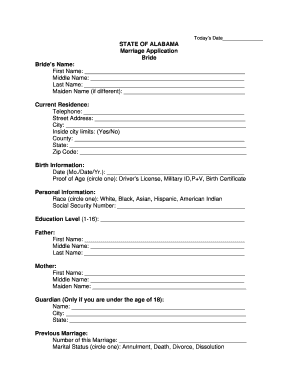
Alabama Marriage Certificate Form


What is the Alabama Marriage Certificate
The Alabama marriage certificate is an official document that serves as legal proof of a marriage. It includes essential details such as the names of the individuals getting married, the date of the marriage, and the location where the marriage took place. This certificate is crucial for various legal purposes, including name changes, insurance claims, and estate matters. It is important to distinguish this certificate from the marriage license, which is obtained prior to the marriage ceremony and grants permission to marry.
How to obtain the Alabama Marriage Certificate
To obtain a marriage certificate in Alabama, individuals must first ensure they have a valid marriage license. After the marriage ceremony, the officiant will complete the marriage license and submit it to the appropriate county office. The couple can then request a certified copy of the marriage certificate from the county probate court where the marriage took place. This request can often be made in person, by mail, or sometimes online, depending on the county's policies.
Steps to complete the Alabama Marriage Certificate
Completing the Alabama marriage certificate involves several steps:
- Obtain a marriage license from a probate court in Alabama.
- Schedule and conduct the marriage ceremony.
- Have the officiant complete the marriage license.
- Submit the completed marriage license to the county probate court.
- Request a certified copy of the marriage certificate from the court.
Legal use of the Alabama Marriage Certificate
The Alabama marriage certificate is legally recognized and can be used for various purposes. These include changing one's last name, applying for spousal benefits, and establishing rights in legal matters such as inheritance and tax filings. It is essential to keep this document safe, as it may be required for future legal proceedings or personal matters.
Key elements of the Alabama Marriage Certificate
The Alabama marriage certificate contains several key elements that are vital for its validity. These include:
- Full names of both spouses
- Date of marriage
- Location of marriage
- Signature of the officiant
- County of issuance
Each of these elements plays a crucial role in verifying the authenticity of the marriage and ensuring that it is recognized by legal entities.
State-specific rules for the Alabama Marriage Certificate
Alabama has specific rules regarding the issuance and use of marriage certificates. Couples must be aware of the following:
- Both parties must be present to apply for a marriage license.
- Identification is required, such as a driver's license or state ID.
- There may be a waiting period before the marriage certificate is issued.
- Fees for obtaining a marriage certificate can vary by county.
Understanding these rules can help ensure a smooth process when obtaining a marriage certificate in Alabama.
Quick guide on how to complete alabama marriage certificate
Prepare Alabama Marriage Certificate effortlessly on any device
Online document management has gained popularity among businesses and individuals. It serves as an ideal eco-friendly alternative to traditional printed and signed documents, as you can obtain the necessary form and securely store it online. airSlate SignNow provides you with all the tools you need to create, modify, and eSign your documents quickly without delays. Manage Alabama Marriage Certificate on any platform using airSlate SignNow Android or iOS applications and enhance any document-centric process today.
The easiest way to modify and eSign Alabama Marriage Certificate with minimal effort
- Obtain Alabama Marriage Certificate and select Get Form to begin.
- Make use of the tools we offer to complete your form.
- Emphasize pertinent sections of the documents or redact sensitive information with tools that airSlate SignNow provides specifically for this purpose.
- Generate your eSignature using the Sign tool, which takes just seconds and holds the same legal validity as a conventional wet ink signature.
- Verify the information and click on the Done button to save your changes.
- Choose how you would like to share your form, via email, text message (SMS), or invite link, or download it to your computer.
Eliminate the hassle of lost or misplaced files, tedious form searching, and errors that necessitate printing new document copies. airSlate SignNow meets your document management requirements in just a few clicks from any device you prefer. Edit and eSign Alabama Marriage Certificate to ensure excellent communication at every stage of your form preparation process with airSlate SignNow.
Create this form in 5 minutes or less
Create this form in 5 minutes!
How to create an eSignature for the alabama marriage certificate
How to create an electronic signature for a PDF online
How to create an electronic signature for a PDF in Google Chrome
How to create an e-signature for signing PDFs in Gmail
How to create an e-signature right from your smartphone
How to create an e-signature for a PDF on iOS
How to create an e-signature for a PDF on Android
People also ask
-
What is a printable Alabama marriage certificate form PDF?
A printable Alabama marriage certificate form PDF is a digital document that you can easily download, print, and fill out for legal marriage purposes in Alabama. This form ensures that all necessary information is recorded accurately and is essential for obtaining a marriage license.
-
Where can I find the printable Alabama marriage certificate form PDF?
You can find the printable Alabama marriage certificate form PDF on the official Alabama state or county websites. Alternatively, platforms like airSlate SignNow offer easy access to standardized templates that you can customize and complete quickly.
-
Is there any cost associated with obtaining the printable Alabama marriage certificate form PDF?
The cost for obtaining a printable Alabama marriage certificate form PDF may vary depending on the source. If accessed through airSlate SignNow, users can utilize the software's features at a cost-effective price, with no hidden fees, making it an economical choice.
-
Can I eSign the printable Alabama marriage certificate form PDF using airSlate SignNow?
Yes, airSlate SignNow offers comprehensive eSigning features that allow you to digitally sign the printable Alabama marriage certificate form PDF. This process is secure and legally binding, making your document submission faster and more efficient.
-
What features does airSlate SignNow provide for managing the printable Alabama marriage certificate form PDF?
airSlate SignNow provides various features for managing the printable Alabama marriage certificate form PDF, including easy document editing, eSigning capabilities, and secure cloud storage. These features streamline the process of completing and filing your marriage certificate.
-
Do I need any special software to fill out the printable Alabama marriage certificate form PDF?
No, you do not need special software to fill out the printable Alabama marriage certificate form PDF. The form is designed to be easily accessed and filled using any standard PDF reader or directly on platforms like airSlate SignNow, where you can edit online.
-
How does using airSlate SignNow benefit my experience with the printable Alabama marriage certificate form PDF?
Using airSlate SignNow enhances your experience with the printable Alabama marriage certificate form PDF by simplifying the editing and signing process. The intuitive interface, along with efficient document sharing and storage, ensures that your marriage documentation is handled smoothly.
Get more for Alabama Marriage Certificate
Find out other Alabama Marriage Certificate
- How To Electronic signature Alabama Business Operations Form
- Help Me With Electronic signature Alabama Car Dealer Presentation
- How Can I Electronic signature California Car Dealer PDF
- How Can I Electronic signature California Car Dealer Document
- How Can I Electronic signature Colorado Car Dealer Form
- How To Electronic signature Florida Car Dealer Word
- How Do I Electronic signature Florida Car Dealer Document
- Help Me With Electronic signature Florida Car Dealer Presentation
- Can I Electronic signature Georgia Car Dealer PDF
- How Do I Electronic signature Georgia Car Dealer Document
- Can I Electronic signature Georgia Car Dealer Form
- Can I Electronic signature Idaho Car Dealer Document
- How Can I Electronic signature Illinois Car Dealer Document
- How Can I Electronic signature North Carolina Banking PPT
- Can I Electronic signature Kentucky Car Dealer Document
- Can I Electronic signature Louisiana Car Dealer Form
- How Do I Electronic signature Oklahoma Banking Document
- How To Electronic signature Oklahoma Banking Word
- How Can I Electronic signature Massachusetts Car Dealer PDF
- How Can I Electronic signature Michigan Car Dealer Document