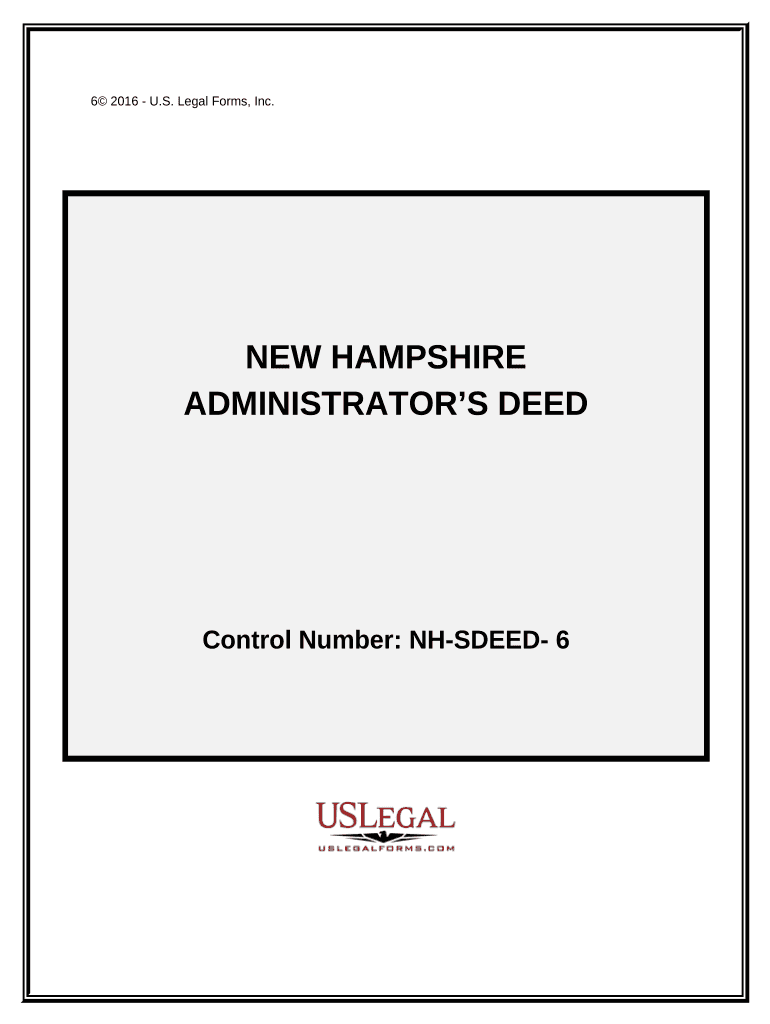
Nh Fiduciary Deed Form


What is the NH Fiduciary Deed?
The NH fiduciary deed is a legal document used in New Hampshire to transfer property ownership from one party to another, specifically in situations involving fiduciaries. A fiduciary is a person or entity that has the legal authority to act on behalf of another, often in matters related to estate management or trust administration. This deed ensures that the transfer of property is executed in accordance with the wishes of the original owner and complies with state laws.
How to Use the NH Fiduciary Deed
Using the NH fiduciary deed involves several steps to ensure its validity. First, the fiduciary must complete the deed with accurate information regarding the property and the parties involved. This includes the legal description of the property, the names of the grantor and grantee, and any relevant details about the fiduciary relationship. Once completed, the deed must be signed by the fiduciary and notarized to confirm its authenticity. After notarization, the deed should be filed with the appropriate county registry of deeds to make the transfer official.
Key Elements of the NH Fiduciary Deed
Several key elements must be included in the NH fiduciary deed for it to be legally binding. These elements include:
- Grantor and Grantee Information: Full names and addresses of both parties.
- Property Description: A detailed description of the property being transferred, including boundaries and any relevant identifiers.
- Fiduciary Statement: A declaration of the fiduciary's authority to act on behalf of the grantor.
- Signatures: The deed must be signed by the fiduciary and notarized to validate the transfer.
Steps to Complete the NH Fiduciary Deed
Completing the NH fiduciary deed involves a systematic approach:
- Gather all necessary information about the property and the parties involved.
- Fill out the deed form accurately, ensuring all required fields are completed.
- Have the fiduciary sign the deed in the presence of a notary public.
- File the completed and notarized deed with the county registry of deeds.
Legal Use of the NH Fiduciary Deed
The NH fiduciary deed is legally recognized in New Hampshire, provided it meets all statutory requirements. It is essential for ensuring that property transfers are conducted in compliance with state laws. This deed is particularly important in estate planning and management, as it helps to clarify the authority of fiduciaries and protect the interests of beneficiaries.
State-Specific Rules for the NH Fiduciary Deed
In New Hampshire, specific rules govern the use of fiduciary deeds. These include requirements for notarization, the necessity for accurate property descriptions, and adherence to state laws regarding fiduciary responsibilities. Understanding these rules is crucial for anyone involved in the execution of a fiduciary deed to avoid legal complications.
Quick guide on how to complete nh fiduciary deed
Effortlessly Prepare Nh Fiduciary Deed on Any Device
Digital document management has gained traction among businesses and individuals alike. It serves as an ideal eco-friendly alternative to conventional printed and signed documents, allowing you to locate the necessary form and securely save it online. airSlate SignNow provides you with all the tools required to create, modify, and electronically sign your documents quickly and efficiently. Manage Nh Fiduciary Deed on any device using the airSlate SignNow Android or iOS applications and enhance any document-related process today.
The Easiest Way to Alter and eSign Nh Fiduciary Deed Seamlessly
- Locate Nh Fiduciary Deed and click Get Form to begin.
- Utilize the tools we offer to complete your form.
- Emphasize relevant sections of the documents or obscure sensitive information with tools that airSlate SignNow provides specifically for that purpose.
- Create your signature using the Sign tool, which takes mere seconds and carries the same legal validity as a traditional wet ink signature.
- Review the details and click the Done button to save your changes.
- Select your preferred method to send your form, whether by email, text message (SMS), or invite link, or download it to your computer.
Say goodbye to lost or misplaced documents, tedious form searches, or mistakes that require reprinting new copies. airSlate SignNow meets all your document management needs in just a few clicks from any device you choose. Modify and eSign Nh Fiduciary Deed to ensure exceptional communication throughout your form preparation process with airSlate SignNow.
Create this form in 5 minutes or less
Create this form in 5 minutes!
People also ask
-
What are NH Executors in the context of airSlate SignNow?
NH executors refer to individuals or entities responsible for managing and distributing an estate as per a deceased person's wishes. With airSlate SignNow, NH executors can efficiently eSign and send necessary documents, ensuring a smooth probate process while maintaining legal compliance.
-
How much does airSlate SignNow cost for NH Executors?
airSlate SignNow offers flexible pricing plans that cater to NH executors. The costs vary based on the features required, but the platform is known for being cost-effective, ensuring that NH executors can manage documentation without straining their budgets.
-
What features does airSlate SignNow offer for NH Executors?
airSlate SignNow provides numerous features beneficial for NH executors, including document templates, eSignature capabilities, and secure storage. These tools simplify the signing process and help NH executors maintain organization throughout the estate management process.
-
How can airSlate SignNow benefit NH Executors?
By using airSlate SignNow, NH executors can streamline the documentation process, reduce paperwork, and enhance communication with beneficiaries. The platform's user-friendly interface ensures that NH executors can focus on managing estates effectively without technical barriers.
-
Is airSlate SignNow easy to integrate for NH Executors?
Yes, airSlate SignNow offers seamless integrations with various platforms commonly used by NH executors. This ensures that NH executors can connect the eSigning solution with their existing tools and workflows, thereby enhancing productivity and efficiency.
-
Can NH Executors track document statuses using airSlate SignNow?
Absolutely! airSlate SignNow allows NH executors to track document statuses in real-time. This feature ensures that NH executors can monitor the progress of eSigned documents, providing peace of mind during the estate management process.
-
What kind of support does airSlate SignNow offer for NH Executors?
airSlate SignNow provides robust customer support for NH executors, including live chat, email support, and a comprehensive knowledge base. NH executors can easily find answers to their questions and receive assistance with any issues they encounter.
Get more for Nh Fiduciary Deed
- Behavior incident report pdf opi mt form
- Dr 2330 121718 form
- Pnb credit card application form pdf 100907568
- Confidential admission form st georges hospital
- People one page personal plan oppp gazelles form
- Rp13 form
- Publication 15 circular e employers tax guide form
- Publication 15 a employers supplemental tax guide supplement to pub 15 employers tax guide form
Find out other Nh Fiduciary Deed
- Electronic signature Alabama Construction Quitclaim Deed Free
- Electronic signature Alaska Construction Lease Agreement Template Simple
- Electronic signature Construction Form Arizona Safe
- Electronic signature Kentucky Charity Living Will Safe
- Electronic signature Construction Form California Fast
- Help Me With Electronic signature Colorado Construction Rental Application
- Electronic signature Connecticut Construction Business Plan Template Fast
- Electronic signature Delaware Construction Business Letter Template Safe
- Electronic signature Oklahoma Business Operations Stock Certificate Mobile
- Electronic signature Pennsylvania Business Operations Promissory Note Template Later
- Help Me With Electronic signature North Dakota Charity Resignation Letter
- Electronic signature Indiana Construction Business Plan Template Simple
- Electronic signature Wisconsin Charity Lease Agreement Mobile
- Can I Electronic signature Wisconsin Charity Lease Agreement
- Electronic signature Utah Business Operations LLC Operating Agreement Later
- How To Electronic signature Michigan Construction Cease And Desist Letter
- Electronic signature Wisconsin Business Operations LLC Operating Agreement Myself
- Electronic signature Colorado Doctors Emergency Contact Form Secure
- How Do I Electronic signature Georgia Doctors Purchase Order Template
- Electronic signature Doctors PDF Louisiana Now