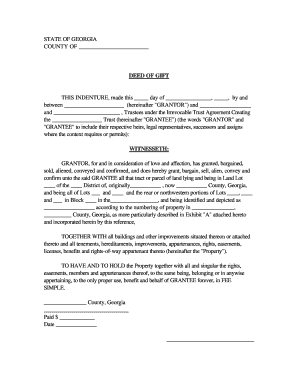
Deed of Gift Georgia Form


What is the Deed Of Gift Georgia
The deed of gift in Georgia is a legal document that allows an individual to transfer ownership of property or assets to another person without any exchange of money. This form is particularly useful for individuals wishing to give gifts of real estate, personal property, or financial assets to family members or friends. The deed must clearly outline the intent to gift, the description of the property, and the details of both the donor and the recipient. It is essential for the deed to be properly executed to ensure that the transfer is legally binding.
How to use the Deed Of Gift Georgia
Using the deed of gift in Georgia involves several key steps. First, the donor must complete the form with accurate details about the property and the parties involved. Once filled out, the document should be signed in the presence of a notary public to validate the transfer. After notarization, it is advisable to record the deed with the local county clerk's office to provide public notice of the property transfer. This step helps protect the recipient's ownership rights and ensures compliance with local regulations.
Steps to complete the Deed Of Gift Georgia
Completing the deed of gift in Georgia requires careful attention to detail. Follow these steps:
- Obtain the deed of gift form from a reliable source.
- Fill in the donor's and recipient's full names and addresses.
- Provide a detailed description of the property being gifted.
- Indicate the date of the gift and any relevant terms or conditions.
- Sign the document in front of a notary public.
- File the notarized deed with the appropriate county office.
Key elements of the Deed Of Gift Georgia
Several key elements must be included in the deed of gift for it to be legally valid in Georgia. These include:
- Donor and Recipient Information: Full names and addresses of both parties.
- Description of the Property: Clear and detailed description of the property being transferred.
- Intent to Gift: A statement indicating that the transfer is a gift and not a sale.
- Signatures: Signatures of the donor and the notary public to validate the document.
Legal use of the Deed Of Gift Georgia
The legal use of the deed of gift in Georgia is governed by state laws that dictate how property transfers must be executed. To ensure the deed is legally binding, it must be signed by the donor and notarized. Additionally, recording the deed with the county clerk provides legal protection for the recipient against future claims on the property. Understanding these legal requirements is crucial for both donors and recipients to avoid potential disputes.
State-specific rules for the Deed Of Gift Georgia
Georgia has specific rules regarding the deed of gift that differ from other states. For instance, the state requires that the deed be notarized and recorded with the local county office to be effective. Additionally, there may be tax implications associated with gifting property, so it is advisable to consult with a tax professional to understand any potential gift tax liabilities. Familiarity with these state-specific rules helps ensure compliance and protects the interests of both parties involved in the gift.
Quick guide on how to complete deed of gift georgia
Easily Prepare Deed Of Gift Georgia on Any Device
Digital document management has gained traction among businesses and individuals. It offers an ideal environmentally friendly alternative to conventional printed and signed documents, as you can obtain the necessary form and securely save it online. airSlate SignNow equips you with all the tools required to create, edit, and electronically sign your documents promptly without interruptions. Handle Deed Of Gift Georgia on any device using airSlate SignNow's Android or iOS apps and simplify any document-related process today.
Effortlessly Edit and eSign Deed Of Gift Georgia
- Find Deed Of Gift Georgia and click Get Form to begin.
- Utilize the tools we provide to complete your document.
- Emphasize pertinent sections of the documents or obscure sensitive information using tools that airSlate SignNow supplies specifically for this purpose.
- Generate your signature with the Sign tool, which takes mere seconds and carries the same legal validity as a conventional wet ink signature.
- Verify all the details and click the Done button to save your modifications.
- Choose your preferred method of delivering your form, whether by email, SMS, invite link, or download it to your computer.
Eliminate the worry of lost or misfiled documents, tedious form navigation, or mistakes that necessitate the printing of new copies. airSlate SignNow meets your document management needs in just a few clicks from any device you prefer. Modify and eSign Deed Of Gift Georgia to ensure excellent communication throughout your form preparation process with airSlate SignNow.
Create this form in 5 minutes or less
Create this form in 5 minutes!
How to create an eSignature for the deed of gift georgia
How to create an electronic signature for a PDF online
How to create an electronic signature for a PDF in Google Chrome
How to create an e-signature for signing PDFs in Gmail
How to create an e-signature right from your smartphone
How to create an e-signature for a PDF on iOS
How to create an e-signature for a PDF on Android
People also ask
-
What is a deed of gift in Georgia?
A deed of gift in Georgia is a legal document that allows a person to transfer ownership of property or assets to another individual without any exchange of money. This document serves as a formal acknowledgment of the gift and details the specifics of the transfer. Understanding how to properly create and execute a deed of gift in Georgia can make the process smooth and legally binding.
-
How can I create a deed of gift in Georgia using airSlate SignNow?
Creating a deed of gift in Georgia with airSlate SignNow is simple. You can choose from customizable templates or create your own document from scratch. Once your deed of gift is ready, you can easily send it for electronic signature, ensuring a fast and secure transfer of ownership.
-
Are there any costs associated with drafting a deed of gift in Georgia?
The costs can vary depending on how you choose to create the deed of gift in Georgia. Using airSlate SignNow, you can access an affordable pricing model that allows for unlimited document templates and eSignatures, saving you money. Additionally, consider any possible recording fees if you intend to file the deed with the county.
-
What benefits does airSlate SignNow offer for managing a deed of gift in Georgia?
AirSlate SignNow provides a user-friendly platform that streamlines the creation and signing of a deed of gift in Georgia. With features like real-time collaboration, document tracking, and secure storage, you can manage your important documents efficiently. This facilitates a smooth gifting process while ensuring that you stay organized.
-
Can I integrate airSlate SignNow with other applications for my deed of gift in Georgia?
Yes, airSlate SignNow supports integrations with various applications, making it easier to manage your deed of gift in Georgia. You can connect with popular tools such as Google Drive, Dropbox, and Zapier to enhance your document management process. This flexibility helps you work seamlessly across your favorite platforms.
-
Is electronic signing valid for a deed of gift in Georgia?
Yes, electronic signing is valid for a deed of gift in Georgia, provided that both parties consent to the eSignature. Using airSlate SignNow, you can ensure compliance with Georgia's electronic signature laws, making the signing process quick and convenient. This verification adds a layer of authenticity to your transaction.
-
What information do I need to include in a deed of gift in Georgia?
When drafting a deed of gift in Georgia, it is essential to include the names and contact details of both the donor and recipient, a detailed description of the property being gifted, and any conditions of the gift. AirSlate SignNow provides templates that already include these necessary fields, simplifying the process further. Always ensure that the deed is signed and dated for legality.
Get more for Deed Of Gift Georgia
Find out other Deed Of Gift Georgia
- Electronic signature Montana Doctors Last Will And Testament Safe
- Electronic signature New York Doctors Permission Slip Free
- Electronic signature South Dakota Construction Quitclaim Deed Easy
- Electronic signature Texas Construction Claim Safe
- Electronic signature Texas Construction Promissory Note Template Online
- How To Electronic signature Oregon Doctors Stock Certificate
- How To Electronic signature Pennsylvania Doctors Quitclaim Deed
- Electronic signature Utah Construction LLC Operating Agreement Computer
- Electronic signature Doctors Word South Dakota Safe
- Electronic signature South Dakota Doctors Confidentiality Agreement Myself
- How Do I Electronic signature Vermont Doctors NDA
- Electronic signature Utah Doctors Promissory Note Template Secure
- Electronic signature West Virginia Doctors Bill Of Lading Online
- Electronic signature West Virginia Construction Quitclaim Deed Computer
- Electronic signature Construction PDF Wisconsin Myself
- How Do I Electronic signature Wyoming Doctors Rental Lease Agreement
- Help Me With Electronic signature Wyoming Doctors Rental Lease Agreement
- How Do I Electronic signature Colorado Education RFP
- Electronic signature Colorado Education Lease Agreement Form Online
- How To Electronic signature Colorado Education Business Associate Agreement