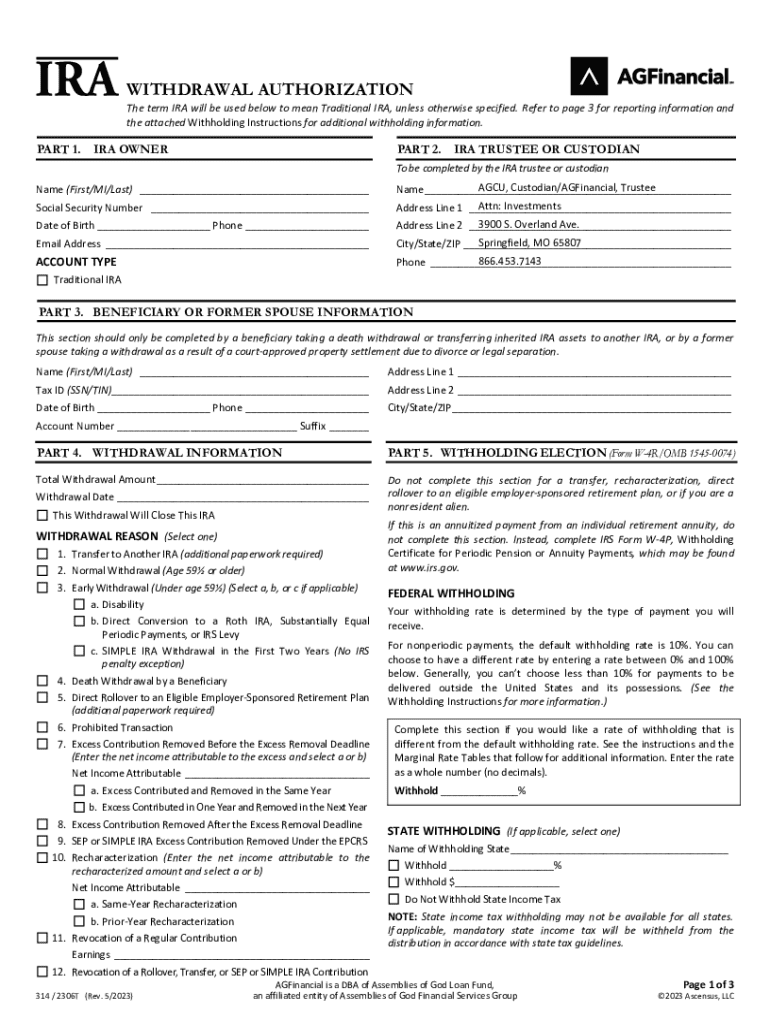
Withdrawal Authorization 2023-2026


What is the Withdrawal Authorization
The Withdrawal Authorization is a formal document that allows an individual to request the withdrawal of funds from a specific account or financial institution. This form is commonly used in various contexts, such as retirement accounts, investment accounts, or other financial services. By completing this authorization, the individual grants permission for the institution to process the withdrawal, ensuring that all parties are in agreement regarding the transaction.
How to use the Withdrawal Authorization
To effectively use the Withdrawal Authorization, follow these steps:
- Obtain the form from the relevant financial institution or download it from their website.
- Carefully read the instructions provided with the form to understand the requirements.
- Fill out the form with accurate information, including account details and the amount to be withdrawn.
- Sign and date the form to validate your request.
- Submit the completed form according to the institution's submission guidelines, which may include online submission, mailing, or in-person delivery.
Steps to complete the Withdrawal Authorization
Completing the Withdrawal Authorization involves several key steps:
- Identify the type of account from which you wish to withdraw funds.
- Gather necessary personal information, such as your account number and identification.
- Fill in the form accurately, ensuring all required fields are completed.
- Specify the amount you wish to withdraw and the method of payment, if applicable.
- Review the form for accuracy before signing it.
- Submit the form as directed by the financial institution.
Key elements of the Withdrawal Authorization
When filling out a Withdrawal Authorization, several key elements must be included:
- Account Information: This includes the account holder's name, account number, and type of account.
- Withdrawal Amount: Clearly state the amount you wish to withdraw.
- Signature: The form must be signed by the account holder to authorize the transaction.
- Date: Include the date of submission to establish a timeline for the request.
- Contact Information: Providing a phone number or email can help the institution reach you if there are questions.
Legal use of the Withdrawal Authorization
The Withdrawal Authorization is legally binding, meaning it must be completed with care to ensure compliance with financial regulations. It serves as proof that the account holder has authorized the withdrawal, protecting both the individual and the financial institution. Misuse of this form can lead to legal repercussions, so it is essential to ensure that all information is accurate and that the authorization is used appropriately.
Examples of using the Withdrawal Authorization
Withdrawal Authorizations can be used in various scenarios, such as:
- Withdrawing funds from a retirement account like an IRA or 401(k) for personal use.
- Requesting the transfer of investment funds to a personal checking account.
- Accessing funds from a trust or estate account, where the beneficiary needs to withdraw money.
Create this form in 5 minutes or less
Find and fill out the correct withdrawal authorization
Create this form in 5 minutes!
How to create an eSignature for the withdrawal authorization
How to create an electronic signature for a PDF online
How to create an electronic signature for a PDF in Google Chrome
How to create an e-signature for signing PDFs in Gmail
How to create an e-signature right from your smartphone
How to create an e-signature for a PDF on iOS
How to create an e-signature for a PDF on Android
People also ask
-
What is a Withdrawal Authorization in airSlate SignNow?
A Withdrawal Authorization in airSlate SignNow is a digital document that allows users to grant permission for the withdrawal of funds or assets. This feature ensures that all transactions are secure and compliant with legal standards, making it easy for businesses to manage their financial operations.
-
How does airSlate SignNow ensure the security of Withdrawal Authorizations?
airSlate SignNow employs advanced encryption and security protocols to protect Withdrawal Authorizations. This ensures that sensitive information remains confidential and secure throughout the signing process, giving users peace of mind when handling financial transactions.
-
Can I customize my Withdrawal Authorization templates in airSlate SignNow?
Yes, airSlate SignNow allows users to customize Withdrawal Authorization templates to fit their specific needs. You can easily add your branding, adjust the layout, and include any necessary fields to ensure that the document meets your business requirements.
-
What are the pricing options for using Withdrawal Authorization features in airSlate SignNow?
airSlate SignNow offers flexible pricing plans that include features for creating and managing Withdrawal Authorizations. Depending on your business size and needs, you can choose from various subscription tiers that provide access to essential tools at a cost-effective rate.
-
Is it easy to integrate Withdrawal Authorization with other software?
Absolutely! airSlate SignNow seamlessly integrates with various third-party applications, allowing you to incorporate Withdrawal Authorizations into your existing workflows. This integration enhances productivity and ensures that all your documents are managed efficiently.
-
What benefits does airSlate SignNow provide for managing Withdrawal Authorizations?
Using airSlate SignNow for Withdrawal Authorizations streamlines the signing process, reduces paperwork, and enhances compliance. The platform's user-friendly interface makes it easy for both senders and signers to navigate, ensuring a smooth experience for all parties involved.
-
Can I track the status of my Withdrawal Authorizations in airSlate SignNow?
Yes, airSlate SignNow provides real-time tracking for all Withdrawal Authorizations. Users can monitor the status of their documents, receive notifications when they are signed, and access a complete audit trail for compliance and record-keeping purposes.
Get more for Withdrawal Authorization
- Warranty deed to child reserving a life estate in the parents virginia form
- Warranty deed from husband and wife to two individuals virginia form
- Discovery interrogatories from plaintiff to defendant with production requests virginia form
- Discovery interrogatories from defendant to plaintiff with production requests virginia form
- Va discovery form
- Quitclaim deed husband and wife to trust virginia form
- Virginia husband wife 497428007 form
- Warranty deed two individuals to one individual virginia form
Find out other Withdrawal Authorization
- Help Me With eSignature Michigan High Tech Emergency Contact Form
- eSignature Louisiana Insurance Rental Application Later
- eSignature Maryland Insurance Contract Safe
- eSignature Massachusetts Insurance Lease Termination Letter Free
- eSignature Nebraska High Tech Rental Application Now
- How Do I eSignature Mississippi Insurance Separation Agreement
- Help Me With eSignature Missouri Insurance Profit And Loss Statement
- eSignature New Hampshire High Tech Lease Agreement Template Mobile
- eSignature Montana Insurance Lease Agreement Template Online
- eSignature New Hampshire High Tech Lease Agreement Template Free
- How To eSignature Montana Insurance Emergency Contact Form
- eSignature New Jersey High Tech Executive Summary Template Free
- eSignature Oklahoma Insurance Warranty Deed Safe
- eSignature Pennsylvania High Tech Bill Of Lading Safe
- eSignature Washington Insurance Work Order Fast
- eSignature Utah High Tech Warranty Deed Free
- How Do I eSignature Utah High Tech Warranty Deed
- eSignature Arkansas Legal Affidavit Of Heirship Fast
- Help Me With eSignature Colorado Legal Cease And Desist Letter
- How To eSignature Connecticut Legal LLC Operating Agreement