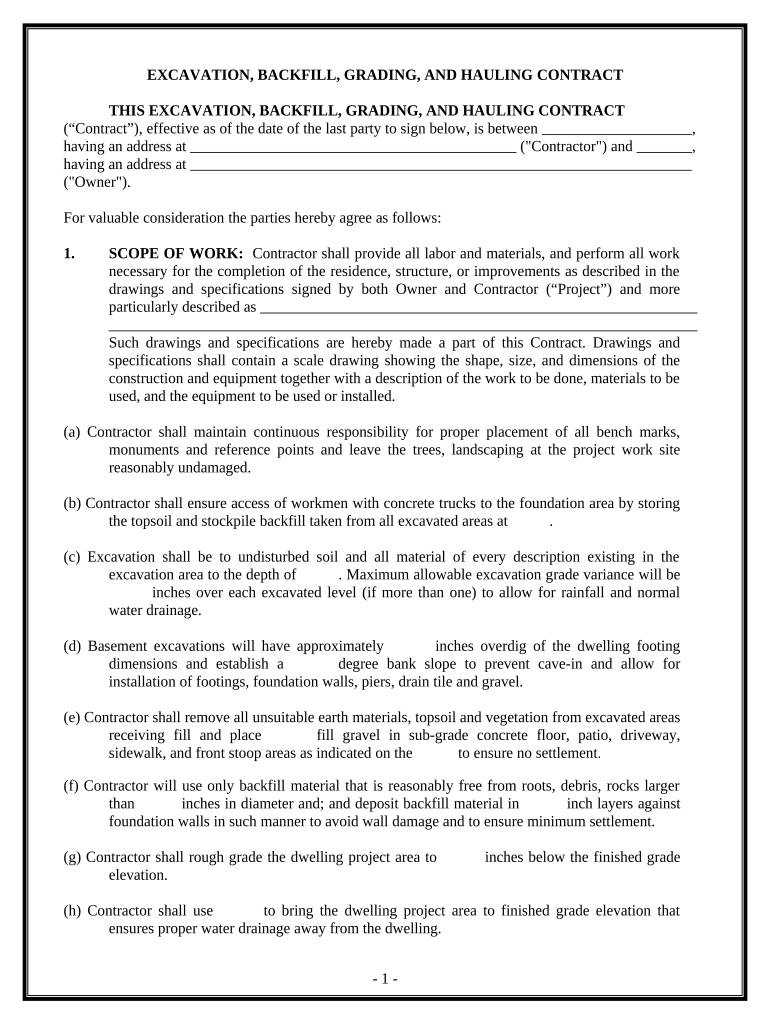
Excavator Contract for Contractor New Jersey Form


What is the Excavator Contract For Contractor New Jersey
The Excavator Contract for Contractor New Jersey is a legal document that outlines the terms and conditions under which a contractor can operate excavating machinery in New Jersey. This contract serves as a binding agreement between the contractor and the client, detailing the scope of work, payment terms, responsibilities, and timelines. It is essential for ensuring that both parties have a clear understanding of their obligations and rights, thus minimizing the risk of disputes. The contract typically includes provisions related to safety standards, equipment maintenance, and compliance with local regulations.
How to use the Excavator Contract For Contractor New Jersey
Using the Excavator Contract for Contractor New Jersey involves several key steps. First, the contractor should gather all necessary information about the project, including the specific requirements and expectations of the client. Next, the contractor can fill out the form, ensuring that all relevant details are accurately represented. Once completed, both parties should review the document to confirm that all terms are agreeable. After mutual consent, the contract can be signed digitally, ensuring a secure and efficient process. Utilizing an electronic signature solution can help streamline this step, making it easier to manage and store the document.
Steps to complete the Excavator Contract For Contractor New Jersey
Completing the Excavator Contract for Contractor New Jersey involves a systematic approach. Begin by downloading the form from a reliable source. Fill in the contractor's and client's details, including names, addresses, and contact information. Clearly define the scope of work, specifying the types of excavation services to be provided. Include payment terms, such as the total cost and payment schedule. Ensure to incorporate clauses regarding liability, insurance, and compliance with state regulations. Finally, both parties should sign the contract, ideally using a digital signature platform for added security and convenience.
Key elements of the Excavator Contract For Contractor New Jersey
Several key elements are essential in the Excavator Contract for Contractor New Jersey. These include:
- Scope of Work: A detailed description of the excavation services to be performed.
- Payment Terms: Clear specifications regarding the total cost, payment schedule, and any applicable deposits.
- Timeline: A defined schedule for project completion, including milestones and deadlines.
- Liability and Insurance: Provisions that outline the responsibilities of each party in the event of accidents or damage.
- Compliance: Assurance that all work will adhere to local laws and regulations.
Legal use of the Excavator Contract For Contractor New Jersey
The legal use of the Excavator Contract for Contractor New Jersey is governed by state laws, which dictate the requirements for contracts in the construction industry. To ensure the contract is legally binding, it must be signed by both parties and include all essential elements. Additionally, the contract should comply with relevant New Jersey statutes regarding construction and excavation work. Utilizing a trusted electronic signature solution can enhance the legal validity of the document, as it provides a secure method for signing and storing contracts in compliance with eSignature laws.
State-specific rules for the Excavator Contract For Contractor New Jersey
In New Jersey, specific rules apply to the Excavator Contract for Contractor. Contractors must be licensed and insured according to state regulations. The contract should reflect compliance with New Jersey's safety standards and environmental regulations, particularly concerning excavation activities. Additionally, the contract may need to include provisions related to local zoning laws and permits required for excavation work. Understanding these state-specific rules is crucial for ensuring that the contract is enforceable and that all legal obligations are met.
Quick guide on how to complete excavator contract for contractor new jersey
Effortlessly Prepare Excavator Contract For Contractor New Jersey on Any Device
Digital document management has become increasingly favored by companies and individuals alike. It offers an excellent eco-friendly substitute for traditional printed and signed documents, allowing you to obtain the correct form and securely store it online. airSlate SignNow provides all the tools necessary to create, modify, and electronically sign your documents swiftly without delay. Manage Excavator Contract For Contractor New Jersey seamlessly across any platform using airSlate SignNow's Android or iOS applications and enhance any document-centric workflow today.
How to Edit and Electronically Sign Excavator Contract For Contractor New Jersey with Ease
- Locate Excavator Contract For Contractor New Jersey and click on Get Form to begin.
- Utilize the tools we offer to fill out your document.
- Highlight important sections of the documents or obscure sensitive information with tools specifically designed for that purpose by airSlate SignNow.
- Create your electronic signature using the Sign feature, which takes just seconds and carries the same legal validity as a conventional wet ink signature.
- Review all details carefully and click on the Done button to save your modifications.
- Select your preferred method to share your form, whether by email, text message (SMS), invitation link, or download it to your computer.
Say goodbye to lost or misplaced documents, tedious form navigation, or errors that necessitate printing new copies. airSlate SignNow meets your document management needs in just a few clicks from any device you choose. Edit and electronically sign Excavator Contract For Contractor New Jersey to ensure excellent communication at every step of the form preparation process with airSlate SignNow.
Create this form in 5 minutes or less
Create this form in 5 minutes!
People also ask
-
What is an Excavator Contract For Contractor New Jersey?
An Excavator Contract For Contractor New Jersey is a legal agreement that outlines the terms and conditions for excavating services provided by contractors in New Jersey. This contract ensures clarity on project scope, timelines, and payment terms, safeguarding both parties involved. Using airSlate SignNow, you can easily create and manage these contracts online.
-
How much does an Excavator Contract For Contractor New Jersey cost?
The cost of an Excavator Contract For Contractor New Jersey can vary based on the complexity of the project and the contractor's fees. Generally, using airSlate SignNow can lead to savings, as it eliminates the costs associated with paper contracts and manual signing. Our platform provides an affordable and efficient way to manage these contracts.
-
What features does airSlate SignNow offer for Excavator Contracts in New Jersey?
airSlate SignNow offers several features tailored for Excavator Contracts For Contractor New Jersey, including customizable templates, real-time collaboration, and eSigning capabilities. These features simplify the contract process, allowing contractors to focus on their work rather than paperwork. The platform is user-friendly, ideal for contractors of all experience levels.
-
What are the benefits of using airSlate SignNow for excavator contracts?
Using airSlate SignNow for Excavator Contracts For Contractor New Jersey streamlines the signing process, reduces paperwork, and enhances security. This digital solution increases efficiency by allowing users to sign documents anytime, anywhere. Additionally, it offers easy tracking of contract status, ensuring you're always informed.
-
Can airSlate SignNow integrate with other tools I use as a contractor?
Yes, airSlate SignNow can easily integrate with various tools commonly used by contractors, enhancing your workflow for Excavator Contracts For Contractor New Jersey. Integration options include CRM systems, project management tools, and cloud storage services. This ensures a seamless transition of information across the tools you already rely on.
-
Is there a mobile app available for signing my Excavator Contract For Contractor New Jersey?
Absolutely! airSlate SignNow provides a mobile app that allows you to manage and sign your Excavator Contracts For Contractor New Jersey from anywhere. This flexibility is crucial for contractors who are often on job sites. The app ensures that you never miss an opportunity to finalize important contracts.
-
How secure is the signing process for Excavator Contracts in New Jersey?
The signing process for Excavator Contracts For Contractor New Jersey on airSlate SignNow is highly secure, employing industry-standard encryption and authentication measures. This ensures that your agreements are protected from unauthorized access. Our commitment to security allows you to sign contracts with confidence.
Get more for Excavator Contract For Contractor New Jersey
- Child guardian form
- Form 3 character reference legal profession admission board
- Alpha kappa alpha graduate chapter letter of invitation pdf form
- Form 511c parentguardian permission for canadian stage
- Company letter of authority school renewal texas department of txdps state tx form
- Letter of collaboration mar3 oklahoma department of odmhsas form
- Countries whose seafarer medical certificates are form
- Reporting like kind exchanges to the irs via form 8824
Find out other Excavator Contract For Contractor New Jersey
- How To eSignature Rhode Island Orthodontists LLC Operating Agreement
- Can I eSignature West Virginia Lawers Cease And Desist Letter
- eSignature Alabama Plumbing Confidentiality Agreement Later
- How Can I eSignature Wyoming Lawers Quitclaim Deed
- eSignature California Plumbing Profit And Loss Statement Easy
- How To eSignature California Plumbing Business Letter Template
- eSignature Kansas Plumbing Lease Agreement Template Myself
- eSignature Louisiana Plumbing Rental Application Secure
- eSignature Maine Plumbing Business Plan Template Simple
- Can I eSignature Massachusetts Plumbing Business Plan Template
- eSignature Mississippi Plumbing Emergency Contact Form Later
- eSignature Plumbing Form Nebraska Free
- How Do I eSignature Alaska Real Estate Last Will And Testament
- Can I eSignature Alaska Real Estate Rental Lease Agreement
- eSignature New Jersey Plumbing Business Plan Template Fast
- Can I eSignature California Real Estate Contract
- eSignature Oklahoma Plumbing Rental Application Secure
- How Can I eSignature Connecticut Real Estate Quitclaim Deed
- eSignature Pennsylvania Plumbing Business Plan Template Safe
- eSignature Florida Real Estate Quitclaim Deed Online