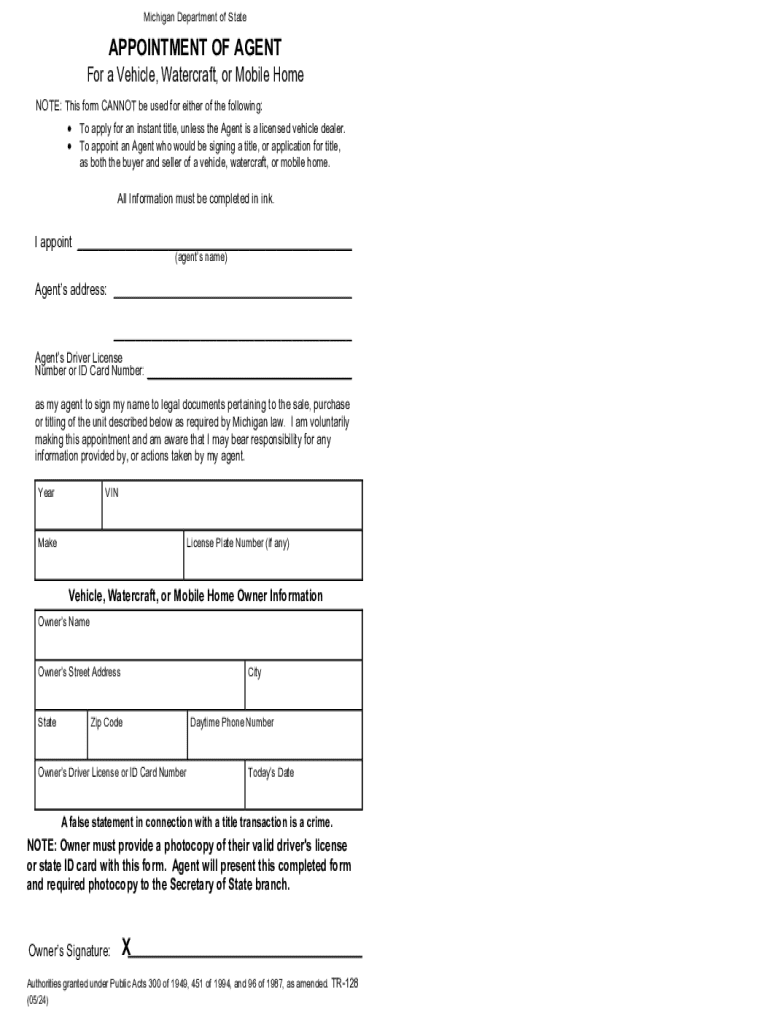
Appointment of Agent Form TR 128


What is the Appointment Of Agent Form TR 128
The Appointment Of Agent Form TR 128 is a legal document used in the United States to designate an individual or entity as an agent authorized to act on behalf of another person, typically in matters related to tax or legal affairs. This form is essential for ensuring that the appointed agent has the authority to receive and manage communications, documents, and decisions regarding the principal's responsibilities. It serves to streamline processes, particularly when the principal is unable to manage their affairs personally.
How to use the Appointment Of Agent Form TR 128
Using the Appointment Of Agent Form TR 128 involves several straightforward steps. First, the individual or business seeking to appoint an agent must complete the form accurately, providing necessary details about both the principal and the agent. This includes names, addresses, and the specific authority being granted. Once completed, the form should be signed by the principal to validate the appointment. It is advisable to keep a copy of the signed form for personal records. Depending on the context, the form may need to be submitted to a relevant authority or organization to formalize the appointment.
Steps to complete the Appointment Of Agent Form TR 128
Completing the Appointment Of Agent Form TR 128 requires careful attention to detail. Here are the key steps:
- Begin by downloading the form from an official source.
- Fill in the principal's information, including full name and contact details.
- Provide the agent's information, ensuring it matches official identification.
- Clearly specify the scope of authority granted to the agent.
- Sign and date the form to confirm the appointment.
- Make copies for both the principal and the agent for their records.
Key elements of the Appointment Of Agent Form TR 128
The Appointment Of Agent Form TR 128 includes several key elements that are crucial for its effectiveness. These elements typically consist of:
- The full name and contact information of the principal.
- The full name and contact information of the appointed agent.
- A detailed description of the powers granted to the agent.
- The effective date of the appointment.
- Signatures of both the principal and, if applicable, the agent.
Legal use of the Appointment Of Agent Form TR 128
The legal use of the Appointment Of Agent Form TR 128 is governed by state laws and regulations. This form is recognized as a legitimate method for individuals to authorize agents to act on their behalf in various legal and financial matters. It is important to ensure that the form complies with local laws to avoid any issues regarding its validity. The appointed agent must act within the scope of authority granted, and any actions taken outside this scope may not be legally binding.
Filing Deadlines / Important Dates
When using the Appointment Of Agent Form TR 128, it is essential to be aware of any relevant filing deadlines or important dates. These deadlines can vary based on the specific context in which the form is used, such as tax filings or legal proceedings. It is advisable to check with the appropriate authority or consult legal counsel to ensure compliance with all necessary timelines to avoid penalties or complications.
Handy tips for filling out Appointment Of Agent Form TR 128 online
Quick steps to complete and e-sign Appointment Of Agent Form TR 128 online:
- Use Get Form or simply click on the template preview to open it in the editor.
- Start completing the fillable fields and carefully type in required information.
- Use the Cross or Check marks in the top toolbar to select your answers in the list boxes.
- Utilize the Circle icon for other Yes/No questions.
- Look through the document several times and make sure that all fields are completed with the correct information.
- Insert the current Date with the corresponding icon.
- Add a legally-binding e-signature. Go to Sign -> Add New Signature and select the option you prefer: type, draw, or upload an image of your handwritten signature and place it where you need it.
- Finish filling out the form with the Done button.
- Download your copy, save it to the cloud, print it, or share it right from the editor.
- Check the Help section and contact our Support team if you run into any troubles when using the editor.
We understand how straining completing documents can be. Obtain access to a GDPR and HIPAA compliant solution for optimum simpleness. Use signNow to electronically sign and send out Appointment Of Agent Form TR 128 for collecting e-signatures.
Create this form in 5 minutes or less
Create this form in 5 minutes!
How to create an eSignature for the appointment of agent form tr 128
How to create an electronic signature for a PDF online
How to create an electronic signature for a PDF in Google Chrome
How to create an e-signature for signing PDFs in Gmail
How to create an e-signature right from your smartphone
How to create an e-signature for a PDF on iOS
How to create an e-signature for a PDF on Android
People also ask
-
What is the Appointment Of Agent Form TR 128?
The Appointment Of Agent Form TR 128 is a legal document that allows individuals or businesses to designate an agent to act on their behalf in specific matters. This form is essential for ensuring that your chosen agent has the authority to handle your affairs efficiently and legally.
-
How can airSlate SignNow help with the Appointment Of Agent Form TR 128?
airSlate SignNow provides a user-friendly platform to create, send, and eSign the Appointment Of Agent Form TR 128. With our solution, you can streamline the signing process, ensuring that your document is completed quickly and securely.
-
Is there a cost associated with using airSlate SignNow for the Appointment Of Agent Form TR 128?
Yes, airSlate SignNow offers various pricing plans to accommodate different business needs. Our cost-effective solutions ensure that you can manage the Appointment Of Agent Form TR 128 without breaking the bank, providing excellent value for your investment.
-
What features does airSlate SignNow offer for the Appointment Of Agent Form TR 128?
airSlate SignNow includes features such as customizable templates, secure eSigning, and real-time tracking for the Appointment Of Agent Form TR 128. These features enhance the efficiency of document management and ensure compliance with legal standards.
-
Can I integrate airSlate SignNow with other applications for the Appointment Of Agent Form TR 128?
Absolutely! airSlate SignNow offers seamless integrations with various applications, allowing you to manage the Appointment Of Agent Form TR 128 alongside your existing tools. This integration capability enhances workflow efficiency and simplifies document handling.
-
What are the benefits of using airSlate SignNow for the Appointment Of Agent Form TR 128?
Using airSlate SignNow for the Appointment Of Agent Form TR 128 provides numerous benefits, including faster turnaround times, enhanced security, and improved document tracking. Our platform empowers businesses to manage their documents more effectively and with greater confidence.
-
Is it easy to eSign the Appointment Of Agent Form TR 128 with airSlate SignNow?
Yes, eSigning the Appointment Of Agent Form TR 128 with airSlate SignNow is incredibly easy. Our intuitive interface allows users to sign documents electronically in just a few clicks, making the process quick and hassle-free.
Get more for Appointment Of Agent Form TR 128
- Pdf revenue division of department of treasury act 122 of form
- D2l2jhoszs7d12cloudfrontnetstatemichiganmichigan department of state refund request form a 226
- Scprodmichigangov lara new on premises specially designated merchant sdm application form
- 500 and 500 ez forms and general instructions
- Wwwformsbankcomtemplate274806georgia form 500 draft individual income tax return
- Cms9filesrevizecom porthuronmi financecms9filesrevizecom form
- 500x print form
- West virginia form cit 120 corporate net income formerly cnf
Find out other Appointment Of Agent Form TR 128
- eSign Louisiana Legal Limited Power Of Attorney Online
- How Can I eSign Maine Legal NDA
- eSign Maryland Legal LLC Operating Agreement Safe
- Can I eSign Virginia Life Sciences Job Description Template
- eSign Massachusetts Legal Promissory Note Template Safe
- eSign West Virginia Life Sciences Agreement Later
- How To eSign Michigan Legal Living Will
- eSign Alabama Non-Profit Business Plan Template Easy
- eSign Mississippi Legal Last Will And Testament Secure
- eSign California Non-Profit Month To Month Lease Myself
- eSign Colorado Non-Profit POA Mobile
- How Can I eSign Missouri Legal RFP
- eSign Missouri Legal Living Will Computer
- eSign Connecticut Non-Profit Job Description Template Now
- eSign Montana Legal Bill Of Lading Free
- How Can I eSign Hawaii Non-Profit Cease And Desist Letter
- Can I eSign Florida Non-Profit Residential Lease Agreement
- eSign Idaho Non-Profit Business Plan Template Free
- eSign Indiana Non-Profit Business Plan Template Fast
- How To eSign Kansas Non-Profit Business Plan Template