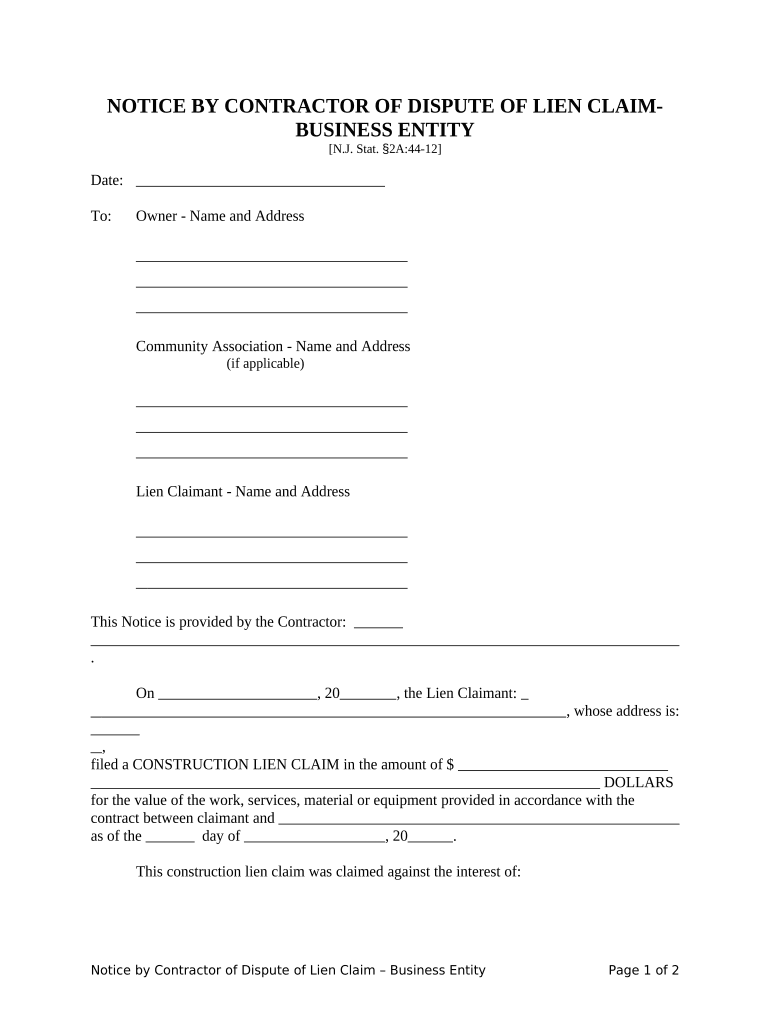
New Jersey Liens Search Form


Understanding the New Jersey Liens Search
The New Jersey Liens Search is a crucial process for individuals and businesses looking to verify any existing liens against a property or business entity. This search helps ensure that all financial obligations are disclosed before engaging in real estate transactions or other significant financial dealings. It is essential for contractors, property owners, and potential buyers to be aware of any outstanding claims that could affect ownership or financial status.
Steps to Complete the New Jersey Liens Search
Completing a New Jersey Liens Search involves several straightforward steps:
- Gather necessary information, including the property address or business entity details.
- Visit the New Jersey Division of Revenue and Enterprise Services website or the appropriate county clerk’s office.
- Utilize the online search tool or request information in person or via mail.
- Review the search results for any active liens, including details such as the lien amount and the creditor's information.
Legal Use of the New Jersey Liens Search
The New Jersey Liens Search serves various legal purposes. It is often used by potential buyers to assess the financial health of a property or business before making a purchase. Additionally, contractors may use it to ensure that they are not entering into agreements with entities that have outstanding liens, which could affect payment for services rendered. Understanding the legal implications of liens is vital for making informed decisions.
Required Documents for the New Jersey Liens Search
To conduct a New Jersey Liens Search, specific documentation may be required, including:
- Proof of identity, such as a driver's license or state-issued ID.
- Details of the property or business entity, including the exact address or business name.
- Any previous lien information, if applicable, to facilitate a more thorough search.
Who Issues the New Jersey Liens Search Results
The results of a New Jersey Liens Search are typically issued by the New Jersey Division of Revenue and Enterprise Services or the respective county clerk’s office. These offices maintain accurate records of all liens filed within their jurisdiction, ensuring that the information provided is up-to-date and reliable for users conducting searches.
Penalties for Non-Compliance with Lien Regulations
Failing to comply with lien regulations can result in significant penalties. For contractors, this may include the inability to enforce a lien against a property, leading to financial losses. Additionally, property owners who do not address existing liens may face legal action from creditors. Understanding these potential consequences is essential for all parties involved in property transactions.
Quick guide on how to complete new jersey liens search
Complete New Jersey Liens Search effortlessly on any device
Managing documents online has become increasingly popular among businesses and individuals. It offers an ideal environmentally-friendly alternative to traditional printed and signed papers, allowing you to access the right forms and securely store them online. airSlate SignNow provides all the tools necessary to create, edit, and electronically sign your documents quickly and efficiently. Handle New Jersey Liens Search on any platform with airSlate SignNow’s Android or iOS applications and simplify any document-related process today.
How to modify and electronically sign New Jersey Liens Search with ease
- Locate New Jersey Liens Search and click Get Form to begin.
- Utilize the tools we offer to complete your document.
- Highlight important sections of your documents or obscure sensitive information using tools specifically provided by airSlate SignNow for that purpose.
- Create your electronic signature with the Sign tool, which takes mere seconds and carries the same legal authority as a conventional wet ink signature.
- Review all information thoroughly and click the Done button to save your changes.
- Choose your preferred method to deliver your form, whether by email, text message (SMS), invitation link, or download it to your computer.
Say goodbye to lost or misplaced files, tedious form searches, or mistakes necessitating new document prints. airSlate SignNow meets your document management requirements in just a few clicks from any device you choose. Modify and electronically sign New Jersey Liens Search and ensure excellent communication throughout the form preparation process with airSlate SignNow.
Create this form in 5 minutes or less
Create this form in 5 minutes!
People also ask
-
What is a New Jersey notice in the context of electronic signatures?
A New Jersey notice refers to a formal notification that may need to be signed or acknowledged by involved parties. With airSlate SignNow, you can easily create, send, and eSign New Jersey notices while ensuring compliance with state regulations.
-
How does airSlate SignNow ensure the legality of New Jersey notices?
AirSlate SignNow complies with the Electronic Signatures in Global and National Commerce Act (ESIGN) and the Uniform Electronic Transactions Act (UETA). This ensures that New Jersey notices signed through our platform are legally binding, just like traditional paper documents.
-
Is there a cost associated with eSigning New Jersey notices using airSlate SignNow?
Yes, airSlate SignNow offers various pricing plans that cater to different needs, starting from a free trial. These plans are cost-effective and designed to provide users with the ability to eSign New Jersey notices without hidden fees.
-
What features does airSlate SignNow offer for managing New Jersey notices?
AirSlate SignNow includes features such as document templates, advanced customizations, and real-time tracking for New Jersey notices. These features streamline the signing process, making it efficient and user-friendly.
-
Can I integrate airSlate SignNow with other tools for my New Jersey notice workflows?
Absolutely! AirSlate SignNow seamlessly integrates with various applications like Google Drive, Dropbox, and CRMs. This allows you to enhance your New Jersey notice workflows by combining powerful tools you already use.
-
What benefits does eSigning New Jersey notices provide over traditional methods?
eSigning New Jersey notices saves time and reduces paperwork, allowing for quicker transaction processes. Additionally, it increases security and accessibility, ensuring that your notices can be signed anytime, anywhere.
-
How can I track the status of my New Jersey notices in airSlate SignNow?
With airSlate SignNow, you can easily monitor the status of your New Jersey notices through real-time notifications. You'll receive updates on when the document is viewed and signed, providing transparency throughout the signing process.
Get more for New Jersey Liens Search
- Pa1a guidance notes form
- Ankle grading system pdf form
- Ll sr03 application under section 243 by an individual member of companieshouse gov form
- Pigtrace canada movement reporting form bc pork bcpork
- Claim supplement usli com form
- Printing s corp jhgp r 1 gp5248us frp john hancock form
- Sample stuttering report minot state university minotstateu form
- Deaconess weight loss solutions medical history form for initial
Find out other New Jersey Liens Search
- How To eSign Maryland Plumbing Document
- How Do I eSign Mississippi Plumbing Word
- Can I eSign New Jersey Plumbing Form
- How Can I eSign Wisconsin Plumbing PPT
- Can I eSign Colorado Real Estate Form
- How To eSign Florida Real Estate Form
- Can I eSign Hawaii Real Estate Word
- How Do I eSign Hawaii Real Estate Word
- How To eSign Hawaii Real Estate Document
- How Do I eSign Hawaii Real Estate Presentation
- How Can I eSign Idaho Real Estate Document
- How Do I eSign Hawaii Sports Document
- Can I eSign Hawaii Sports Presentation
- How To eSign Illinois Sports Form
- Can I eSign Illinois Sports Form
- How To eSign North Carolina Real Estate PDF
- How Can I eSign Texas Real Estate Form
- How To eSign Tennessee Real Estate Document
- How Can I eSign Wyoming Real Estate Form
- How Can I eSign Hawaii Police PDF