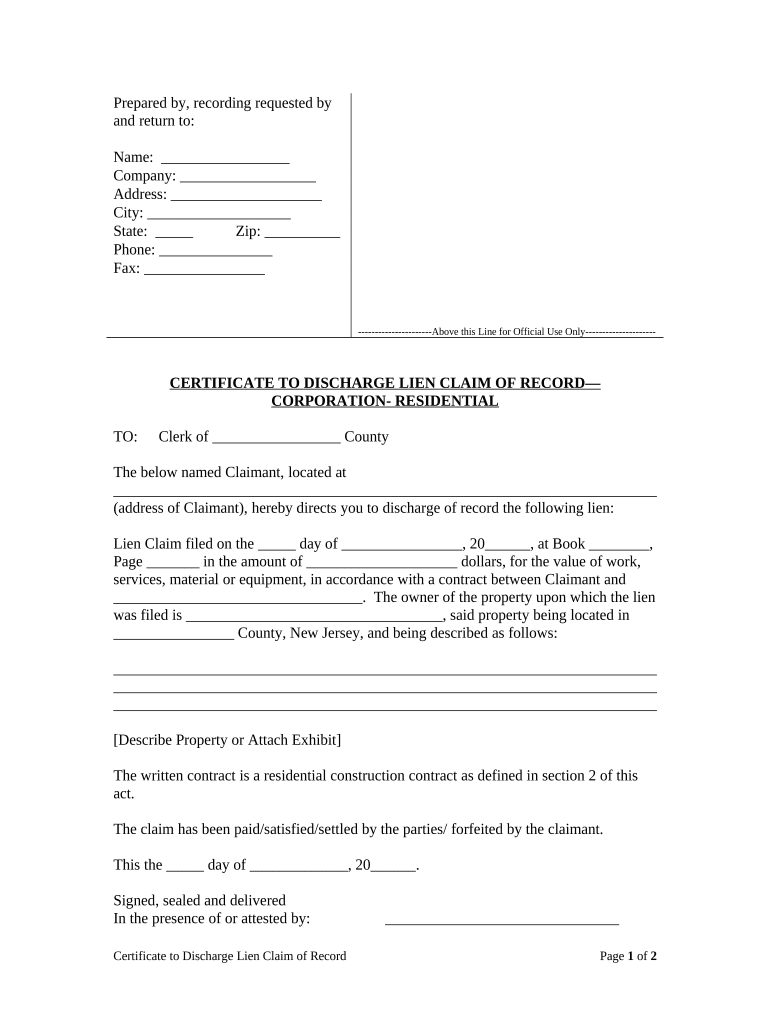
New Jersey Lien Form


Understanding the New Jersey Claim Form
The New Jersey claim form is a crucial document used in various legal and financial contexts within the state. It serves as an official request for certain rights or benefits, such as filing a lien or claiming a discharge. Understanding its purpose and implications is essential for both individuals and businesses navigating legal matters in New Jersey.
Steps to Complete the New Jersey Claim Form
Completing the New Jersey claim form involves several important steps to ensure accuracy and compliance with state regulations. Here’s a detailed breakdown:
- Gather Necessary Information: Collect all relevant personal and business details, including identification numbers and contact information.
- Review Instructions: Carefully read the instructions provided with the form to understand specific requirements.
- Fill Out the Form: Complete each section of the form accurately, ensuring all required fields are filled.
- Attach Supporting Documents: Include any necessary documentation that supports your claim, such as contracts or receipts.
- Review for Accuracy: Double-check all entries for errors or omissions before submission.
- Submit the Form: Choose your preferred submission method, whether online, by mail, or in person.
Legal Use of the New Jersey Claim Form
The legal use of the New Jersey claim form is governed by specific state laws and regulations. It is essential to ensure that the form is used appropriately to avoid potential legal issues. The form must be completed and submitted in accordance with the stipulations outlined by New Jersey law, particularly regarding deadlines and required documentation.
Required Documents for the New Jersey Claim Form
When submitting the New Jersey claim form, certain documents may be required to support your claim. These documents can include:
- Proof of identity, such as a driver's license or state ID.
- Relevant contracts or agreements related to the claim.
- Any prior correspondence regarding the claim.
- Financial statements or records, if applicable.
Form Submission Methods
The New Jersey claim form can be submitted through various methods, providing flexibility for users. The available submission options include:
- Online Submission: Many forms can be submitted electronically through designated state portals.
- Mail: Completed forms can be mailed to the appropriate state office, ensuring to check for the correct address.
- In-Person Submission: Individuals may also choose to submit the form in person at designated state offices.
Eligibility Criteria for the New Jersey Claim Form
Eligibility to file a New Jersey claim form varies based on the type of claim being made. Generally, individuals or businesses must meet specific criteria, such as:
- Being a resident or having a business presence in New Jersey.
- Having a valid reason for filing the claim, supported by documentation.
- Meeting any financial thresholds or requirements set by state law.
Key Elements of the New Jersey Claim Form
The New Jersey claim form consists of several key elements that must be accurately completed for the submission to be valid. These elements typically include:
- Claimant's name and contact information.
- Description of the claim being filed.
- Details of any related parties involved in the claim.
- Signature and date, indicating the claimant's confirmation of the information provided.
Quick guide on how to complete new jersey lien 497319175
Effortlessly complete New Jersey Lien on any device
Digital document management has gained traction among organizations and individuals alike. It serves as an ideal eco-friendly alternative to conventional printed and signed paperwork, enabling you to access the correct form and securely store it online. airSlate SignNow equips you with all the essential tools to generate, alter, and electronically sign your documents promptly, without any hold-ups. Manage New Jersey Lien on any device using the airSlate SignNow apps for Android or iOS, and streamline any document-related process today.
The easiest way to modify and eSign New Jersey Lien with minimal effort
- Obtain New Jersey Lien and click Get Form to begin.
- Utilize the tools available to complete your form.
- Emphasize important sections of the documents or obscure sensitive information with features that airSlate SignNow provides specifically for that purpose.
- Create your signature with the Sign tool, which takes moments and holds the same legal validity as a conventional ink signature.
- Review the details and click the Done button to finalize your changes.
- Choose how you wish to submit your form, via email, SMS, invitation link, or download it to your computer.
Eliminate worries about lost or misplaced documents, laborious form navigation, or mistakes that necessitate reprinting new document copies. airSlate SignNow meets all your document management needs in a few clicks from any device you prefer. Modify and eSign New Jersey Lien and guarantee outstanding communication at every stage of the form completion process with airSlate SignNow.
Create this form in 5 minutes or less
Create this form in 5 minutes!
People also ask
-
What is an NJ claim form and how can airSlate SignNow help?
An NJ claim form is a document required for filing certain types of claims in New Jersey. airSlate SignNow simplifies the process by allowing you to fill out and eSign your NJ claim form quickly and securely, ensuring you meet all necessary requirements.
-
Is airSlate SignNow suitable for completing NJ claim forms?
Yes, airSlate SignNow is highly suitable for completing NJ claim forms. Our platform offers customizable templates that streamline the document completion process, making it easy to ensure accuracy and compliance with state regulations.
-
What are the costs associated with using airSlate SignNow for NJ claim forms?
airSlate SignNow offers a range of pricing plans that cater to different business needs. Whether you are a small business or a larger enterprise, you can find a plan that allows you to efficiently manage your NJ claim forms without breaking the bank.
-
Can I integrate airSlate SignNow with other software for NJ claim forms?
Absolutely! airSlate SignNow integrates seamlessly with various software applications, allowing users to connect with tools like CRM systems or cloud storage for managing NJ claim forms. This ensures a more cohesive workflow and easier access to your documents.
-
What features does airSlate SignNow provide for managing NJ claim forms?
airSlate SignNow offers a range of features, including eSigning, document templates, and automated workflows specifically designed for managing NJ claim forms. These features help streamline the filing process and enhance overall efficiency.
-
How secure is the information on my NJ claim form with airSlate SignNow?
Security is a top priority at airSlate SignNow. We implement advanced encryption and authentication measures to protect your NJ claim form and any sensitive information it contains, ensuring that your data remains safe and private.
-
Can I track the status of my NJ claim form within airSlate SignNow?
Yes, you can easily track the status of your NJ claim form within airSlate SignNow. Our platform provides real-time updates and notifications, so you can stay informed about the progress of your document from start to finish.
Get more for New Jersey Lien
- 1041v form
- This business associate agreement agreement is entered into on this day of 201 by and aaaasf form
- Highlights of chancellors regulation a 750 form
- Fidelity national title fntg agency of ny form
- Female new patient package copperleaf spa form
- New patient intake form university of kansas kumc
- Womens services hh for women ampamp children form
- Parent applicant worksheet form
Find out other New Jersey Lien
- eSign Police Document Michigan Secure
- eSign Iowa Courts Emergency Contact Form Online
- eSign Kentucky Courts Quitclaim Deed Easy
- How To eSign Maryland Courts Medical History
- eSign Michigan Courts Lease Agreement Template Online
- eSign Minnesota Courts Cease And Desist Letter Free
- Can I eSign Montana Courts NDA
- eSign Montana Courts LLC Operating Agreement Mobile
- eSign Oklahoma Sports Rental Application Simple
- eSign Oklahoma Sports Rental Application Easy
- eSign Missouri Courts Lease Agreement Template Mobile
- Help Me With eSign Nevada Police Living Will
- eSign New York Courts Business Plan Template Later
- Can I eSign North Carolina Courts Limited Power Of Attorney
- eSign North Dakota Courts Quitclaim Deed Safe
- How To eSign Rhode Island Sports Quitclaim Deed
- Help Me With eSign Oregon Courts LLC Operating Agreement
- eSign North Dakota Police Rental Lease Agreement Now
- eSign Tennessee Courts Living Will Simple
- eSign Utah Courts Last Will And Testament Free