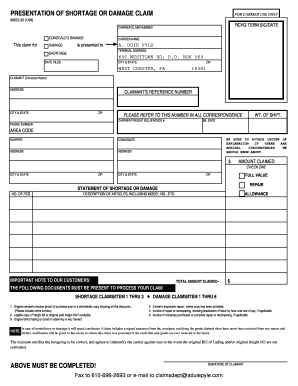
A Duie Pyle Claims Form


What is the A Duie Pyle Claims
The A Duie Pyle claims form is a document used by individuals or businesses to file claims related to services provided by A Duie Pyle, a transportation and logistics company. This form is essential for ensuring that claims for lost, damaged, or delayed shipments are formally recognized and processed. Understanding the specific purpose of this form can help users navigate the claims process effectively.
How to use the A Duie Pyle Claims
Using the A Duie Pyle claims form involves several straightforward steps. First, gather all necessary information regarding the shipment, including tracking numbers, dates of service, and details about the issue. Next, accurately fill out the claims form, ensuring that all required fields are completed. Once the form is filled out, submit it according to the guidelines provided by A Duie Pyle, which may include online submission or mailing the form directly to their claims department.
Steps to complete the A Duie Pyle Claims
Completing the A Duie Pyle claims form requires careful attention to detail. Follow these steps:
- Collect relevant shipment information, including tracking numbers and service dates.
- Fill out the claims form accurately, providing all requested details.
- Attach any supporting documentation, such as receipts or photos of damaged goods.
- Review the completed form for accuracy and completeness.
- Submit the form as instructed, ensuring it reaches the claims department within the specified timeframe.
Legal use of the A Duie Pyle Claims
The A Duie Pyle claims form must be used in accordance with legal standards to ensure its validity. This includes adhering to the terms and conditions set forth by A Duie Pyle regarding claims. Legal compliance is crucial, as improper use of the form could result in denial of the claim or potential legal repercussions. Users should familiarize themselves with the legal framework surrounding transportation claims to ensure their submissions are valid.
Key elements of the A Duie Pyle Claims
Several key elements must be included in the A Duie Pyle claims form to ensure it is complete and effective:
- Claimant's contact information, including name, address, and phone number.
- Details of the shipment, such as tracking number and service date.
- A clear description of the issue being claimed, including any damages or losses.
- Supporting documentation, such as receipts or photographs.
- Signature of the claimant to verify the authenticity of the claim.
Form Submission Methods
The A Duie Pyle claims form can typically be submitted through various methods. Users may have the option to submit the form online via the A Duie Pyle website, ensuring a quicker processing time. Alternatively, the form can be printed and mailed directly to the claims department. Some users may also choose to deliver the form in person at a designated location. It is important to follow the submission guidelines provided to ensure proper handling of the claim.
Quick guide on how to complete a duie pyle claims
Complete A Duie Pyle Claims effortlessly on any device
Digital document management has gained traction with businesses and individuals alike. It offers an ideal eco-friendly alternative to conventional printed and signed documents, allowing you to access the necessary form and safely store it online. airSlate SignNow equips you with all the resources required to create, modify, and eSign your documents swiftly without any delays. Handle A Duie Pyle Claims on any device using the airSlate SignNow Android or iOS applications and simplify any document-related process today.
How to modify and eSign A Duie Pyle Claims with ease
- Find A Duie Pyle Claims and click on Get Form to begin.
- Make use of the tools we offer to finalize your document.
- Emphasize important sections of the documents or obscure sensitive information using tools that airSlate SignNow specifically provides for that purpose.
- Create your eSignature with the Sign tool, which takes just seconds and holds the same legal validity as a conventional ink signature.
- Verify all details and then click the Done button to save your modifications.
- Select how you wish to share your form, whether by email, text message (SMS), or invitation link, or download it to your computer.
Say goodbye to lost or misplaced documents, tiresome form searching, or errors that necessitate printing new copies. airSlate SignNow meets your document management needs in just a few clicks from any device you prefer. Edit and eSign A Duie Pyle Claims and ensure seamless communication at any stage of your form preparation process with airSlate SignNow.
Create this form in 5 minutes or less
Create this form in 5 minutes!
How to create an eSignature for the a duie pyle claims
How to create an electronic signature for a PDF online
How to create an electronic signature for a PDF in Google Chrome
How to create an e-signature for signing PDFs in Gmail
How to create an e-signature right from your smartphone
How to create an e-signature for a PDF on iOS
How to create an e-signature for a PDF on Android
People also ask
-
What are a duie pyle claims and how can airSlate SignNow help?
A duie pyle claims refer to specific documentation processes associated with A. Duie Pyle's services. Using airSlate SignNow, businesses can efficiently create, send, and eSign these claims, streamlining the submission and approval process. Our platform ensures that all required signatures are obtained quickly and securely.
-
What features does airSlate SignNow offer for managing a duie pyle claims?
AirSlate SignNow offers a variety of features designed for managing a duie pyle claims, including customizable templates, secure cloud storage, and real-time tracking of documents. These features help ensure that your claims are processed swiftly and efficiently. Additionally, users can easily collaborate on documents, reducing the turnaround time.
-
Is airSlate SignNow cost-effective for handling a duie pyle claims?
Yes, airSlate SignNow is a cost-effective solution for businesses managing a duie pyle claims. Our pricing plans are competitive and designed to meet various business needs, allowing you to save on operational costs. With the efficiency gained from our platform, the return on investment can be substantial.
-
How secure is airSlate SignNow when dealing with a duie pyle claims?
Security is a top priority at airSlate SignNow, especially when processing sensitive documents such as a duie pyle claims. We implement advanced encryption technologies and comply with legal regulations to protect your data. Users can feel confident that their claims are handled securely throughout the eSigning process.
-
Can airSlate SignNow integrate with other tools for handling a duie pyle claims?
Absolutely! AirSlate SignNow offers seamless integrations with various tools and platforms commonly used in business, making it easier to manage a duie pyle claims. Our API allows for customized functionality, helping ensure that your existing workflows remain efficient while leveraging our document management capabilities.
-
What benefits do businesses gain from using airSlate SignNow for a duie pyle claims?
By utilizing airSlate SignNow for a duie pyle claims, businesses gain efficiency, speed, and accuracy in their documentation processes. The platform minimizes paperwork and enhances collaboration among team members, leading to quicker claim resolutions. Additionally, the legal compliance features ensure that your claims meet necessary standards.
-
Is there a free trial available for airSlate SignNow to manage a duie pyle claims?
Yes, airSlate SignNow offers a free trial that allows users to explore how to effectively manage a duie pyle claims. This trial gives you access to all features, enabling you to evaluate the platform's fit for your business needs without any financial commitment. Start your trial to experience the benefits firsthand.
Get more for A Duie Pyle Claims
Find out other A Duie Pyle Claims
- How To Sign Colorado Car Dealer Arbitration Agreement
- Sign Florida Car Dealer Resignation Letter Now
- Sign Georgia Car Dealer Cease And Desist Letter Fast
- Sign Georgia Car Dealer Purchase Order Template Mobile
- Sign Delaware Car Dealer Limited Power Of Attorney Fast
- How To Sign Georgia Car Dealer Lease Agreement Form
- How To Sign Iowa Car Dealer Resignation Letter
- Sign Iowa Car Dealer Contract Safe
- Sign Iowa Car Dealer Limited Power Of Attorney Computer
- Help Me With Sign Iowa Car Dealer Limited Power Of Attorney
- Sign Kansas Car Dealer Contract Fast
- Sign Kansas Car Dealer Agreement Secure
- Sign Louisiana Car Dealer Resignation Letter Mobile
- Help Me With Sign Kansas Car Dealer POA
- How Do I Sign Massachusetts Car Dealer Warranty Deed
- How To Sign Nebraska Car Dealer Resignation Letter
- How Can I Sign New Jersey Car Dealer Arbitration Agreement
- How Can I Sign Ohio Car Dealer Cease And Desist Letter
- How To Sign Ohio Car Dealer Arbitration Agreement
- How To Sign Oregon Car Dealer Limited Power Of Attorney