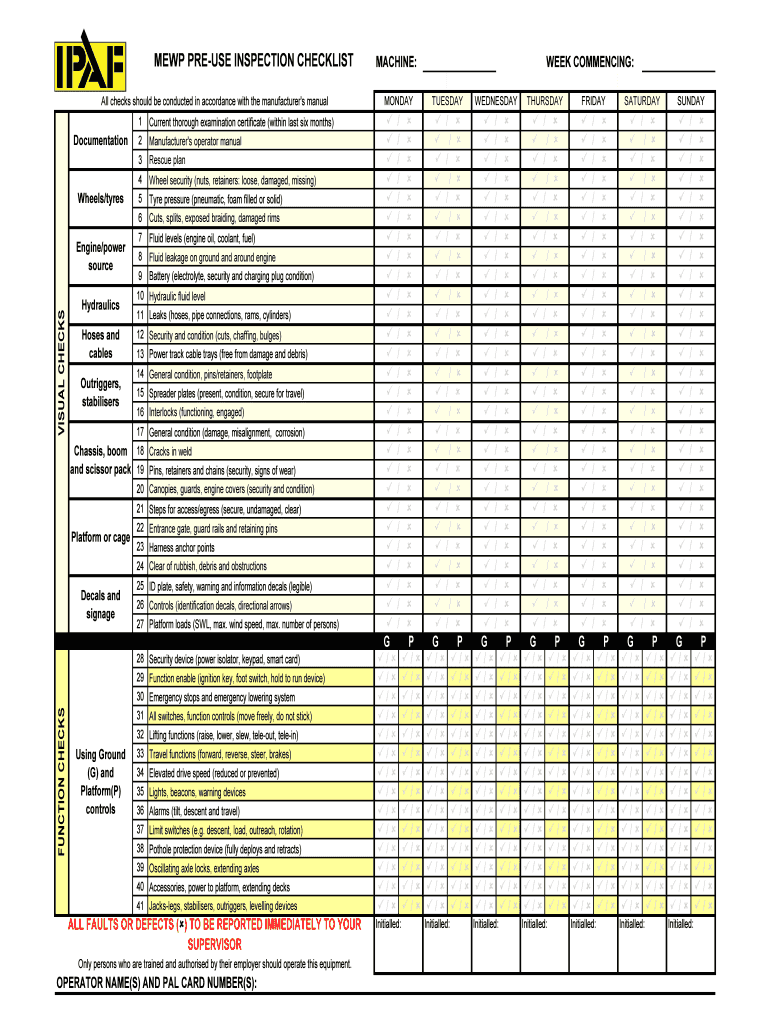
MEWP PRE USE INSPECTION CHECKLIST Form


What is the MEWP Pre Use Inspection Checklist
The MEWP Pre Use Inspection Checklist is a critical document used to ensure the safety and operational readiness of Mobile Elevating Work Platforms (MEWPs) before they are used on job sites. This checklist typically includes a series of items that operators must inspect, such as the functionality of controls, condition of safety devices, and overall equipment integrity. By completing this checklist, operators can identify potential issues that may compromise safety during operation.
How to Use the MEWP Pre Use Inspection Checklist
Using the MEWP Pre Use Inspection Checklist involves several straightforward steps. First, operators should familiarize themselves with the checklist format, which may vary by equipment type. Next, operators should systematically go through each item listed, marking off completed inspections. It is essential to document any findings, especially if any deficiencies are noted. Finally, the checklist should be signed and dated to confirm that the inspection was completed prior to the MEWP's use.
Key Elements of the MEWP Pre Use Inspection Checklist
The MEWP Pre Use Inspection Checklist includes several key elements that are vital for safety. Common components include:
- Visual inspection of the platform and its components
- Functionality tests of controls and safety features
- Verification of emergency lowering procedures
- Assessment of the work environment for hazards
- Documentation of inspection results and any necessary repairs
These elements help ensure that the MEWP is safe to operate and compliant with regulatory standards.
Steps to Complete the MEWP Pre Use Inspection Checklist
Completing the MEWP Pre Use Inspection Checklist involves a series of methodical steps:
- Gather the checklist and any necessary tools for inspection.
- Inspect the MEWP visually for any visible damage or wear.
- Test all operational controls to ensure they function correctly.
- Check safety devices, such as guardrails and emergency stops.
- Document any issues found and take corrective action if needed.
- Sign and date the checklist to confirm completion.
Legal Use of the MEWP Pre Use Inspection Checklist
The legal use of the MEWP Pre Use Inspection Checklist is essential for compliance with occupational safety regulations. In the United States, regulations from organizations such as OSHA require that employers ensure that equipment is safe for use. Proper completion of the checklist provides documentation that can be crucial in the event of an accident or inspection. It serves as evidence that the operator followed safety protocols and that the equipment was deemed safe prior to operation.
How to Obtain the MEWP Pre Use Inspection Checklist
Obtaining the MEWP Pre Use Inspection Checklist can typically be done through several avenues. Many equipment manufacturers provide standardized checklists that are specific to their models. Additionally, industry organizations, such as the International Powered Access Federation (IPAF), offer templates that can be customized for various MEWP types. These checklists can often be downloaded in PDF format for easy access and printing.
Quick guide on how to complete mewp pre use inspection checklist
Complete MEWP PRE USE INSPECTION CHECKLIST effortlessly on any device
Online document management has gained popularity among businesses and individuals alike. It offers an ideal eco-friendly alternative to traditional printed and signed documents, allowing you to obtain the necessary form and securely store it online. airSlate SignNow provides all the tools required to create, modify, and eSign your documents swiftly without any holdups. Manage MEWP PRE USE INSPECTION CHECKLIST on any device using airSlate SignNow applications for Android or iOS, and streamline any document-centered workflow today.
The easiest way to alter and eSign MEWP PRE USE INSPECTION CHECKLIST without any hassle
- Locate MEWP PRE USE INSPECTION CHECKLIST and click Get Form to start.
- Make use of the tools provided to complete your form.
- Emphasize relevant sections of your documents or obscure sensitive information with tools specifically designed for that purpose by airSlate SignNow.
- Create your signature with the Sign tool, which takes mere seconds and carries the same legal validity as a traditional handwritten signature.
- Review the details and click on the Done button to save your modifications.
- Choose your preferred method to send your form, whether by email, SMS, invitation link, or download it to your computer.
Forget about lost or misplaced documents, tiresome form searches, or mistakes requiring new document copies. airSlate SignNow addresses all your document management needs in just a few clicks from your chosen device. Modify and eSign MEWP PRE USE INSPECTION CHECKLIST and ensure seamless communication throughout the form preparation process with airSlate SignNow.
Create this form in 5 minutes or less
Create this form in 5 minutes!
How to create an eSignature for the mewp pre use inspection checklist
How to create an electronic signature for a PDF online
How to create an electronic signature for a PDF in Google Chrome
How to create an e-signature for signing PDFs in Gmail
How to create an e-signature right from your smartphone
How to create an e-signature for a PDF on iOS
How to create an e-signature for a PDF on Android
People also ask
-
What is a MEWP checklist PDF?
A MEWP checklist PDF is a document that outlines the necessary safety checks and procedures for operating Mobile Elevating Work Platforms (MEWPs). This checklist ensures that operators comply with safety regulations and best practices, enhancing workplace safety.
-
How can I create a MEWP checklist PDF using airSlate SignNow?
You can easily create a MEWP checklist PDF by utilizing airSlate SignNow's document creation tools. Simply upload your existing checklist or design a new one from scratch, and then save it as a PDF for seamless sharing and signing.
-
Is there a cost associated with using airSlate SignNow to generate a MEWP checklist PDF?
airSlate SignNow offers various pricing plans, including a free trial, so you can try creating a MEWP checklist PDF without any initial investment. Depending on your needs, you can choose from different plans that offer additional features and benefits.
-
What features does airSlate SignNow offer for MEWP checklist PDFs?
AirSlate SignNow provides robust features for MEWP checklist PDFs, including eSignature capabilities, document tracking, and customizable templates. These features streamline the process of filling out, signing, and storing your MEWP checklists.
-
Can I integrate airSlate SignNow with other software for managing my MEWP checklist PDF?
Yes, airSlate SignNow offers integrations with popular software such as Google Drive, Dropbox, and various project management tools. This allows you to easily manage and access your MEWP checklist PDFs alongside your other documents.
-
How does using a MEWP checklist PDF improve safety at work?
Utilizing a MEWP checklist PDF helps ensure that all safety checks are conducted before operation, minimizing risks of accidents. It promotes accountability and provides a clear record of compliance with safety protocols, enhancing overall workplace safety.
-
Are there templates available for creating a MEWP checklist PDF in airSlate SignNow?
Yes, airSlate SignNow offers a variety of templates for creating a MEWP checklist PDF. These templates are customizable, allowing you to adapt them to your specific requirements and ensure that all relevant safety checks are included.
Get more for MEWP PRE USE INSPECTION CHECKLIST
Find out other MEWP PRE USE INSPECTION CHECKLIST
- How Do I Electronic signature Iowa Construction Document
- How Can I Electronic signature South Carolina Charity PDF
- How Can I Electronic signature Oklahoma Doctors Document
- How Can I Electronic signature Alabama Finance & Tax Accounting Document
- How To Electronic signature Delaware Government Document
- Help Me With Electronic signature Indiana Education PDF
- How To Electronic signature Connecticut Government Document
- How To Electronic signature Georgia Government PDF
- Can I Electronic signature Iowa Education Form
- How To Electronic signature Idaho Government Presentation
- Help Me With Electronic signature Hawaii Finance & Tax Accounting Document
- How Can I Electronic signature Indiana Government PDF
- How Can I Electronic signature Illinois Finance & Tax Accounting PPT
- How To Electronic signature Maine Government Document
- How To Electronic signature Louisiana Education Presentation
- How Can I Electronic signature Massachusetts Government PDF
- How Do I Electronic signature Montana Government Document
- Help Me With Electronic signature Louisiana Finance & Tax Accounting Word
- How To Electronic signature Pennsylvania Government Document
- Can I Electronic signature Texas Government PPT