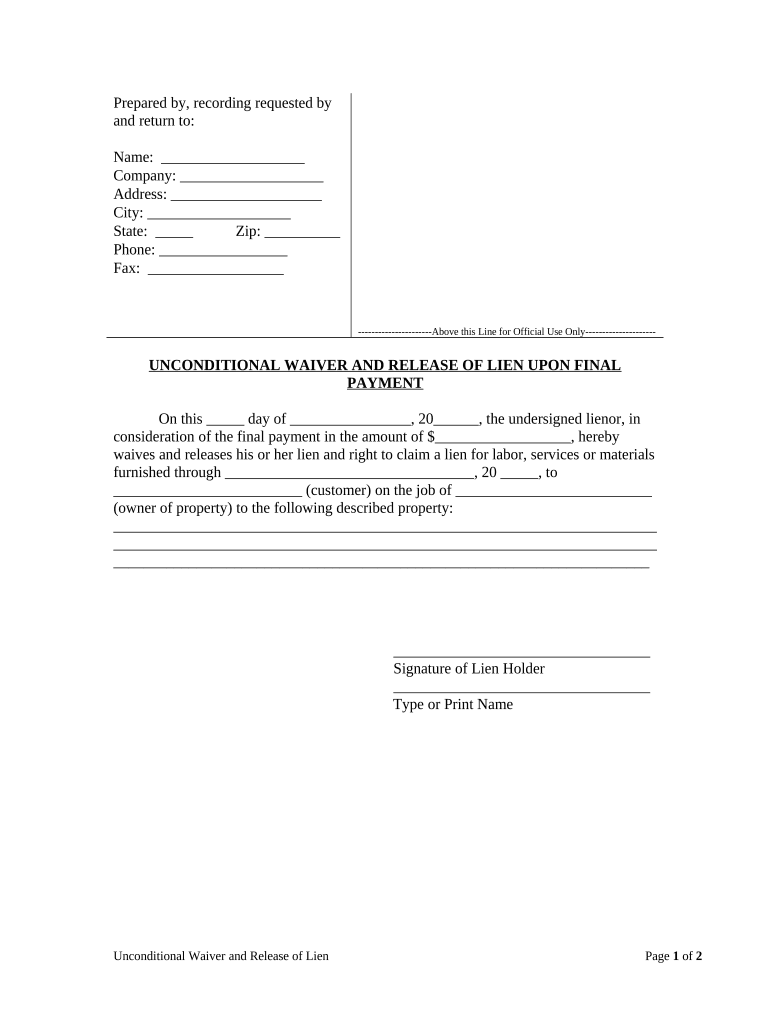
New Jersey Waiver Form


What is the New Jersey Waiver
The New Jersey waiver is a legal document that allows individuals or entities to relinquish certain rights or claims. This form is often used in various contexts, including real estate transactions, liability releases, and other legal agreements. By signing the waiver, the individual acknowledges an understanding of the implications of giving up these rights, which may include the right to seek compensation or hold another party accountable in specific situations.
How to use the New Jersey Waiver
Using the New Jersey waiver involves several steps to ensure that it is completed correctly and legally binding. First, identify the specific rights or claims that need to be waived. Next, fill out the form with accurate information, including the names of all parties involved and the context of the waiver. It is crucial to read the document thoroughly before signing to understand the rights being relinquished. Once completed, the waiver should be signed by all parties, and copies should be distributed for record-keeping purposes.
Steps to complete the New Jersey Waiver
Completing the New Jersey waiver requires attention to detail. Follow these steps for a successful submission:
- Gather necessary information, including full names and addresses of all parties involved.
- Clearly state the rights or claims being waived in the document.
- Review the waiver to ensure clarity and completeness.
- Have all parties sign the waiver in the presence of a witness or notary, if required.
- Distribute copies to all parties for their records.
Legal use of the New Jersey Waiver
The legal use of the New Jersey waiver is governed by state laws and regulations. For the waiver to be enforceable, it must meet specific legal criteria, such as being clear, voluntary, and informed. This means that all parties should fully understand the implications of the waiver before signing. Additionally, certain waivers may require notarization or witness signatures to enhance their legal standing. It is advisable to consult with a legal professional to ensure compliance with all applicable laws.
Key elements of the New Jersey Waiver
Several key elements must be included in the New Jersey waiver for it to be effective:
- Identification of Parties: Clearly identify all individuals or entities involved in the waiver.
- Statement of Waiver: Explicitly state what rights or claims are being waived.
- Consideration: Mention any compensation or benefit exchanged for the waiver.
- Signatures: Ensure all parties sign the document, indicating their agreement.
- Date: Include the date of signing to establish a timeline for the waiver's validity.
Eligibility Criteria
Eligibility to use the New Jersey waiver may vary depending on the context in which it is applied. Generally, individuals or entities must be of legal age and sound mind to enter into a waiver. In some cases, specific conditions may apply, such as being a party to a contract, participating in an event, or engaging in a particular activity. Understanding the eligibility criteria is essential to ensure that the waiver is valid and enforceable.
Quick guide on how to complete new jersey waiver
Complete New Jersey Waiver seamlessly on any device
Online document management has become increasingly popular among businesses and individuals alike. It serves as an ideal eco-friendly alternative to traditional printed and signed documents, allowing you to locate the necessary form and securely store it online. airSlate SignNow equips you with all the tools required to create, modify, and eSign your documents quickly and efficiently. Manage New Jersey Waiver on any platform using the airSlate SignNow Android or iOS apps and enhance any document-based process today.
How to modify and eSign New Jersey Waiver effortlessly
- Locate New Jersey Waiver and click Get Form to begin.
- Utilize the tools we provide to complete your form.
- Highlight important sections of your documents or redact sensitive information with tools that airSlate SignNow supplies specifically for that purpose.
- Create your signature using the Sign tool, which takes mere seconds and carries the same legal validity as a conventional wet ink signature.
- Review the information and click on the Done button to save your changes.
- Select how you wish to submit your form, whether by email, SMS, invitation link, or download it to your computer.
Forget about lost or misplaced documents, tedious form searches, or mistakes that necessitate printing new document copies. airSlate SignNow fulfills all your document management requirements in just a few clicks from any device of your choice. Modify and eSign New Jersey Waiver and ensure exceptional communication at every stage of your form preparation process with airSlate SignNow.
Create this form in 5 minutes or less
Create this form in 5 minutes!
People also ask
-
What is the New Jersey waiver form and how can I use it?
The New Jersey waiver form is a legal document that allows you to relinquish certain rights or claims, commonly used in various business transactions and agreements. With airSlate SignNow, you can easily create, customize, and eSign New Jersey waiver forms, ensuring a legally binding process that saves you time and effort.
-
How much does using airSlate SignNow for New Jersey waiver forms cost?
airSlate SignNow offers various pricing plans to suit the needs of individuals and businesses looking to manage New Jersey waiver forms. Our plans include a free trial, allowing you to explore the features before committing. The pricing is competitive, providing excellent value for the e-signature services offered.
-
What features does airSlate SignNow provide for managing New Jersey waiver forms?
airSlate SignNow includes multiple features for managing New Jersey waiver forms, such as document templates, customizable fields, and secure e-signatures. Additionally, it provides cloud storage, tracking capabilities, and integration with other tools, enhancing your document management experience.
-
How secure are documents signed using the New Jersey waiver form in airSlate SignNow?
Documents signed using the New Jersey waiver form in airSlate SignNow are highly secure, featuring encryption and compliance with industry standards. Our platform ensures that your documents are protected throughout the signing process, providing peace of mind for both businesses and clients.
-
Can I integrate airSlate SignNow with other applications for New Jersey waiver forms?
Yes, airSlate SignNow offers seamless integration with a variety of applications such as Google Drive, Dropbox, and Salesforce. This allows you to streamline your workflow and manage New Jersey waiver forms efficiently across platforms.
-
How does eSigning a New Jersey waiver form work with airSlate SignNow?
eSigning a New Jersey waiver form with airSlate SignNow is simple and intuitive. You can easily upload your document, add the necessary fields for signatures, and send it out for signing. Recipients can sign from any device, ensuring quick and flexible completion.
-
What are the benefits of using airSlate SignNow for New Jersey waiver forms?
Using airSlate SignNow for New Jersey waiver forms offers several benefits, including increased efficiency, reduced paper usage, and faster turnaround times. With our user-friendly interface, you can save time on document management and focus on what matters most—growing your business.
Get more for New Jersey Waiver
- Proverbs the fountain of life answer key form
- Arizona tenancy in common deed from individual to two individuals form
- Staff personal information form university of new england
- Health statement form 210588255
- Verbal warning form hrserve complyability com
- Active employee life insurance beneficiary designation form
- Employment reference check form pdf university of pennsylvania
- Download the employment verification letter evl psamps bb form
Find out other New Jersey Waiver
- eSign Louisiana Legal Limited Power Of Attorney Online
- How Can I eSign Maine Legal NDA
- eSign Maryland Legal LLC Operating Agreement Safe
- Can I eSign Virginia Life Sciences Job Description Template
- eSign Massachusetts Legal Promissory Note Template Safe
- eSign West Virginia Life Sciences Agreement Later
- How To eSign Michigan Legal Living Will
- eSign Alabama Non-Profit Business Plan Template Easy
- eSign Mississippi Legal Last Will And Testament Secure
- eSign California Non-Profit Month To Month Lease Myself
- eSign Colorado Non-Profit POA Mobile
- How Can I eSign Missouri Legal RFP
- eSign Missouri Legal Living Will Computer
- eSign Connecticut Non-Profit Job Description Template Now
- eSign Montana Legal Bill Of Lading Free
- How Can I eSign Hawaii Non-Profit Cease And Desist Letter
- Can I eSign Florida Non-Profit Residential Lease Agreement
- eSign Idaho Non-Profit Business Plan Template Free
- eSign Indiana Non-Profit Business Plan Template Fast
- How To eSign Kansas Non-Profit Business Plan Template