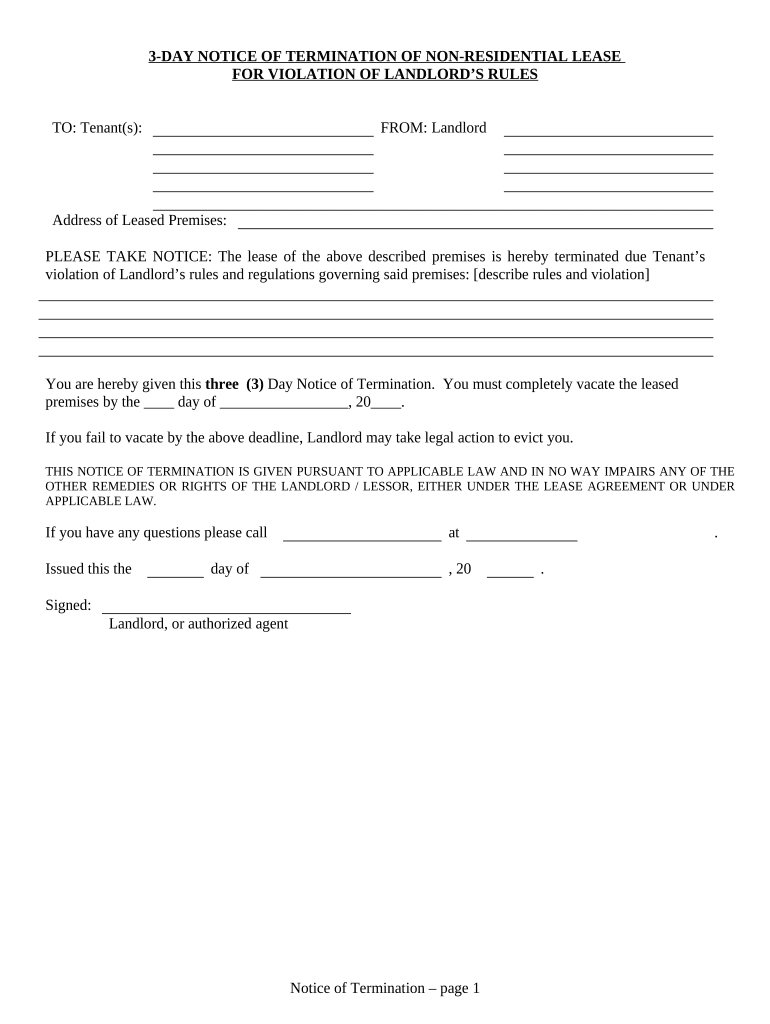
Notice Termination Lease Form


What is the Notice Termination Lease
The notice termination lease is a formal document used by landlords to inform tenants about the end of their lease agreement. This notice outlines the reasons for termination and provides a timeline for the tenant to vacate the property. In the United States, specific rules govern how this notice must be delivered and the timeframes that must be adhered to, ensuring both parties understand their rights and responsibilities. Understanding the notice termination lease is crucial for both landlords and tenants to avoid potential disputes.
Key elements of the Notice Termination Lease
A notice termination lease typically includes several essential elements to ensure clarity and legal compliance. These elements include:
- Landlord and tenant information: Names and addresses of both parties involved.
- Property details: Address of the rental property being vacated.
- Reason for termination: Clear explanation of why the lease is being terminated, such as lease violations or non-payment of rent.
- Termination date: Specific date by which the tenant must vacate the premises.
- Signature: The landlord’s signature to validate the notice.
Including these elements helps ensure that the notice is legally binding and reduces the risk of misunderstandings.
Steps to complete the Notice Termination Lease
Completing a notice termination lease involves several straightforward steps. First, gather all necessary information about the tenant and the property. Next, clearly state the reason for termination, ensuring it aligns with local laws. Specify the date by which the tenant must vacate. After filling in the details, review the document for accuracy and completeness. Finally, sign the notice and deliver it to the tenant, ensuring you keep a copy for your records.
Legal use of the Notice Termination Lease
For a notice termination lease to be legally valid, it must comply with state and local laws. Each state has specific regulations regarding the notice period required, which can vary based on the reason for termination. In many jurisdictions, landlords must provide a written notice a certain number of days before the lease termination date. It is essential to familiarize yourself with these regulations to ensure the notice is enforceable in court if necessary.
State-specific rules for the Notice Termination Lease
Each state in the U.S. has unique rules governing the notice termination lease. For example, in New Jersey, landlords must provide tenants with a three-day notice for certain lease violations, while other reasons for termination may require different notice periods. Understanding these state-specific rules is crucial for landlords to ensure compliance and avoid legal complications. It is advisable to consult local housing authorities or legal resources to obtain accurate information regarding your state’s requirements.
Examples of using the Notice Termination Lease
Examples of using a notice termination lease can help clarify its application. For instance, if a tenant consistently fails to pay rent on time, the landlord may issue a notice termination lease citing this violation as the reason for termination. Another example could be a tenant having unauthorized pets in the rental unit, prompting the landlord to provide a lease termination notice based on this violation. These examples illustrate how the notice can serve as a formal communication tool in various scenarios.
Quick guide on how to complete notice termination lease
Effortlessly Prepare Notice Termination Lease on Any Device
Digital document management has become increasingly popular among businesses and individuals. It offers an excellent eco-friendly alternative to traditional printed and signed documents, as you can find the necessary form and safely store it online. airSlate SignNow equips you with all the tools needed to create, edit, and electronically sign your documents quickly and without hassles. Manage Notice Termination Lease on any device using the airSlate SignNow Android or iOS applications and simplify any document-related process today.
How to Modify and Electronically Sign Notice Termination Lease With Ease
- Find Notice Termination Lease and click on Get Form to begin.
- Utilize the tools we offer to complete your document.
- Mark important sections of the documents or redact sensitive information using tools that airSlate SignNow provides specifically for that purpose.
- Create your electronic signature with the Sign tool, which takes just seconds and carries the same legal validity as a conventional handwritten signature.
- Verify the details and click on the Done button to save your adjustments.
- Select how you wish to send your form, via email, SMS, or invitation link, or download it to your computer.
Eliminate concerns about lost or misplaced documents, tedious form searches, or errors that necessitate printing new document copies. airSlate SignNow addresses all your document management needs in just a few clicks from any device of your choosing. Modify and electronically sign Notice Termination Lease to ensure exceptional communication at every stage of the form preparation process with airSlate SignNow.
Create this form in 5 minutes or less
Create this form in 5 minutes!
People also ask
-
What is a notice violation landlord, and how does airSlate SignNow help?
A notice violation landlord is a formal document notifying tenants of a bsignNow of their lease agreement. airSlate SignNow facilitates the creation and sending of such notices quickly and efficiently, allowing landlords to maintain clear communication and ensure compliance with legal requirements.
-
Can I customize my notice violation landlord templates with airSlate SignNow?
Yes, airSlate SignNow allows you to fully customize your notice violation landlord templates. You can add your branding, adjust the language, and tailor the content to fit specific situations, ensuring that each notice accurately reflects your requirements.
-
What are the pricing options for using airSlate SignNow for notice violation landlord documents?
airSlate SignNow offers several pricing plans tailored to different business needs, starting with a free trial. You can choose a plan that fits your volume of notice violation landlord documents, ensuring an economical solution for managing tenant relations.
-
Does airSlate SignNow provide features for tracking notice violation landlord documents?
Absolutely! airSlate SignNow includes tracking features that allow you to see when the notice violation landlord document was sent, opened, and signed. This ensures you have a complete audit trail and can confirm compliance with delivery protocols.
-
What integrations does airSlate SignNow offer for managing notice violation landlord processes?
airSlate SignNow integrates seamlessly with various business platforms, such as CRM systems and property management software. This connectivity enhances your workflow, making it easier to manage notice violation landlord processes in conjunction with your existing tools.
-
How does airSlate SignNow ensure the legality of notice violation landlord documents?
airSlate SignNow is designed to help you create legally binding documents, including notice violation landlord notices. The platform follows standard e-signature compliance regulations, ensuring that each document meets legal requirements.
-
How secure is the information in my notice violation landlord documents with airSlate SignNow?
Security is a top priority at airSlate SignNow. All notice violation landlord documents are encrypted and stored securely, protecting sensitive information from unauthorized access and ensuring your data privacy is maintained.
Get more for Notice Termination Lease
- Firearms transaction record form
- Permiso obra menor form
- Patient history form for non invasive prenatal testing nipt
- Fibromyalgia impact questionnaire online form
- Return to school formnote for lvhs
- Application for rental rentprep com form
- Triad mls coming soon seller authorization form final version 3 28 docx
- Hafa short sale agreement form form 184 short sale shop
Find out other Notice Termination Lease
- eSign Hawaii Football Registration Form Secure
- eSign Hawaii Football Registration Form Fast
- eSignature Hawaii Affidavit of Domicile Fast
- Can I eSignature West Virginia Affidavit of Domicile
- eSignature Wyoming Affidavit of Domicile Online
- eSign Montana Safety Contract Safe
- How To eSign Arizona Course Evaluation Form
- How To eSign California Course Evaluation Form
- How To eSign Florida Course Evaluation Form
- How To eSign Hawaii Course Evaluation Form
- How To eSign Illinois Course Evaluation Form
- eSign Hawaii Application for University Free
- eSign Hawaii Application for University Secure
- eSign Hawaii Medical Power of Attorney Template Free
- eSign Washington Nanny Contract Template Free
- eSignature Ohio Guaranty Agreement Myself
- eSignature California Bank Loan Proposal Template Now
- Can I eSign Indiana Medical History
- eSign Idaho Emergency Contract Form Myself
- eSign Hawaii General Patient Information Fast