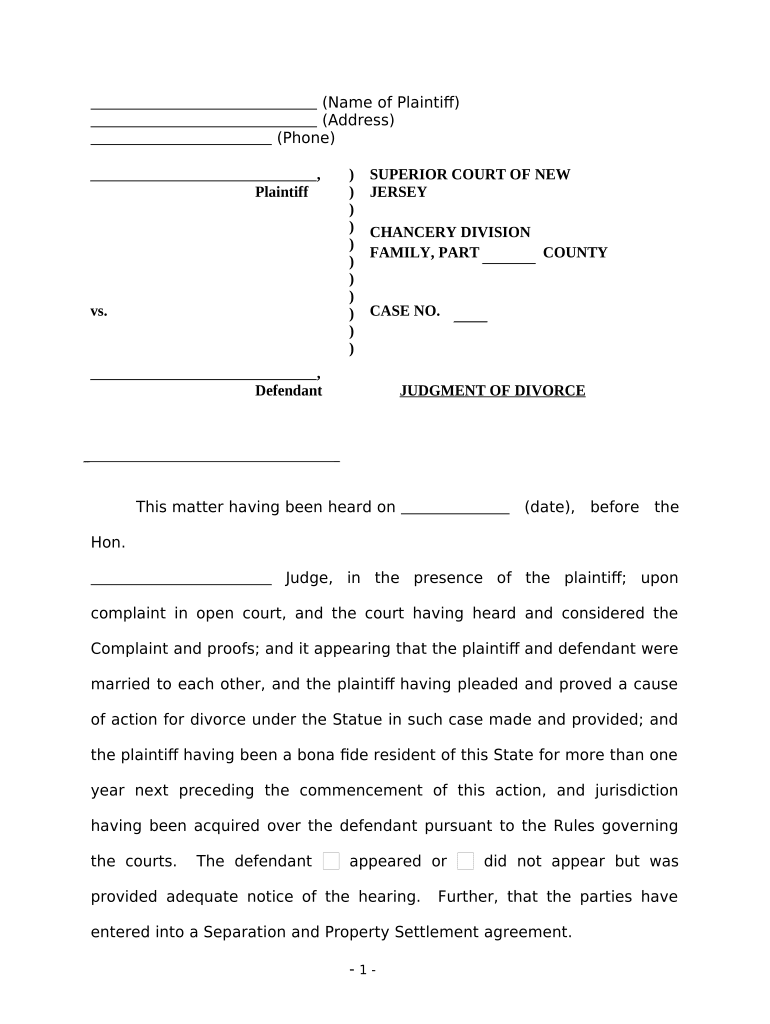
Nj Divorce Form


What is the New Jersey Divorce?
The New Jersey divorce process, often referred to as a judgment divorce without, is a legal procedure that allows couples to dissolve their marriage. This process can be initiated by either spouse and involves filing specific documents with the court. The judgment signifies the official end of the marriage and outlines the terms of the divorce, including the division of assets, child custody arrangements, and support obligations. Understanding the legal implications and requirements of a New Jersey divorce is crucial for both parties involved.
Steps to Complete the New Jersey Divorce
Completing a New Jersey divorce involves several key steps:
- Filing the Complaint: The process begins with one spouse filing a complaint for divorce in the appropriate county court.
- Serving the Papers: The filed complaint must be served to the other spouse, ensuring they are informed of the proceedings.
- Response from the Other Spouse: The other spouse has a specific timeframe to respond to the complaint, which can lead to negotiations or court hearings.
- Negotiating Terms: Both parties may negotiate terms regarding asset division, custody, and support, often with the help of legal counsel.
- Finalizing the Judgment: Once an agreement is reached, the final judgment is submitted to the court for approval, officially concluding the divorce.
Legal Use of the New Jersey Divorce
The legal use of a New Jersey divorce judgment is significant for various reasons. It serves as a formal declaration that the marriage has ended and provides a framework for resolving issues such as child custody and support. It is essential for ensuring that both parties adhere to the terms outlined in the judgment. Additionally, this legal document can be required for future legal proceedings, such as remarriage or modifications of custody arrangements.
Required Documents for New Jersey Divorce
To initiate a New Jersey divorce, certain documents must be prepared and submitted. These typically include:
- Complaint for Divorce: The primary document that outlines the reasons for the divorce.
- Summons: A document that notifies the other spouse of the divorce proceedings.
- Case Information Statement: A detailed financial disclosure form that includes information about income, expenses, and assets.
- Marital Settlement Agreement: If applicable, this document outlines the agreed-upon terms between the spouses.
State-Specific Rules for the New Jersey Divorce
New Jersey has specific rules and regulations governing the divorce process. Key aspects include:
- Residency Requirements: At least one spouse must be a resident of New Jersey for a minimum of one year before filing for divorce.
- Grounds for Divorce: New Jersey recognizes both fault-based and no-fault grounds for divorce, allowing couples to choose the basis for their separation.
- Mandatory Mediation: In certain cases, couples may be required to attend mediation to resolve disputes before proceeding to court.
Examples of Using the New Jersey Divorce
Utilizing the New Jersey divorce process can vary based on individual circumstances. For instance, couples with children might focus on creating a comprehensive parenting plan as part of their divorce agreement. Alternatively, couples with significant assets may prioritize equitable distribution of property. Each divorce case is unique, and understanding how the process applies to specific situations is essential for effective resolution.
Quick guide on how to complete nj divorce 497319316
Complete Nj Divorce effortlessly on any device
Digital document management has gained popularity among companies and individuals. It serves as an excellent environmentally-friendly alternative to traditional printed and signed documents, as you can easily find the required form and securely store it online. airSlate SignNow provides you with all the resources necessary to create, edit, and eSign your documents swiftly without any holdups. Manage Nj Divorce on any system using airSlate SignNow Android or iOS applications and streamline any document-related task today.
The easiest way to modify and eSign Nj Divorce with ease
- Find Nj Divorce and click Get Form to begin.
- Utilize the tools we provide to complete your form.
- Emphasize important sections of the documents or redact sensitive information with tools that airSlate SignNow specifically offers for that purpose.
- Generate your signature with the Sign feature, which takes mere seconds and holds the same legal validity as a conventional wet ink signature.
- Review the details and click on the Done button to save your modifications.
- Select how you wish to send your form, via email, SMS, or invitation link, or download it to your computer.
Eliminate the worry of lost or misfiled documents, tedious form navigation, or errors that necessitate printing new copies. airSlate SignNow meets all your document management needs in just a few clicks from any device you prefer. Modify and eSign Nj Divorce and ensure excellent communication at any stage of your form completion process with airSlate SignNow.
Create this form in 5 minutes or less
Create this form in 5 minutes!
People also ask
-
What is a judgment divorce without contest?
A judgment divorce without contest refers to a divorce process where one spouse does not dispute the terms proposed by the other. This type of divorce can facilitate a quicker resolution and reduce legal fees. With airSlate SignNow, you can easily manage the documentation involved in a judgment divorce without the hassle of complicated paperwork.
-
How does airSlate SignNow help with judgment divorce without legal representation?
airSlate SignNow provides an intuitive platform for individuals looking to handle their judgment divorce without the need for a lawyer. Users can easily upload, sign, and manage their divorce documents electronically. This saves time and costs associated with traditional legal processes.
-
What are the costs associated with processing a judgment divorce without counsel using airSlate SignNow?
Using airSlate SignNow for your judgment divorce without legal counsel is cost-effective compared to traditional lawyers. Our pricing is transparent, with affordable subscription plans that allow you to access all necessary features. This way, you can save on legal fees while ensuring your documents are properly handled.
-
What features does airSlate SignNow offer for completing a judgment divorce without attorney assistance?
airSlate SignNow offers features such as document templates, customizable workflows, and secure eSigning to assist users with a judgment divorce without attorney assistance. These tools simplify the process and ensure compliance with legal requirements. Our platform also makes it easy to track progress and manage multiple documents.
-
Can I integrate airSlate SignNow with other tools when managing a judgment divorce without?
Yes, airSlate SignNow integrates seamlessly with various tools and applications to enhance your experience while managing a judgment divorce without complications. Users can connect their accounts with popular cloud storage services and project management tools. This interoperability streamlines document management and enhances collaboration.
-
What benefits will I gain by using airSlate SignNow for a judgment divorce without a lawyer?
Using airSlate SignNow for a judgment divorce without a lawyer offers numerous benefits, including cost savings, faster processing times, and easy access to your documents. You will have greater control over the documentation process and can complete everything from the comfort of your home. This approach reduces the stress typically associated with divorce proceedings.
-
Is it safe to use airSlate SignNow for my judgment divorce without concerns about security?
Absolutely! airSlate SignNow prioritizes security and compliance, making it a safe choice for managing your judgment divorce without worries. Our platform employs encryption and secure cloud storage to protect your sensitive information. You can confidently eSign and store all necessary documents without fear of data bsignNowes.
Get more for Nj Divorce
- New york state teamsters council nytfundorg form
- Motor vehicle registration form sea castle condo seacastlecondos
- Nbrequest dteenergy com form
- Britcay pension form
- Cps template form
- Referral form obgyn albuquerque
- Foster care respite information sheet ifapa
- Liheap intake form fy2016 maturacommunityaction maturaact
Find out other Nj Divorce
- Electronic signature South Carolina Sports Separation Agreement Easy
- Electronic signature Virginia Courts Business Plan Template Fast
- How To Electronic signature Utah Courts Operating Agreement
- Electronic signature West Virginia Courts Quitclaim Deed Computer
- Electronic signature West Virginia Courts Quitclaim Deed Free
- Electronic signature Virginia Courts Limited Power Of Attorney Computer
- Can I Sign Alabama Banking PPT
- Electronic signature Washington Sports POA Simple
- How To Electronic signature West Virginia Sports Arbitration Agreement
- Electronic signature Wisconsin Sports Residential Lease Agreement Myself
- Help Me With Sign Arizona Banking Document
- How Do I Sign Arizona Banking Form
- How Can I Sign Arizona Banking Form
- How Can I Sign Arizona Banking Form
- Can I Sign Colorado Banking PPT
- How Do I Sign Idaho Banking Presentation
- Can I Sign Indiana Banking Document
- How Can I Sign Indiana Banking PPT
- How To Sign Maine Banking PPT
- Help Me With Sign Massachusetts Banking Presentation