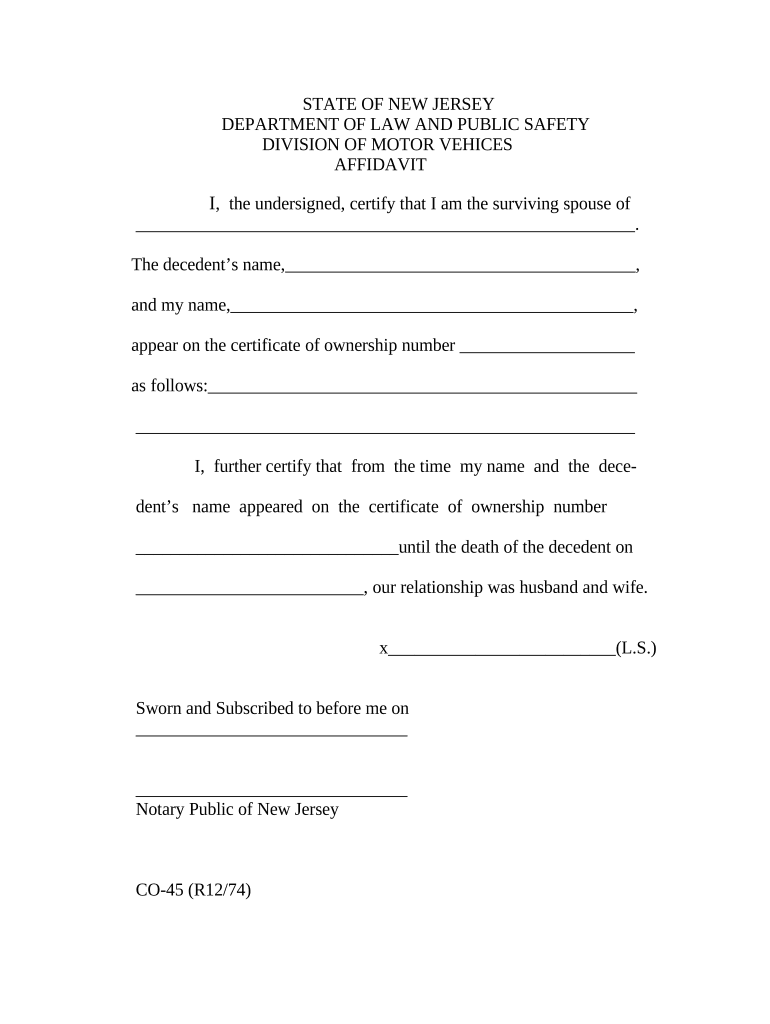
New Jersey Law Form


What is the New Jersey Law
The New Jersey state law encompasses a wide range of legal statutes and regulations that govern various aspects of life within the state. This includes laws related to civil rights, property, contracts, and family matters. Understanding these laws is essential for residents and businesses to ensure compliance and protect their rights. The New Jersey law is continually updated to reflect changes in societal norms and legal precedents, making it crucial for individuals to stay informed about current regulations.
Key Elements of the New Jersey Law
Key elements of New Jersey law include the legal framework established by the New Jersey Constitution, statutes enacted by the state legislature, and case law developed through judicial decisions. Important areas covered by New Jersey law include:
- Civil Rights: Protection against discrimination based on race, gender, and other characteristics.
- Property Law: Regulations concerning ownership, leasing, and transfer of property.
- Family Law: Laws governing marriage, divorce, child custody, and adoption.
- Contract Law: Rules that govern the formation and enforcement of agreements.
Steps to Complete the New Jersey Law Affidavit
Completing a New Jersey state affidavit involves several important steps to ensure that the document is legally binding and compliant with state regulations. These steps include:
- Identify the Type of Affidavit: Determine the specific affidavit required for your situation, such as a public affidavit or a law division affidavit.
- Gather Necessary Information: Collect all relevant information and documentation needed to complete the affidavit.
- Fill Out the Affidavit: Accurately complete the affidavit form, ensuring all required fields are filled.
- Sign and Date: Sign the affidavit in the presence of a notary public, if required.
Legal Use of the New Jersey Law
The legal use of New Jersey law is vital for ensuring that individuals and businesses operate within the legal framework established by the state. This includes understanding the implications of various laws and how they apply to specific situations. For instance, when filing legal documents or affidavits, it is important to adhere to the specific requirements set forth by New Jersey law to avoid potential legal issues.
Required Documents for New Jersey Law Forms
When completing forms related to New Jersey state law, certain documents may be required to support your application or affidavit. Commonly required documents include:
- Identification: A valid form of identification, such as a driver's license or state ID.
- Proof of Residency: Documents that verify your residency in New Jersey, such as utility bills or lease agreements.
- Supporting Evidence: Any additional documentation relevant to the specific form or affidavit being submitted.
Form Submission Methods for New Jersey Law
Submitting forms related to New Jersey state law can be done through various methods, depending on the specific requirements of the form. Common submission methods include:
- Online Submission: Many forms can be completed and submitted electronically through designated state websites.
- Mail: Forms may be printed, completed, and mailed to the appropriate state agency.
- In-Person: Certain forms may require in-person submission at designated offices or agencies.
Quick guide on how to complete new jersey law
Effortlessly Prepare New Jersey Law on Any Device
Digital document management has gained signNow traction among organizations and individuals alike. It serves as an ideal environmentally friendly substitute for conventional printed and signed documents, enabling you to obtain the correct format and securely store it online. airSlate SignNow provides you with all the essential tools to create, modify, and electronically sign your documents swiftly without any hindrances. Manage New Jersey Law on any device using the airSlate SignNow Android or iOS applications and enhance any document-centric process today.
The Most Efficient Method to Edit and Electronically Sign New Jersey Law with Ease
- Obtain New Jersey Law and select Get Form to initiate the process.
- Utilize the tools we offer to finish your document.
- Emphasize signNow sections of your documents or redact sensitive information with tools that airSlate SignNow specifically provides for this purpose.
- Generate your electronic signature using the Sign feature, which takes mere seconds and carries the same legal validity as a conventional wet ink signature.
- Review all the details and click on the Done button to preserve your modifications.
- Choose your preferred method of submitting your form, via email, text message (SMS), or an invite link, or download it to your computer.
Eliminate the worry of lost or misfiled documents, tedious form searching, or errors that necessitate printing new document copies. airSlate SignNow fulfills your needs in document management in just a few clicks from any device of your choice. Edit and electronically sign New Jersey Law while ensuring excellent communication throughout your document preparation process with airSlate SignNow.
Create this form in 5 minutes or less
Create this form in 5 minutes!
People also ask
-
What is airSlate SignNow and how does it comply with New Jersey state law?
airSlate SignNow is an eSignature platform that enables businesses to send and electronically sign documents. It complies with New Jersey state law, ensuring that all electronic signatures are legally binding and meet the state's regulatory requirements. This gives users peace of mind while managing their document workflows.
-
How much does airSlate SignNow cost for users in New Jersey?
Pricing for airSlate SignNow starts at an affordable rate, making it accessible for businesses in New Jersey. Various plans are available to suit different needs, offering features that comply with New Jersey state law. It's designed to provide value while ensuring legal adherence in document signing.
-
What features does airSlate SignNow offer in relation to New Jersey state law?
airSlate SignNow provides features such as custom workflows, templates, and secure storage which are compliant with New Jersey state law. These features enhance the efficiency of document handling while ensuring that all processes meet legal standards. Users can trust the platform for reliable document management.
-
Is airSlate SignNow secure and compliant with New Jersey state law?
Yes, airSlate SignNow prioritizes security and is fully compliant with New Jersey state law. The platform uses robust encryption and security measures to protect sensitive data during document transactions. This commitment to security helps businesses stay compliant while maintaining confidentiality.
-
Can airSlate SignNow integrate with other software commonly used in New Jersey?
airSlate SignNow offers seamless integrations with various software applications that businesses in New Jersey frequently use. These integrations help streamline processes while adhering to New Jersey state law. Connect with popular platforms to enhance your document management experience.
-
What benefits does airSlate SignNow provide for businesses in New Jersey?
Using airSlate SignNow, businesses in New Jersey can optimize their document signing processes, improving efficiency and reducing turnaround times. The platform's compliance with New Jersey state law ensures that all signatures are valid and legally recognized. This leads to smoother operations and enhanced productivity.
-
How does airSlate SignNow help with remote work in relation to New Jersey state law?
airSlate SignNow supports remote work by allowing users to sign documents electronically, compliant with New Jersey state law. This ensures that businesses can continue operations seamlessly while following legal requirements. The platform empowers teams to work from anywhere without compromising compliance.
Get more for New Jersey Law
Find out other New Jersey Law
- How To Sign Alabama Legal LLC Operating Agreement
- Sign Alabama Legal Cease And Desist Letter Now
- Sign Alabama Legal Cease And Desist Letter Later
- Sign California Legal Living Will Online
- How Do I Sign Colorado Legal LLC Operating Agreement
- How Can I Sign California Legal Promissory Note Template
- How Do I Sign North Dakota Insurance Quitclaim Deed
- How To Sign Connecticut Legal Quitclaim Deed
- How Do I Sign Delaware Legal Warranty Deed
- Sign Delaware Legal LLC Operating Agreement Mobile
- Sign Florida Legal Job Offer Now
- Sign Insurance Word Ohio Safe
- How Do I Sign Hawaii Legal Business Letter Template
- How To Sign Georgia Legal Cease And Desist Letter
- Sign Georgia Legal Residential Lease Agreement Now
- Sign Idaho Legal Living Will Online
- Sign Oklahoma Insurance Limited Power Of Attorney Now
- Sign Idaho Legal Separation Agreement Online
- Sign Illinois Legal IOU Later
- Sign Illinois Legal Cease And Desist Letter Fast